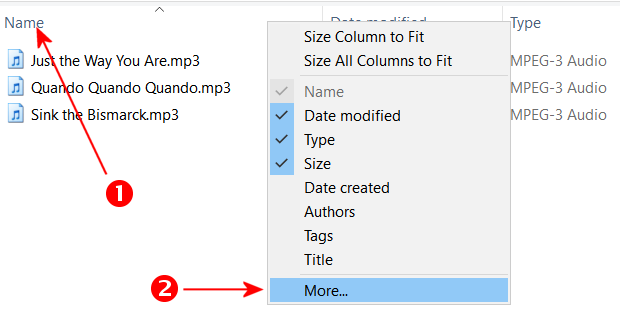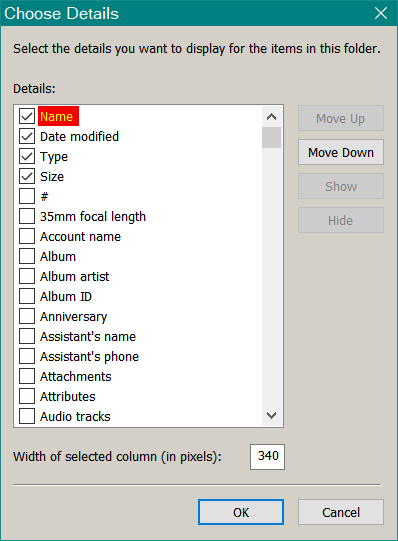I have a whole lot of music tracks stored on my computer (Windows 10) that for some reason I’ve removed the details, as above, of.
Just wondering if there’s an app or program that will find the details for and from the music file, please?
I’ve attached a copy of the contents of one of folders to illustrate what I’m trying to say.

|
Patch reliability is unclear, but widespread attacks make patching prudent. Go ahead and patch, but watch out for potential problems. |
| SIGN IN | Not a member? | REGISTER | PLUS MEMBERSHIP |
-
Lost title, artist and folder – mp3 music files
Home » Forums » AskWoody support » PC hardware » PC hardware-General Questions » Lost title, artist and folder – mp3 music files
- This topic has 16 replies, 5 voices, and was last updated 2 years, 12 months ago.
AuthorTopicoldguytoo
AskWoody LoungerApril 29, 2022 at 1:25 am #2442648Viewing 13 reply threadsAuthorReplies-
Alex5723
AskWoody PlusApril 29, 2022 at 1:33 am #2442651Just wondering if there’s an app or program that will find the details for and from the music file, please?
Yes there is. The free portable Mp3Tag.
How to make the app portable :
Download the installer and extract using 7-zip (must be v9.20 or above) to a folder of your choice.
Delete $PLUGINSDIR (and $R0 if using the latest 7-zip beta).
Create a blank file in the same folder called mp3tag.cfg.
Launch Mp3tag.exe. -
anonymous
GuestApril 29, 2022 at 4:06 am #2442659Just wondering if there’s an app or program that will find the details for and from the music file, please?
Yes there is. The free portable Mp3Tag.
How to make the app portable :
Download the installer and extract using 7-zip (must be v9.20 or above) to a folder of your choice.
Delete $PLUGINSDIR (and $R0 if using the latest 7-zip beta).
Create a blank file in the same folder called mp3tag.cfg.
Launch Mp3tag.exe.Thanks Alex5723. I’m sorry but I wouldn’t have a clue about what you said about making the app portable .
I managed to get to the website and downloaded what I presume it was offering, that is mp3tagv314setup.exe. After half an hour or so fiddling with that I’m none the wiser.
I was hoping to get a program to which I can simply add the untitled files and change them accordingly.
You must have gathered by now that I’m not too tech savvy so please keep that in mind.
Cheers.
-
Alex5723
AskWoody PlusApril 29, 2022 at 5:12 am #2442674I’m sorry but I wouldn’t have a clue about what you said about making the app portable .
If you don’t want the app to be portable you can just install it.
I prefer portable apps (90% of software I use is portable).After installing just let the app scan your audio folder/folders (my music in a ‘audio’ NOT on the system drive (Microsoft Music folder).
Regarding making portable. mp3tagv314setup.exe file is a compress file that can be extracted just like a zip file, using the free portable 7zip app.
After extracting the mp3tag into a folder just delete 2 files and create a file.
Than run the program mp3tag to create music tracks data. -
Just another Forum Poster
AskWoody LoungerApril 29, 2022 at 6:26 am #2442681You don’t need a 3rd party app to do this, it’s a built-in feature of Windows explorer!
With explorer open and viewing a particular folder where you’re missing details, “right-click” any column title and scroll down and select more in the context menu.
Then simply scroll thru the list of available choices (it’s “really long“) and check the boxes for the specific details you want displayed.
Once that’s done, use the Move Up & Move Down buttons to arrange new columns in the the order you prefer.
Notes:
Up moves a column to the left, Down moves it to the right.
You can change individual column widths using the box at the bottom or “right-click” any column title and selecting Size Column to Fit or Size All Columns to Fit.
-
oldguytoo
AskWoody LoungerApril 30, 2022 at 12:06 am #2442883I still don’t get it! I have all these music files in folders with no details on them. I know they’re there because I can play them but the details aren’t visible!
I just want to be able see the title, artist, album on my computer and player, device, stereo, whatever you want to call it. I’ve re attached the Int. Explorer page to illustrate the details I’m missing.
Alejr, quote “Then simply scroll thru the list of available choices (it’s “really long“) and check the boxes for the specific details you want displayed”. I already have those details ticked on my computer.
-
Just another Forum Poster
AskWoody LoungerApril 30, 2022 at 7:22 am #2442917Right-click a single file (i.e. 01 Track 1.mp3), scroll down and select Properties, the click the Details tab.
Is the info you’re missing displayed there?
If so, then either it’s off screen to the right in the explorer panel or something’s happen that’s preventing explorer from displaying it.
If not, then somehow you deleted it from the file and the only way to get it back would be use a backup copy that still contains the info or try Paul T’s AudioRanger suggestion.
Although, if all the identifying tags are missing from an audio file, I don’t see how any program could possibly ID what it is and restore the tags regardless of what external source it’s using
-
Paul T
AskWoody MVP-
oldguytoo
AskWoody LoungerApril 30, 2022 at 3:19 am #2442898The details are contained within each file. If it is not visible in Explorer the details may not have been stored there.
Open the file in MP3Tag to check if the details are there.Did the detail disappear at some specific time?
cheers, Paul
Thanks for your reply Paul. It’s a compilation that I made up in 2013, would you believe and it’s still quite playable. I do most of my listening from a USB flash drive and store everything on a external hard drive.
Getting back to the one I’m asking about, it is a folder titled with the standard MUSIC and contains another 10 folders, each containing 20 or 30 music files as I’ve displayed. For some reason, and I can’t remember why, I removed their details, title etc, and numbered them all starting from 01 in each folder. I haven’t done it with any of my other music because I like to see what I’m listening to, which I’m able to do on my player
I just thought there might be a simple way of retrieving the information online (?) I haven’t found MP3Tag simple to use at all. There must be away but if it’s too complicated I’d rather just let it go and move on. I still have a ridiculous amount that I’ve accumulated over the last decade or so to listen to.
Paul T
AskWoody MVPApril 30, 2022 at 3:27 am #2442900I don’t get how you managed to remove the data. Did you rip the files from something and the ripper didn’t add the data?
From the MP3Tag help:
Mp3tag doesn’t auto-magically detect unnamed files and tags them correctly
No wonder you can’t make it work.
AudioRanger claims to auto detect and tag. Maybe try the free version and see if it works?
cheers, Paul
Alex5723
AskWoody PlusApril 30, 2022 at 2:13 pm #2442991I haven’t found MP3Tag simple to use at all
Mp3tag is a simple as it get. Run the app, select the folders for scanning and save.
You will get the files tags in each file.Example : Windows explorer of music album folder after Mp3Tag
1 user thanked author for this post.
oldguytoo
AskWoody LoungerMay 1, 2022 at 9:16 pm #2443281I don’t get how you managed to remove the data. Did you rip the files from something and the ripper didn’t add the data?
From the MP3Tag help:
Mp3tag doesn’t auto-magically detect unnamed files and tags them correctly
No wonder you can’t make it work.
AudioRanger claims to auto detect and tag. Maybe try the free version and see if it works?
cheers, Paul
If I’ve mislead you again I apologise, I appreciate your patience and assistance.
It all happened way back in 2013 and I can’t exactly remember how the files were titled. Maybe I didn’t remove the titles; and number them instead, as I originally suspected. Maybe they were numbered when I ripped them, but the data’s still there and as said earlier on, they’re playable.
That explains how they are numbered the way they are, as shown on my attachments. I certainly wouldn’t have sat down and numbered each one as the appear.
I was buying MP3 music at that time, on the cheap, from dodgy websites.
I’ll try AudioRanger and let you know.
Cheers my friend.
oldguytoo
AskWoody LoungerMay 5, 2022 at 9:44 pm #2444533I don’t get how you managed to remove the data. Did you rip the files from something and the ripper didn’t add the data?
From the MP3Tag help:
Mp3tag doesn’t auto-magically detect unnamed files and tags them correctly
No wonder you can’t make it work.
AudioRanger claims to auto detect and tag. Maybe try the free version and see if it works?
cheers, Paul
If I’ve mislead you again I apologise, I appreciate your patience and assistance.
It all happened way back in 2013 and I can’t exactly remember how the files were titled. Maybe I didn’t remove the titles; and number them instead, as I originally suspected. Maybe they were numbered when I ripped them, but the data’s still there and as said earlier on, they’re playable.
That explains how they are numbered the way they are, as shown on my attachments. I certainly wouldn’t have sat down and numbered each one as the appear.
I was buying MP3 music at that time, on the cheap, from dodgy websites.
I’ll try AudioRanger and let you know.
Cheers my friend.
Thanks Paul, it worked really well, at first, then wanted me to install the upgrade, $30, no thanks.
I’ve installed and uninstalled several free programs since and can’t get any to do a simple change of artist etc, metadata, is it called?
Paul T
AskWoody MVPoldguytoo
AskWoody LoungerMay 6, 2022 at 3:05 am #2444570You don’t need anything apart from Windows to change the data manually. Right click on the file in Explorer, Properties, Details.
cheers, Paul
I don’t want to change the data. I want to update it with the correct information which has be sourced online, right?
Paul T
AskWoody MVPoldguytoo
AskWoody LoungerMay 8, 2022 at 8:08 pm #2445154Lookup is generally done from the CD identifier or the filename. AudioRanger is the only app I can find that claims to analyze the file and do the lookup.
Alternatively, rename the file and use MP3Tag.
cheers, Paul
Thanks (your 3534th :-)) for all your patience and persistence Paul, much appreciated.
I did some more research of my own and decided to give Musicbrainz Picard another go, it seems to be a popular choice.
After a bit more persistence of my own I finally managed to get it going, or at least I think I have, and it’s working quite well. It only does a max. of 4 tracks at a time but I’m happy with that. There’s a load of information about my favourite music there too.
Keep up the good work, thanks again.
1 user thanked author for this post.
Viewing 13 reply threads -

Plus Membership
Donations from Plus members keep this site going. You can identify the people who support AskWoody by the Plus badge on their avatars.
AskWoody Plus members not only get access to all of the contents of this site -- including Susan Bradley's frequently updated Patch Watch listing -- they also receive weekly AskWoody Plus Newsletters (formerly Windows Secrets Newsletter) and AskWoody Plus Alerts, emails when there are important breaking developments.
Get Plus!
Welcome to our unique respite from the madness.
It's easy to post questions about Windows 11, Windows 10, Win8.1, Win7, Surface, Office, or browse through our Forums. Post anonymously or register for greater privileges. Keep it civil, please: Decorous Lounge rules strictly enforced. Questions? Contact Customer Support.
Search Newsletters
Search Forums
View the Forum
Search for Topics
Recent Topics
-
Sycophancy in GPT-4o: What happened
by
Alex5723
5 hours, 31 minutes ago -
How can I install Skype on Windows 7?
by
Help
4 hours, 14 minutes ago -
Logitech MK850 Keyboard issues
by
Rush2112
3 hours, 5 minutes ago -
We live in a simulation
by
Alex5723
19 hours, 38 minutes ago -
Netplwiz not working
by
RetiredGeek
6 hours, 14 minutes ago -
Windows 11 24H2 is broadly available
by
Alex5723
1 day, 8 hours ago -
Microsoft is killing Authenticator
by
Alex5723
15 hours, 36 minutes ago -
Downloads folder location
by
CWBillow
1 day, 14 hours ago -
Remove a User from Login screen
by
CWBillow
10 hours, 9 minutes ago -
TikTok fined €530 million for sending European user data to China
by
Nibbled To Death By Ducks
1 day, 5 hours ago -
Microsoft Speech Recognition Service Error Code 1002
by
stanhutchings
1 day, 5 hours ago -
Is it a bug or is it expected?
by
Susan Bradley
1 day, 10 hours ago -
Image for Windows TBwinRE image not enough space on target location
by
bobolink
1 day, 4 hours ago -
Start menu jump lists for some apps might not work as expected on Windows 10
by
Susan Bradley
4 hours, 17 minutes ago -
Malicious Go Modules disk-wiping malware
by
Alex5723
1 day, 18 hours ago -
Multiple Partitions?
by
CWBillow
1 day, 19 hours ago -
World Passkey Day 2025
by
Alex5723
2 days, 12 hours ago -
Add serial device in Windows 11
by
Theodore Dawson
3 days, 3 hours ago -
Windows 11 users reportedly losing data due forced BitLocker encryption
by
Alex5723
1 day, 4 hours ago -
Cached credentials is not a new bug
by
Susan Bradley
3 days, 8 hours ago -
Win11 24H4 Slow!
by
Bob Bible
3 days, 8 hours ago -
Microsoft hiking XBox prices starting today due to Trump’s tariffs
by
Alex5723
3 days, 5 hours ago -
Asus adds “movement sensor” to their Graphics cards
by
n0ads
3 days, 10 hours ago -
‘Minority Report’ coming to NYC
by
Alex5723
3 days, 6 hours ago -
Apple notifies new victims of spyware attacks across the world
by
Alex5723
3 days, 19 hours ago -
Tracking content block list GONE in Firefox 138
by
Bob99
3 days, 18 hours ago -
How do I migrate Password Managers
by
Rush2112
3 days, 2 hours ago -
Orb : how fast is my Internet connection
by
Alex5723
3 days, 4 hours ago -
Solid color background slows Windows 7 login
by
Alex5723
4 days, 6 hours ago -
Windows 11, version 24H2 might not download via Windows Server Updates Services
by
Alex5723
4 days, 5 hours ago
Recent blog posts
Key Links
Want to Advertise in the free newsletter? How about a gift subscription in honor of a birthday? Send an email to sb@askwoody.com to ask how.
Mastodon profile for DefConPatch
Mastodon profile for AskWoody
Home • About • FAQ • Posts & Privacy • Forums • My Account
Register • Free Newsletter • Plus Membership • Gift Certificates • MS-DEFCON Alerts
Copyright ©2004-2025 by AskWoody Tech LLC. All Rights Reserved.