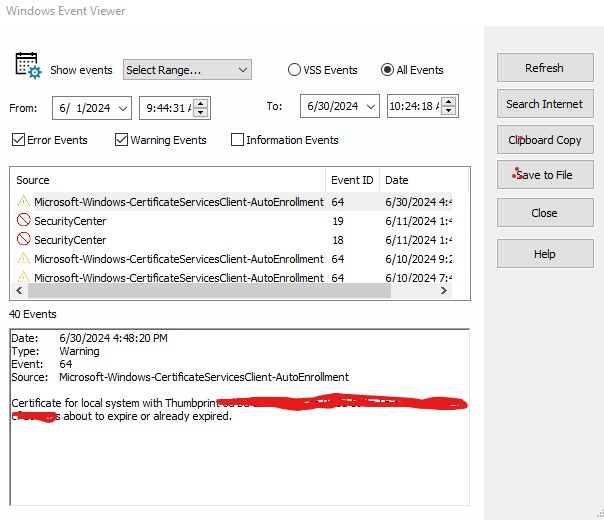Macrium reflect 8 Free:
.xml corrupted?
Updated to v8.0.7783 (Uefi) on May 1/2024.
I use a WD passport ext hard drive to do so, always offline. (to note, my backups are at ‘root’ of E drive, not in folders) fwiw.
All went well, could backup using My Backups(2).xml. Dec-June 2 (before and after May/24 updates, no June yet).
TODAY:I plug in my ‘M/R only wd passport’, and My latest E:drive M/R backups do NOT show up at all.
In fact all that shows as the date of my other .xml’s are older ones (2022) in windows explorer under “reflect folder”?
PS I tested May and June 2024 image access via orig MR rescue usb created in Dec in windows (bios) after updating M/R May 1st, and all was well, all images showed up.They also showed up in M/R program itself so I could restore.
NOW/TODAY:In trying to do a backup before June CU updates, my Last 5 months of backups aren’t accessible (E:/drive)in MR program, YET if I go into ‘Logs” tab, it clearly shows ‘My Backup(2).xml’ created a Full Image June 2, 2024. Where is it?
Current Status: Can’t see back ups in that xml location; lost all backups from 2023 on in that .xml (nothing showing up, red X), can’t create new one from that .xml?
Note: when I check M/R logs, it shows ALL my backups from June and before as “succesfull”, and shows the Image ID, Filename and completion message?? Yet none are showing up on my MR as E: drive now (red circle X) and none available in “Windows > File Explorer>Reflect” folder. All just old 2022 .xml names.
Pls help, am trying to make one before doing June CU updates. Any ideas, anyone?
PS I was online with M/R & drive for first time today to see if it made a difference. It did not.