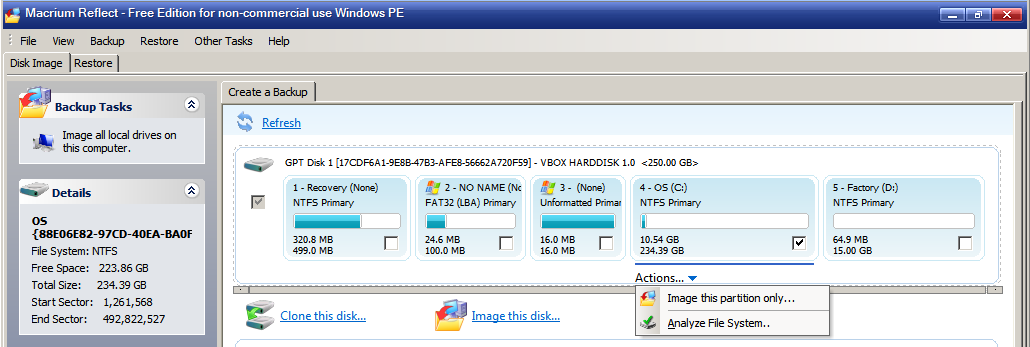Have not been using this for long, and have not found the info on the Macrium site (may have missed it, old eyes) so a question or you Macrium users:
There are two different kinds of Image you can make in the Free version; A straight “Image” and a “Partitions Needed To Restore Windows” Image.
Funny thing is, when done, they only vary in size on the external backup drive to the tune of about 30 MB after standard backup compression! I really thought there would be more.
The size of my “C” drive is 320 GB (OK, 297 and change), used space is 79.091 GB, and unused is 223 GB.For the backup drive I use a WD 1GB “Elements”(Yeah, I know, but it was all I could afford. I hate the proprietary connector at the backup drive, but…it was inexpensive, and once formatted for NTFS seems to work fine. Wish I could still afford those WD impact-hardened external backup drives I have for my old XP workstation.)
Q: Is this difference because I’ve got a drive only 1/4 full, and most of it is OS, so there isn’t much difference between the two, or is there some other reason?
I have been doing both types once a week and putting them in separate folders on the backup drive, and just wondering at this stage of the game, if I’m wasting my time doing both if there’s not a lot of apps, data, and content that is NOT down in the OS?
Version is Macrium 7.2 .
Thanks in advance!
(BTW the read/write times are fairly decent for a laptop slow-as-mud 5400 RPM drive and a USB 3.0 connection-about 740Mb/s write and 1.0 Gb/s read. 11-12 minute backup without a verify, double with one. Better than my old XP workstation’s SATA-1 connection, which is about 21-24 Mb/s, and uses an older version of TeraByte for backup. Newer hardware, USB 3.0 vs 2.0, different software, other factors.)
Win7 Pro SP1 64-bit, Dell Latitude E6330 ("The Tank"), Intel CORE i5 "Ivy Bridge", 12GB RAM, Group "0Patch", Multiple Air-Gapped backup drives in different locations. Linux Mint Newbie
--
"The more kinks you put in the plumbing, the easier it is to stop up the pipes." -Scotty