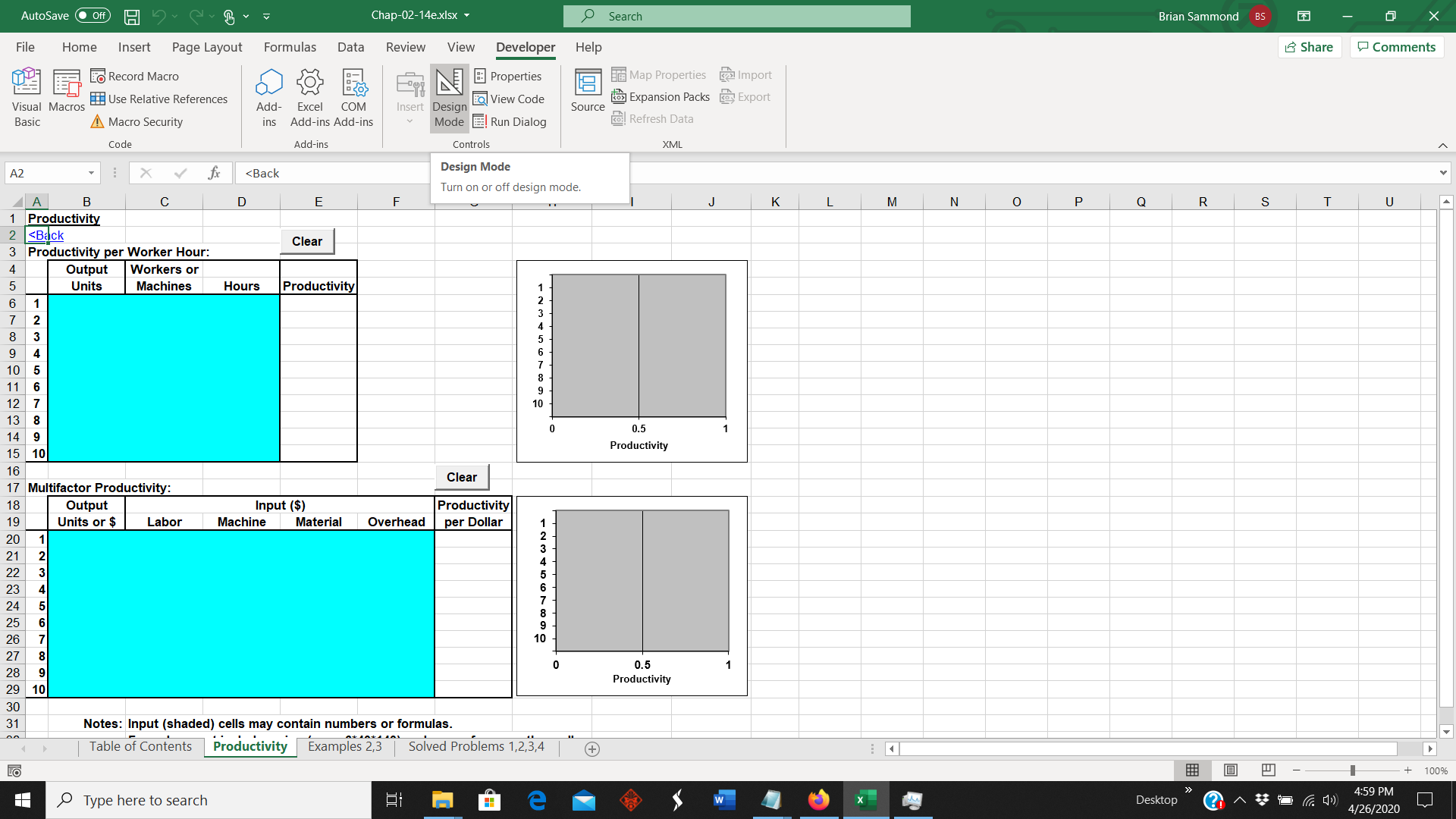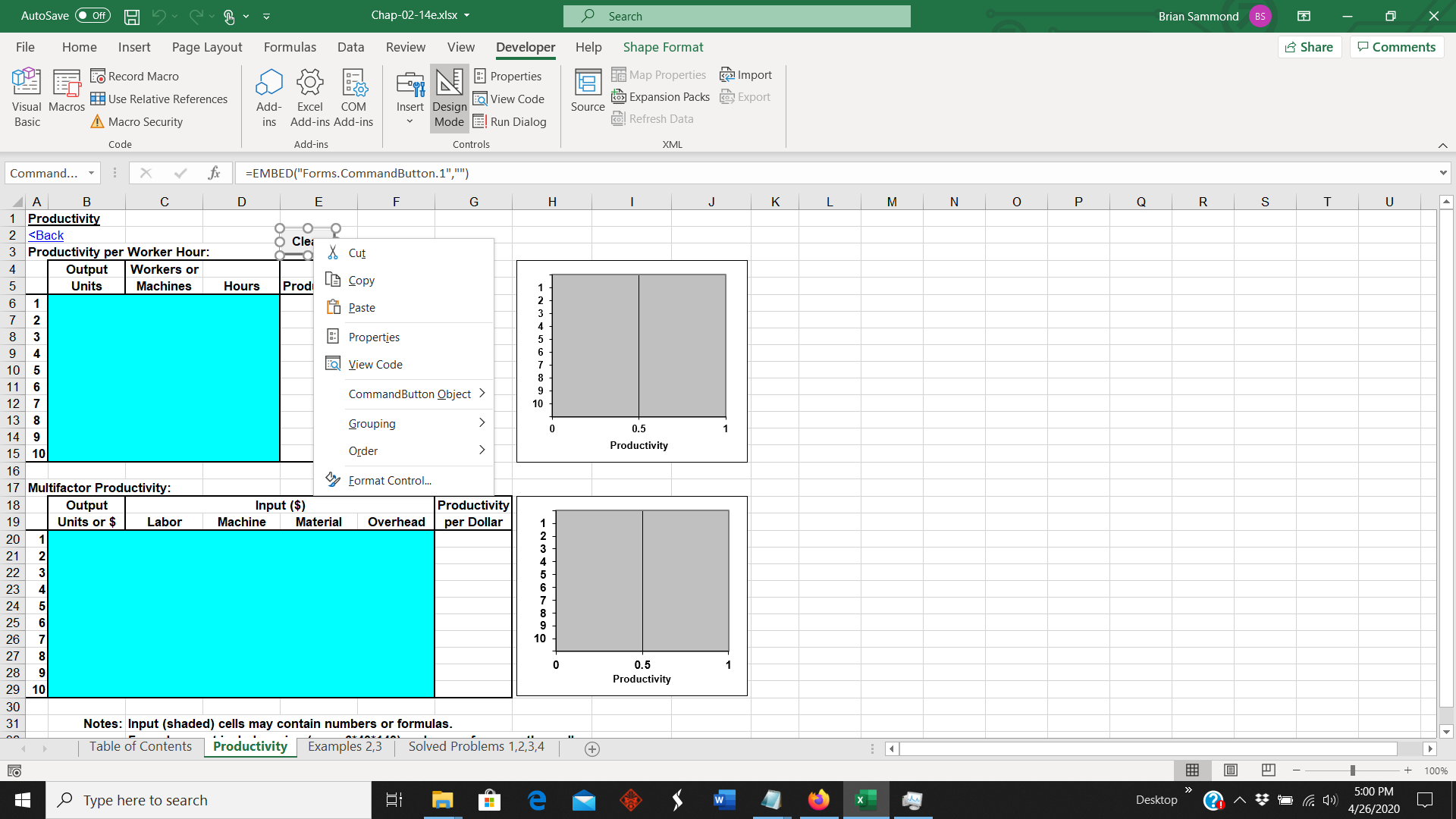I am working on converting a batch of Excel files to XLSX files. (Long story.) One thing that surprised me is that when I converted the files to XLSX, the macro behind the CLEAR button on many of the worksheet tabs continued to work and I did not get a macro warning when I open the files.
I’ve tried Google and it cannot tell me why the clear button continues to work. I’ve attached one of the worksheets in case anyone wants to take a look at it. It appears that the VBA code is password protected and I do not have the password. Also, I cannot figure out how to move or delete the clear buttons.
Any help would be appreciated.
Ronny