Download: https://www.malwarebytes.com/.
Release history: https://www.malwarebytes.com/support/releasehistory/.
Possible issue: Malwarebytes Free Removes Windows Update Registry Key.

|
Patch reliability is unclear. Unless you have an immediate, pressing need to install a specific patch, don't do it. |
| SIGN IN | Not a member? | REGISTER | PLUS MEMBERSHIP |
Home » Forums » Cyber Security Information and Advisories » Code Red – Security/Privacy advisories » Malwarebytes for Windows 3.4.4 available, which fixes 7-Zip vulnerabilities
Download: https://www.malwarebytes.com/.
Release history: https://www.malwarebytes.com/support/releasehistory/.
Possible issue: Malwarebytes Free Removes Windows Update Registry Key.
If you also use 7-Zip, it’s not sufficient to update just 7-Zip. You must also update Malwarebytes.
Vulnerability reference: Multiple vulnerabilities in 7-Zip. Get it updated now!
I just installed the 3.4.4 version. It installs as the Premium Trial, which should set the Regkey since is it active protection. I disabled the free trial, and I no longer have the QualityCompat Regkey even though I am running TrendMicto Internet Security. Disabling the full version may be the cause of loss on the setting.
Update: I rebooted the computer and the QualityCompat Regkey is back. I think the active anti-virus is supposed to set/reset/check the key on every startup (think I read that somewhere, don’t remember where, senior moment).
MSE alone does not set “QualityCompat” Regkey unless you have downloaded & installed any MSE definition updates from 1/5/2018 or later (I manually download & use either mpam-fe.exe or mpam-feX64.exe for MSE now that my family & I have gotten superfast Spectrum cable internet a few weeks ago)
@PKCano-
How’d it return for you when it didn’t return for me??? When I rebooted after ending the free trial, the registry key was still missing!! Please read my post here and see what you might’ve done differently than I. from what your post says above, the noly difference is that I’m running AVG free 2017, whereas you’re running Trend Micro’s AV solution. (I thought you were running Bit Defender free).
R/
Bob99
I installed mbam 3.4.4 free the same way you did – as an update through the earlier version. What was installed was the Free Trial for the paid version. At that point the Regkey was still there. I subsequently deactivated the Trial and found the Regkey was removed. I also turned off mbam running on computer startup because I am running Trend Micro Internet Security on the machine as my active anti-virus and don’t need it except for manual CYA. When I rebooted, TMIS replaced the Regkey.
The second part of this is TMIS. I have been running IMIS for years and renew by buying a new license key and simply changing the key number. But this year, after just changing the key to gain another renewal, the old engine version was not Regkey savvy. I had to download and install the latest engine (not to be confused with definitions). It seems this one resets/checks for the key on startup. So, maybe AVG 2018 would be the answer?
As for your reference to Bitdefender Free – I have:
MacMini running VMs – XP, Win7 Ult, Win8.1 Pro, Win10 Pro 1709, Win10 Insiders
iMac running VMs – Win7 Ult, Win8.1 Pro, Win10 Pro 1703
iMac running VM – Win8.1 Pro Media Center
13″ MacBook Pro (2012 Ivy Bridge w/ CD drive) running VMs – XP, Win7 Ult, Win8.1 Pro
15″ MacBook Pro (Haswell) running VMs – Win7 Ult, Win8.1 Pro, Win10 Pro 1703
4 older hardware installed Win7 (Home & Pro) one XP vintage, one Vista vintage, 2 early Win7 vintage.
On the Macs and VMs I use daily (Internet facing, business related) I use TMIS (yes, on the Macs too) for a total of 10 seats. But I simply cannot afford paid anti-virus on all the test stuff. So I use Bitdefender Free. Nuff said.
I guess maybe that my copy of AVG Free (2017 or, by now, 2018) must not have been “smart enough” to catch the removed key and replace it like your copy of TMIS did. But, since my AVG is the free version and your TMIS is the paid version, maybe that’s the difference as well…maybe the free version of AVG doesn’t monitor the key but the paid version does. 
R/
Bob99
…I disabled the free trial, and I no longer have the QualityCompat Regkey even though I am running TrendMicto Internet Security. Disabling the full version may be the cause of loss on the setting…
I believe I’ve finally found a reason WHY this happens. See my post on the other thread here on AskWoody for the explanation I found on the Malwarebytes forums. Basically, it’s what I believe to be a built-in program behavior.
This title seems a bit unclear– it’s fixing the version of 7-zip that is integrated within Malwarebytes, but if you’re not using Malwarebytes software, it doesn’t affect you (or 7-zip) at all. It’s not fixing 7-zip’s vulnerabilities outside of Malwarebytes.
It’s not like you need to install this to mitigate 7-Zip’s issues if you’re not already using Malwarebytes. But if you are using Malwarebytes, you should upgrade it. (after reading and taking proper precautions, such as backup).
(not trying to be too pedantic, when I saw this link I thought Malwarebytes was doing something special for extra protection given the ongoing controversies about 7-zip and the author’s decisions being made in the light of these security issues)
Download: https://www.malwarebytes.com/. Release history: https://www.malwarebytes.com/support/releasehistory/. Possible issue: Malwarebytes Free Removes Windows Update Registry Key.
Updated Windows 10 Home 64b (windows10.0-kb4088776-x64, Intel I7-gen.6) with an elevated account, my Malwarebytes lifetime, so had to reregister; + the Quality-key in the registry was gone too, and did not reappear after reboot, had to set this key manually.
With the registry settings for Spectre enabled, there still is a considerable loss in speed this microcodefix in the Micro$oft-update(s?). Don’t have a clue whare and what is causing this loss in performance.
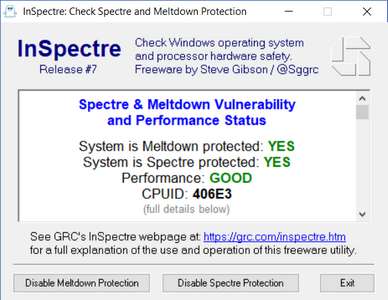
Is there anybody who has a suggestion?, please pass it on, thanks.
regards Fred
EDIT html to text

Donations from Plus members keep this site going. You can identify the people who support AskWoody by the Plus badge on their avatars.
AskWoody Plus members not only get access to all of the contents of this site -- including Susan Bradley's frequently updated Patch Watch listing -- they also receive weekly AskWoody Plus Newsletters (formerly Windows Secrets Newsletter) and AskWoody Plus Alerts, emails when there are important breaking developments.
Welcome to our unique respite from the madness.
It's easy to post questions about Windows 11, Windows 10, Win8.1, Win7, Surface, Office, or browse through our Forums. Post anonymously or register for greater privileges. Keep it civil, please: Decorous Lounge rules strictly enforced. Questions? Contact Customer Support.
Want to Advertise in the free newsletter? How about a gift subscription in honor of a birthday? Send an email to sb@askwoody.com to ask how.
Mastodon profile for DefConPatch
Mastodon profile for AskWoody
Home • About • FAQ • Posts & Privacy • Forums • My Account
Register • Free Newsletter • Plus Membership • Gift Certificates • MS-DEFCON Alerts
Copyright ©2004-2025 by AskWoody Tech LLC. All Rights Reserved.
Notifications