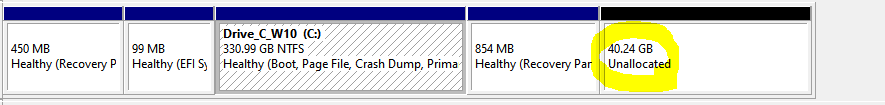One of the main issues associated with the Recovery Partition on Windows was that it was often placed at the very beginning of the disk. The layout would start with the Recovery Partition and then the main partition with Windows itself. The problem with that layout is that Windows cannot extend the Recovery Partition easily, e.g. when it lacks the space for the required data. Windows would then create another Recovery Partition on the disk; systems would end up with multiple Recovery Partitions and seemingly little options to detect or delete old ones.

|
Patch reliability is unclear. Unless you have an immediate, pressing need to install a specific patch, don't do it. |
| SIGN IN | Not a member? | REGISTER | PLUS MEMBERSHIP |
-
Microsoft appears to have fixed the Recovery Partition
Home » Forums » AskWoody support » Windows » Windows 10 » Windows 10 versions – no longer supported » Windows 10 version 2004 – May 2020 Update » Microsoft appears to have fixed the Recovery Partition
- This topic has 6 replies, 4 voices, and was last updated 4 years, 10 months ago.
AuthorTopicAlex5723
AskWoody PlusJuly 13, 2020 at 12:13 am #2279760Viewing 2 reply threadsAuthorReplies-
NetDef
AskWoody_MVPJuly 13, 2020 at 11:00 am #2279928A little detail that I did not see on the source article (or I might have missed it.)
Placing the RP at the end of the disk, after the Windows main partition, still presents a problem. One cannot grow that partition unless the drive was short stroked (intentionally leaving a blank non-partitioned space at the end of the drive.
What’s going to happen is this: Windows will shrink the main partition, then expand the recovery partition backwards. (this is an oversimplification of the procedure.)
If you are out of space on the main partition, or file fragmentation is severe, I expect this operation could fail with potentially disastrous data loss implications.
We won’t know how Windows future edition will deal with this until reports roll in with issues.
Plan ahead: short stroke the drives now by several gigabytes on new installs!
~ Group "Weekend" ~
-
NetDef
AskWoody_MVP -
dg1261
AskWoody_MVPJuly 13, 2020 at 7:57 pm #2280205Placing the RP at the end of the disk, after the Windows main partition, still presents a problem. One cannot grow that partition unless the drive was short stroked (intentionally leaving a blank non-partitioned space at the end of the drive. What’s going to happen is this: Windows will shrink the main partition, then expand the recovery partition backwards. (this is an oversimplification of the procedure.)
Wow, shades of the past! I wonder if Microsoft will resurrect IBM’s old BEER PARTIES scheme (“Bios Engineering Extension Record” and “Protected Area Run Time Interface Extension Services”). Anybody remember IBM’s ThinkVantage Rapid Restore feature of the early 2000’s? I delved into the IBM scheme when I was tinkering with HPAs (“Host Protected Area”) back in those days.
IIRC, IBM hid a secondary partition table and some small service partitions at the end of the disk. What was unusual, though, was everything was as if looking in a mirror — to be read in reverse order.
If we use the current Disk Management metaphor where left/right = front/back of the disk space, this other partition table was similar to a MBR boot sector except it was at the extreme right edge and read from right to left. This was “followed” by a few small partitions to the left of the MBR and partition table. I think each of those partitions had its partition boot record on the right and the tail of the partition was on its left side. If Rapid Restore needed a larger partition to house a larger recovery image, it simply grew the “last” partition leftward, toward the user-visible area of the disk.
Normally, all of this was hidden in a HPA, but when you pressed the [Access IBM] button at boot time the BIOS unhid the HPA and proceeded to boot from the back end of the disk instead of the front.
It was a devilishly clever but wacky idea that (thankfully!) never caught on, and AFAIK IBM abandoned it after only a year or two.
1 user thanked author for this post.
-
-
Alex5723
AskWoody Plus -
NetDef
AskWoody_MVP
-
-
bbearren
AskWoody MVPJuly 13, 2020 at 10:53 pm #2280244My Recovery Partition is not on the system drive. It’s the first partition on a different physical drive altogether. It’s 1.13GB with 588MB free space.
I don’t let Windows maintain it, I do that myself.
Always create a fresh drive image before making system changes/Windows updates; you may need to start over!We all have our own reasons for doing the things that we do with our systems; we don't need anyone's approval, and we don't all have to do the same things.We were all once "Average Users".1 user thanked author for this post.
Viewing 2 reply threads -

Plus Membership
Donations from Plus members keep this site going. You can identify the people who support AskWoody by the Plus badge on their avatars.
AskWoody Plus members not only get access to all of the contents of this site -- including Susan Bradley's frequently updated Patch Watch listing -- they also receive weekly AskWoody Plus Newsletters (formerly Windows Secrets Newsletter) and AskWoody Plus Alerts, emails when there are important breaking developments.
Get Plus!
Welcome to our unique respite from the madness.
It's easy to post questions about Windows 11, Windows 10, Win8.1, Win7, Surface, Office, or browse through our Forums. Post anonymously or register for greater privileges. Keep it civil, please: Decorous Lounge rules strictly enforced. Questions? Contact Customer Support.
Search Newsletters
Search Forums
View the Forum
Search for Topics
Recent Topics
-
Trump signs Take It Down Act
by
Alex5723
44 minutes ago -
Do you have a maintenance window?
by
Susan Bradley
1 hour, 10 minutes ago -
Freshly discovered bug in OpenPGP.js undermines whole point of encrypted comms
by
Nibbled To Death By Ducks
2 hours, 18 minutes ago -
Success Knows No End in the World of Online Slots (Awaiting moderation)
by
isobelhartmann1
2 hours, 27 minutes ago -
Cox Communications and Charter Communications to merge
by
not so anon
4 hours, 4 minutes ago -
Help with WD usb driver on Windows 11
by
Tex265
9 hours, 13 minutes ago -
hibernate activation
by
e_belmont
12 hours, 59 minutes ago -
Red Hat Enterprise Linux 10 with AI assistant
by
Alex5723
16 hours, 47 minutes ago -
Windows 11 Insider Preview build 26200.5603 released to DEV
by
joep517
19 hours, 51 minutes ago -
Windows 11 Insider Preview build 26120.4151 (24H2) released to BETA
by
joep517
19 hours, 53 minutes ago -
Fixing Windows 24H2 failed KB5058411 install
by
Alex5723
2 minutes ago -
Out of band for Windows 10
by
Susan Bradley
1 day ago -
Giving UniGetUi a test run.
by
RetiredGeek
1 day, 7 hours ago -
Windows 11 Insider Preview Build 26100.4188 (24H2) released to Release Preview
by
joep517
1 day, 15 hours ago -
Microsoft is now putting quantum encryption in Windows builds
by
Alex5723
1 hour, 13 minutes ago -
Auto Time Zone Adjustment
by
wadeer
1 day, 19 hours ago -
To download Win 11 Pro 23H2 ISO.
by
Eddieloh
1 day, 17 hours ago -
Manage your browsing experience with Edge
by
Mary Branscombe
21 hours, 55 minutes ago -
Fewer vulnerabilities, larger updates
by
Susan Bradley
10 hours, 21 minutes ago -
Hobbies — There’s free software for that!
by
Deanna McElveen
16 hours, 45 minutes ago -
Apps included with macOS
by
Will Fastie
14 hours, 37 minutes ago -
Xfinity home internet
by
MrJimPhelps
11 hours, 24 minutes ago -
Convert PowerPoint presentation to Impress
by
RetiredGeek
1 day, 12 hours ago -
Debian 12.11 released
by
Alex5723
2 days, 16 hours ago -
Microsoft: Troubleshoot problems updating Windows
by
Alex5723
2 days, 20 hours ago -
Woman Files for Divorce After ChatGPT “Reads” Husband’s Coffee Cup
by
Alex5723
1 day, 23 hours ago -
Moving fwd, Win 11 Pro,, which is best? Lenovo refurb
by
Deo
3 hours, 35 minutes ago -
DBOS Advanced Network Analysis
by
Kathy Stevens
3 days, 13 hours ago -
Microsoft Edge Launching Automatically?
by
healeyinpa
3 days, 3 hours ago -
Google Chrome to block admin-level browser launches for better security
by
Alex5723
1 day, 1 hour ago
Recent blog posts
Key Links
Want to Advertise in the free newsletter? How about a gift subscription in honor of a birthday? Send an email to sb@askwoody.com to ask how.
Mastodon profile for DefConPatch
Mastodon profile for AskWoody
Home • About • FAQ • Posts & Privacy • Forums • My Account
Register • Free Newsletter • Plus Membership • Gift Certificates • MS-DEFCON Alerts
Copyright ©2004-2025 by AskWoody Tech LLC. All Rights Reserved.