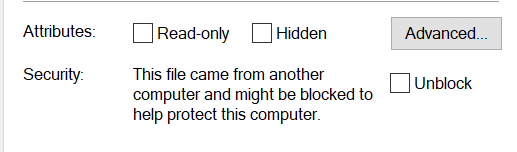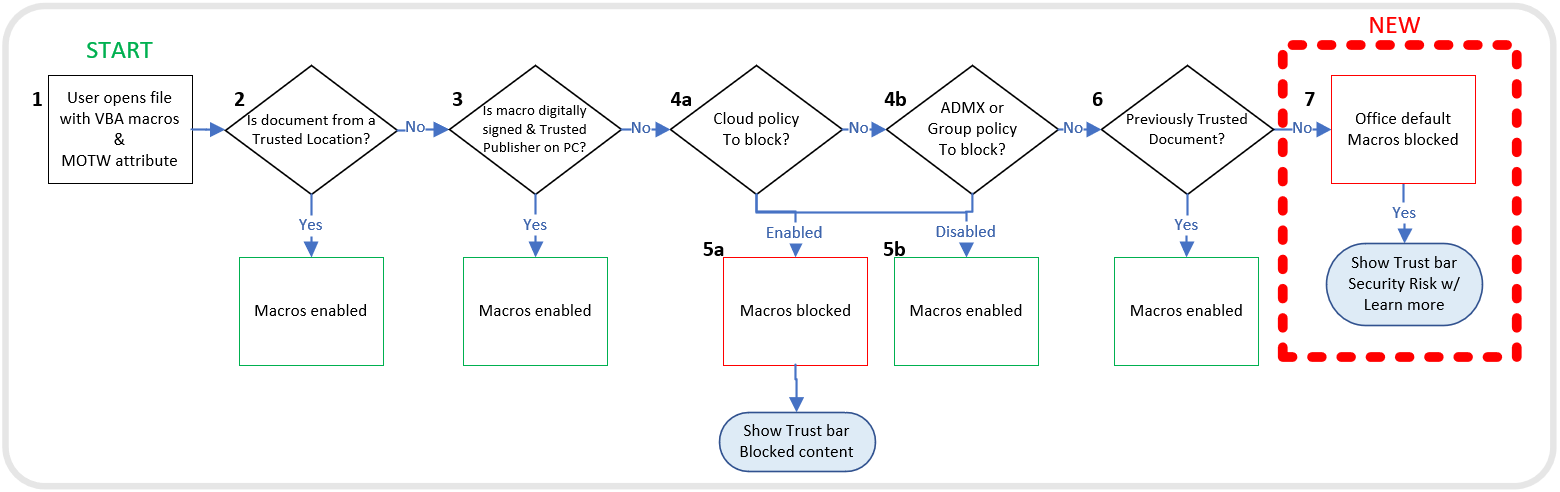Microsoft announced they are once again beginning the rollout to block macros in Office files downloaded from the Internet. Personally I would make su
[See the full post at: Microsoft rolls out macro blocking again]
Susan Bradley Patch Lady/Prudent patcher