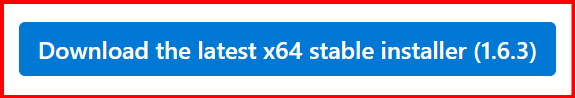Has anyone ever encountered a problem with the Microsoft store updating apps?
It started a couple of days ago – a pop-up when I first signed on to the computer – a message that said, “Give us a minute, we are updating Skype.” I hit “close,” but the app never updated.
I uninstalled Skype, thinking I would just reinstall.
Unfortunately, I hit an error downloading – “0x80073CF9” – it’s an error on “their end”.
I then tried to update other apps … got the same error message.
The troubleshooter says I have a hanging or crashing app – but its not Skype because I uninstalled it.
Could it be the Microsoft Store app that is crashing?
I can’t find any setting for Microsoft store to update it or repair it.