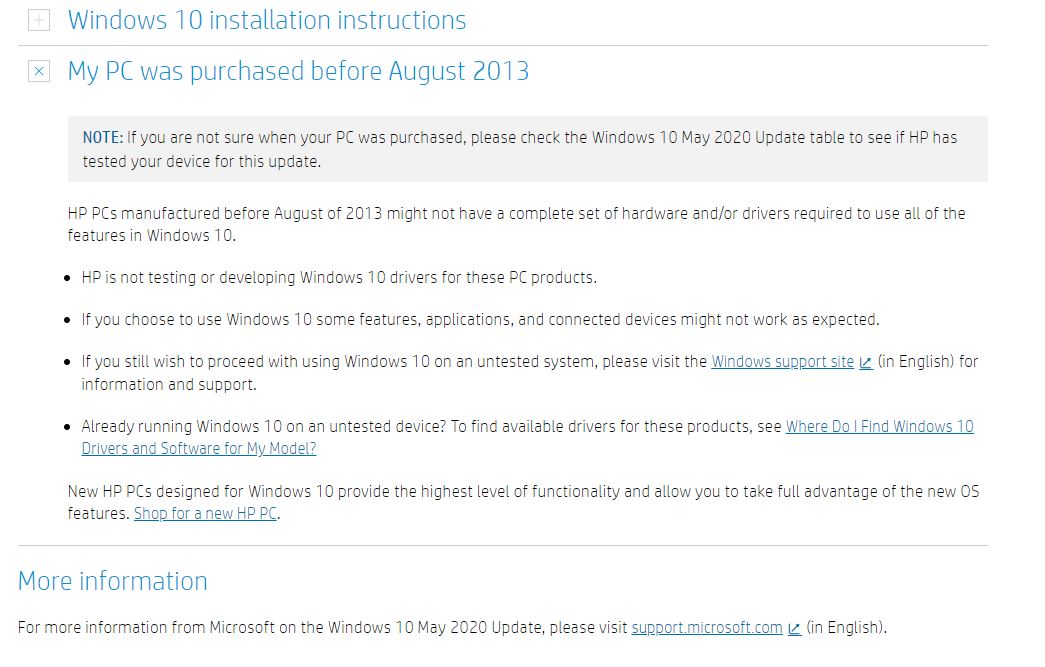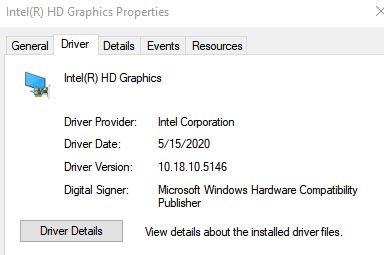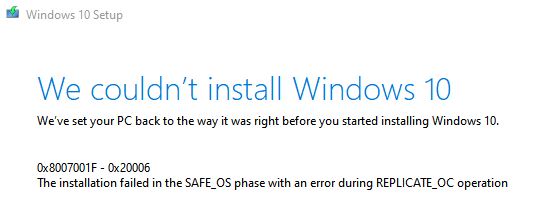may2020 or october 20h2 – neither will work on any machine older than 2013
Intel has posted “no driver updates” for pre-2013 PCs
Moderator note: Edit to remove HTML. Appearance may not be as intended.
Please use the “Text” tab in the entry box when you copy/paste.
be well, breathe and honor wabi sabi