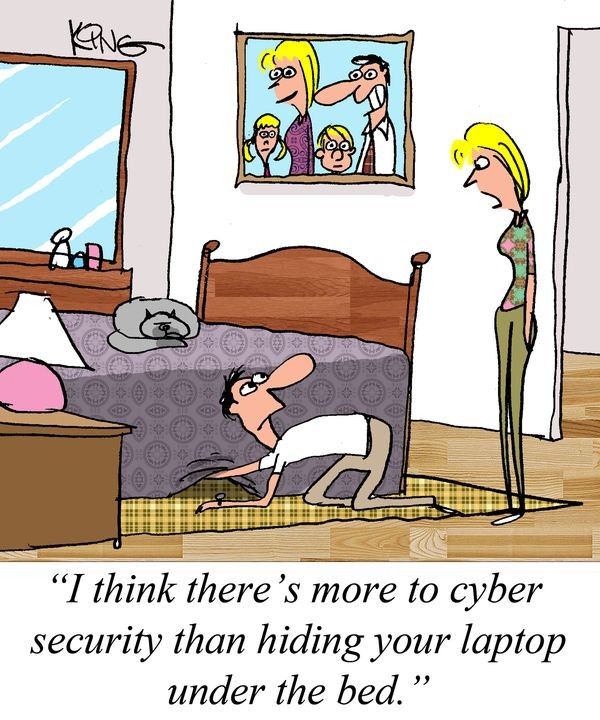We are not all the same and, when it comes to computing, there are huge differences in what different people do with them, under what circumstances and for what purposes.
There have been here many technical discussions about using the Cloud, cloud-oriented applications and problems, in particular security ones, that are found when working “in the Cloud.” But here I want to deal, not with technical aspects or problems such as those being discussed even right today here, in other forums. What I intend is to start a discussion from a different point of view that, to me, goes to heart of the matter of how relevant is the cloud for doing ‘creative’ work. And I do start by making a deliberately provocative comment that, I hope, will spark an interesting and productive discussion. I don’t expect this discussion to be just an exchange “for or against” this opening comment, but one that meanders a bit, to better illuminate all the interesting places that computers occupy in the work of creative people, but which I mean the likes of scientists, writers, graphic artists, music composers, certain makers of animated movies, etc. That are also often independent individuals, or quasi-independent ones that work, in any given day, in ways that are close to the way independent people work.
So I begin by dividing users according to their the Cloud involvement, or lack of it:
There are those of us for whom what is going on is part of one’s daily life, in particular in the case of those working on IT as employees of, or a scontractors, consultants, etc. for companies that are eagerly ballooning into the Cloud, throwing overboard all that messy “legacy” ballast; so this defines their job: see how to make that work, and work safely without annoying their customers too much. Which sometimes they can do and sometimes they can’t.
Then there are those of us who are independent or quasi-independent (see above), individual computer users whose computers are also their work horses for doing whatever interesting and even profitable thing they do with a computer: write a program to calculate the rate of sea level rise around the world by processing satellite altimetry from NASA and ESA missions; compose a symphony; write a novel — and do some of the preparatory research for that by scouring the Web.
Someone like that would be me. And to me, the availability of low-cost but powerful enough PCs where one can do – and keep – all of one’s stuff, was the revolution of revolutions in computer-related work. It was bye, bye to mainframes and their priestly operators. It was joyful independence with a glorious crashing of chains. So: “No Cloud for me!”
I don’t travel with a PC as a companion; a thumb-drive would do to carry to my destination, and then bring back home from there what I need to do the work and what I share of the results of this work: wherever I go, there will be a PC waiting for me to use there. So: nothing to worry about the security, or the lack of it, of applications designed to work in the Cloud, for me.
So now I hope this is enough for others to pick apart and reveal what they see as the errors in what I have written. And, above everything else, I also hope people will care to say something illuminating about all this.
Ex-Windows user (Win. 98, XP, 7); since mid-2017 using also macOS. Presently on Monterey 12.15 & sometimes running also Linux (Mint).
MacBook Pro circa mid-2015, 15" display, with 16GB 1600 GHz DDR3 RAM, 1 TB SSD, a Haswell architecture Intel CPU with 4 Cores and 8 Threads model i7-4870HQ @ 2.50GHz.
Intel Iris Pro GPU with Built-in Bus, VRAM 1.5 GB, Display 2880 x 1800 Retina, 24-Bit color.
macOS Monterey; browsers: Waterfox "Current", Vivaldi and (now and then) Chrome; security apps. Intego AV