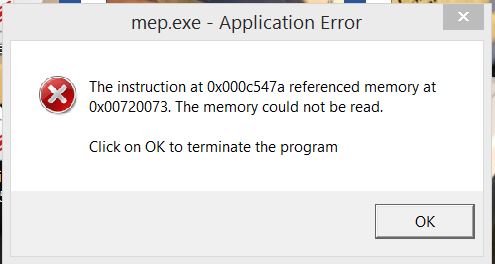Lenovo desktop. 64-bit. Intel core. Win 8.1.
This machine has been stable/reliable and recently joined Group A, with help from PKCano.
Background: my Epson Stylus SX218 printer died in June 2018, just when needed for work. So, I bought a new printer and disposed of the Epson, along with installation cds etc.
Problem: mep.exe
Every night, I back up and shut down the machine (old habits die hard). Recently, ‘shut down’ produced this error message … see below. I clicked OK; the machine shut down; next day, computer started and ran as usual.
Research showed that this related to Epson … My Epson Portal. Since I no longer needed anything ‘Epson’, I used Control Panel to uninstall the 2 Epson entries.
But the problem continued. One night, I had a BSOD and had to shut down manually via power button.
Then, I tried a system restore to a point before the uninstall but got a message saying it couldn’t complete and I needed to disable my anti-virus. Should I have tried again, via Safe Mode? As it was getting late, I stopped.
Since then, two actions worked OK for shutting down: clicking ‘close program’ on error message OR ending mep.exe via Task Manager.
What do do now? Clearly the uninstall of Epson didn’t do the job. Looking at Program Files (x86), Epson files are still on my machine. Should I delete these and if so, how to do it safely?
Many thanks in advance for any help and advice.