I’m trying to follow MSoft’s instructions here: http://support.microsoft.com/kb/309000/. For some reason, when it gets to the part about right clicking on the basic disk, I don’t see what they are talking about.
Screenshots: 
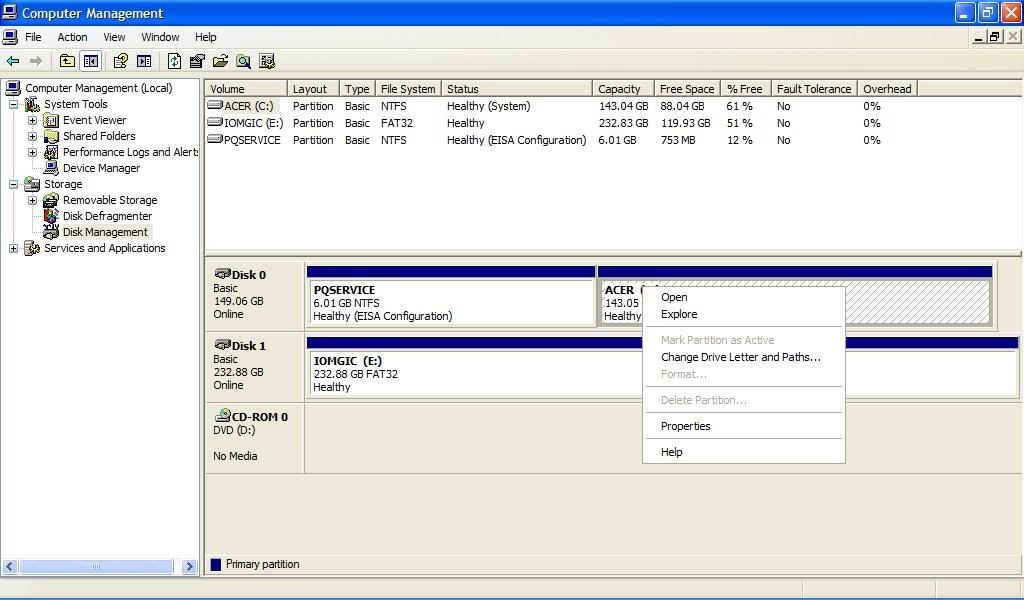
Am I missing something? I tried using Partition Magic, thinking a 3rd party program could help. Upon opening the program, it said that there was an error and asked me if I wanted it to fix it. I said yes and didn’t really think much of it. Once I started messing around with the program, it kept giving me an error saying the drive couldn’t be partitioned. I closed it out and then went back to the “official” partition manager (pictured above) and got a blue screen of death.
What now? All of my google results have been rather lackluster. Any help?
By the way, I’m doing this to install Windows 7, if that is needed information.



