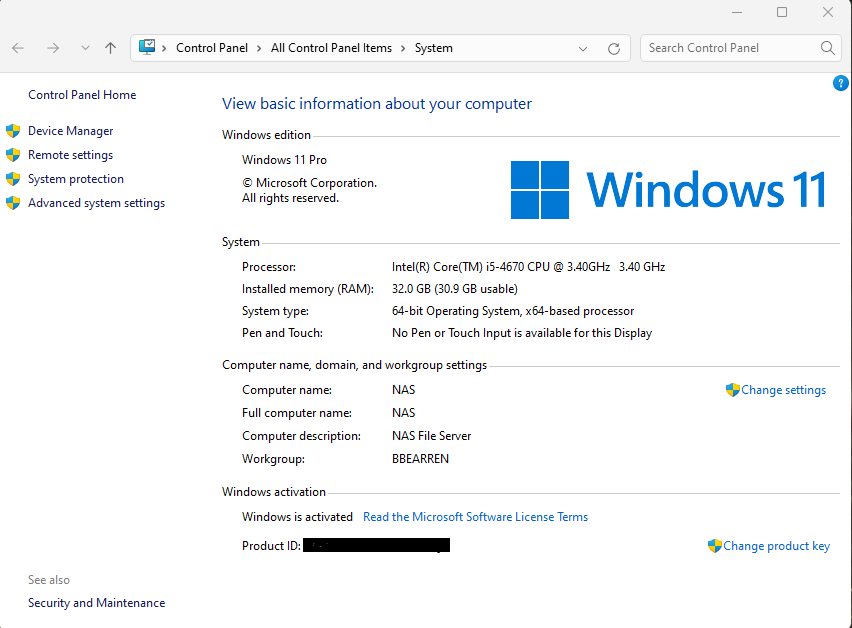I decided to upgrade my (unsupported hardware) NAS to Windows 11 Pro. All the later builds of 22H2 reject it for lacking TPM 2.0. But, I had a Windows 11 21H2 ISO from November 2021, and Microsoft had a registry fix for TPM 1.2. I found a module on eBay a week or so ago. It was for an Asus motherboard and the Asus model numbers confirmed Intel chipsets. My NAS has an Intel motherboard, DH87RL with a TPM 1.2 header. The pinouts were the same, so I ordered it for $20 and change. It arrived last Friday.
I also had a Samsung 860 Evo 250GB eSATA SSD left unused from my desktop hardware upgrade, so I decided to swap that in for my no-longer-supported Intel 120GB eSATA SSD. The Samsung can use Rapid Mode via the latest Samsung Magician software (earlier versions only support AHCI, not RAID). I installed the SSD and the TPM 1.2 module, powered on and restored a full drive image from the Intel SSD. I used BootIt UEFI for the restore and to resize the OS partition and setup a data partition. Windows 10 Pro 22H2 recognized the TPM module, and I did the registry fix, then ran a repair install with the Windows 11 21H2 ISO, OS Build 22000.318.
After the upgrade and “Hi.” rituals, I had a few Windows updates ready for download and install. After the updates, I ran another repair install with a Windows 11 22H2 ISO from October 2022, OS Build 22621.525. Again, after the upgrade and “Hi.” stuff, more Windows updates to download and install. The last two were KB5026446 and KB4023057, so I’m now running Version 22H2 OS Build 22621.1778, fully updated, and ‘healthy’.
Neither the early 22H2 ISO nor the KB5026446 update balked at the lack of TPM 2.0. I didn’t do any of the appraiserres.dll hacks or anything like that, just the one Microsoft issued registry fix for TPM 1.2. I’m noticing more zip from the Samsung Rapid Mode (it uses some RAM for cache); Sequential Read 559 MB/s vs 1214 MB/s, Sequential write 309 MB/s vs 1085 MB/s, Random Read 16845 IOPS vs 23193 IOPS, Random Write 14892 IOPS vs 15625 IOPS.
A NAS doesn’t need to be a barn burner, the RAID array can feed my network faster than my gigabit network can handle, and I couldn’t justify upgrading hardware if the finagled software upgrade would work, and it did so quite well.
-
New Life For Ten Year Old DIY NAS Hardware
- This topic has 11 replies, 3 voices, and was last updated 1 year, 10 months ago.
AuthorAlways create a fresh drive image before making system changes/Windows updates; you may need to start over!We all have our own reasons for doing the things that we do with our systems; we don't need anyone's approval, and we don't all have to do the same things.We were all once "Average Users".Viewing 4 reply threadsAuthorViewing 4 reply threads