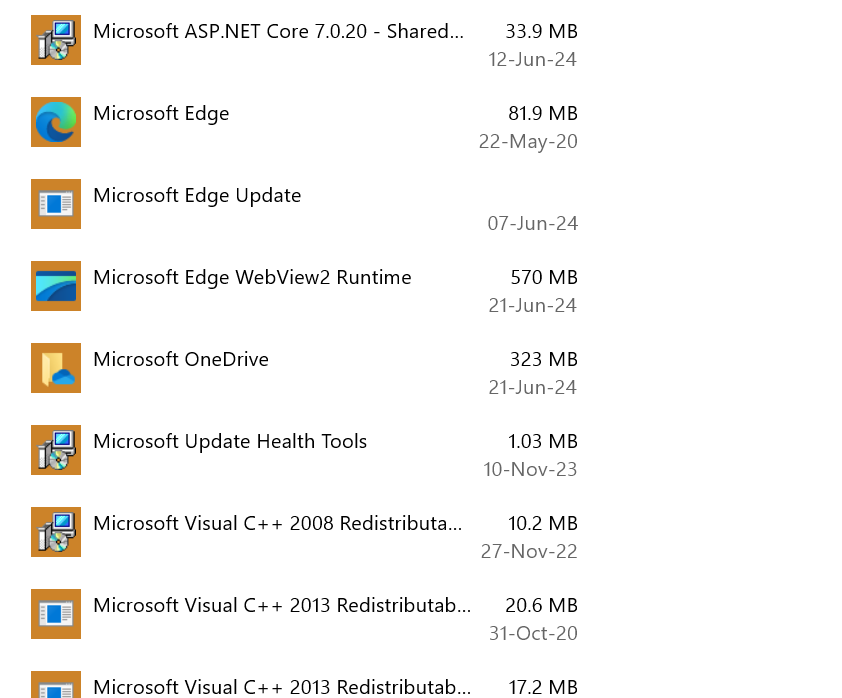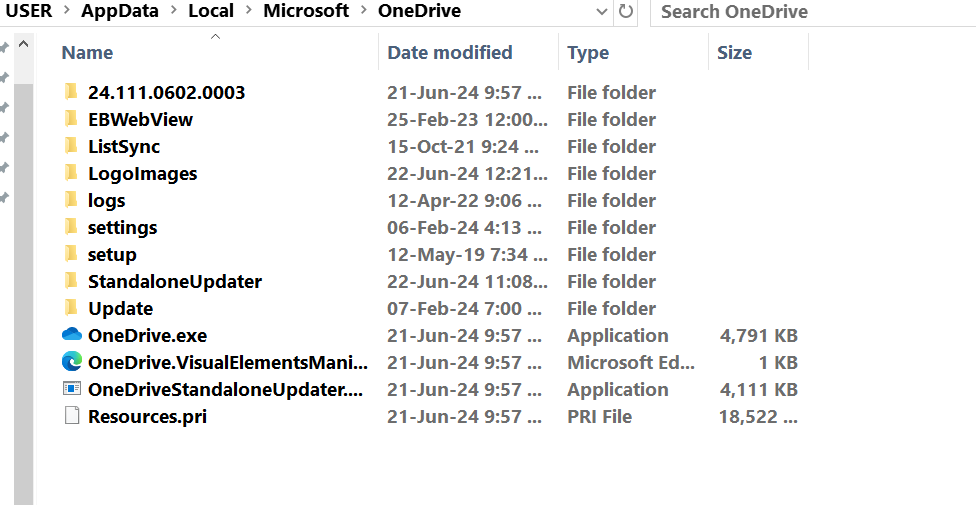Hey Y’all,
Yesterday I was helping someone who wanted to stop being bugged by OneDrive.
I explained how we could uninstall one drive but how he could maintain access to his files via the web interface. He agreed that this would work for him. So I went about uninstalling OneDrive. Or at least I thought that was what I was going to do. OneDrive did NOT show up in Settings->Apps->Installed Apps! OneDrive was clearly in control of his Documents folder as any newly created file would up in the Cloud and NOT on his computer.
Note: This was on Win 11 23H2 Home
I did a little googling and found a PowerShell command to do the job and it reported success and testing confirmed that he was once again in charge of his documents.
My question is WHY did OneDrive not show in settings?
FYI: The PS command is: winget uninstall onedrive