Something happened in the wee hours of this morning where OneDrive folders that are being shared with me are no longer accessible through File Explorer. They are only accessible through an Internet Shortcut. This means that any programs and/or scripts that I have written that have previously accessed files in these shared folders no longer work. Things were working fine until sometime after 6:30 am (EST) this morning. (I have a scheduled task that ran successfully at 6:30 but failed at 7:30 – and every hour since because the folder is not available).
This happens on 2 PC’s with different OneDrive accounts where the same folder is shared from a 3rd OneDrive account. Both of the affected PC’s are running Windows 11 24H2 one of them the Pro version the other the Home version.
I’ve tried un-sharing and re-sharing the folders and confirmed that the option to “Always keep on this device” is set. But so far I haven’t been able to get the folders to appear as anything but Internet shortcuts.
A google search on the issue returned a couple of hits on the Microsoft Community forum. It appears that this is a known issue for over a year. Obviously it hasn’t been an issue for me until today so I’m trying to figure out what changed between 6:30 am and 7:30 am. There are only 2 entries in the System Event Log but those were the usual changing the BITS service from Demand Start to auto start and vice versa. I haven’t been able to find anything in other event logs either.
Has anyone else had this issue and found a way around it? Any help would be much appreciated.
Mike

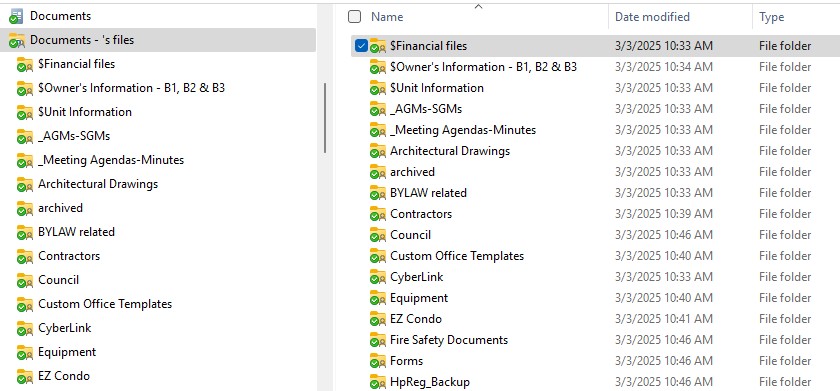
 Been a long day of work arounds as I can now no longer save directly into the Shared Folder from my desktop applications and have to save duplicates to then copy over to folder online. Ugh!!!!
Been a long day of work arounds as I can now no longer save directly into the Shared Folder from my desktop applications and have to save duplicates to then copy over to folder online. Ugh!!!!
