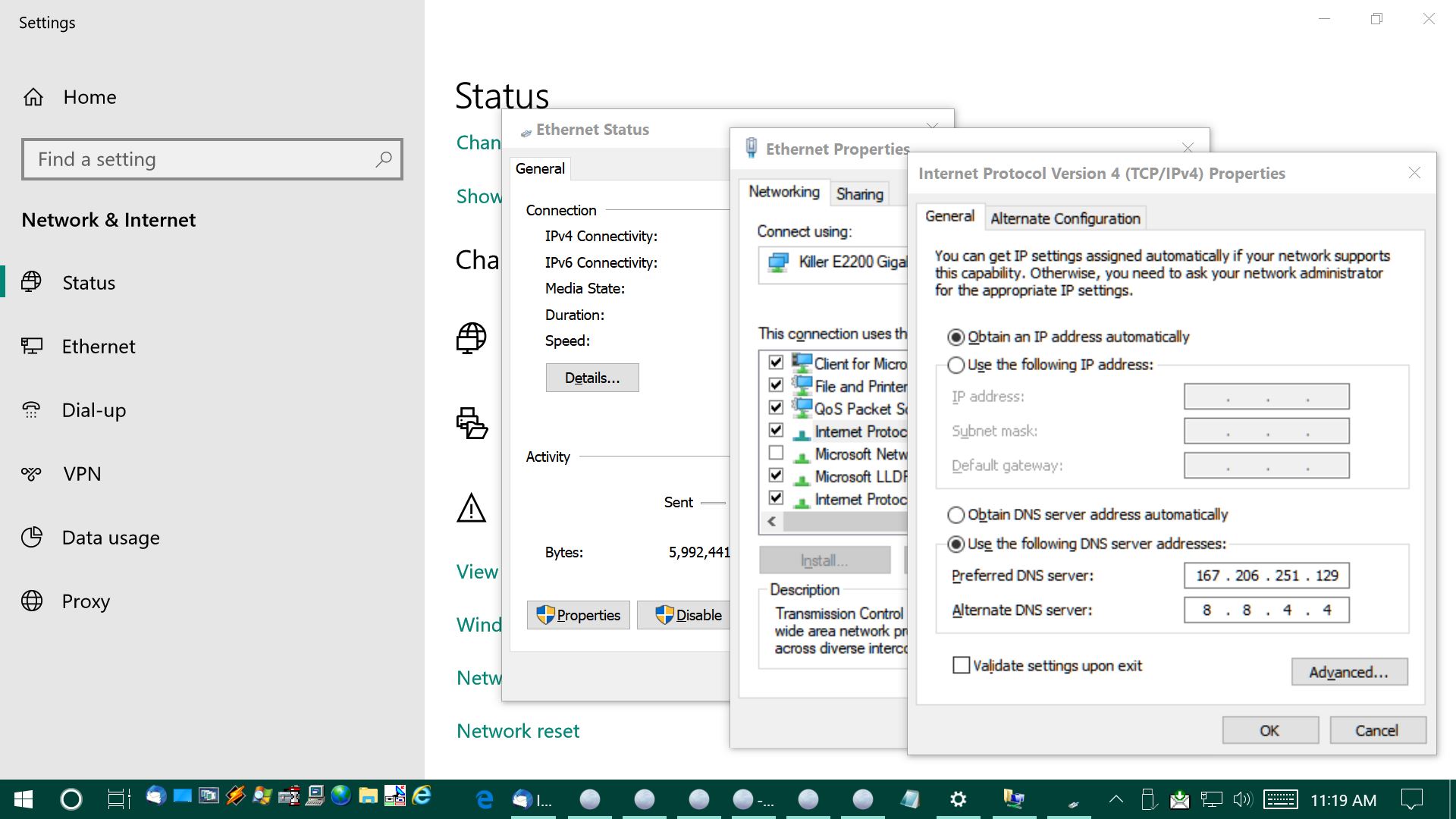In the past when I managed my own network with Cisco networking gear, I always used OpenDNS for my DNS, and it was generally rock-solid and speedy.
Now that my ISP cloud-manages my network with Cambium networking gear, they have everything set to their own DNS servers. There haven’t been any major issues with them (although my ISP speeds have been slow in general due to congestion they’re working to alleviate).
However, I’m wondering if I’d still see slightly better performance, as well as overall better security (since I am not sure how my ISP handles security on their DNS servers) by going back to OpenDNS. My ISP likely won’t flip my router DNS to OpenDNS since they prefer their servers, so I’d have to make the flips at the device level. I know how to do it for Mac and iOS. Has anyone attempted to make DNS changes to devices such as: Apple TV, Fire TV, NAS devices (I have a Drobo), Amazon Echo/Alexa devices, Kindle eReaders (not the tablet but the eInk readers), etc.?
Also, I’m a little confused on OpenDNS’s chart here: https://www.opendns.com/home-internet-security/. If I wanted to invest in OpenDNS VIP Home or OpenDNS Prosumer, would I use the standard OpenDNS servers or the Family Shield servers in my configurations, and does anyone know if the OpenDNS Prosumer $20/user is per month or per year, and had anyone tried it with iOS devices ? Has anyone signed up for either of these services using an existing Cisco ID, or does it require its own ID, and has anyone tried any of their premium services before?
Nathan Parker