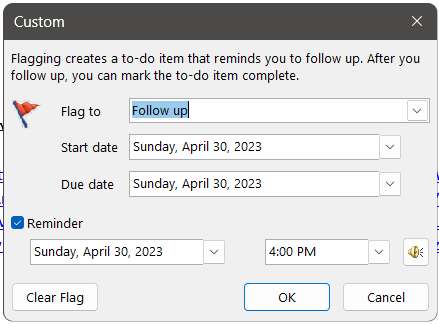Old computer Win 10 had reliability issues. Replaced with Win 11 computer. Reinstalled outlook 23 into win 11 computer. Not can not find way to “Add Reminder” to emails. MicroSoft solutions useless.

|
Patch reliability is unclear. Unless you have an immediate, pressing need to install a specific patch, don't do it. |
| SIGN IN | Not a member? | REGISTER | PLUS MEMBERSHIP |
-
Outlook 2023 return “Add Reminder” function
Home » Forums » AskWoody support » Microsoft Office by version » Office 2021 for PC » Outlook 2023 return “Add Reminder” function
- This topic has 12 replies, 4 voices, and was last updated 2 years ago by
Bill Gross.
Viewing 6 reply threadsAuthorReplies-
cyberSAR
AskWoody Plus -
WSG
AskWoody Plus
-
-
cyberSAR
AskWoody Plus -
Drcard:))
AskWoody_MVPApril 30, 2023 at 9:48 pm #2555609I offer the following solution to give you the Add Reminder function… Add the Add Reminder to Outlook’s Quick Access Bar at the top of Outlook’s window. This will give you the Add Reminder function for a highlighted email with one click. The attached PDF has instructions on how to add this Add Reminder icon to the Quick Access Bar. Note that the Quick Access Bar for the main Outlook window is separate from the Quick Access Bar for the email editor (opened email window) so the icon will be added to both Quick Access bars.
HTH, Dana:))
-
WSG
AskWoody Plus
-
-
Drcard:))
AskWoody_MVPMay 1, 2023 at 11:30 am #2555746I see by your attachment that you installed Outlook 365. If your IMAP/POP3 account in Outlook 365 is a non-Exchange account you can’t set Reminders directly and thus the Add Reminder function is not available. This will explain why the icons are greyed out. There is a work around for this:
Highlight the email and add the Flag to the email under Follow up.
Switch to another email so the flag you made for the above email can register with Outlook.
Switch to Task View which will show the Tasks in the left side and the To-Do List which has the flagged email(s) in the column to the right of this Task column.
Place the pointer on the flagged email in the To-Do List and press and hold the right mouse button.
Drag the email from the To-Do List to Tasks (This computer only) under MY Tasks and release the button.
This will open the Task where you can check Reminder and set a date and time for the reminder.HTH, Dana:))
-
WSG
AskWoody PlusMay 1, 2023 at 2:04 pm #2555774Bit of confusion on my part. I dug around in File > Office Account > About Outlook. According to this I have MicroSoft Outlook 2021 MSO (Version 2304 Build….)64 Bit. I’m not sure when the Outlook 2023 came from.
It’s connected to Gmail on an IMAPI account.
Let me add to the confusion. I had this version of Outlook running on a W10 machine till it was no longer viable. Installed it on a W11 machine and it’s all amess.
mess.
-
-
Drcard:))
AskWoody_MVPMay 1, 2023 at 2:49 pm #2555808It’s connected to Gmail on an IMAPI account
Outlook 2021 or 365 and even my 2019 will not allow adding a reminder in the Exchange windows to a non-Exchange account. Your Gmail account is a non-Exchange account. The Exchange windows are folders of Outlook EXCLUDING your personal storage folder. Do you have a storage folder where you move your emails to save? If so, those storage folders are not part of the Exchange IMAP system.
This means you can’t add a reminder directly to an email in your Inbox or an email you open from your Inbox. Follow up has only Flag Message.
Save that same email to your personal storage folder.
Highlight or open that email from that personal storage folder and you will see the options you seen before for Follow up that includes Add Reminder. This is because the email is in a folder that is not part of the Exchange folder setup and the Exchange rule doesn’t apply.HTH, Dana:))
-
Bill Gross
Guest
-
-
cyberSAR
AskWoody Plus -
Drcard:))
AskWoody_MVPMay 2, 2023 at 1:33 pm #2556087So, if I changed this to a pop3 account I’d be good to go?
If you mean by switching to a POP3 account the Add Reminder function directly in the Inbox will work, then yes.
Each user must decide if POP3 or IMAP is best for them. Most users choose IMAP because they access their emails from many different devices.
The below copied from a Microsoft Support article sums up the difference between the two protocols so each user can decide for themselves.What is the difference between POP and IMAP?
- POP3 (Post Office Protocol)
POP3 is an older protocol that was originally designed to be used on only one computer. Unlike modern protocols that use two-way synchronization, POP3 only supports one-way email synchronization, only allowing users to download emails from a server to a client. Because of this, POP3 accounts lack most of the basic functionality that can be found in more modern services, such as:
The ability to mark a message as read on multiple devices, meaning that every time a user downloads an email onto a different device using POP, it will appear as a new message instead of indicating it was read on another device.
The ability to send items from multiple devices. Sent items cannot be synchronized using POP and can only be saved on the device from which they originated.
Having the ability for emails to be pushed to your device as they arrive. Instead, your device must be set up to automatically check your email server periodically to see if new messages have been received.
Having special folders created or settings set on one device available on all devices using that email account. Using POP, users must manually create or set these individually on all their devices. This means, if users organize their emails on one device, they’ll need to do it again for every other device that uses that POP email account.- IMAP (Internet Messaging Access Protocol)
With IMAP accounts, messages are stored in a remote server. Users can log in via multiple email clients on computers or mobile device and read the same messages. All changes made in the mailbox will be synced across multiple devices and messages will only be removed from the server if the user deletes the email.
You can be logged in with multiple computers and devices simultaneously.
Your mail archive is synced and stored on the server for all connected devices to access.
Sent and received mail is stored on the server until the user permanently deletes it.HTH, Dana:))
-
Bill Gross
GuestMay 3, 2023 at 11:29 pm #2556427Been going the Pop Route for years. Very comfortable with it and the functions it gives on Outlook. As it turn out setting out gmail on my iPhone gives me access to about the same emails as IMAP. Using the iPhone mail ap with gmail setup there is a folder for all mail. Just like the IMAP inbox. Desk top has PoP set up.
-
Viewing 6 reply threads - This topic has 12 replies, 4 voices, and was last updated 2 years ago by
-

Plus Membership
Donations from Plus members keep this site going. You can identify the people who support AskWoody by the Plus badge on their avatars.
AskWoody Plus members not only get access to all of the contents of this site -- including Susan Bradley's frequently updated Patch Watch listing -- they also receive weekly AskWoody Plus Newsletters (formerly Windows Secrets Newsletter) and AskWoody Plus Alerts, emails when there are important breaking developments.
Get Plus!
Welcome to our unique respite from the madness.
It's easy to post questions about Windows 11, Windows 10, Win8.1, Win7, Surface, Office, or browse through our Forums. Post anonymously or register for greater privileges. Keep it civil, please: Decorous Lounge rules strictly enforced. Questions? Contact Customer Support.
Search Newsletters
Search Forums
View the Forum
Search for Topics
Recent Topics
-
Mozilla : Pocket shuts down July 8, 2025, Fakespot shuts down on July 1, 2025
by
Alex5723
1 hour, 16 minutes ago -
No Screen TurnOff???
by
CWBillow
1 hour, 38 minutes ago -
Identify a dynamic range to then be used in another formula
by
BigDaddy07
2 hours, 11 minutes ago -
InfoStealer Malware Data Breach Exposed 184 Million Logins and Passwords
by
Alex5723
13 hours, 47 minutes ago -
How well does your browser block trackers?
by
n0ads
5 minutes ago -
You can’t handle me
by
Susan Bradley
4 hours, 30 minutes ago -
Chrome Can Now Change Your Weak Passwords for You
by
Alex5723
9 hours, 27 minutes ago -
Microsoft: Over 394,000 Windows PCs infected by Lumma malware, affects Chrome..
by
Alex5723
1 day, 1 hour ago -
Signal vs Microsoft’s Recall ; By Default, Signal Doesn’t Recall
by
Alex5723
4 hours, 40 minutes ago -
Internet Archive : This is where all of The Internet is stored
by
Alex5723
1 day, 1 hour ago -
iPhone 7 Plus and the iPhone 8 on Vantage list
by
Alex5723
1 day, 1 hour ago -
Lumma malware takedown
by
EyesOnWindows
13 hours, 54 minutes ago -
“kill switches” found in Chinese made power inverters
by
Alex5723
1 day, 10 hours ago -
Windows 11 – InControl vs pausing Windows updates
by
Kathy Stevens
1 day, 10 hours ago -
Meet Gemini in Chrome
by
Alex5723
1 day, 14 hours ago -
DuckDuckGo’s Duck.ai added GPT-4o mini
by
Alex5723
1 day, 14 hours ago -
Trump signs Take It Down Act
by
Alex5723
1 day, 22 hours ago -
Do you have a maintenance window?
by
Susan Bradley
3 hours, 14 minutes ago -
Freshly discovered bug in OpenPGP.js undermines whole point of encrypted comms
by
Nibbled To Death By Ducks
1 day ago -
Cox Communications and Charter Communications to merge
by
not so anon
2 days, 1 hour ago -
Help with WD usb driver on Windows 11
by
Tex265
10 hours, 15 minutes ago -
hibernate activation
by
e_belmont
2 days, 10 hours ago -
Red Hat Enterprise Linux 10 with AI assistant
by
Alex5723
2 days, 14 hours ago -
Windows 11 Insider Preview build 26200.5603 released to DEV
by
joep517
2 days, 17 hours ago -
Windows 11 Insider Preview build 26120.4151 (24H2) released to BETA
by
joep517
2 days, 17 hours ago -
Fixing Windows 24H2 failed KB5058411 install
by
Alex5723
1 day, 13 hours ago -
Out of band for Windows 10
by
Susan Bradley
2 days, 22 hours ago -
Giving UniGetUi a test run.
by
RetiredGeek
3 days, 5 hours ago -
Windows 11 Insider Preview Build 26100.4188 (24H2) released to Release Preview
by
joep517
3 days, 13 hours ago -
Microsoft is now putting quantum encryption in Windows builds
by
Alex5723
1 day, 8 hours ago
Recent blog posts
Key Links
Want to Advertise in the free newsletter? How about a gift subscription in honor of a birthday? Send an email to sb@askwoody.com to ask how.
Mastodon profile for DefConPatch
Mastodon profile for AskWoody
Home • About • FAQ • Posts & Privacy • Forums • My Account
Register • Free Newsletter • Plus Membership • Gift Certificates • MS-DEFCON Alerts
Copyright ©2004-2025 by AskWoody Tech LLC. All Rights Reserved.