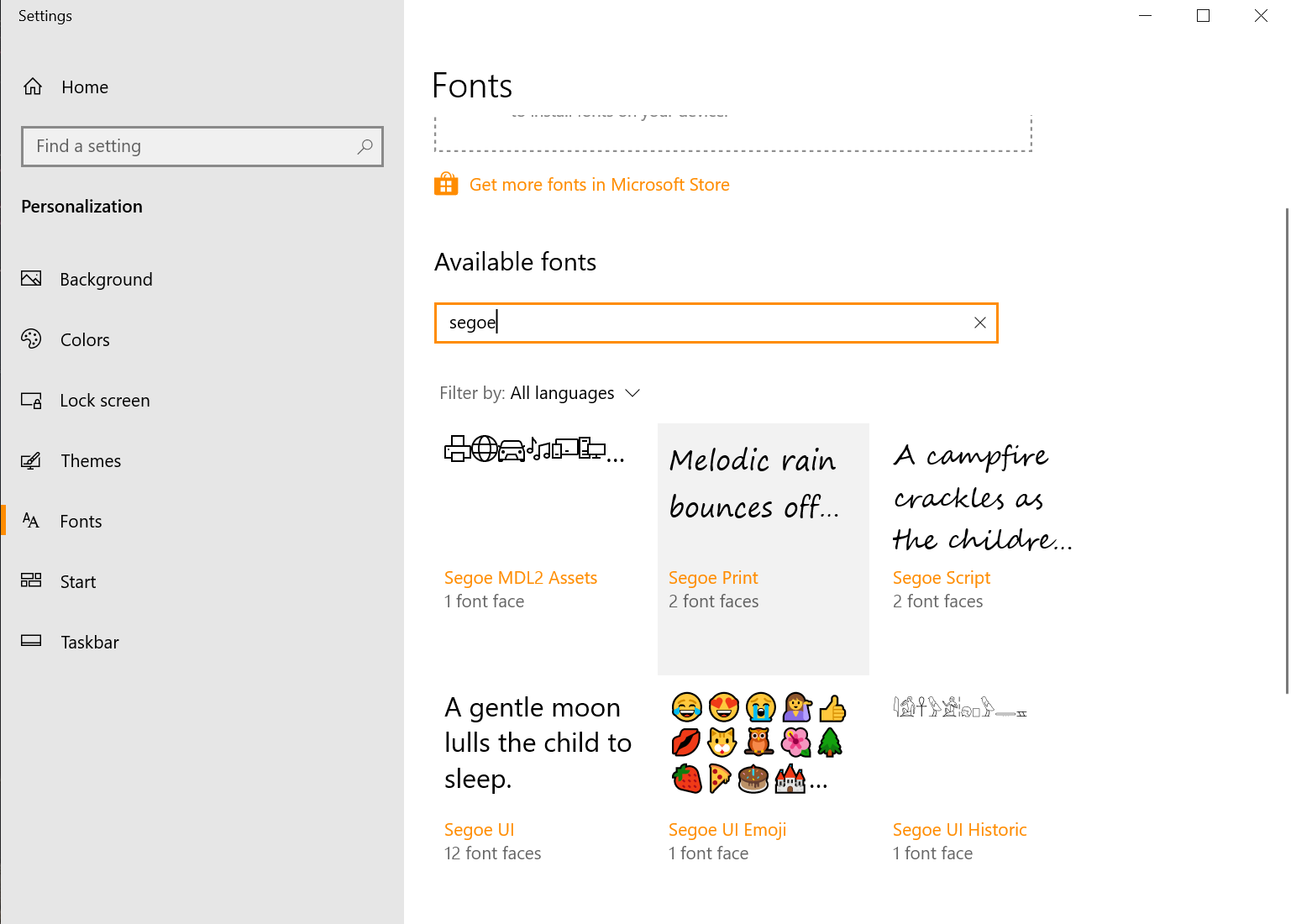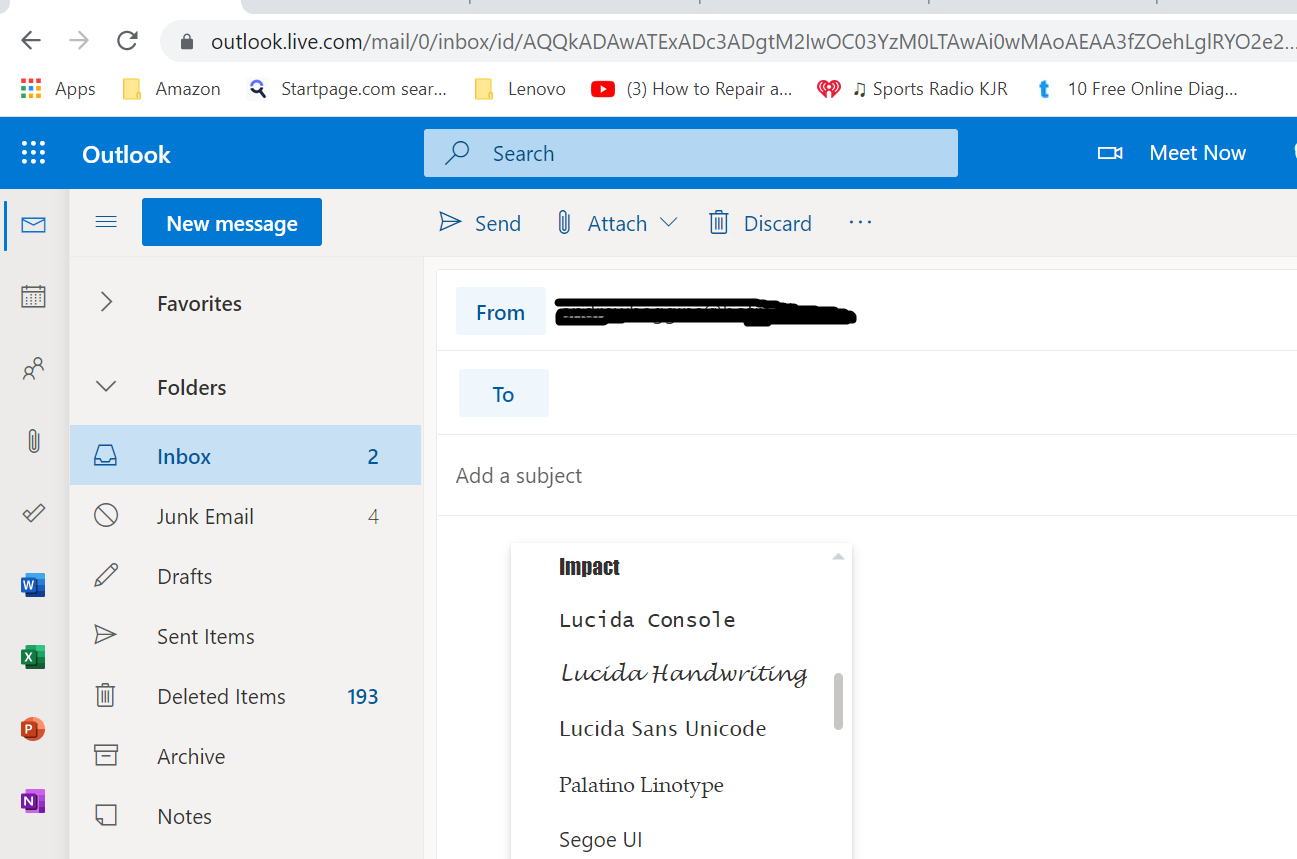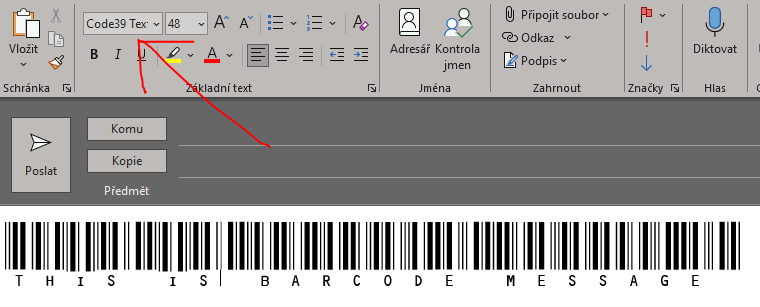In Outlook.com, New Message you type some words then you can change the font. I liked the old Lucida Handwriting, but recently they changed it to make it look more like fancy handwriting which I don’t like very much. (There was also Segoe Print, but that’s been gone a long time.)
Any suggestions on how to use my own choice of font, or access any secret/hidden fonts in Outlook.com/New Message?