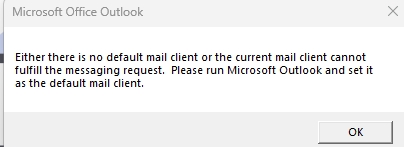For about the last month, I’ve been getting the Outlook Error Message
“Either there is no default mail client or the current mail client cannot fulfill the messaging request. Please run Microsoft Outlook and set it as the default mail client.”
twice, shortly after login. It began happening about 2 weeks after I finished migrating my email client from Outlook 365 (classic) to Thunderbird, this primarily to get away from Microsoft’s periodic “enticement” to adopt New Outlook.
This is the second time I’ve had this issue, the earlier event being in March 2022.
Because the Outlook instance is part of my Microsoft 365 (consumer) subscription, it’s not possible to uninstall Outlook separately, so both mail clients are indeed present.
The solution that worked for me is ONE of the comments to the page
in particular, the comment by “skrippi” on 24 November 2016, about an Outlook permissions issue for a particular registry key.
Specifically, Non-admin users do not have the right to read the contents of the registry key
“HKCR\Installer\Components\F1291BD604B860441AB89E60BDEE0F9C”
Using REGEDIT, add “read” rights for all “Authenticated Users” for this key and the error disappears.
The cause is unknown at this stage, but I’m fine with that – the solution has now worked twice for me! Hope this helps someone else!