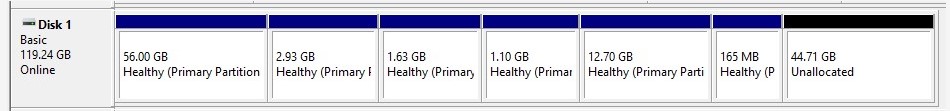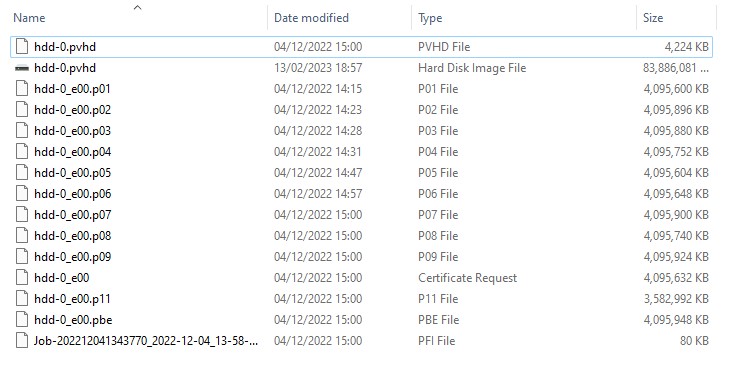Some time back my hard disk in BMW started to reboot regularly so I suspected hardware issues. I did backup of disk without any errors being reported but some time later the disk failed completely. So I sourced a new disk.
When I attempt to restore I am invited to select destination. For four partitions I am able to select OK. But for the fifth and sixth I only get response “Reset Destination” so I cannot proceed with the restore process. Am I making a fundamental error somewhere? Any advice appreciated.
I’m running Paragaon Hard Disk Manager 17 on Win11. Target disk is USB SSD 128GB with single 119.24GB unallocated partition. Recovery folder contents are attached.
Thanks, Paul