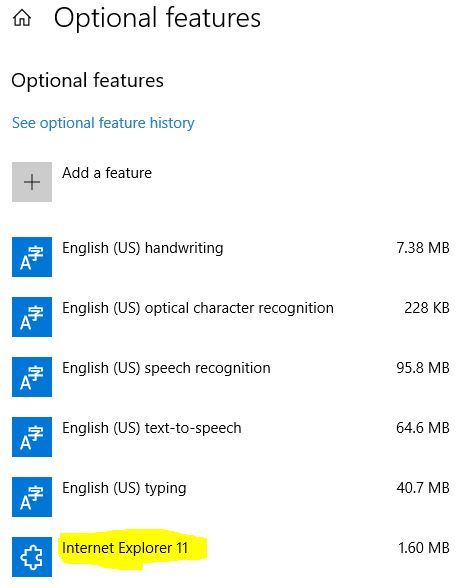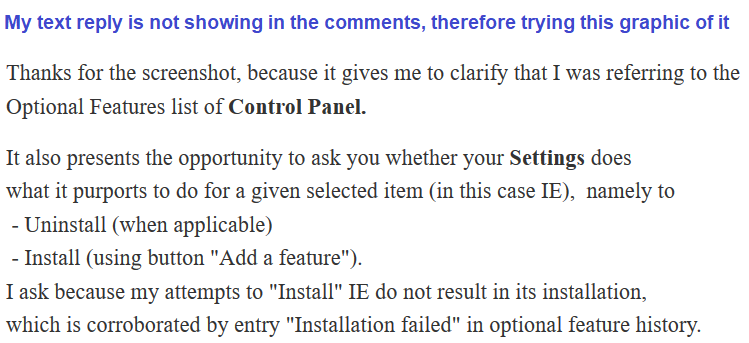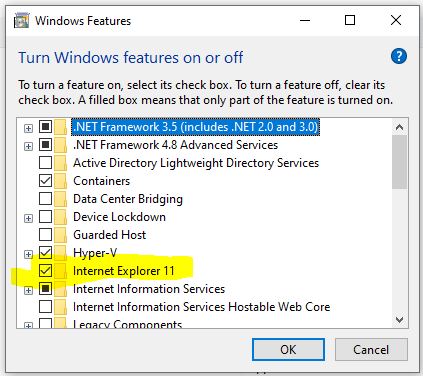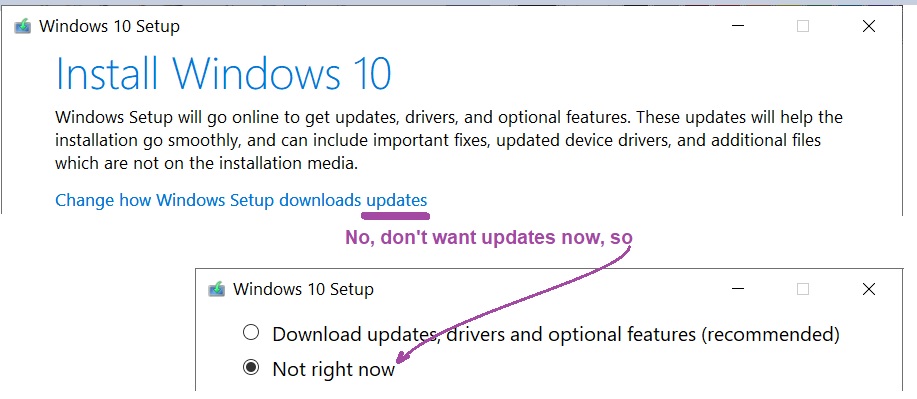While there have been bugs and complaints about the latest version of Win10, version 1909, the one that keeps coming back revolves around Search in Fi
[See the full post at: Parmar: A fix for the bug(s) in Win10 1909 File Explorer is on the way]

|
Patch reliability is unclear, but widespread attacks make patching prudent. Go ahead and patch, but watch out for potential problems. |
| SIGN IN | Not a member? | REGISTER | PLUS MEMBERSHIP |
-
Parmar: A fix for the bug(s) in Win10 1909 File Explorer is on the way
Home » Forums » Newsletter and Homepage topics » Parmar: A fix for the bug(s) in Win10 1909 File Explorer is on the way
- This topic has 15 replies, 7 voices, and was last updated 5 years, 4 months ago.
Tags: Win10 1909 Sound
AuthorTopicViewing 6 reply threadsAuthorReplies-
anonymous
GuestDecember 18, 2019 at 11:39 am #2021109With Win 10 1909, Microsoft made search in explorer.exe an utterly useless tool for admins and power users. Any sensitive data typed into the search box is sent to Big Brother Microsoft and if that’s not enough, the Enter key to fire up a search does not work anymore if http://www.bing.com is blocked in the local DNS. But yes, Microsoft is shipping nothing but spyware/demoware these days.
-
abbodi86
AskWoody_MVP -
woody
Manager -
abbodi86
AskWoody_MVPDecember 18, 2019 at 9:54 pm #2021277I’m not aware of the bug in 1903
basically, in 1909, the upper bar of File Explorer (address + seach box) no longer belong to Win32 platform, it’s hybird WinRT (UWP) feature divered from Settings app or Cortana
it’s half-baked, ugly, slow, and require some prerequisites to even semi-function (clipboard and other services, MsCtfMonitor task schedule)
by the way, there is a way to turn this feature off and restore old design, using 3rd part tool mach2.exe
but even with that, the system will restore the new bad feature shortly or after reboot
-
-
-
joep517
AskWoody MVPJanuary 1, 2020 at 10:04 am #2039228Sorry for the late response – out-of-town family in for the holidays. Anyway, if Microsoft has made a design decision to change File Explorer or any other component it is incumbent on them to make it performant. It is incumbent on us users to let them know in no uncertain terms when something is not performant. IMO, carrying old code forward and giving the users too much backward compatibility has caused quite a bit of the instability and performance issues we see. The Windows codebase continues to grow. As a developer, I can say with great assurance that the old code does not get tested and verified the longer it is around. It may not work well (or art all) with newer code and design concepts. I know that much of the backward compatibility is to avoid angering business users. In today’s environment of pervasive connectivity and security threats, I think it is unreasonable to expect hardware and/or software designed work with a ten year old operating system to be compatible and performant with a new operating system.
--Joe
carpintero
AskWoody Lounger-
jabeattyauditor
AskWoody LoungerJanuary 1, 2020 at 9:00 am #2039185IE item missing from Optional Features list. Still missing after OS reinstallation today
using .iso file dated Dec 5.
Missing from anyone else’s Optional Features?By “IE item” do you mean “Internet Explorer” as an Optional Feature?
If so, my 1909 install has it:
-
carpintero
AskWoody LoungerJanuary 1, 2020 at 9:57 am #2039219Thanks for the screenshot, because it gives me to clarify that I was referring to
the Optional Features list of Control Panel.It also presents the opportunity to ask you whether your Settings does what it
purports to do for a given selected item (in this case IE), namely to
– Uninstall (when applicable)
– Install (using button “Add a feature”).
I ask because my attempts to “Install” IE do not result in its installation,
which is corroborated by entry “Installation failed” in optional feature history.-
This reply was modified 5 years, 4 months ago by
carpintero.
-
This reply was modified 5 years, 4 months ago by
carpintero.
-
This reply was modified 5 years, 4 months ago by
-
carpintero
AskWoody Lounger-
jabeattyauditor
AskWoody LoungerJanuary 1, 2020 at 10:18 am #2039237 -
Kirsty
Manager
carpintero
AskWoody LoungerJanuary 1, 2020 at 10:23 am #2039245“Add a feature” in Settings fails every one, not just IE.
And thank you for the feedback about Control Panel.
We find that Optional Features in mine is mucked up in both dialogues.-
This reply was modified 5 years, 4 months ago by
carpintero.
-
This reply was modified 5 years, 4 months ago by
carpintero.
-
joep517
AskWoody MVP
carpintero
AskWoody LoungerJanuary 1, 2020 at 2:46 pm #2039356I hit the Install button at zero seconds on the clock:
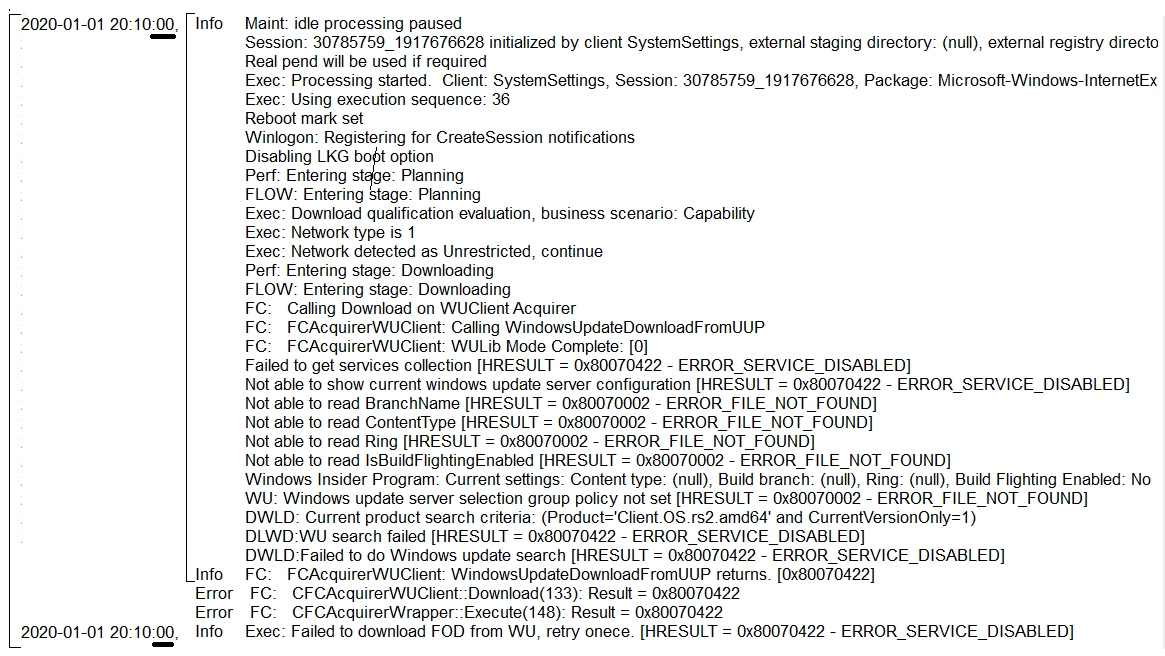
We see that the installation operation wants to use Windows Update.———————–
Absence of the item from Control Panel list remains mysterious.-
This reply was modified 5 years, 4 months ago by
carpintero.
-
This reply was modified 5 years, 4 months ago by
carpintero.
carpintero
AskWoody LoungerViewing 6 reply threads -

Plus Membership
Donations from Plus members keep this site going. You can identify the people who support AskWoody by the Plus badge on their avatars.
AskWoody Plus members not only get access to all of the contents of this site -- including Susan Bradley's frequently updated Patch Watch listing -- they also receive weekly AskWoody Plus Newsletters (formerly Windows Secrets Newsletter) and AskWoody Plus Alerts, emails when there are important breaking developments.
Get Plus!
Welcome to our unique respite from the madness.
It's easy to post questions about Windows 11, Windows 10, Win8.1, Win7, Surface, Office, or browse through our Forums. Post anonymously or register for greater privileges. Keep it civil, please: Decorous Lounge rules strictly enforced. Questions? Contact Customer Support.
Search Newsletters
Search Forums
View the Forum
Search for Topics
Recent Topics
-
‘Minority Report’ coming to NYC
by
Alex5723
7 hours, 31 minutes ago -
Apple notifies new victims of spyware attacks across the world
by
Alex5723
7 hours, 38 minutes ago -
Tracking content block list GONE in Firefox 138
by
Bob99
7 hours, 2 minutes ago -
How do I migrate Password Managers
by
Rush2112
4 hours, 7 minutes ago -
Orb : how fast is my Internet connection
by
Alex5723
4 hours, 34 minutes ago -
Solid color background slows Windows 7 login
by
Alex5723
19 hours, 18 minutes ago -
Windows 11, version 24H2 might not download via Windows Server Updates Services
by
Alex5723
17 hours, 48 minutes ago -
Security fixes for Firefox
by
Susan Bradley
4 minutes ago -
Notice on termination of services of LG Mobile Phone Software Updates
by
Alex5723
1 day, 6 hours ago -
Update your Apple Devices Wormable Zero-Click Remote Code Execution in AirPlay..
by
Alex5723
1 day, 15 hours ago -
Amazon denies it had plans to be clear about consumer tariff costs
by
Alex5723
1 day, 6 hours ago -
Return of the brain dead FF sidebar
by
EricB
17 hours, 17 minutes ago -
Windows Settings Managed by your Organization
by
WSDavidO61
3 hours, 27 minutes ago -
Securing Laptop for Trustee Administrattor
by
PeachesP
2 hours, 11 minutes ago -
The local account tax
by
Susan Bradley
18 hours, 38 minutes ago -
Recall is back with KB5055627(OS Build 26100.3915) Preview
by
Alex5723
2 days, 4 hours ago -
Digital TV Antenna Recommendation
by
Win7and10
1 day, 20 hours ago -
Server 2019 Domain Controllers broken by updates
by
MP Support
2 days, 16 hours ago -
Google won’t remove 3rd party cookies in Chrome as promised
by
Alex5723
2 days, 17 hours ago -
Microsoft Manager Says macOS Is Better Than Windows 11
by
Alex5723
2 days, 20 hours ago -
Outlook (NEW) Getting really Pushy
by
RetiredGeek
1 day, 23 hours ago -
Steps to take before updating to 24H2
by
Susan Bradley
7 hours, 43 minutes ago -
Which Web browser is the most secure for 2025?
by
B. Livingston
2 days, 3 hours ago -
Replacing Skype
by
Peter Deegan
1 day, 16 hours ago -
FileOptimizer — Over 90 tools working together to squish your files
by
Deanna McElveen
2 days, 14 hours ago -
Excel Macro — ask for filename to be saved
by
nhsj
1 day, 12 hours ago -
Trying to backup Win 10 computer to iCloud
by
SheltieMom
1 day, 16 hours ago -
Windows 11 Insider Preview build 26200.5570 released to DEV
by
joep517
4 days, 20 hours ago -
Windows 11 Insider Preview build 26120.3941 (24H2) released to BETA
by
joep517
4 days, 22 hours ago -
Windows 11 Insider Preview Build 22635.5305 (23H2) released to BETA
by
joep517
4 days, 22 hours ago
Recent blog posts
Key Links
| S | M | T | W | T | F | S |
|---|---|---|---|---|---|---|
| 1 | 2 | 3 | ||||
| 4 | 5 | 6 | 7 | 8 | 9 | 10 |
| 11 | 12 | 13 | 14 | 15 | 16 | 17 |
| 18 | 19 | 20 | 21 | 22 | 23 | 24 |
| 25 | 26 | 27 | 28 | 29 | 30 | 31 |
Want to Advertise in the free newsletter? How about a gift subscription in honor of a birthday? Send an email to sb@askwoody.com to ask how.
Mastodon profile for DefConPatch
Mastodon profile for AskWoody
Home • About • FAQ • Posts & Privacy • Forums • My Account
Register • Free Newsletter • Plus Membership • Gift Certificates • MS-DEFCON Alerts
Copyright ©2004-2025 by AskWoody Tech LLC. All Rights Reserved.