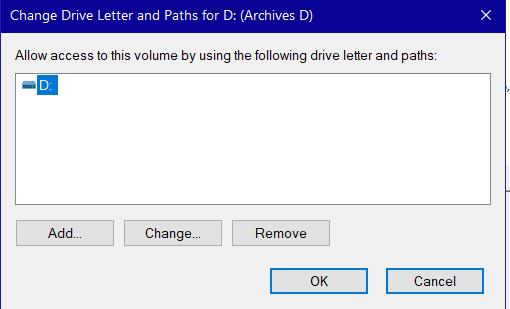Greetings!
I have a couple of drives that are showing up in File Explorer now after connecting a HD from a desktop that I had put into an external case. That external drive was partitioned and all the partitions showed up in File Explorer. I disconnected the external HD, but I’m still seeing drives C (my local drive), D (Removable, empty), and E (Removable, empty). I’ve gone into Disk Management and changed D and E to Y and Z, but would love to delete them instead. Before connecting that external drive, a flash drive would automatically get the D drive assignment, and connecting additional flash drives would get the next letter (naturally). Am I stuck with those two phantom drives now?
Additional information on D and E drives – General tab shows Location as “on USB Mass Storage Device”, and Volumes tab shows the Partition style as MBR; D’s Status is “Healthy (EFI System Partition),” and E’s Status is “Healthy (Recovery Partition).” My laptop does not access either of these drives.
Edit: I forgot to add – I’m on Windows 11 22H2.