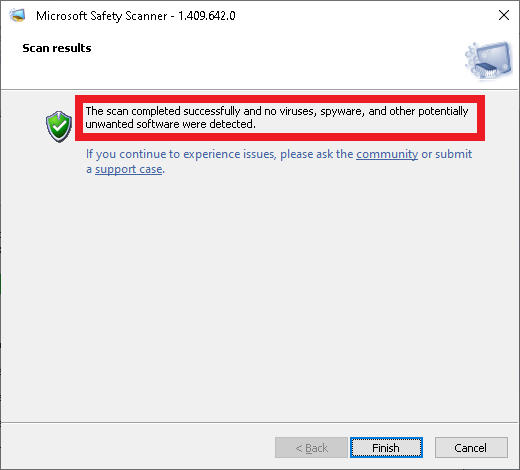The situation began early this new year week (2024) when Windows Defender flagged a quarantined/detected trojan (Trojan:HTML/Phish!pz). Like Santa I sprang into action, wiped the sweat from my brow and began to investigate. Looked up what the trojan is and began several scans of Defender with latest updates and watched the quarantined/detected boxes fill with hits. Removed all detection’s, repeated Defender scans and removed new hits and since yesterday (Jan 4) no indications of the trojan have appeared with Defender. I’ve run a couple of scans using Malwarebytes Premium with no positives.
I’ve also used Microsoft Safety Scanner, standalone, maybe five runs now with the latest download and it operates three hours plus each run – the stats keep piling up but then quits and the only indications I see are the scanner indicates full scan in progress and the elapsed time continues to register. I’ve waited several hours after the first indication of stoppage on some runs but the scan never finishes. I’ve also put the PC into safe mode and run two scans but have the same result. No finish reported.
Currently running an ESET online scan and it’s too early into the scan for any result.
Does anyone have an idea why M’soft Safety Scanner is behaving this way? I have used the scanner in the past, it’s been a couple of years since last time, and it always played well but what gives now. Appreciate any commentary and thank you.
Bill T