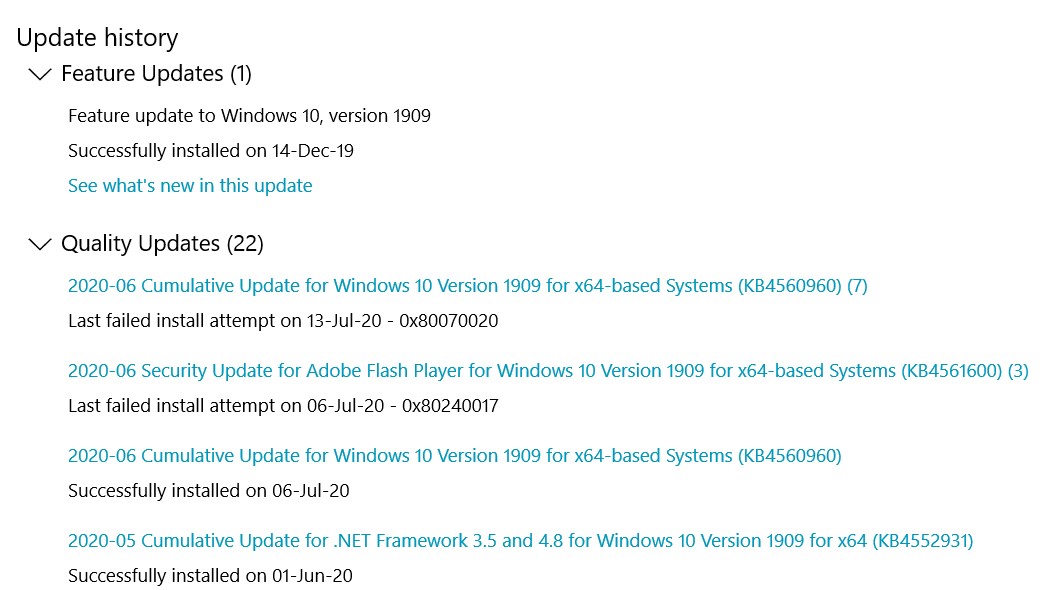Update history shows that KB4560960 was successfully installed on July 6th, but since then Win 10 has tried to install it again 7 times so far. I have tried to hide KB4560960 but could not and I have tried to uninstall the version of KB4560960 which was successfully installed but there was no option to do that in my Win 10.
What should I do? Can you help please