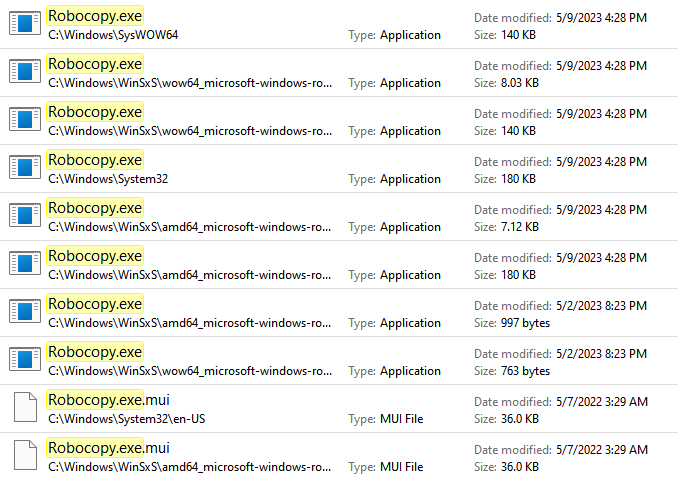|
There are isolated problems with current patches, but they are well-known and documented on this site. |
| SIGN IN | Not a member? | REGISTER | PLUS MEMBERSHIP |
-
Really Microsoft can’t you clean up some of this clutter?
Home » Forums » AskWoody support » Windows » Windows – other » Really Microsoft can’t you clean up some of this clutter?
- This topic has 6 replies, 4 voices, and was last updated 2 years ago.
AuthorTopicRetiredGeek
AskWoody_MVPMay 14, 2023 at 1:26 pm #2559171Viewing 2 reply threadsAuthorReplies-
b
AskWoody_MVP -
RetiredGeek
AskWoody_MVPMay 14, 2023 at 6:18 pm #2559239b,
C:\Windows is only the top folder for the search, all subs were searched also.
-
b
AskWoody_MVPMay 14, 2023 at 6:47 pm #2559246But SearchMyFiles doesn’t display the sub-folders? That’s not useful!
What Is the WinSxS Folder, Why Is It Huge, and How to Cleanup?
-
bbearren
AskWoody MVPMay 14, 2023 at 7:31 pm #2559253RG, I ran dism /online /cleanup-image /startcomponentcleanup /resetbase and then ran another search for Robocopy.exe. I got rid of six.
Always create a fresh drive image before making system changes/Windows updates; you may need to start over!We all have our own reasons for doing the things that we do with our systems; we don't need anyone's approval, and we don't all have to do the same things.We were all once "Average Users".
-
-
-
bbearren
AskWoody MVPMay 14, 2023 at 5:50 pm #2559226Here’s mine, RG:
I have one in C:\Windows\System32\, 15 in C:\Windows\WinSxS\, but none in C:\Windows. This is also an example of search still working with Windows Search (indexing and the Search box on the Taskbar) disabled.
Also, note the differences in file size.
Always create a fresh drive image before making system changes/Windows updates; you may need to start over!We all have our own reasons for doing the things that we do with our systems; we don't need anyone's approval, and we don't all have to do the same things.We were all once "Average Users". -
EricB
AskWoody PlusMay 14, 2023 at 6:38 pm #2559243It is a common occurrence for the content of the component store (WinSxS folder) to be misinterpreted. Most of what appear to be duplicate files are actually hard links. You can read more about it at https://learn.microsoft.com/en-us/windows-hardware/manufacture/desktop/determine-the-actual-size-of-the-winsxs-folder?view=windows-11
3 users thanked author for this post.
Viewing 2 reply threads -

Plus Membership
Donations from Plus members keep this site going. You can identify the people who support AskWoody by the Plus badge on their avatars.
AskWoody Plus members not only get access to all of the contents of this site -- including Susan Bradley's frequently updated Patch Watch listing -- they also receive weekly AskWoody Plus Newsletters (formerly Windows Secrets Newsletter) and AskWoody Plus Alerts, emails when there are important breaking developments.
Get Plus!
Welcome to our unique respite from the madness.
It's easy to post questions about Windows 11, Windows 10, Win8.1, Win7, Surface, Office, or browse through our Forums. Post anonymously or register for greater privileges. Keep it civil, please: Decorous Lounge rules strictly enforced. Questions? Contact Customer Support.
Search Newsletters
Search Forums
View the Forum
Search for Topics
Recent Topics
-
Windows hosting exposes additional bugs
by
Susan Bradley
32 seconds ago -
No more rounded corners??
by
CWBillow
2 hours, 25 minutes ago -
Android 15 and IPV6
by
Win7and10
1 hour, 5 minutes ago -
KB5058405 might fail to install with recovery error 0xc0000098 in ACPI.sys
by
Susan Bradley
12 hours, 21 minutes ago -
T-Mobile’s T-Life App has a “Screen Recording Tool” Turned on
by
Alex5723
15 hours, 3 minutes ago -
Windows 11 Insider Preview Build 26100.4202 (24H2) released to Release Preview
by
joep517
9 hours, 37 minutes ago -
Windows Update orchestration platform to update all software
by
Alex5723
22 hours, 22 minutes ago -
May preview updates
by
Susan Bradley
9 hours, 45 minutes ago -
Microsoft releases KB5061977 Windows 11 24H2, Server 2025 emergency out of band
by
Alex5723
1 hour, 20 minutes ago -
Just got this pop-up page while browsing
by
Alex5723
14 hours, 34 minutes ago -
KB5058379 / KB 5061768 Failures
by
crown
11 hours, 38 minutes ago -
Windows 10 23H2 Good to Update to ?
by
jkitc
58 minutes ago -
At last – installation of 24H2
by
Botswana12
1 day, 13 hours ago -
MS-DEFCON 4: As good as it gets
by
Susan Bradley
56 minutes ago -
RyTuneX optimize Windows 10/11 tool
by
Alex5723
2 days, 2 hours ago -
Can I just update from Win11 22H2 to 23H2?
by
Dave Easley
32 minutes ago -
Limited account permission error related to Windows Update
by
gtd12345
2 days, 15 hours ago -
Another test post
by
gtd12345
2 days, 15 hours ago -
Connect to someone else computer
by
wadeer
2 days, 10 hours ago -
Limit on User names?
by
CWBillow
2 days, 13 hours ago -
Choose the right apps for traveling
by
Peter Deegan
2 days, 3 hours ago -
BitLocker rears its head
by
Susan Bradley
1 day, 11 hours ago -
Who are you? (2025 edition)
by
Will Fastie
1 day, 10 hours ago -
AskWoody at the computer museum, round two
by
Will Fastie
2 days, 5 hours ago -
A smarter, simpler Firefox address bar
by
Alex5723
3 days, 2 hours ago -
Woody
by
Scott
3 days, 11 hours ago -
24H2 has suppressed my favoured spider
by
Davidhs
1 day, 10 hours ago -
GeForce RTX 5060 in certain motherboards could experience blank screens
by
Alex5723
4 days, 1 hour ago -
MS Office 365 Home on MAC
by
MickIver
3 days, 19 hours ago -
Google’s Veo3 video generator. Before you ask: yes, everything is AI here
by
Alex5723
4 days, 15 hours ago
Recent blog posts
Key Links
Want to Advertise in the free newsletter? How about a gift subscription in honor of a birthday? Send an email to sb@askwoody.com to ask how.
Mastodon profile for DefConPatch
Mastodon profile for AskWoody
Home • About • FAQ • Posts & Privacy • Forums • My Account
Register • Free Newsletter • Plus Membership • Gift Certificates • MS-DEFCON Alerts
Copyright ©2004-2025 by AskWoody Tech LLC. All Rights Reserved.