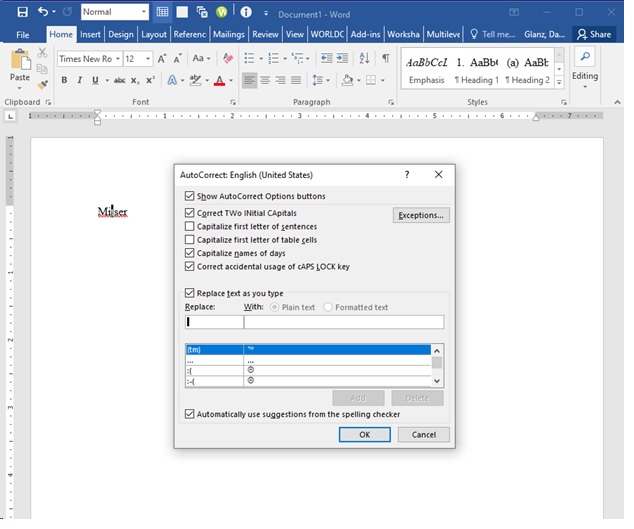OFFICE By Mary Branscombe You can make AutoCorrect more useful by adding your own corrections and copying those to wherever you need them. Whenever yo
[See the full post at: Save time with AutoCorrect!]

|
Patch reliability is unclear. Unless you have an immediate, pressing need to install a specific patch, don't do it. |
| SIGN IN | Not a member? | REGISTER | PLUS MEMBERSHIP |
-
Save time with AutoCorrect!
Home » Forums » Newsletter and Homepage topics » Save time with AutoCorrect!
- This topic has 10 replies, 5 voices, and was last updated 1 year, 1 month ago.
AuthorTopicMary Branscombe
AskWoody MVPMarch 4, 2024 at 2:43 am #2644852Viewing 5 reply threadsAuthorReplies-
BillB
GuestMarch 4, 2024 at 8:15 am #2644932Thanks for the update on Autocorrect.
One useful thing you can do is use Autocorrect to type those things you type repeatedly day after day. I have a three letter abbreviation for my email, cell phone #, address, company name, etc. One thing I have always been curious about is the length of the replaced text. Do you know how may characters you can replace with Autocorrect?
-
Mary Branscombe
AskWoody MVPMarch 15, 2024 at 2:48 pm #2649518Do you know how may characters you can replace with Autocorrect?
AutoCorrect lets you insert up to 255 characters; if you want to have something longer use AutoText. Press Alt-F3 to get the Create New Building Block dialog then Insert | Text | Quick Parts to pick it (or just start typing what you want replaced and you should see a little popup with what you’ll get if you hit Enter, same as when you start typing your name and Word offers to fill it in for you, which is also done by AutoText).
-
-
Botswana12
GuestMarch 4, 2024 at 10:08 am #2644978Thank you for the article.
I have always had reservations about the ribbon, having become very familiar with the earlier Word menus (which allowed me to colour the icons). Now with Word 13 on my PC, I have installed Ubitmenu, a small, free, seemingly virus-free add-in (Just Google the name or go to https://www.ubit.ch/software/ubitmenu-languages/). This inserts ‘Menu’ between ‘HOME’ and ‘INSERT’ on the top line. When ‘Menu’ is clicked, the ribbon disappears and a line of the original tabs appears underneath. When these are clicked, they open with the original drop-down menus of older Word versions, including Autoformat and Autocorrect. There are also shortcut icons for the most useful functions as well as the shortcuts from any ribbon customisations you may have chosen to make. I use this all the time. The whole thing occupies no more space than the ribbon itself. -
Charlie Gerkin
AskWoody Plus -
glnz
AskWoody PlusMarch 5, 2024 at 9:50 am #2645417I just noticed the “Math AutoCorrect” tab in the AutoCorrect Manager, but those abbreviations (starting with \ ) seem not to work on my Word. Nothing happens.
What am I doing wrong?
UPDATE – I FOUND ANSWER:
- Check the ‘Use Math AutoCorrect rules outside of math regions’ checkbox.
- Then click OK
Thanks.
-
glnz
AskWoody PlusMarch 5, 2024 at 10:25 am #2645424In very old Word, there used to be an easy function to permanently store a correction in your AutoCorrect, just a single right-click option away.
So, if I right-clicked foreclsoure to correct it to foreclosure, I would have the immediate single-right-click-step ability to add that correction as a permanent AutoCorrect.
But MS removed that option a long time ago.
Is there any way to get it back?
-
mvpjjf
AskWoody PlusMarch 6, 2024 at 9:30 am #2645878@glnz: Mary mentioned that in the article: “the free DocTools AddAutoCorrect add-in from Lene Fredborg will put it on the menu for you”.
1 user thanked author for this post.
-
Mary Branscombe
AskWoody MVPMarch 15, 2024 at 2:50 pm #2649521Is there any way to get it back?
if you have a newer version of Word, adding the correction to AutoCorrect is back on the context menu at the third level so it’s worth expanding those to check; if not, as @mvpjf says, you can install the free add-in.
-
-
glnz
AskWoody PlusMarch 17, 2024 at 12:02 pm #2650262Mary and mvpjjf – thanks for your suggestion. Unfortunately, in Word, the add-on doesn’t quite do what Word did many years ago. It does NOT automatically add my manual correction to AutoCorrect but instead just opens AutoCorrect faster but I must still manually type the wrong spelling and the right spelling. (See screenshot below. I had deliberately typed Mitser with the hope of very quickly correcting it to Mister automatically forever.) By the way, I am doing this at work on MS Professional Plus 2016 on Win 10 Pro.
I recall that Word used to have a very fast right-click option to put the initial correction straight into AutoCorrect, and I used it a lot. Is there anything similar?
By the way, in Outlook, when I make a new email and hit F7 over a red squiggly line misspelled word, it DOES give me the option of adding the correction to AutoCorrect immediately, although that comes only from hitting F7, not right-clicking. See second screenshot below.
Now from Outlook:
So, is there any way to get back to what Word had maybe 20 years ago?
Thanks.
-
Mary Branscombe
AskWoody MVPMarch 25, 2024 at 10:23 am #2653332I’m not sure which version of Office you have, but the Outlook dialog suggests it’s not a recent version because it would be a task pane at the right: the current subscription version of Word does have a right-click option to immediately add a spelling correction to AutoCorrect, just buried three levels deep on the context menu as long as Word suggests a correct spelling – so here, I right-clicked on cpy and kept expanding the context menu. If that’s what you’re looking for, upgrading to Word 2019 or later will get it for you.
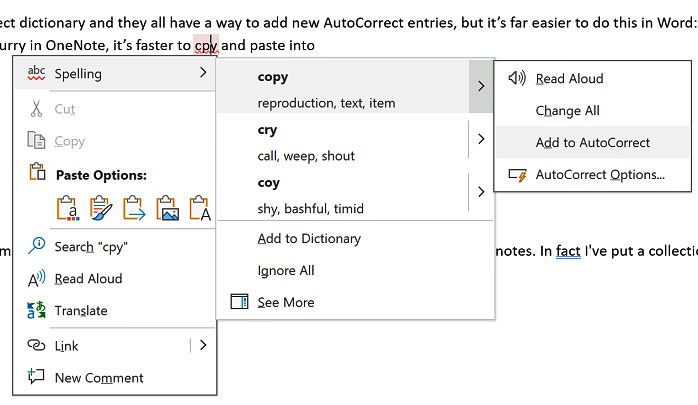
otherwise, you can save a bit of time by selecting and copying the incorrect spelling then using File | Options | Proofing | AutoCorrect Options or Alt+T | A rather than the context menu or add-in to open AutoCorrect options and at least not have to type the mistake again.
And if you don’t want to upgrade, it’s slow but you can just paste all your errors into an Outlook email and add them to AutoCorrect there!
-
Viewing 5 reply threads -

Plus Membership
Donations from Plus members keep this site going. You can identify the people who support AskWoody by the Plus badge on their avatars.
AskWoody Plus members not only get access to all of the contents of this site -- including Susan Bradley's frequently updated Patch Watch listing -- they also receive weekly AskWoody Plus Newsletters (formerly Windows Secrets Newsletter) and AskWoody Plus Alerts, emails when there are important breaking developments.
Get Plus!
Welcome to our unique respite from the madness.
It's easy to post questions about Windows 11, Windows 10, Win8.1, Win7, Surface, Office, or browse through our Forums. Post anonymously or register for greater privileges. Keep it civil, please: Decorous Lounge rules strictly enforced. Questions? Contact Customer Support.
Search Newsletters
Search Forums
View the Forum
Search for Topics
Recent Topics
-
Login screen icon
by
CWBillow
1 hour, 14 minutes ago -
AI coming to everything
by
Susan Bradley
2 hours, 51 minutes ago -
Mozilla : Pocket shuts down July 8, 2025, Fakespot shuts down on July 1, 2025
by
Alex5723
5 hours, 1 minute ago -
No Screen TurnOff???
by
CWBillow
5 hours, 23 minutes ago -
Identify a dynamic range to then be used in another formula
by
BigDaddy07
5 hours, 56 minutes ago -
InfoStealer Malware Data Breach Exposed 184 Million Logins and Passwords
by
Alex5723
17 hours, 33 minutes ago -
How well does your browser block trackers?
by
n0ads
3 hours, 50 minutes ago -
You can’t handle me
by
Susan Bradley
8 hours, 15 minutes ago -
Chrome Can Now Change Your Weak Passwords for You
by
Alex5723
3 hours, 19 minutes ago -
Microsoft: Over 394,000 Windows PCs infected by Lumma malware, affects Chrome..
by
Alex5723
1 day, 4 hours ago -
Signal vs Microsoft’s Recall ; By Default, Signal Doesn’t Recall
by
Alex5723
8 hours, 25 minutes ago -
Internet Archive : This is where all of The Internet is stored
by
Alex5723
1 day, 5 hours ago -
iPhone 7 Plus and the iPhone 8 on Vantage list
by
Alex5723
1 day, 5 hours ago -
Lumma malware takedown
by
EyesOnWindows
17 hours, 40 minutes ago -
“kill switches” found in Chinese made power inverters
by
Alex5723
1 day, 14 hours ago -
Windows 11 – InControl vs pausing Windows updates
by
Kathy Stevens
1 day, 14 hours ago -
Meet Gemini in Chrome
by
Alex5723
1 day, 18 hours ago -
DuckDuckGo’s Duck.ai added GPT-4o mini
by
Alex5723
1 day, 18 hours ago -
Trump signs Take It Down Act
by
Alex5723
2 days, 2 hours ago -
Do you have a maintenance window?
by
Susan Bradley
6 hours, 59 minutes ago -
Freshly discovered bug in OpenPGP.js undermines whole point of encrypted comms
by
Nibbled To Death By Ducks
1 day, 4 hours ago -
Cox Communications and Charter Communications to merge
by
not so anon
2 days, 5 hours ago -
Help with WD usb driver on Windows 11
by
Tex265
14 hours, 1 minute ago -
hibernate activation
by
e_belmont
2 days, 14 hours ago -
Red Hat Enterprise Linux 10 with AI assistant
by
Alex5723
2 days, 18 hours ago -
Windows 11 Insider Preview build 26200.5603 released to DEV
by
joep517
2 days, 21 hours ago -
Windows 11 Insider Preview build 26120.4151 (24H2) released to BETA
by
joep517
2 days, 21 hours ago -
Fixing Windows 24H2 failed KB5058411 install
by
Alex5723
1 day, 17 hours ago -
Out of band for Windows 10
by
Susan Bradley
3 days, 2 hours ago -
Giving UniGetUi a test run.
by
RetiredGeek
3 days, 9 hours ago
Recent blog posts
Key Links
Want to Advertise in the free newsletter? How about a gift subscription in honor of a birthday? Send an email to sb@askwoody.com to ask how.
Mastodon profile for DefConPatch
Mastodon profile for AskWoody
Home • About • FAQ • Posts & Privacy • Forums • My Account
Register • Free Newsletter • Plus Membership • Gift Certificates • MS-DEFCON Alerts
Copyright ©2004-2025 by AskWoody Tech LLC. All Rights Reserved.