Hi all
Bit of a strange thing on my wife’s new laptop, which runs Windows 11 Pro .
In the taskbar notifications area, the Windows Security shield icon is showing the ‘Actions Recommended’ triangle.
But when you click on it, the Security at a Glance page shows no actions are needed. All up to date with patches.
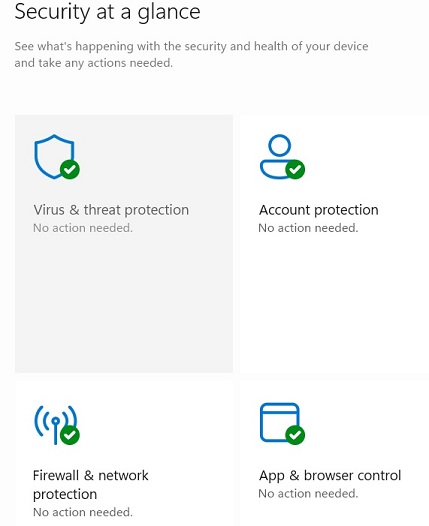
I’ve ran DSIM and Scannow, both of which showed no problems. Does anyone have any ideas, please?
Many thanks
Rob



