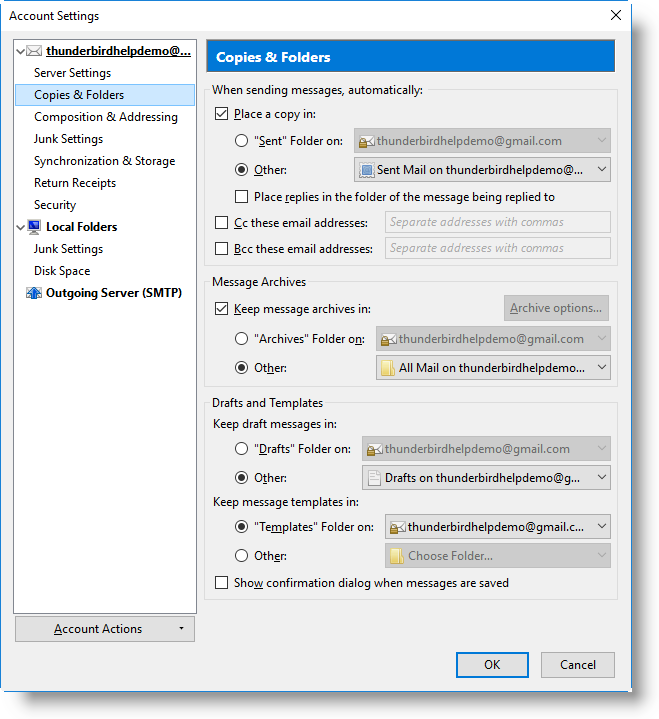I just installed Thunderbird on my Windows 10 machine because Microsoft locked me out of my Windows Mail client as part of their program to migrate Windows Mail users to Outlook (new). I configured my POP3 account on Thunderbird with the server settings specified by my email provider and opted to click the “Leave messages on server” box. However, when I send an email using Thunderbird it is not saved on my email provider’s server as was the case with Windows Mail. Any thoughts about why this is happening?
Thanks.