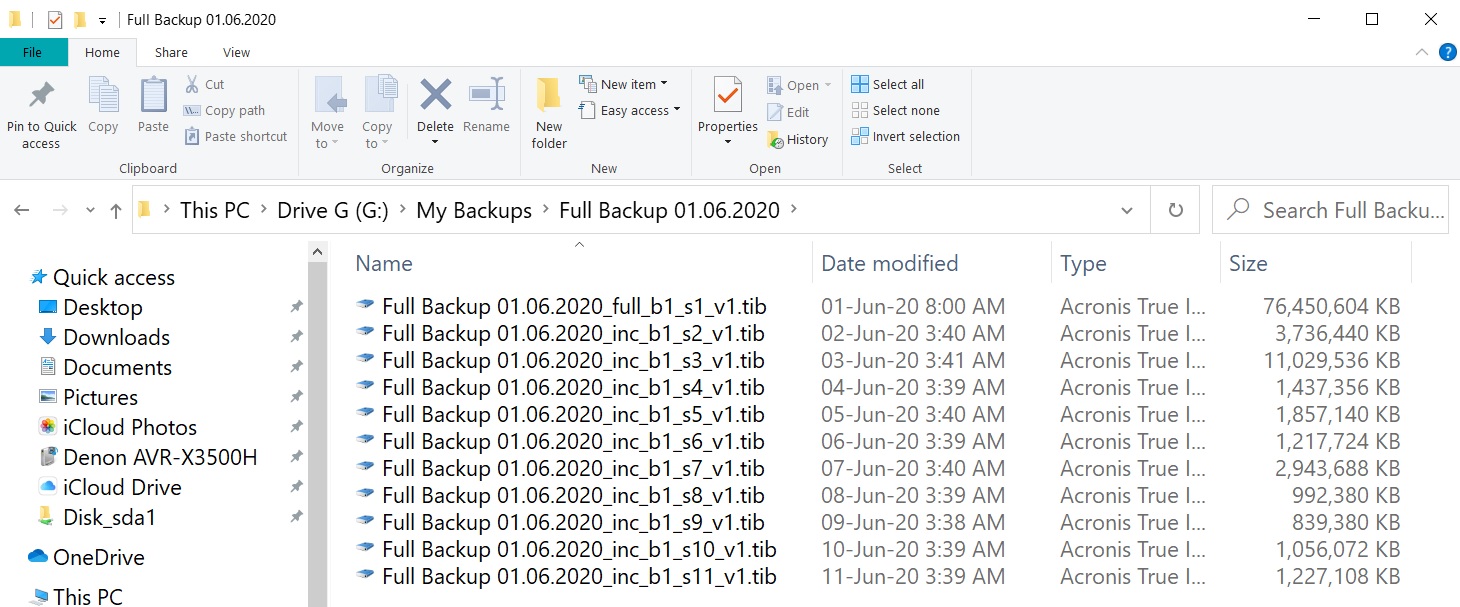I have used True Image for many years and have been very happy with it. Maybe 10 months ago my image size increased from 180-90 GB to 240GB, I never found out why. My last two images have returned to 187gb. I do not use compression and I use CCleaner and Wise Disc cleaner to remove rubbish I also use the Microsoft Disc Cleanup and use the Clean up System files option. Any one any idea what may be going on?

|
Patch reliability is unclear. Unless you have an immediate, pressing need to install a specific patch, don't do it. |
| SIGN IN | Not a member? | REGISTER | PLUS MEMBERSHIP |
-
Size of image greatly reduced using True Image
Home » Forums » AskWoody support » Backup » Backup Software – Acronis » Size of image greatly reduced using True Image
- This topic has 9 replies, 5 voices, and was last updated 4 years, 11 months ago by
anonymous.
Viewing 5 reply threadsAuthorReplies-
Paul T
AskWoody MVP -
Al Taylor
AskWoody LoungerJune 11, 2020 at 8:45 am #2271503Curious what version you used which produced the “bigger-sized image(s)” and if you used the same version for the return to the smaller size. I’m especially wondering if you might have upgraded to TI 2020.
I ask this because I note that TI 2020 no longer uses the file format which former versions used having a “.tib” suffix, but instead 2020 now uses solely a format with a “.tibx” suffix.
Here is a FAQ on the .tibx format (one might want to note the very serious “limitations” stated in the third FAQ). https://kb.acronis.com/content/63498
There is nothing in the FAQs about changes/reductions to image sizes, and I don’t have any personal experience regarding it. This is because I purchased an upgrade to 2020 not knowing about the “new” format and I have decided NOT to use it based on the serious limitations of the new format. (FWIW, it is not possible to “retro” 2020 and force it to use the older .tib file format.)
Does this any of this have any applicability to your situation?
-
Alex5723
AskWoody PlusJune 11, 2020 at 12:29 pm #2271561I ask this because I note that TI 2020 no longer uses the file format which former versions used having a “.tib” suffix, but instead 2020 now uses solely a format with a “.tibx” suffix.
I had the same problems with True Image 2020 moving to .tibx (had other problems as well).
The main problem was that my daily incremental updates were added to the full image file and not stand alone files so I couldn’t check their size.
I was refunded for 2020 upgrade and re-installed True Image 2019. -
Al Taylor
AskWoody Lounger -
anonymous
Guest -
Al Taylor
AskWoody LoungerJune 13, 2020 at 9:11 am #2271961First select text, then just hit B-QUOTE button above text entry box…
Thank you.
I haven’t yet clicked “submit”, but by trial and error, it looks like the following will also work: 1) click “reply” at the top of the original post (yours in this case); 2) select the text; and 3) click “Quote” at the bottom of original post.
Anyway, doing it this way has placed your original text into the top of this reply and it’s surrounded by a number of “quote” words surrounded by bracket symbols.
I’ll find out soon.
-
This reply was modified 4 years, 11 months ago by
Al Taylor.
-
This reply was modified 4 years, 11 months ago by
-
anonymous
GuestJune 13, 2020 at 11:49 am #2272026You’re welcome, friend. And Congratulations, from your reply it looks like your method works!
Interestingly, though, on my end I don’t seem to be able to duplicate the quoting method you describe. I’m using Firefox (ESR), but wouldn’t expect browser choice – or browser config – to be the issue. Hmmmm, perhaps you’re using a feature only available to signed-in members?
Or maybe I’m just confused – it happens sometimes.
-
-
-
-
anonymous
GuestJune 13, 2020 at 2:10 am #2271936 -
Paul T
AskWoody MVP
Viewing 5 reply threads - This topic has 9 replies, 5 voices, and was last updated 4 years, 11 months ago by
-

Plus Membership
Donations from Plus members keep this site going. You can identify the people who support AskWoody by the Plus badge on their avatars.
AskWoody Plus members not only get access to all of the contents of this site -- including Susan Bradley's frequently updated Patch Watch listing -- they also receive weekly AskWoody Plus Newsletters (formerly Windows Secrets Newsletter) and AskWoody Plus Alerts, emails when there are important breaking developments.
Get Plus!
Welcome to our unique respite from the madness.
It's easy to post questions about Windows 11, Windows 10, Win8.1, Win7, Surface, Office, or browse through our Forums. Post anonymously or register for greater privileges. Keep it civil, please: Decorous Lounge rules strictly enforced. Questions? Contact Customer Support.
Search Newsletters
Search Forums
View the Forum
Search for Topics
Recent Topics
-
You can’t handle me
by
Susan Bradley
2 hours, 7 minutes ago -
Chrome Can Now Change Your Weak Passwords for You
by
Alex5723
6 minutes ago -
Microsoft: Over 394,000 Windows PCs infected by Lumma malware, affects Chrome..
by
Alex5723
7 hours, 29 minutes ago -
Signal vs Microsoft’s Recall ; By Default, Signal Doesn’t Recall
by
Alex5723
7 hours, 40 minutes ago -
Internet Archive : This is where all of The Internet is stored
by
Alex5723
7 hours, 53 minutes ago -
iPhone 7 Plus and the iPhone 8 on Vantage list
by
Alex5723
7 hours, 58 minutes ago -
Lumma malware takedown
by
EyesOnWindows
15 hours, 12 minutes ago -
“kill switches” found in Chinese made power inverters
by
Alex5723
16 hours, 46 minutes ago -
Windows 11 – InControl vs pausing Windows updates
by
Kathy Stevens
16 hours, 40 minutes ago -
Meet Gemini in Chrome
by
Alex5723
20 hours, 45 minutes ago -
DuckDuckGo’s Duck.ai added GPT-4o mini
by
Alex5723
20 hours, 54 minutes ago -
Trump signs Take It Down Act
by
Alex5723
1 day, 4 hours ago -
Do you have a maintenance window?
by
Susan Bradley
16 hours, 2 minutes ago -
Freshly discovered bug in OpenPGP.js undermines whole point of encrypted comms
by
Nibbled To Death By Ducks
7 hours, 5 minutes ago -
Cox Communications and Charter Communications to merge
by
not so anon
1 day, 8 hours ago -
Help with WD usb driver on Windows 11
by
Tex265
1 day, 13 hours ago -
hibernate activation
by
e_belmont
1 day, 17 hours ago -
Red Hat Enterprise Linux 10 with AI assistant
by
Alex5723
1 day, 20 hours ago -
Windows 11 Insider Preview build 26200.5603 released to DEV
by
joep517
2 days ago -
Windows 11 Insider Preview build 26120.4151 (24H2) released to BETA
by
joep517
2 days ago -
Fixing Windows 24H2 failed KB5058411 install
by
Alex5723
20 hours, 6 minutes ago -
Out of band for Windows 10
by
Susan Bradley
2 days, 4 hours ago -
Giving UniGetUi a test run.
by
RetiredGeek
2 days, 11 hours ago -
Windows 11 Insider Preview Build 26100.4188 (24H2) released to Release Preview
by
joep517
2 days, 19 hours ago -
Microsoft is now putting quantum encryption in Windows builds
by
Alex5723
15 hours, 6 minutes ago -
Auto Time Zone Adjustment
by
wadeer
2 days, 23 hours ago -
To download Win 11 Pro 23H2 ISO.
by
Eddieloh
2 days, 21 hours ago -
Manage your browsing experience with Edge
by
Mary Branscombe
2 hours, 30 minutes ago -
Fewer vulnerabilities, larger updates
by
Susan Bradley
1 day, 14 hours ago -
Hobbies — There’s free software for that!
by
Deanna McElveen
14 hours, 35 minutes ago
Recent blog posts
Key Links
Want to Advertise in the free newsletter? How about a gift subscription in honor of a birthday? Send an email to sb@askwoody.com to ask how.
Mastodon profile for DefConPatch
Mastodon profile for AskWoody
Home • About • FAQ • Posts & Privacy • Forums • My Account
Register • Free Newsletter • Plus Membership • Gift Certificates • MS-DEFCON Alerts
Copyright ©2004-2025 by AskWoody Tech LLC. All Rights Reserved.