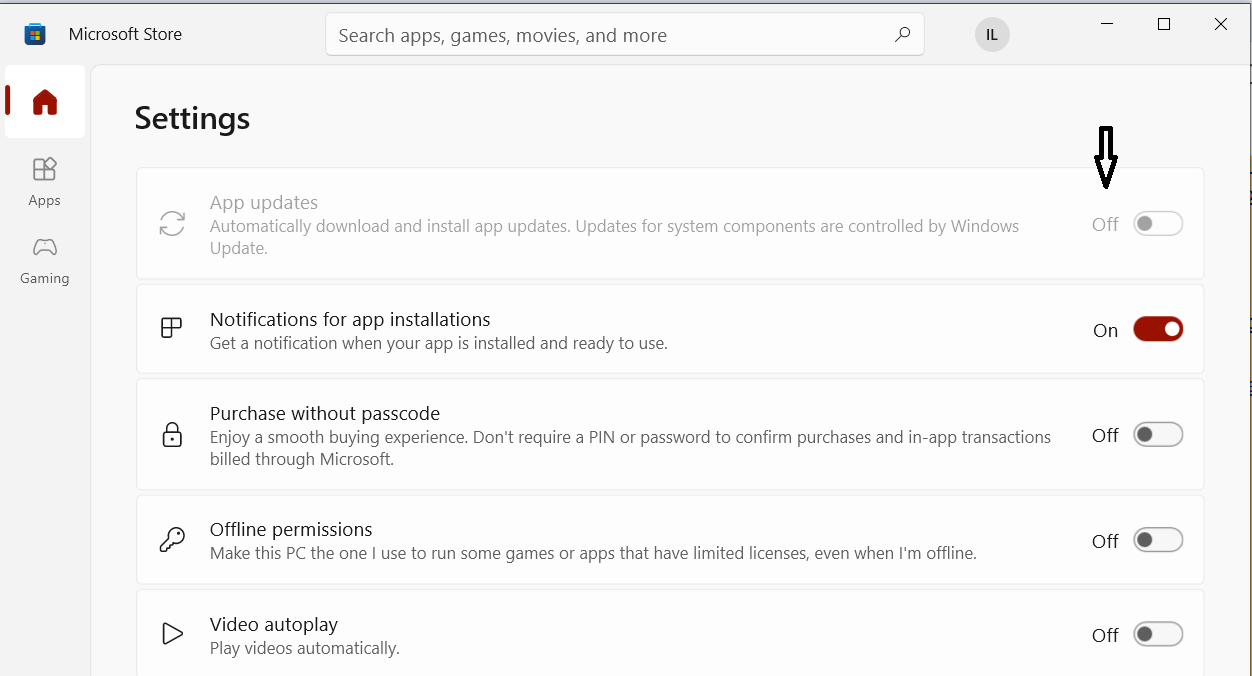I’ve a question. I’m running an HP Pavilion Win 10 Pro, 16 GB ram, still running fine. I’m retired so it’s used daily but for brief periods of time. No business related purposes, purely personal use. I’ll likely replace it this fall, it’ll be seven years old in November.
I don’t even have a microphone for it, I’ve never used it for voice anything (I do have an iPhone Pro Mas and iPad Pro). Windows keeps installing Skype and another program I use wants to as well. I don’t see any reason I need it on my machine and when it does install, it immediately opens. I uninstall it until it turns up again.
I can, and do, use my iPhone and iPad for visual calls on rare occasions, like a telehealth appointment. I will never use my desktop for that. Is there a way to prevent Update or anything else from installing Skype on this machine? I’m tired of having to uninstall it and just want it to leave me alone. Any ideas? Thanks in advance. :^) gene