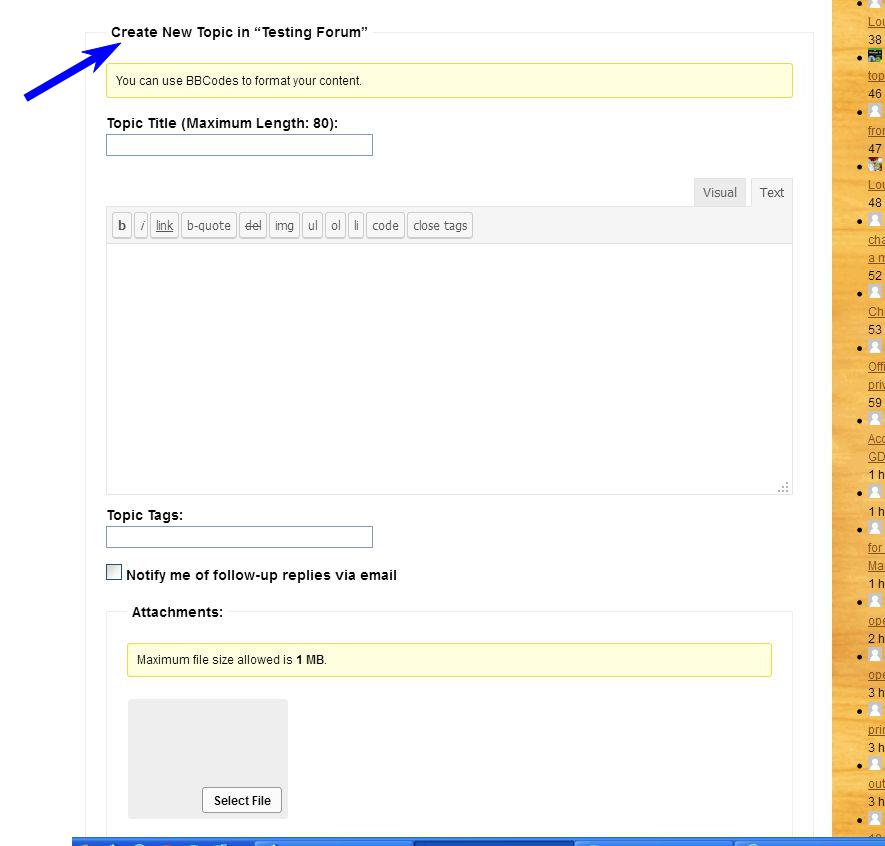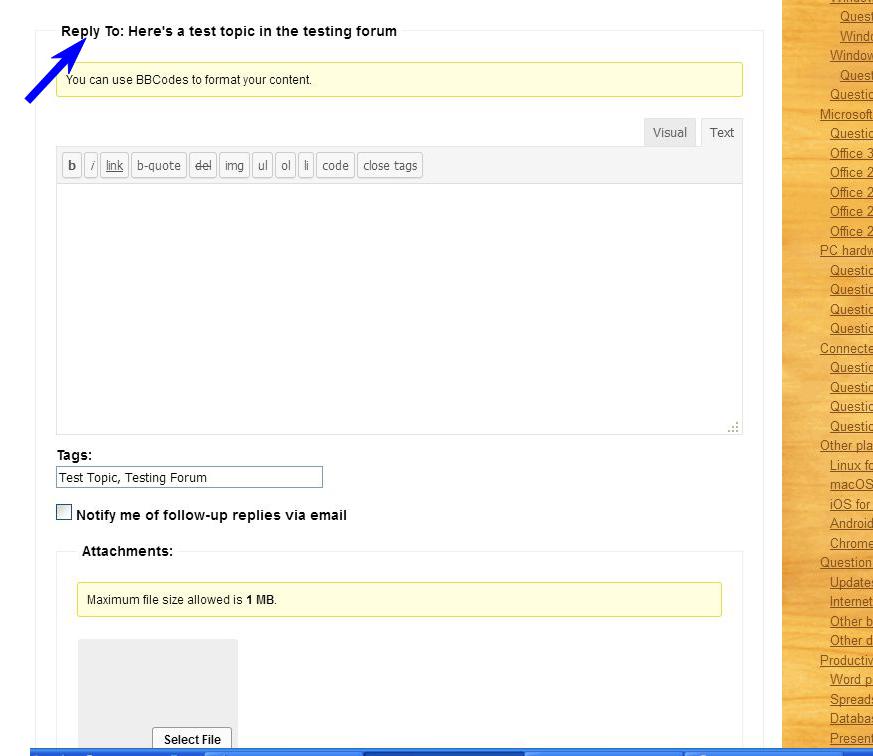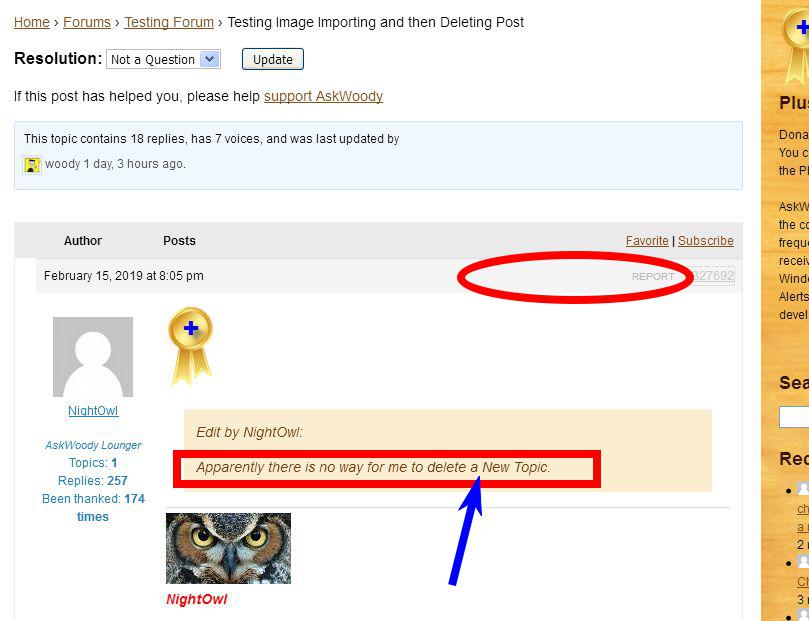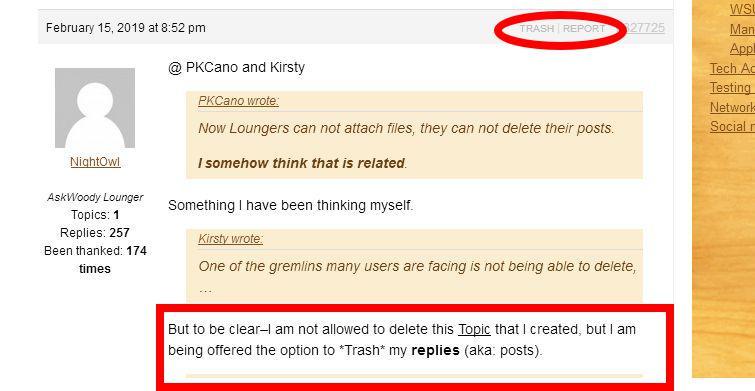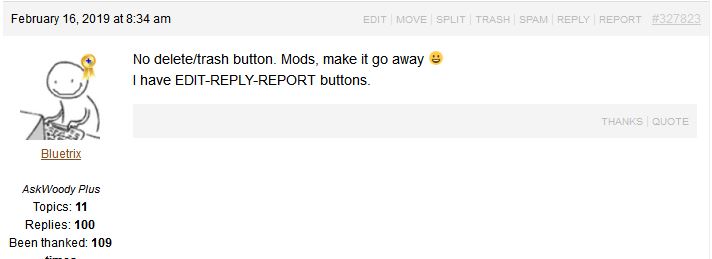This thread was closed https://www.askwoody.com/forums/topic/did-the-ability-to-post-upload-images-go-away/ and there still seems that there is no way of attaching a jpg to a post but I saw a couple of post’s today that had attachments in them. Are only certain people getting the ability to attach files??????
Don't take yourself so seriously, no one else does 🙂
All W10 Pro at 22H2,(2 Desktops, 1 Laptop).