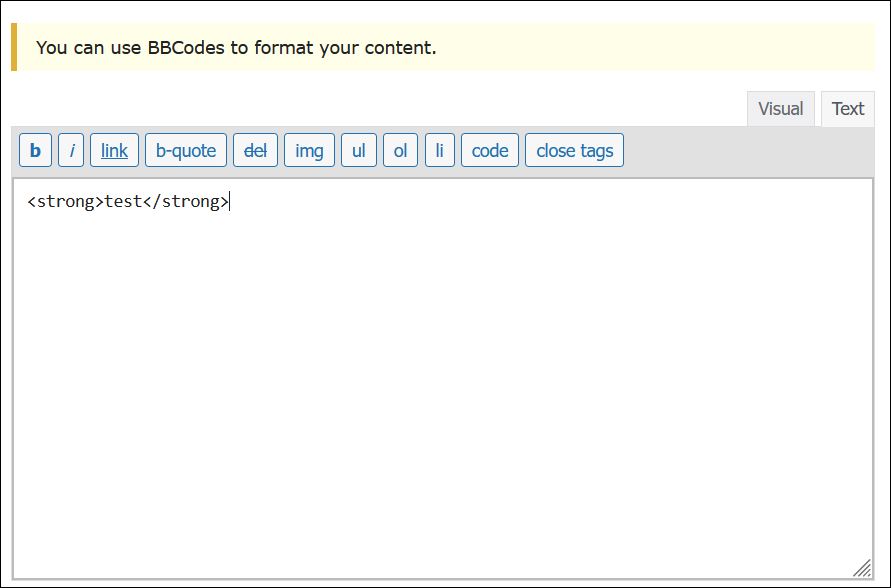Bold
Italics
- Bulleted text
- Number
Quotes
<p style=”text-align: left;”>Left</p>
<p style=”text-align: center;”>Center</p>
<p style=”text-align: right;”>Right</p>
Link
Strikethrough
<hr />
Horizontal line
<span style=”color: #ff0000;”>Color</span>
Paste as text
Clear formatting
Special character