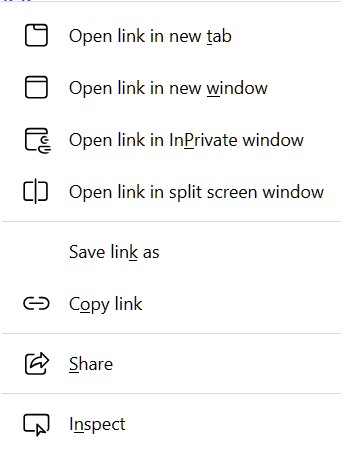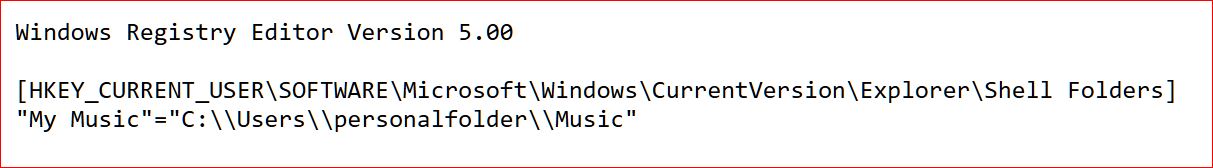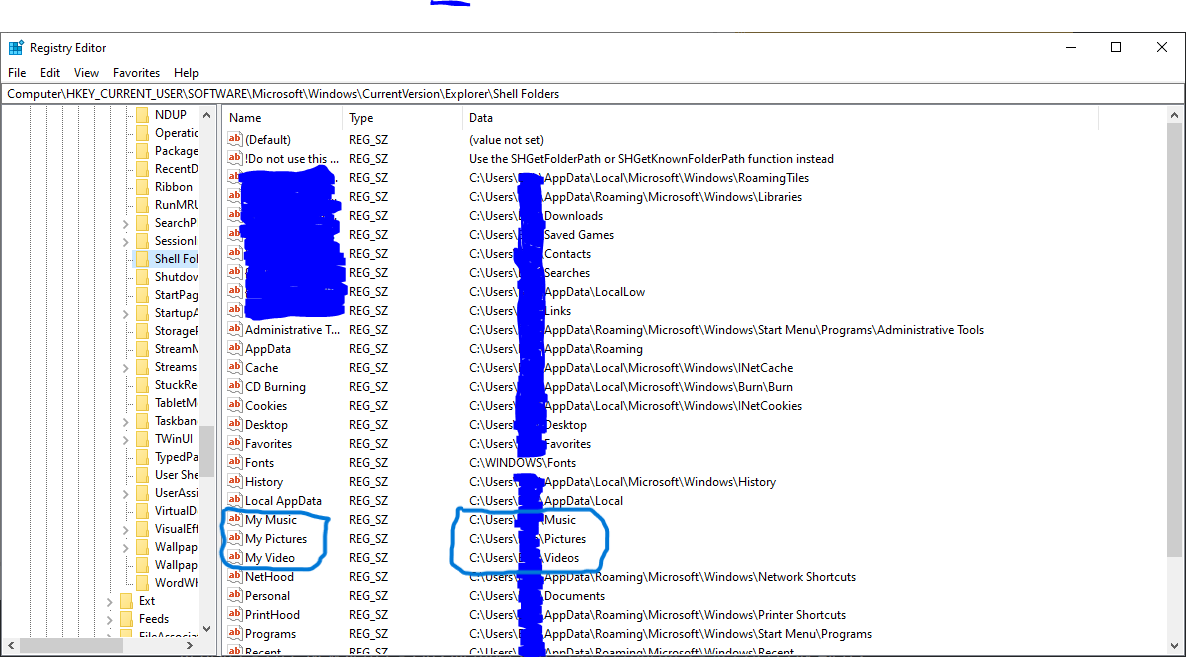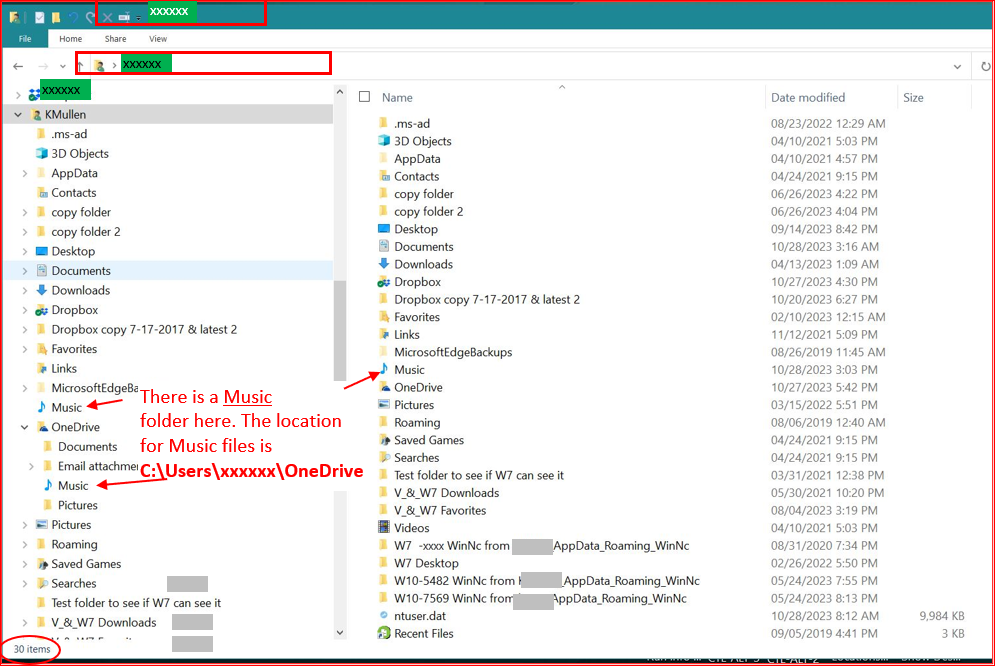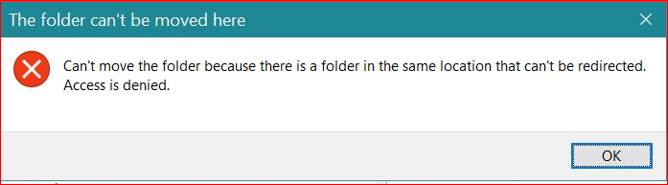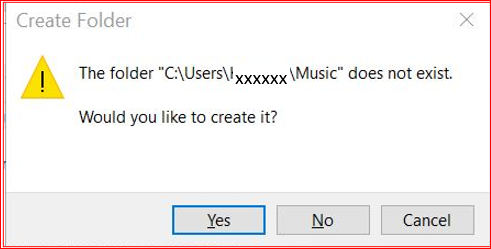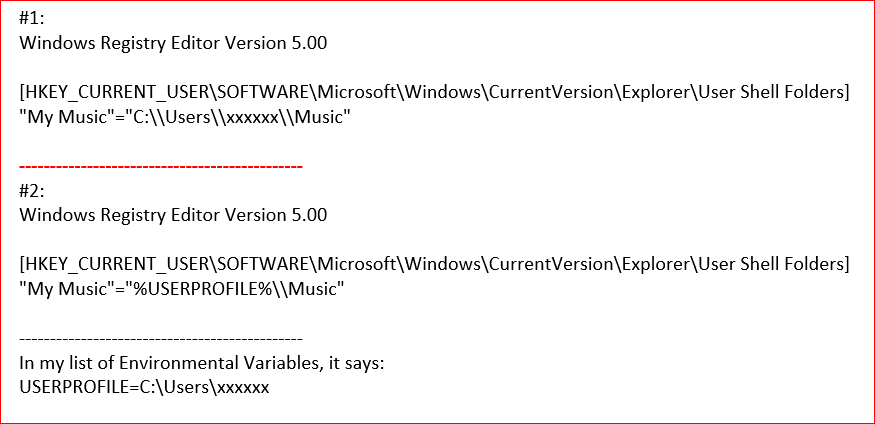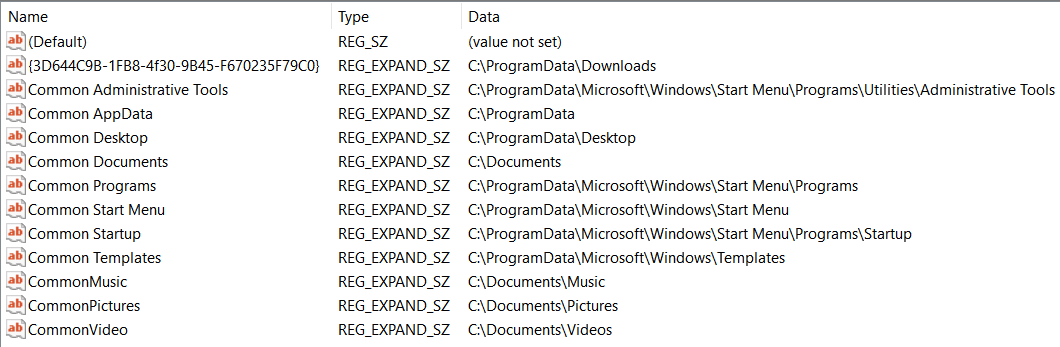I am Win10/Pro. I am patched through the August Patch Tuesday updates. I am getting ready to update to the September ones.
I have discovered that the location of This PC > Music (which is a System folder) is not C:\Users\personalfolder, but is instead C:\Users\personalfolder\OneDrive (which is a File folder). Thus, the System Music folder under This PC is pointing to the Music folder under OneDrive.
PC A – Locations of the two Music folders – the same.jpg
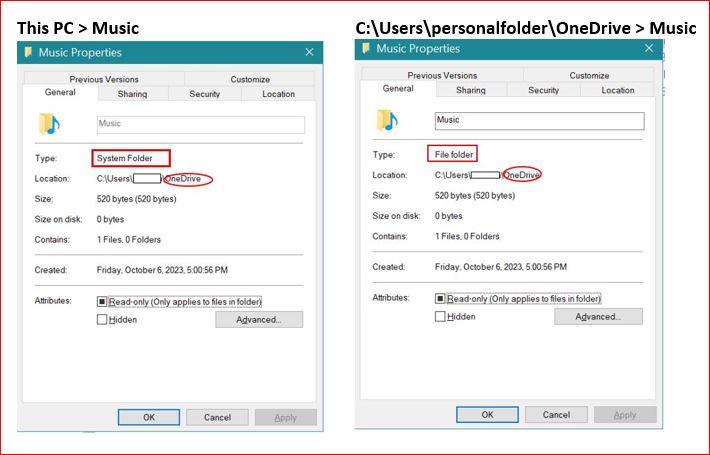
I have no idea how this happened.
How can I get the location of the System This PC > Music to be its default System location of C:\Users\personalfolder?
I have tried clicking on the button for restoring the default, but I get a dialog box that says C:\Users\personalfolder\Music does not exist and it asks if I would like to create it. When I say “yes”, it asks me if I want to move all of the files from C:\Users\personalfolder\OneDrive\Music to C:\Users\personalfolder\Music. I answer “yes” (although I do not have any files in the folder), but it then says “Can’t move the folder because there is a folder in the same location that can’t be directed.” If I say “no”, I get the same message about redirection. I think I get these messages because the locations of the two are the same.
I’ve tried deleting the Music folder on OneDrive, but it comes back. I think this because the Music folder at C:\Users\personalfolder points to OneDrive and so makes it re-appear on OneDrive.
I’ve unlinked them through my MS Account, but it looks like that didn’t do any good, because I still get the locations as indicated in the image above and the same messages.
I’ve tried deleting the This PC > Music System folder, but that is not a choice on the right-click drop-down menu, probably because it’s a System Folder.
There must be some way to untangle this so that the two folders are separate and distinct – i.e., so that the location of the This PC Music system folder is C:\Users\personalfolder and is not pointing to the OneDrive file folder. Here is how it looks on my other PC, where the locations are distinct.