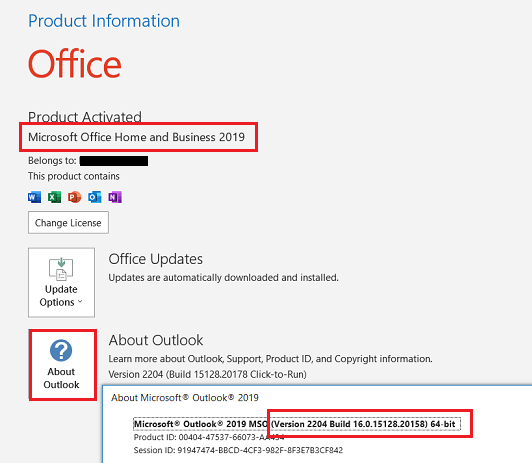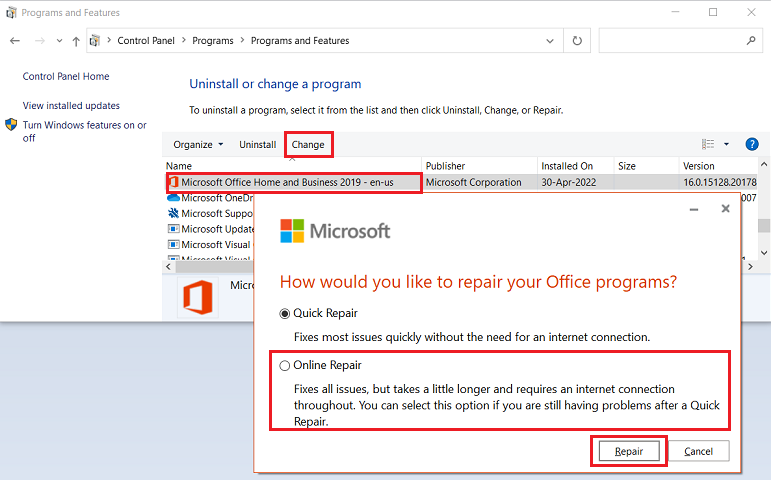We are having a problem with Outlook 2016 on one of our Windows 10 Pro workstations and are considering removing Microsoft Office 2016 from the machine and then reinstalling it.
Does anyone have experience using the Office Removal Tool?
https://www.gearprimer.com/technology/microsoft-office-removal-tool-completely-uninstall-office/
Does it work?
Is there a better way to remove Microsoft Office 2016 from the PC?
Our objective is to remove all traces of the Office installation.