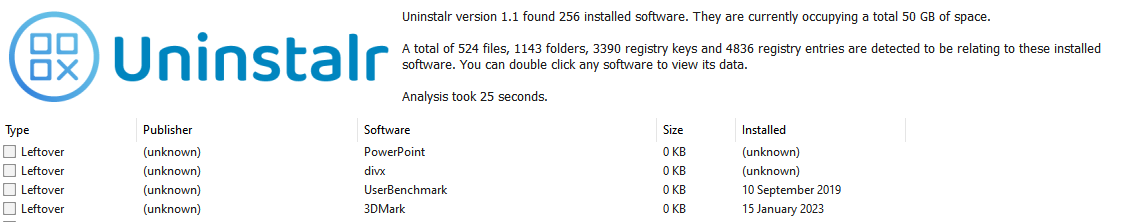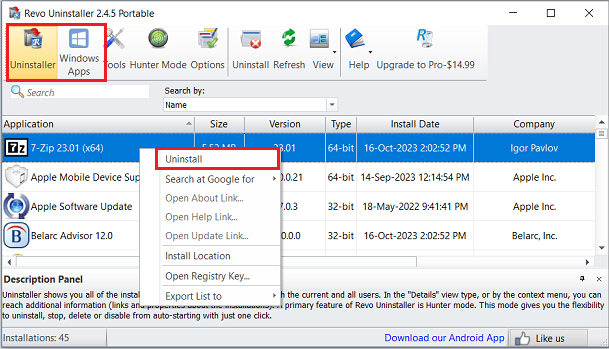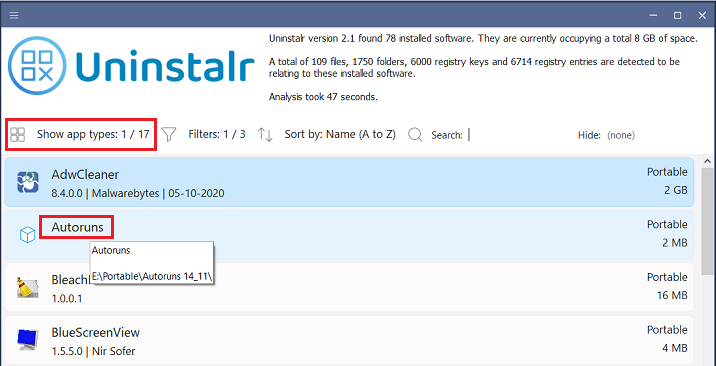FREEWARE SPOTLIGHT By Deanna McElveen In the movie “Elf,” Buddy discovers the world’s best cup of coffee. He may take the signage on the building a bi
[See the full post at: Uninstalr — “World’s best cup of coffee”]

|
Patch reliability is unclear, but widespread attacks make patching prudent. Go ahead and patch, but watch out for potential problems. |
| SIGN IN | Not a member? | REGISTER | PLUS MEMBERSHIP |
-
Uninstalr — “World’s best cup of coffee”
Home » Forums » Newsletter and Homepage topics » Uninstalr — “World’s best cup of coffee”
- This topic has 86 replies, 27 voices, and was last updated 2 weeks, 2 days ago.
AuthorTopicDeanna McElveen
AskWoody PlusSeptember 25, 2023 at 2:43 am #2589334Viewing 57 reply threadsAuthorReplies-
Alex5723
AskWoody PlusSeptember 25, 2023 at 3:54 am #2589343Uninstalr had not only done all that for me, but it had even rebooted my computer to remove everything that could not be removed because it was in use.
I tested the app which displayed 3 apps with leftover.
Uninstalr run and restarted into BSDO (the first in 5 years on this laptop).
I had to force shut and restart manually.2 users thanked author for this post.
-
Arthur
Guest
-
bbearren
AskWoody MVPSeptember 25, 2023 at 6:11 am #2589352I launched the app, but did not make any selections or run it. It seemed that there was little to gain.
Always create a fresh drive image before making system changes/Windows updates; you may need to start over!We all have our own reasons for doing the things that we do with our systems; we don't need anyone's approval, and we don't all have to do the same things.We were all once "Average Users".1 user thanked author for this post.
lmacri
AskWoody PlusSeptember 25, 2023 at 7:11 am #2589364Hi Deanna:
Thanks for the review. The ability of Uninstalr to clean up orphaned remnants of previously uninstalled programs sounds useful, since this is a feature that is usually only included in PRO version of most uninstallers. However, an initial scan of my system with Uninstalr Portable v1.1 showed it found less than 7 MB of leftovers for 3 programs. Two of those programs, HiBit Uninstaller and DUMo, are portable apps that aren’t “installed” on my system so I’ll have to take a deeper dive and see exactly where the “leftovers” for those programs are located.
I also have some concerns about the way that the product comparison tests were run in their YouTube video at https://www.youtube.com/watch?v=sYOo5IIU1cY. I skipped to minute 13 for the comparison with Revo Uninstaller Pro since I often use the Free edition of this app, and I noticed they used the Quick Uninstall feature of Revo Uninstaller Pro v5.1.7 for the test without advanced scanning for remnants. When I uninstall a program using my Revo Uninstaller Free Portable v2.x program I usually uninstall in “Advanced” mode to do a deep scan for any orphaned file and registry entries left behind by the “regular” uninstaller, and in practice I doubt that most Revo Uninstaller users would use this app to uninstall a program without checking for remnants.
————-
Dell Inspiron 5584 * 64-bit Win 10 Pro v22H2 build 19045.3448 * Firefox v117.0.1 * Microsoft Defender v4.18.23080.2006-1.1.23080.2005 * Malwarebytes Premium 4.6.3.282-1.0.2151 * Macrium Reflect Free v8.0.7279 * Revo Uninstaller Free Portable v2.4.5 * Uninstalr Portable v1.11 user thanked author for this post.
JohnVanKirk
AskWoody PlusSeptember 25, 2023 at 9:57 am #2589373Hi Deanna,
Uninstalr looks like a great portable program. Have already tried several of the other “uninstaller” programs.
2 quick questions;
1 Will it run on a MacBook Pro the same as windows?
2 If it is active watching the installation of another program, that you don’t like, will it in reverse completely remove that program – every component?Older Geeks is a great website I anticipate with every “Ask Woody” monday email. Will be donating to your site today.
Thanks so much for your contributions and very helpful programs.
John E Van Kirk, Woody plus memberMark
AskWoody Plus-
Sisyphus7x64
AskWoody PlusSeptember 28, 2023 at 11:30 am #2590257Revo Uninstaller Pro has worked flawlessly for me for years.
I LIKE being able to see what is being done/what is going to be done before I issue the approval to go ahead and do it. I LIKE getting reports on what was done, as well 🙂
Most importantly, Revo has never screwed-up any machine I’m using it on. Not once. Both installed versions and the portable version I keep on a flash drive.
One of my biggest pet peeves nowadays are programs that do things “automatically” without ever telling you what they’re doing, or what the results are.
Al Mongeon
GuestSeptember 25, 2023 at 10:21 am #2589430Deanna,
installed Uninstair and selected four programs with leftovers and proceeded. Started the restart. It’s now been over 10 minutes and the little wheel spins, the Dell logo appears briefly, and the little window picture flashes but nothing else. I tried a forced restart with no luck.
Help!!!!
2 users thanked author for this post.
paulp575
AskWoody Plus-
LesFerch
AskWoody Lounger
Ron Miller
GuestSeptember 25, 2023 at 12:08 pm #2589471Deanna, this recommendation looked like a surefire home run, mainly because of the “batch uninstall” feature, but after looking at the comments, I’m afraid to touch it. After those comments, are you considering taking it off OlderGeeks, at least temporarily, or is there something that everyone has missed in trying to use it?
1 user thanked author for this post.
Walter Green
AskWoody LoungerSeptember 25, 2023 at 1:01 pm #2589496Alex5723
AskWoody PlusSeptember 25, 2023 at 1:21 pm #2589505I am not happy that I cannot remove the app from my computer.
The app is portable. Just find and delete ‘Uninstalr_Portable.exe’
WUBRINY
AskWoody PlusSeptember 25, 2023 at 2:08 pm #2589510I successfully downloaded Uninstair from the Macecraft website this morning. When I tried to go back and download another copy on another computer this afternoon, the Macecraft link redirected to jv16powertools.com. Uninstair (as a standalone product) was gone. The download link at Sourceforge was gone. The only download option was the full jv16 powertools suite. I think you can still find Uninstair at commercial download sites like Older Geeks and Major Geeks. Oddly, a search for Macecraft Uninstair using Presearch turned up mostly mentions of articles about how to uninstall Minecraft.
Back in days of WinXP, I used jv16 powertools frequently. Fred Langa wrote a column (AskWoody Plus Newsletter 16.10.0 dated 2019-03-18) stating he had not recommended jv16 PowerTools since 2006. Sometime in the interim between 2006 and 2019, I stopped using jv16 powertools at Fred’s suggestion. I seem to recall that Fred felt jv16 powertools “jumped the shark” around version 2009.
The appearance and then disappearance of Uninstair looks like bait-and-switch to me. I’m a little hesitant to use either Uninstair or jv16 powertools until the new version becomes an established, proven product. It may be the greatest thing since sliced bread, but I am suspicious of Macecraft’s marketing and the sudden disappearance of download links from the developer.
1 user thanked author for this post.
-
WUBRINY
AskWoody PlusSeptember 25, 2023 at 4:56 pm #2589531Took me awhile, but I found one of Fred’s original posts:
Windows Secrets Newsletter, Issue 440, 2014-07-10
Jv16 PowerTools — a popular registry cleaner and system optimizer for advanced Windows users — is apparently undergoing major changes, prompting numerous reader emails over the past several months.
For example, see the previous LangaList Plus items, “Security concerns with jv16 PowerTools” (Jan. 23), and “More questions about jv16 PowerTools” (Feb. 13).
[snip]
Bottom line: If jv16 PowerTools works for you, great! There’s no reason for you to stop using it. But I believe its uncertain future, plus the fact that it’s overkill for routine cleanups, make it unsuitable for most users — especially when safer alternatives exist.
-
Deanna McElveen
AskWoody PlusOctober 11, 2023 at 6:59 pm #2593446The link has not changed. https://uninstalr.com/ and the download has never been removed.
-Deanna
1 user thanked author for this post.
rebop2020
AskWoody PlusDavidP
GuestSeptember 26, 2023 at 10:33 am #2589669A few things:
-
- The search engine on Older Geeks is quite literal…if the search has 2 “ll” as in uninstall the search engine can not find Uninstalr. Appears the spelling must be perfect for the search engine to work.
- After encountering the issues recited in 3 below, as part of the re-building process, MSFT Defender identified a virus/trojan horse trying to install itself…was it part of Uninstalr or not…I have no idea…but I have never (knock on wood) had Defender pop up with a warning in my entire usage of Windows (about 25 years) .
I sure wish Deanna has cautioned about the dangers of Uninstalr:
I wanted to restore space on my computer and so clicked the programs that were taking up space. I clicked on all the files labelled “leftover” – since the meaning of “leftover” was pretty clear. Many files were labelled “normal”. I did not discover any definition of “normal” and the meaning of “normal” was unclear to me so I clicked a lot of those boxes too, as I was focused on the size of the file and regaining space.
Then I began the process and sure enough, it did it’s job beautifully and cleaned out most of my major programs including all photo apps, all the elements of MSFT Office 365, web-browsers, all default settings on the affected programs, hard-to-find programs, Dropbox, etc, etc. This stuff was the result on many years of searching, adjusting, tweaking to get the most production from my Windows installation. Once I realized to my horror this was all gone, I hoped that Uninstalr might have created a “restore point”. Nope. None. Too bad, all gone!
So I now have a massive job of trying to re-construct all my major programs, logins, passwords, settings, etc. I also noticed in re-installation that the Windows installer now says the service is unavailable. Related? I don’t know, but I have never encountered that before. And cannot find a fixIf only somewhere the word “normal” had been defined or Deanna had included a WARNING NOT to check any of the “normal” boxes because those programs will be GONE!
I know…my fault……but could have been avoided. Fair warning.Moderator Note: Edit to remove HTML. Please use the “Text” tab when you copy/paste, or paste as text1 user thanked author for this post.
-
Susan Bradley
Manager
WSscaisson
AskWoody LoungerSeptember 26, 2023 at 3:17 pm #2589798I ran and tested Uninstalr portable.
At reboot, Uninstalr made my Window 10 Pro into endless reboot loop.I let it reboot close to 20 times, just in case it made changes one item at a time that required several reboots. Finally I gave up, and did the repair to my Win10 Pro.
Pro:
Even if you do not do cleanup, its scan shows details of installed programs.
Con:
Uninstalr does not have safety built-in, like RevoUnistaller. RevoUninstaller creates a restore point first. Using advanced mode, you can see the list of registry items to be deleted. I think this is a safer method. And…
in my case, Uninstalr does corrupt the registry, causing endless reboot loop.
Warning: for any app that makes change to registry, better do a restore point or a complete back-up first.
In my case, I used Windows Repair to fix the endless reboot loop problem, by restoring to a backed up restore point. (Restore point includes registry back up.)
How I fix the endless reboot loop:
1. When rebooting, while seeing the circling dots, push and hold the power button to force a power-off. Reboot. Do this two to several times. Then it’ll reboot to Repair menu.
2. Click ‘Advance’ button. Then click the ‘Restore’ button. You are now presented restore points.
3. Choose the latest Restore point and run it. Windows will then boot up normally.-
WUBRINY
AskWoody Plus -
Al
Guest
SteveTree
AskWoody LoungerSeptember 26, 2023 at 4:34 pm #2589820Reading the above responses, Uninstalr sounds like it still requires testing on a wide range of hardware before release. Thanks but I’ll stay with HiBit.
By the way, Uninstalr’s table comparing features is incorrect. HiBit does bulk uninstallation. The other ‘missing feature’ (single view) is correct. With HiBit, you need to access another menu to see Windows apps.
Group A (but Telemetry disabled Tasks and Registry)
1) Dell Inspiron with Win 11 64 Home permanently in dock due to "sorry spares no longer made".
2) Dell Inspiron with Win 11 64 Home (substantial discount with Pro version available only at full price)Michael Kennedy
AskWoody PlusSeptember 26, 2023 at 5:04 pm #2589830Apologies for repeating some of the above feedback on Uninstalr. And my experiences of JV16PowerTools, Macecraft, etc, and Fred, also match those stated above by WUBRINY…
Coincidentally, about 6-8 weeks ago, I tried Uninstalr on a simple Win-10 system. It found ‘leftovers’ for some products which I didn’t recognise! It hung a few times, requiring manual power-offs – after 15-20-30 minutes. I tried it a few times, hoping it would improve. I uninstalled (?) it. Fortunately, the Win-10 system is still running OK!
Be careful; have good, complete, backups and restore-points…
– Mike
teuhasn2
AskWoody PlusSeptember 27, 2023 at 3:06 pm #2590066Sorry to say my experience was also disappointing.
Uninstallation utilities used to be somewhere between really helpful and essential in earlier versions of Windows, I think up to about Windows 7. I had been a Revo Uninstaller Pro user for a while, but I started having problems. Often Revo did nothing Windows wouldn’t do, and other times, Revo created new issues. I deleted it.
But when Deanna identified Uninstlr as automatically scanning for leftovers, that was appealing to me, so (having forgotten why I uninstalled Revo), I tried it.
Uninstlr found only one leftover on my Win 10 desktop, a 5 MB .dll called Python. A far cry from what would happen years ago when I’d find pages of uninstalled leftover junk with Revo when it was worth having. I didn’t recognize “Python.” I clicked the Uninstall button and only then as it started the removal process did I see that Python was tied in to my password manager. It took a long time to remove that one 5 MB file and reboot, and then of course, the password manager started throwing up error messages about the missing .dll file. I reinstalled the password manager, and all was well again.
Just not for me. Win 10 generally does an excellent job at app uninstallation, so I’ll go back to letting it do its thing.
David E. Putnam
AskWoody PlusSeptember 29, 2023 at 9:18 am #2590422BE VERY careful using Uninstalr. It managed to corrupt my windows installation capability…so I cannot re-install the programs I lost.
There is no report/log of what actions Uninstalr did…so I have no way of knowing what it deleted/affected.
Lesson: ALWAYS create a restore point….I am wasting DAYS trying to get my computer back to its former state.
What a mess…..Uninstalr was “free”…but actually VERY expensive!!
Kobac
AskWoody PlusOctober 7, 2023 at 5:49 pm #2592397I, too, had problems with Uninstalr. I tried to be cautious and I deleted only the items marked as “Leftovers.”
Well . . .
After the program did its thing, the PowerPoint icon on my Win 10 taskbar became nonfunctional (I’m a Microsoft 365 subscriber). That’s because Uninstalr had deleted the PowerPoint executable. I have no idea why that file was considered to be a “leftover.”
Fortunately, it was an easy fix. I just went online to Microsoft and reinstalled Microsoft 365. Again, fortunately, none of my Word or Excel preferences had been altered.
I am left wondering what else it may have deleted that I haven’t noticed yet.
I deleted Uninstalr.
-
lmacri
AskWoody PlusOctober 7, 2023 at 7:36 pm #2592430…I tried to be cautious and I deleted only the items marked as “Leftovers.” Well . . . After the program did its thing, the PowerPoint icon on my Win 10 taskbar became nonfunctional…
Hi Kobac:
See the images in bbearren’s post # 2589352 and my post # 2589364. I wonder if this was the same PowerPoint “leftover” (0 KB) that Uninstalr detected on our systems? I didn’t allow Uninstalr to proceeded with the removal of any of my leftovers so I can’t tell you what damage this might have done to my MS PowerPoint 2019 installation.
————-
Dell Inspiron 5584 * 64-bit Win 10 Pro v22H2 build 19045.3448 * Firefox v118.0.1 * Microsoft Defender v4.18.23090.2008-1.1.23090.2007 * Malwarebytes Premium v4.6.4.286-1.0.2163 * Macrium Reflect Free * MS Office Home and Business Version 2309 / Build 16827.20130 Click-to-Run * Uninstalr Portable v1.1 -
Kobac
AskWoody PlusOctober 7, 2023 at 11:51 pm #2592464I would think not, unless the file size shown in those posts was incorrect. The PowerPoint executable itself was actually deleted. I only noticed it when I glanced at my taskbar, saw that the pinned icon looked a bit odd, clicked on it and was informed that the target had moved or been deleted. I then went to the Start Menu and saw that the PowerPoint entry was no longer there. I also tried unsuccessfully to open a PowerPoint file from File Explorer.
I was too trusting (often a dangerous thing). I should at least have taken a screenshot of the leftover entries before letting the program delete them. I’m usually pretty cautious, but in this instance, I can only plead temporary insanity.
1 user thanked author for this post.
-
lmacri
AskWoody PlusOctober 11, 2023 at 7:20 am #2593317It’s possible someone else has damaged their system after running Uninstalr – see MoonView’s 11-Oct-2023 Unrelated installed programs now failing to open or open error free. I can’t be certain that Uninstalr was the cause since this user also used AOMEI Partition Assistant to move some rarely used programs to another drive.
————
Dell Inspiron 5584 * 64-bit Win 10 Pro v22H2 build 19045.3448 * Firefox v118.0.2 * Microsoft Defender v4.18.23090.2008-1.1.23090.2007 * Malwarebytes Premium v4.6.4.286-1.0.2163 * Macrium Reflect Free v8.0.7279Deanna McElveen
AskWoody PlusOctober 11, 2023 at 7:15 pm #2593448Hi all. Well, it seems that Uninstalr has some needed fixes before it’s ready for prime time. I am going to pass this all along to the author. If you can give him a hand and let him know what kind of issues you have had with Uninstalr, I think it would be very helpful to him. Here is the support forum: https://jv16powertools.com/discuss/public/t/uninstalr
I originally tested this program on our usual Windows 10 test machine and on our Windows 11 test laptop with no issues. I still have not been able to reproduce any of the issues since this article came out, but as a precaution, we are going to be disabling the listing on OlderGeeks.com. Perhaps we’ll give the author a chance to sift through the long list of complaints and come out with a fixed version..
I deeply apologize for any issues Uninstalr has caused you.
Send us an email at thegeek@oldergeeks.com so we can do whatever we need to do to help you get back up and running.
Sincerely,
DeannaOlderGeeks.com
9 users thanked author for this post.
-
PKCano
ManagerOctober 12, 2023 at 8:37 am #2593571Perhaps you can send him the link to this thread.
He can read it as a Guest – doesn’t have to sign up.2 users thanked author for this post.
-
Susan Bradley
ManagerOctober 12, 2023 at 10:52 am #2593606In general, anytime you read anything from a tech site and want to follow the advice ALWAYS back up your machine first. As you can tell each machine is different so what works on mine, may not work on yours.
Susan Bradley Patch Lady/Prudent patcher
1 user thanked author for this post.
David Putnam
GuestOctober 12, 2023 at 10:50 am #2593593Just to update some of my post-Uninstalr problems to help any others that have had similar experiences:
- I attempted to re-install the programs/apps that had been deleted. The installation would stall/crash each time. Turned out MSI installer had been broken. The solution to getting it working again seemed to be a combination of info provided by https://www.youtube.com/watch?v=JyMPISNL8qE and https://www.youtube.com/watch?v=xa4UX2nhfjs, The real magic seemed to be the /scannow treatment. Took about 25 minutes and returned a report of what it fixed. I seem to recall the MSI installer worked thereafter. but I may have also run the Cleanup-Image /RestoreHealth command (I can’t remember with all the thrashing!).
2. As mentioned by an earlier writer, certain programs/apps were missing from the “start” menu and the respective icon was missing from the Task Bar. For example, I could search the Start Menu for “Outlook” but the .exe version of Outlook would not appear (only showed “Outlook (new)”) on the Start Menu list and the icon was missing from the Task Bar. The solution was to type into the Start Menu “Outlook.exe”. Outlook.exe would amazingly appear in the Start Menu list and, by clicking on it, Outlook.exe would start just fine. Then, there is an option when in a program/app to add its icon to the Task Bar. Strangely, typing in “Outlook” to the Start Menu STILL does not produce Outlook.exe as a choice among the programs available (only shows Outlook (new)), but the icon starts Outlook.exe properly so that works. Voila! Getting back in business!
3. Advice: Before running Uninstalr, be SURE to make a “restore point”, perhaps back up yr registry too and be VERY careful in specifying what you ask it to do.
Hope this is helpful.
1 user thanked author for this post.
MoonView
AskWoody PlusOctober 12, 2023 at 11:10 am #2593611Thank you for the post as well as all of your other columns introducing useful software. I was intrigued by your comments on Uninstalr, especially the software’s ability to detect and remove references to already uninstalled software. I was having an issue with a bloated C: drive so I downloaded and opened Uninstalr. The program found a few references to uninstalled program as well as a bloat file (3T on my 4T ssd C: drive) labeled as the installed program HandyBackup. I used Uninstalr to remove the leftovers as well as the bloat file. Unfortunately, that bloat file contained more than the HandyBackup program, likely some essential operating system file(s), that I am in the process of repairing. Although I have had a comment that Uninstalr is unreliable, in my case, I do not think Uninstalr caused my problem. The software merely successfully removed the file I asked it to uninstall.
WOW! In checking to see that my above reply had posted, only then did I see all of the posts regarding Uninstalr. For that reason I am adding this edit. I originally surmised that deleting my bloat file caused my problems but maybe deleting the “leftovers” was the real culprit. My original help request posted in the WIN 10 22H2 forum was mentioned above. I am still working to resolve my issues. I have started a support ticket with Malwarebytes and their techs are looking at logs now. I am also going to try the solutions David Putnam used. As of now I will be removing Uninstalr from my computer and will give the Revo Uninstaller a look.
jv16
AskWoody LoungerOctober 16, 2023 at 1:28 am #2594524Uninstalr had not only done all that for me, but it had even rebooted my computer to remove everything that could not be removed because it was in use.
I tested the app which displayed 3 apps with leftover.
Uninstalr run and restarted into BSDO (the first in 5 years on this laptop).
I had to force shut and restart manually.The initial version (version 1.0) indeed had a bug that it could cause Windows to display BSOD. This was a rare issue and entirely cosmetic, that is, the BSOD was caused by Uninstalr closing a system process during the uninstallation and the BSOD did not cause any harm to the system.
This issue was the main reason why version 1.1 was released so quickly after the initial release, and the issue was fixed in the version 1.1
Developer of jv16 PowerTools, Uninstalr, WinFindr, Startup Timer, System Examiner, ScreenshotX and Update Fixer.
jv16
AskWoody LoungerOctober 16, 2023 at 1:47 am #2594534I tested it on a single leftover, supposedly adding up to zero. It restarted without requesting permission. For a while I thought there was a black screen but remained patient. After a while a Cmd window ran saying it cleaned something.
By “It restarted without requesting permission.” do you mean you had unchecked the checkbox from the user interface that says “Automatically reboot the computer to finalize the uninstallation”?
Developer of jv16 PowerTools, Uninstalr, WinFindr, Startup Timer, System Examiner, ScreenshotX and Update Fixer.
jv16
AskWoody LoungerOctober 16, 2023 at 10:35 am #2594622I also have some concerns about the way that the product comparison tests were run in their YouTube video
Why do you find it concerning that we use the default settings of the tested software?
Developer of jv16 PowerTools, Uninstalr, WinFindr, Startup Timer, System Examiner, ScreenshotX and Update Fixer.
-
lmacri
AskWoody PlusOctober 16, 2023 at 4:04 pm #2594728Why do you find it concerning that we use the default settings of the tested software?
Hi jv16:
Thank you for responding to my concerns in post # 2589364 about how your comparison test with Revo Uninstaller Pro was performed.
I use Revo Uninstaller Free Portable v2.x and I don’t believe there is a anything equivalent to the silent “Quick Uninstall” you used in your comparison test. For most of my installed programs and Windows UWP apps the only option is Uninstall, although I do have a few programs like iTunes that were installed with a .MSI installer that also have the option to perform a Forced MSI Uninstall.
To use the Revo Uninstaller Free app you highlight a program, choose Uninstall, wait for the built-in uninstaller to finish, and then select Safe, Moderate or Advanced scanning mode. You are then shown two windows – one for Registry entries and a second for Folder and Files – where you can choose to delete none, some, or all of the remnants that Revo Uninstaller Free finds (see attached images I captured while uninstalling Dell SupportAssist). This is described in section 3.1.1 Uninstall of the Revo Uninstaller Pro online user manual, which notes that this is “the most popular method employed by our users.”
Section 3.1.2 Quick Uninstall of the Revo Uninstaller Pro online user manual indicates this is a silent uninstall method that runs in the background without user intervention and suggests that user leave the scan mode set to Moderate so I assume this is the default setting for a Quick Uninstall (and that you did not decrease the scan mode to Safe for your comparison test – it’s difficult to tell since the video <here> of your Revo Pro Uninstaller test runs at such a high speed that it’s almost impossible to tell exactly how this test was run), but I do not see anything in that user manual that would suggest that a Quick Uninstall is the default uninstall method for Revo Uninstaller Pro. Hopefully one of the Revo Uninstaller Pro users following this thread will correct me if I’m wrong about that.
As explained in the website, HiBit does say that it supports batch uninstallation, but it’s just not very good at doing that.
Are you saying that your product comparison chart at https://uninstalr.com/#compare has “No” or a red “X” for the Batch Uninstall feature of other uninstallers like HiBit Uninstaller and Revo Uninstaller Pro because, in your opinion, they don’t as good as job as Uninstalr? If so I find that even more concerning.
… I have had a few people reporting this issue (reboot loop). In most cases where I have received further information about the matter, it seemed like an antivirus product has blocked Uninstalr from restoring the normal boot process after the uninstallation. Do you happen to be using some antivirus product?…
Do you mean a third-party antivirus program like Norton, McAfee, Bitdefender, etc., and if so does that mean all your testing was done with the built-in Microsoft Defender antivirus with Win 10 and/or Win 11?
————
Dell Inspiron 5584 * 64-bit Win 10 Pro v22H2 build 19045.3570 * Firefox v118.0.2 * Microsoft Defender v4.18.23090.2008-1.1.23090.2007 * Malwarebytes Premium v4.6.4.286-1.0.2163 * Macrium Reflect Free v8.0.7690 * Revo Uninstaller Free Portable v2.4.5
jv16
AskWoody LoungerOctober 16, 2023 at 10:36 am #2594623Revo Uninstaller Pro has worked flawlessly for me for years.
I LIKE being able to see what is being done/what is going to be done before I issue the approval to go ahead and do it. I LIKE getting reports on what was done, as well 🙂
Most importantly, Revo has never screwed-up any machine I’m using it on. Not once. Both installed versions and the portable version I keep on a flash drive.
One of my biggest pet peeves nowadays are programs that do things “automatically” without ever telling you what they’re doing, or what the results are.
For the record, Uninstalr doesn’t do anything automatically. It lists you every single path it would remove, should you go ahead with the uninstallation.
Developer of jv16 PowerTools, Uninstalr, WinFindr, Startup Timer, System Examiner, ScreenshotX and Update Fixer.
jv16
AskWoody LoungerOctober 16, 2023 at 10:38 am #2594624There is a question that the answer to should have been included in the article:
Is it required to have Uninstalr running in the background to monitor software installs?
Thanks.
If you wish to use Uninstalr’s “Monitor new software installation” feature, then yes, you need to have Uninstalr running with that feature turned on if you wish to use that feature.
However, that’s not required for one to use the software.
To be honest, I personally think such software installation monitoring features to be rather unneeded and the only reason I implemented one to Uninstalr was because quite a few people requested such feature.
Developer of jv16 PowerTools, Uninstalr, WinFindr, Startup Timer, System Examiner, ScreenshotX and Update Fixer.
jv16
AskWoody LoungerOctober 16, 2023 at 10:40 am #2594626Deanna, I tried the uninstair but I am not happy that I cannot remove the app from my computer. Where is it hiding how do I get rid of it? also I do not like not having the option to restart now or restart later.
Other than that thanks for the article.
The software isn’t hiding anywhere. If you downloaded the portable version, simply delete its executable file, called Uninstalr_Portable.exe and that is all you need to do to uninstall it. If you installed the setup version, you can uninstall it normally from Windows Settings or Control Panel.
Also, the program shows you an option whether you want to restart your computer during the uninstallation.
Developer of jv16 PowerTools, Uninstalr, WinFindr, Startup Timer, System Examiner, ScreenshotX and Update Fixer.
jv16
AskWoody LoungerOctober 16, 2023 at 10:41 am #2594629I successfully downloaded Uninstair from the Macecraft website this morning. When I tried to go back and download another copy on another computer this afternoon, the Macecraft link redirected to jv16powertools.com. Uninstair (as a standalone product) was gone. The download link at Sourceforge was gone. The only download option was the full jv16 powertools suite. I think you can still find Uninstair at commercial download sites like Older Geeks and Major Geeks. Oddly, a search for Macecraft Uninstair using Presearch turned up mostly mentions of articles about how to uninstall Minecraft.
Back in days of WinXP, I used jv16 powertools frequently. Fred Langa wrote a column (AskWoody Plus Newsletter 16.10.0 dated 2019-03-18) stating he had not recommended jv16 PowerTools since 2006. Sometime in the interim between 2006 and 2019, I stopped using jv16 powertools at Fred’s suggestion. I seem to recall that Fred felt jv16 powertools “jumped the shark” around version 2009.
The appearance and then disappearance of Uninstair looks like bait-and-switch to me. I’m a little hesitant to use either Uninstair or jv16 powertools until the new version becomes an established, proven product. It may be the greatest thing since sliced bread, but I am suspicious of Macecraft’s marketing and the sudden disappearance of download links from the developer.
The download link has never been changed or removed. The download link is available, just as it has always been available, at the program’s official website (https://uninstalr.com/)
Developer of jv16 PowerTools, Uninstalr, WinFindr, Startup Timer, System Examiner, ScreenshotX and Update Fixer.
jv16
AskWoody LoungerOctober 16, 2023 at 10:47 am #2594632I ran and tested Uninstalr portable.
At reboot, Uninstalr made my Window 10 Pro into endless reboot loop.I let it reboot close to 20 times, just in case it made changes one item at a time that required several reboots. Finally I gave up, and did the repair to my Win10 Pro.
Pro:
Even if you do not do cleanup, its scan shows details of installed programs.
Con:
Uninstalr does not have safety built-in, like RevoUnistaller. RevoUninstaller creates a restore point first. Using advanced mode, you can see the list of registry items to be deleted. I think this is a safer method. And…
in my case, Uninstalr does corrupt the registry, causing endless reboot loop.
Warning: for any app that makes change to registry, better do a restore point or a complete back-up first.
In my case, I used Windows Repair to fix the endless reboot loop problem, by restoring to a backed up restore point. (Restore point includes registry back up.)
How I fix the endless reboot loop:
1. When rebooting, while seeing the circling dots, push and hold the power button to force a power-off. Reboot. Do this two to several times. Then it’ll reboot to Repair menu.
2. Click ‘Advance’ button. Then click the ‘Restore’ button. You are now presented restore points.
3. Choose the latest Restore point and run it. Windows will then boot up normally.I have had a few people reporting this issue (reboot loop). In most cases where I have received further information about the matter, it seemed like an antivirus product has blocked Uninstalr from restoring the normal boot process after the uninstallation.
Do you happen to be using some antivirus product?
In regards your comment about showing a list of registry items to be deleted, this is exactly what Uninstalr does: It lists you every single file, folder, registry key and registry entry it would remove should you proceed with the uninstallation.
Also, how did you determine that Uninstalr “corrupted” your registry, exactly?
Developer of jv16 PowerTools, Uninstalr, WinFindr, Startup Timer, System Examiner, ScreenshotX and Update Fixer.
jv16
AskWoody LoungerOctober 16, 2023 at 10:50 am #2594633By the way, Uninstalr’s table comparing features is incorrect. HiBit does bulk uninstallation.
As explained in the website, HiBit does say that it supports batch uninstallation, but it’s just not very good at doing that. This is demonstrated in the video where it fails to perform an unattanded batch uninstallation of the test apps.
You can see it failing to perform an unattanded batch uninstallation here: https://www.youtube.com/watch?v=sYOo5IIU1cY (around 7:32)
Developer of jv16 PowerTools, Uninstalr, WinFindr, Startup Timer, System Examiner, ScreenshotX and Update Fixer.
-
Susan Bradley
Manager
jv16
AskWoody LoungerOctober 16, 2023 at 11:11 am #2594643I am going to pass this all along to the author.
I received your message and thank you very much!
The current version of the program has had some accuracy related issues, namely:
- The detection of leftovers is not very accurate, and
- Two software with similar names could get their data mixed up within Uninstalr.
Neither of these issues were noticed in the testing prior to the release. I also ass-u-med that since the program lists every file and registry key it would remove before the uninstallation starts, that this would be an adequate safe guard but based on this thread, a few other similar feedback that I have read online and also received, this seems not have been the case.
For this, I do apologize. I should have tested the software more before its release to avoid these issues.
That being said, these issues have been quite rare, which explains why they were not detected in the pre-release testing phase.
Since the version 1.1 release, I have been busy working on a major new update which addresses the accuracy issues and also adds more safe guards to prevent issues from happening again.
Developer of jv16 PowerTools, Uninstalr, WinFindr, Startup Timer, System Examiner, ScreenshotX and Update Fixer.
jv16
AskWoody LoungerOctober 16, 2023 at 11:27 am #2594650JV16 can you be more clear in your profile that you are from Macecraft and not just a mere user on this forum?
Done, thank you!
Developer of jv16 PowerTools, Uninstalr, WinFindr, Startup Timer, System Examiner, ScreenshotX and Update Fixer.
jv16
AskWoody LoungerOctober 16, 2023 at 10:28 pm #2594795I do not see anything in that user manual that would suggest that a Quick Uninstall is the default uninstall method for Revo Uninstaller Pro.
Revo Uninstaller Pro shows buttons “Quick Uninstall”, “Forced Uninstall”, and “More Commands”. Out of these three buttons, the “Quick Uninstall” is clearly highlighted in the user interface (see the attached screenshot) and as such, it is clearly implied to be the default and the recommended uninstallation method to be used. And as such, it was used in the comparison.
Are you saying that your product comparison chart at https://uninstalr.com/#compare has “No” or a red “X” for the Batch Uninstall feature of other uninstallers like HiBit Uninstaller and Revo Uninstaller Pro because, in your opinion, they don’t as good as job as Uninstalr? If so I find that even more concerning.
No, I’m not saying anything of that sort at all. I’m saying that the mentioned products failed to perform an unattanded batch uninstallation of the test apps. This is not an opinion, this is a fact that is supported by the screen capture video showing them failing.
This is also explained in the website. The red icon says “Failed in our testing. See the Benchmark section for more information.” and later on the website at the mentioned Benchmark section, it is further defined how they failed:
“Bulk Crap Uninstaller claims to be able to batch uninstall software, but in this test it failed to automate the uninstallation of AIMP, Firefox, KMPlayer, Internet Download Manager, Spotify, IrfanView and WinRar and it required user’s help in uninstalling these apps.
HiBit Uninstaller claims to be able to batch uninstall software, but in this test it failed to automate the uninstallation of AIMP, Core Temp, Internet Download Manager, KMPlayer, Mailbird and Spotify and it required user’s help in uninstalling these apps.
IOBit Uninstaller claims to be able to batch uninstall software, but in this test it failed to automate the uninstallation of AIMP, Core Temp, FileZilla, Internet Download Manager, iTunes, KMPlayer, Mailbird, Firefox and Spotify and it required user’s help in uninstalling these apps.
Revo Uninstaller Pro claims to be able to batch uninstall software, but in this test it failed to automate the uninstallation of Blender, iTunes, Mailbird, Spotify, KMPlayer, Apple Mobile Device Support, AIMP, Internet Download Manager, IrfanView, Core Temp and Apple Software Update and it required user’s help in uninstalling these apps.”
As said, these failures are documented in the screen capture video where you can see these uninstallers failing to perform an unattended batch uninstallation. The video is here: https://www.youtube.com/watch?v=sYOo5IIU1cY
Do you mean a third-party antivirus program like Norton, McAfee, Bitdefender, etc., and if so does that mean all your testing was done with the built-in Microsoft Defender antivirus with Win 10 and/or Win 11?
Yes, I mean a third party antivirus program. No, it does not mean that all our testing was done only in systems with only the builtin Microsoft antivirus.
Developer of jv16 PowerTools, Uninstalr, WinFindr, Startup Timer, System Examiner, ScreenshotX and Update Fixer.
wavy
AskWoody PlusOctober 20, 2023 at 5:03 pm #2595765IMHO I am not sure I would ever want to touch any type of batch uninstaller.
🍻
Just because you don't know where you are going doesn't mean any road will get you there.1 user thanked author for this post.
jv16
AskWoody LoungerOctober 22, 2023 at 10:33 pm #2596281IMHO I am not sure I would ever want to touch any type of batch uninstaller.
If you want to uninstall software one by one, you can also do that with Uninstalr. The batch uninstallation is an optional feature that one can use, but is not forced to use.
Overall, that’s the idea with Uninstalr – it gives you new options for uninstallation but it doesn’t force you to do anything, you decide what you want to do.
Developer of jv16 PowerTools, Uninstalr, WinFindr, Startup Timer, System Examiner, ScreenshotX and Update Fixer.
Alex5723
AskWoody PlusFebruary 15, 2024 at 1:02 pm #2638018-
jv16
AskWoody LoungerFebruary 15, 2024 at 11:03 pm #2638212A new version was indeed released yesterday, thank you for posting about it here!
By the way, on topic https://www.askwoody.com/forums/topic/file-explorer-wont-open-after-kb5032190/ you mentioned that you have many portable apps in your system and Uninstalr was able to detect only a few of them. Could you tell me where do you store these portable apps and perhaps also give me the names of some of them, so I could replicate the issue and fix this for the next version?
Developer of jv16 PowerTools, Uninstalr, WinFindr, Startup Timer, System Examiner, ScreenshotX and Update Fixer.
Alex5723
AskWoody PlusFebruary 16, 2024 at 2:17 am #2638297Could you tell me where do you store these portable apps
I store all portable apps on internal drive D:
jv16
AskWoody LoungerFebruary 16, 2024 at 2:33 am #2638300I store all portable apps on internal drive D:
Thank you very much for sending the screenshot. I shall make sure that the next build will detect all these as well.
Developer of jv16 PowerTools, Uninstalr, WinFindr, Startup Timer, System Examiner, ScreenshotX and Update Fixer.
Deanna McElveen
AskWoody PlusFebruary 16, 2024 at 6:04 am #2638341After completing our testing, Uninstalr has been reinstated on OlderGeeks.com with the new version 2.0. Thank you, jv16.
1 user thanked author for this post.
jv16
AskWoody LoungerFebruary 22, 2024 at 1:11 am #2640987Uninstalr 2.1 has been released. One of the improvements is added support for better portable apps detection, including the type Alex5723 was reporting.
Detecting portable apps in Windows is actually very difficult. The first problem is that there is no standard or even recommended way of storing portable apps. Some people store them in a folder on their desktop, some have a folder like C:\Portable apps\ and so on. And within that folder, some people have the apps in their own sub folders, some have them as individual executable files (at least for those higher tier apps that have a single executable style portable version). And lastly, how these files or folders are named, can also be tricky.
For example, for a software to figure out that “Portable cc” means a portable version of CCleaner, or that the geek.exe on your desktop is actually the portable version of Geek Uninstaller, a lot of processing and analysis needs to happen.
All this processing and analysis is doable, but things get difficult if you want to do all that in a fast way. Imagine if you had to analyze every single folder and lone executable file from the system just to detect which are portable apps. That can take a hot second.
That being said, the detection of portable apps is now improved. It’s by no means perfect, but it’s probably better than what any other uninstaller is currently offering, so at least there’s that.
There are also a few other key improvements and bug fixes, a full Change Log is here: https://uninstalr.com/#changelog
Please let me know if you have any questions or comments, especially if there is anything I can do to make the program better for you.
Developer of jv16 PowerTools, Uninstalr, WinFindr, Startup Timer, System Examiner, ScreenshotX and Update Fixer.
-
Alex5723
AskWoody PlusFebruary 22, 2024 at 1:31 pm #2641165 -
lmacri
AskWoody PlusFebruary 22, 2024 at 6:54 pm #2641237…Detecting portable apps in Windows is actually very difficult. The first problem is that there is no standard or even recommended way of storing portable apps. Some people store them in a folder on their desktop, some have a folder like C:\Portable apps\ and so on…
Hi jv16: (22-Feb-2024)
Further to my post # 2641232, every program I’ve used that supports portable apps requires the user to enter the custom location of those apps in the settings. For example, all my portable apps are located on a removable USB stick in a folder at E:\Portable (e.g., E:\Portable\BleachBit, E:\Portable\HWiNFO, etc.) and and I have to add E:\Portable as a custom location in my UCheck Free Portable setting at History & Settings | Custom Locations before UCheck will scan that directory for available updates for my portable apps. See the attached image.
Scans in Uninstalr v1.2 might be more consistent if you added a similar setting that limited the locations where Uninstalr was searching for portable apps.
————
Dell Inspiron 5584 * 64-bit Win 10 Pro v22H2 build 19045.4046 * Firefox v123.0.0 * Microsoft Defender v4.18.23110.3-1.1.24010.10 * Malwarebytes Premium v4.6.8.311-1.0.2259 * Macrium Reflect Free v8.0.7783 * UCheck Free Portable v5.3.0.0 * Uninstalr Portable v2.1 -
lmacri
AskWoody PlusFebruary 22, 2024 at 6:57 pm #2641232Uninstalr 2.1 has been released. One of the improvements is added support for better portable apps detection
Hi jv16:
If I run a scan with Uninstalr Portable v2.1 and filter the GUI for Portable apps it only lists 16 of the 26 portable apps I have on a removable USB stick at E:\Portable. It currently misses the portable editions of the following 10 apps, and I can’t see an obvious pattern as to why these portable apps are not detected.:
- Asoft NET Version Detector v22 R2 (dotnetver.exe)
- BatteryInfoView v1.25 (BatteryInfoView.exe) ***
- CCleaner v6.21.10918 (CCleaner64.exe)
- Clear Disk Info 4.2.0 (ClearDiskInfo.exe)
- Dism ++ v10.1.1002 (Dism++x64.exe)
- Geek Uninstaller v1.5.2 (geek.exe)
- HiBit System Information v2.1.20 (HiBitSysInfo-Portable.exe)
- HWiNFO v7.72 (HWiNFO64.exe)
- O&O AppBuster v1.1.1343 (OOAPB.exe)
- UCheck v5.3.0 (UCheck_portable64.exe)
It would also be helpful if the location of the portable app that Uninstalr v1.2 is going to remove was shown in the GUI.
For example, I keep copies of the latest version of my portable apps in C:\Users\<myusername>\Downloads, and for portable apps that are downloaded and saved from the official download site as .exe files (e.g., like AdwCleaner) Uninstalr does not display the executable location when I hover my mouse over the entry. As such, it is not clear if Uninstalr v1.2 is going to remove the files in C:\Users\<myusername>\Downloads\AdwCleaner 8_4_0 or E:\Portable\AdwCleaner 8_4_0 (or both).
However, if a portable app is downloaded and saved as a .zip file in C:\Users\<myusername>\Downloads and the unzipped .exe file is only found in E:\Portable (e.g., like Autoruns) then the path is visible.
*** My initial scan with Uninstalr v1.2 this morning detected NirSoft’s BatteryInfoView (and possibly a few other portable apps??) but it’s been missing from subsequent scans.
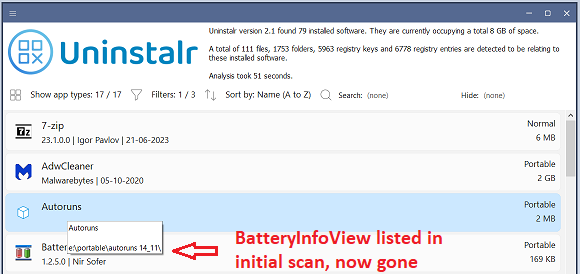
————
Dell Inspiron 5584 * 64-bit Win 10 Pro v22H2 build 19045.4046 * Firefox v123.0.0 * Microsoft Defender v4.18.23110.3-1.1.24010.10 * Malwarebytes Premium v4.6.8.311-1.0.2259 * Macrium Reflect Free v8.0.7783 * Uninstalr Portable v1.2Moderator Note: Post sent to moderation and cleared
jv16
AskWoody LoungerFebruary 22, 2024 at 9:49 pm #2641281It would also be helpful if the location of the portable app that Uninstalr v1.2 is going to remove was shown in the GUI.
All paths Uninstalr would remove are shown to the user if you select the app(s) you are thinking about uninstalling and then click Uninstall.
Not only are they all shown before anything is removed, the UI is urging users to review the data carefully before proceeding with the uninstallation. A step that would have prevented 100% of all the cases (AFAIK) where users have reported something going wrong after using Uninstalr, if I may add.
Developer of jv16 PowerTools, Uninstalr, WinFindr, Startup Timer, System Examiner, ScreenshotX and Update Fixer.
1 user thanked author for this post.
jv16
AskWoody LoungerMarch 7, 2024 at 11:09 am #2646293I just released Uninstalr version 2.2, it greatly improves the detection of portable apps.
Full Change Log here: https://uninstalr.com/#changelog
Thank you for the feedback!
Developer of jv16 PowerTools, Uninstalr, WinFindr, Startup Timer, System Examiner, ScreenshotX and Update Fixer.
1 user thanked author for this post.
-
Alex5723
AskWoody Plus -
jv16
AskWoody LoungerMarch 8, 2024 at 3:36 am #2646544Thank you! Can you let me know which portable apps it’s missing? I’d need to know the names of some such apps, as well as where they are stored (full path). So I can download the same portable apps to testing system and reproduce the issue. If I can reproduce it, I can fix it and improve this further for the next version.
Developer of jv16 PowerTools, Uninstalr, WinFindr, Startup Timer, System Examiner, ScreenshotX and Update Fixer.
-
Alex5723
AskWoody Plus -
TechTango
AskWoody PlusMarch 8, 2024 at 8:34 pm #2646787jv16,
This is off topic, but I thought you’d like to know I tried out your WinFindr app a short while back to search for a vexing “PUP” that the free utility from Malwarebytes, “Adwcleaner” was finding/reporting. Adwcleaner does NOT reveal a location or object type, only an option to quarantine. I was assuming a file, but unable to anything with WizFile with multiple filters. It had been bugging me for quite awhile.
Winfindr nailed it! Turned to be single old & out of use registry entry for a URL.
Kudos. Nice utility.
Desktop Asus TUF X299 Mark 1, CPU: Intel Core i7-7820X Skylake-X 8-Core 3.6 GHz, RAM: 32GB, GPU: Nvidia GTX 1050 Ti 4GB. Display: Four 27" 1080p screens 2 over 2 quad.
1 user thanked author for this post.
-
-
jv16
AskWoody LoungerMarch 8, 2024 at 4:43 am #2646573Thank you very much! I shall replicate your “Win apps” folder with these portable apps and see if I can reproduce the problem. If I can, I will further improve the portable app detection for the next version. Again, thank you very much for your help in this matter, it means a lot!
Developer of jv16 PowerTools, Uninstalr, WinFindr, Startup Timer, System Examiner, ScreenshotX and Update Fixer.
Deanna McElveen
AskWoody PlusMarch 8, 2024 at 5:50 am #2646584Just finished testing version 2.2 of Uninstalr. All good.
Our OlderGeeks listing has been updated: https://www.oldergeeks.com/downloads/file.php?id=4377
Thanks, jv16.
1 user thanked author for this post.
Kathy Stevens
AskWoody PlusMarch 8, 2024 at 2:37 pm #2646697We use three guiding principles when working on our computers:
- The Pioneers take the arrows in their back and the settlers come and settle the land,
- If it ain’t broke, don’t fix it, and
- If it looks to good to be true it probably isn’t.
Guess we will be avoiding Uninstalr.
Problems created while testing software on our PCs are simply to costly in time and money if and when something goes wrong.
1 user thanked author for this post.
-
jv16
AskWoody LoungerMarch 8, 2024 at 9:52 pm #2646802Guess we will be avoiding Uninstalr.
In case you are referring to the first posts on the topic, I also have three points to make.
- The messages in the beginning of this thread are referring to earlier versions of the program not the current version.
- There was not a single bug in Uninstalr, even in version 1, that caused any damage to the computer if the user simply followed the instructions given by the program.
- Even if the program was used against its instructions and some damage occurred, all that damage was recoverable simply by restoring a System Restore Point or other kind of backup which is a matter of couple of minutes.
I’m not saying that you must use Uninstalr. You should use whatever programs you want. But I also think it’s fair to mention the points that I just made.
Developer of jv16 PowerTools, Uninstalr, WinFindr, Startup Timer, System Examiner, ScreenshotX and Update Fixer.
1 user thanked author for this post.
OldNavyGuy
GuestMarch 9, 2024 at 5:08 pm #2647024Problems created while testing software on our PCs are simply to costly in time and money if and when something goes wrong.
Virtual machines are a remedy for that.
1 user thanked author for this post.
jv16
AskWoody LoungerApril 4, 2024 at 10:36 pm #2656912Version 2.3 released. Change Log here: https://uninstalr.com/#changelog
There are a lot of improvements in this version, but the portable app detection has again been improved a lot.
Developer of jv16 PowerTools, Uninstalr, WinFindr, Startup Timer, System Examiner, ScreenshotX and Update Fixer.
2 users thanked author for this post.
-
OldGuyForum
AskWoody LoungerApril 5, 2024 at 1:43 am #2656928Version 2.3 released
Nice tool, Jouni.
A couple of suggestions…
One thing I would change in the UI is how items are selected for deletion.
Instead of a single-click for all entries, I would do a single-click for the first item only…then CTRL + click for subsequent items.
Another alternative would be to use check boxes, instead of single-click highlighting.
I could see a case where someone single-clicked on an item for whatever reason, and has scrolled past that entry and single-clicked on a second selection out of view.
Both entries would be removed, instead of the intended second selection.
Even though there is the “warning” info, it might help short-circuit a potential issue if a user blows past that.
1 user thanked author for this post.
-
jv16
AskWoody LoungerApril 5, 2024 at 1:46 am #2656929Instead of a single-click for all entries, I would do a single-click for the first item only…then CTRL + click for subsequent items.
You can actually already do this (or very similar to this), by going to Settings and enabling the “Select multiple apps by Ctrl + Click” option.
Developer of jv16 PowerTools, Uninstalr, WinFindr, Startup Timer, System Examiner, ScreenshotX and Update Fixer.
1 user thanked author for this post.
-
OldGuyForum
AskWoody LoungerApril 5, 2024 at 1:56 am #2656935You can already do this (or very similar to this), by going to Settings and enabling the “Select multiple apps by Ctrl + Click” option.
I’ll give that a try…that seems “safer” and follows the Windows GUI for selecting multiple files in Explorer.
Edit: Works well for multiple apps…maybe consider as the default.
Also, in Settings, “Attempt to create a System Restore Point before uninstallation” was checked, but it didn’t happen.
System Restore is enabled, and Uninstair was run as Administrator.
-
-
jv16
AskWoody LoungerApril 5, 2024 at 2:11 am #2656938Also, in Settings, “Attempt to create a System Restore Point before uninstallation” was checked, but it didn’t happen. System Restore is enabled, and Uninstair was run as Administrator.
Unfortunately, this is an issue I have noticed in the past, too. Basically, the way Windows System Restore works is that apps like Uninstalr can ask Windows could it be so kind to create a System Restore Point and Windows may or may not honor that request.
There are currently three different implementations of this within Uninstalr and still Windows sometimes just says no. For no apparent reason.
This is why the program uses wording “attempt to create” and also why it recommends users to create backups before doing anything.
Developer of jv16 PowerTools, Uninstalr, WinFindr, Startup Timer, System Examiner, ScreenshotX and Update Fixer.
-
OldGuyForum
AskWoody LoungerApril 5, 2024 at 2:53 am #2656959and also why it recommends users to create backups before doing anything
Of course that’s the gold standard…however, as you know, many users need protection from themselves.
Not saying that Revo is better, but it was able to create a restore point before an uninstall.
Using the portable versions of Uninstair, and Revo.
I noticed that when uninstalling Possible Leftovers that there are quite a few MsiInstaller 8193 errors Unexpected or missing value (name: ‘PackageName’, value: ”) in key being logged in the Event Log…which sort of makes sense since the Package itself is likely already missing and there are a few registry keys left over.
Since they’re being logged as Error, some of the “clean Event Log purists” might complain.
I did notice a VSS 13 error at one point, but couldn’t recreate it on a subsequent run of Uninstair.
Is there a way to do any enhanced debug logging in the executable?
jv16
AskWoody LoungerApril 5, 2024 at 3:28 am #2656977Of course that’s the gold standard…however, as you know, many users need protection from themselves.
This is true and it’s a balancing act which I’m still trying to figure out.
On the one hand, I develop software because I love what I do and there are many hard lines which I’m not going to cross. One of them is dumbing things down. I make software for people who know what they are doing. I will do my best to offer instructions to more novice users and add safety mechanisms such as additional warnings but that’s how far I want to go.
Uninstalr is a hammer. It’s great for hitting nails. And if you use it properly, it is a powerful tool that you can do great things with. If someone is looking for a hammer that is impossible to hurt oneself with, I’m sure the local toy store can sell some plastic ones but I’m not in the business of plastic toy hammers.
Is there a way to do any enhanced debug logging in the executable?
I’m afraid currently the only way to do that is to run a special debug version of the app that creates more debug logs.
The reason why the official build doesn’t have any built-in debug logging capabilities enabled is because I want to offer the program as optimized as possible, and one part of that is to make sure its file size is as small as possible. That’s why all such additional functionalities are removed from the official builds.
If Uninstalr fails to uninstall something properly, or there are other such issues and you are interested of running such private debug build, please let me know and I can send you one.
Developer of jv16 PowerTools, Uninstalr, WinFindr, Startup Timer, System Examiner, ScreenshotX and Update Fixer.
-
OldGuyForum
AskWoody LoungerApril 5, 2024 at 3:33 am #2656979If Uninstalr fails to uninstall something properly, or there are other such issues and you are interested of running such private debug build, please let me know and I can send you one.
I will…thanks.
1 user thanked author for this post.
jv16
AskWoody LoungerApril 7, 2024 at 1:21 am #2657466Much better. Still missing a lot of portable apps.
The new version 2.3 improves the portable app detection a lot. Did you have the time to try it out?
Developer of jv16 PowerTools, Uninstalr, WinFindr, Startup Timer, System Examiner, ScreenshotX and Update Fixer.
1 user thanked author for this post.
Alex5723
AskWoody PlusApril 7, 2024 at 1:30 am #2657471Did you have the time to try it out?
Not yet.
Bob99
AskWoody MVPApril 7, 2024 at 10:48 pm #2657724@jv16 , although I haven’t used (or had need to use) Uninstalr, I just wanted to say that your responsiveness here and full explanations along with taking the time to incorporate folks’ suggestions brought up here in this forum is a Very Welcome breath of fresh air!
Keep up the good work!
jv16
AskWoody LoungerApril 7, 2024 at 11:09 pm #2657727@jv16 , although I haven’t used (or had need to use) Uninstalr, I just wanted to say that your responsiveness here and full explanations along with taking the time to incorporate folks’ suggestions brought up here in this forum is a Very Welcome breath of fresh air!
Keep up the good work!
Thank you very much! I don’t develop software for myself, I develop it to you and all the feedback I get allows me to make it better for you!
Developer of jv16 PowerTools, Uninstalr, WinFindr, Startup Timer, System Examiner, ScreenshotX and Update Fixer.
jv16
AskWoody LoungerMay 2, 2024 at 10:50 pm #2666899Version 2.4 has been released.
The key changes are:
- Greatly improved the uninstallation performance.
- Bug fix: The program could get stuck on uninstalling specific apps, the uninstallation process would simply not proceed.
- Bug fix: The program could report the installation size of some apps wrong.
- Bug fix: The program could crash with an “Out of Memory” error message.
As always, the full Change Log is available here: https://uninstalr.com/#changelog
To update to the latest version: Simply download the new version from the website: https://uninstalr.com/
Please let me know if you have any feedback, thank you!
Developer of jv16 PowerTools, Uninstalr, WinFindr, Startup Timer, System Examiner, ScreenshotX and Update Fixer.
Alex5723
AskWoody PlusMay 31, 2024 at 12:29 am #2676676jv16
AskWoody LoungerApril 17, 2025 at 11:17 am #2764258Uninstalr 2.8 released.
Key changes in this version are:
- New feature: Users can now choose to skip some analysis types, for example portable apps.
- New feature: Uninstalr will now generate a log file after any uninstallation operation.
- Greatly improved the speed and accuracy of detecting installed software. On average, the program now works 23% faster.
The full changelog is here: https://uninstalr.com/changelog/
I also created a thread to the Tools forum, so perhaps we could continue about the updates there: https://www.askwoody.com/forums/topic/uninstalr-updates/
Developer of jv16 PowerTools, Uninstalr, WinFindr, Startup Timer, System Examiner, ScreenshotX and Update Fixer.
3 users thanked author for this post.
Viewing 57 reply threads -

Plus Membership
Donations from Plus members keep this site going. You can identify the people who support AskWoody by the Plus badge on their avatars.
AskWoody Plus members not only get access to all of the contents of this site -- including Susan Bradley's frequently updated Patch Watch listing -- they also receive weekly AskWoody Plus Newsletters (formerly Windows Secrets Newsletter) and AskWoody Plus Alerts, emails when there are important breaking developments.
Get Plus!
Welcome to our unique respite from the madness.
It's easy to post questions about Windows 11, Windows 10, Win8.1, Win7, Surface, Office, or browse through our Forums. Post anonymously or register for greater privileges. Keep it civil, please: Decorous Lounge rules strictly enforced. Questions? Contact Customer Support.
Search Newsletters
Search Forums
View the Forum
Search for Topics
Recent Topics
-
Windows 11 24H2 is broadly available
by
Alex5723
1 hour, 11 minutes ago -
Microsoft is killing Authenticator
by
Alex5723
13 minutes ago -
Downloads folder location
by
CWBillow
7 hours, 39 minutes ago -
Remove a User from Login screen
by
CWBillow
10 hours, 11 minutes ago -
TikTok fined €530 million for sending European user data to China
by
Nibbled To Death By Ducks
11 hours, 20 minutes ago -
Microsoft Speech Recognition Service Error Code 1002
by
stanhutchings
17 hours, 24 minutes ago -
Is it a bug or is it expected?
by
Susan Bradley
3 hours, 25 minutes ago -
Image for Windows TBwinRE image not enough space on target location
by
bobolink
13 hours, 57 minutes ago -
Start menu jump lists for some apps might not work as expected on Windows 10
by
Susan Bradley
21 hours, 57 minutes ago -
Malicious Go Modules disk-wiping malware
by
Alex5723
11 hours, 34 minutes ago -
Multiple Partitions?
by
CWBillow
12 hours, 13 minutes ago -
World Passkey Day 2025
by
Alex5723
1 day, 5 hours ago -
Add serial device in Windows 11
by
Theodore Dawson
1 day, 20 hours ago -
Windows 11 users reportedly losing data due forced BitLocker encryption
by
Alex5723
45 minutes ago -
Cached credentials is not a new bug
by
Susan Bradley
2 days, 1 hour ago -
Win11 24H4 Slow!
by
Bob Bible
2 days, 1 hour ago -
Microsoft hiking XBox prices starting today due to Trump’s tariffs
by
Alex5723
1 day, 22 hours ago -
Asus adds “movement sensor” to their Graphics cards
by
n0ads
2 days, 3 hours ago -
‘Minority Report’ coming to NYC
by
Alex5723
2 days ago -
Apple notifies new victims of spyware attacks across the world
by
Alex5723
2 days, 12 hours ago -
Tracking content block list GONE in Firefox 138
by
Bob99
2 days, 11 hours ago -
How do I migrate Password Managers
by
Rush2112
1 day, 19 hours ago -
Orb : how fast is my Internet connection
by
Alex5723
1 day, 21 hours ago -
Solid color background slows Windows 7 login
by
Alex5723
3 days ago -
Windows 11, version 24H2 might not download via Windows Server Updates Services
by
Alex5723
2 days, 22 hours ago -
Security fixes for Firefox
by
Susan Bradley
1 hour, 38 minutes ago -
Notice on termination of services of LG Mobile Phone Software Updates
by
Alex5723
3 days, 10 hours ago -
Update your Apple Devices Wormable Zero-Click Remote Code Execution in AirPlay..
by
Alex5723
3 days, 19 hours ago -
Amazon denies it had plans to be clear about consumer tariff costs
by
Alex5723
3 days, 10 hours ago -
Return of the brain dead FF sidebar
by
EricB
2 days, 22 hours ago
Recent blog posts
Key Links
Want to Advertise in the free newsletter? How about a gift subscription in honor of a birthday? Send an email to sb@askwoody.com to ask how.
Mastodon profile for DefConPatch
Mastodon profile for AskWoody
Home • About • FAQ • Posts & Privacy • Forums • My Account
Register • Free Newsletter • Plus Membership • Gift Certificates • MS-DEFCON Alerts
Copyright ©2004-2025 by AskWoody Tech LLC. All Rights Reserved.