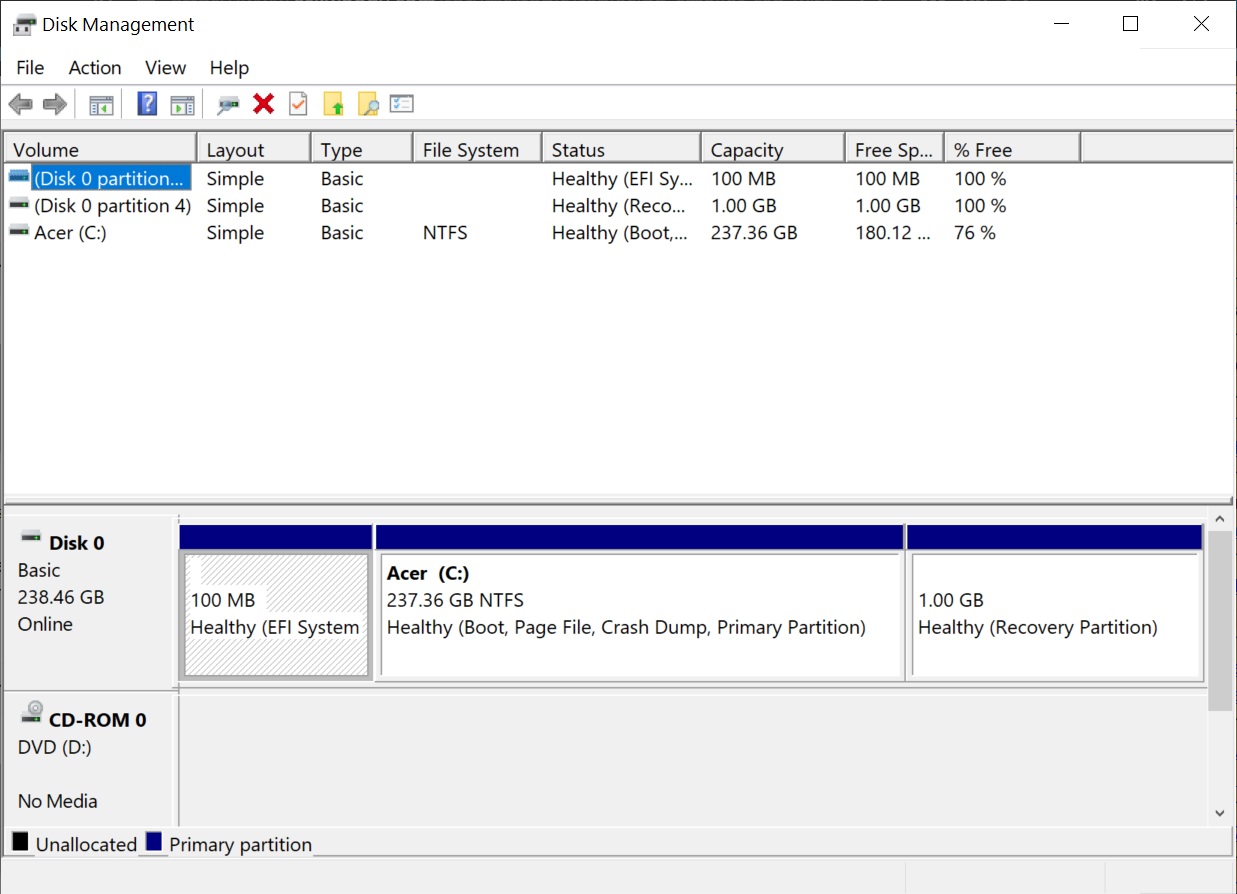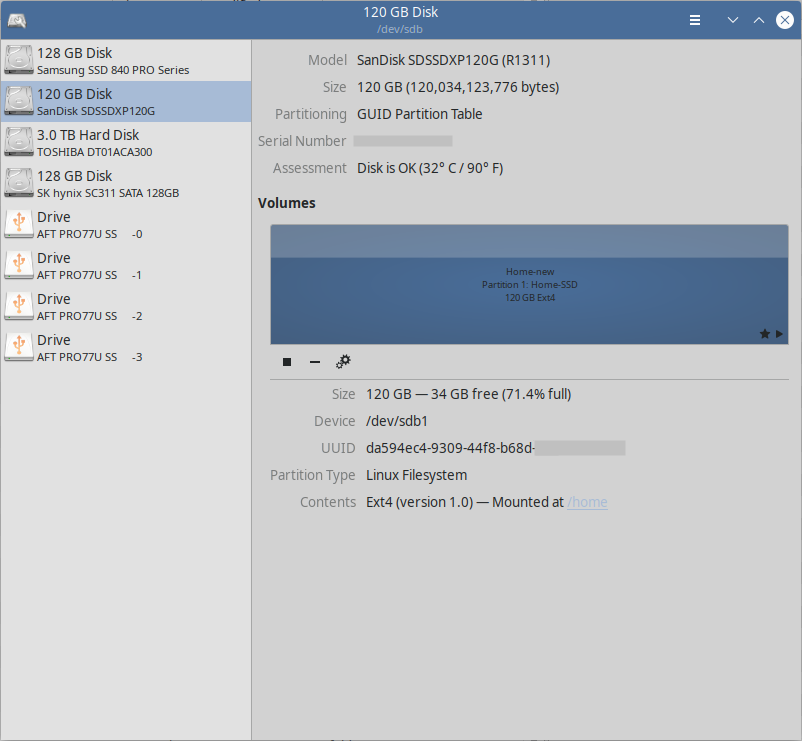I have a Acer Aspire E 15 E5-576G-5762 w/ a micron 1100 SATA SSD 256 GB.
It came new w/ win10 home and I have upgraded to Pro-several iterations ago- I bought this in Jul 2018. Currently win10 Pro ver 1909 bld18363.836.
I think I should be able to do some housekeeping as concerning the partitions. Esp the OEM restore. Can someone perhaps suggest best way to go about deleting and rearranging these?