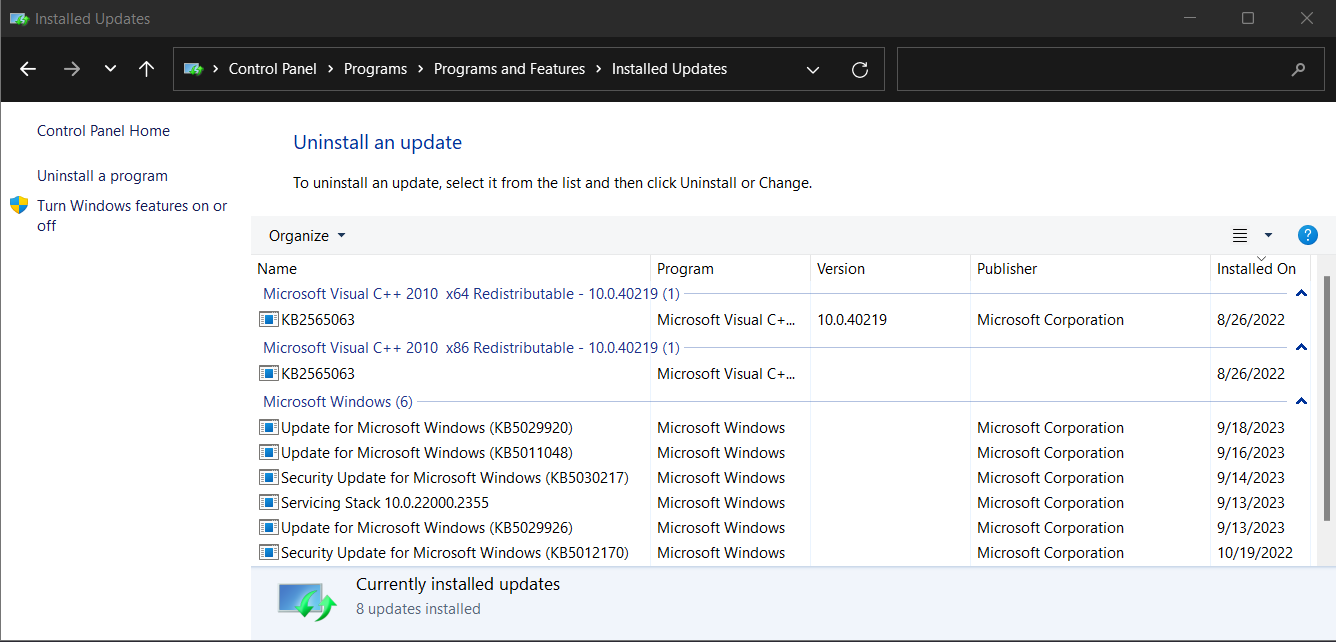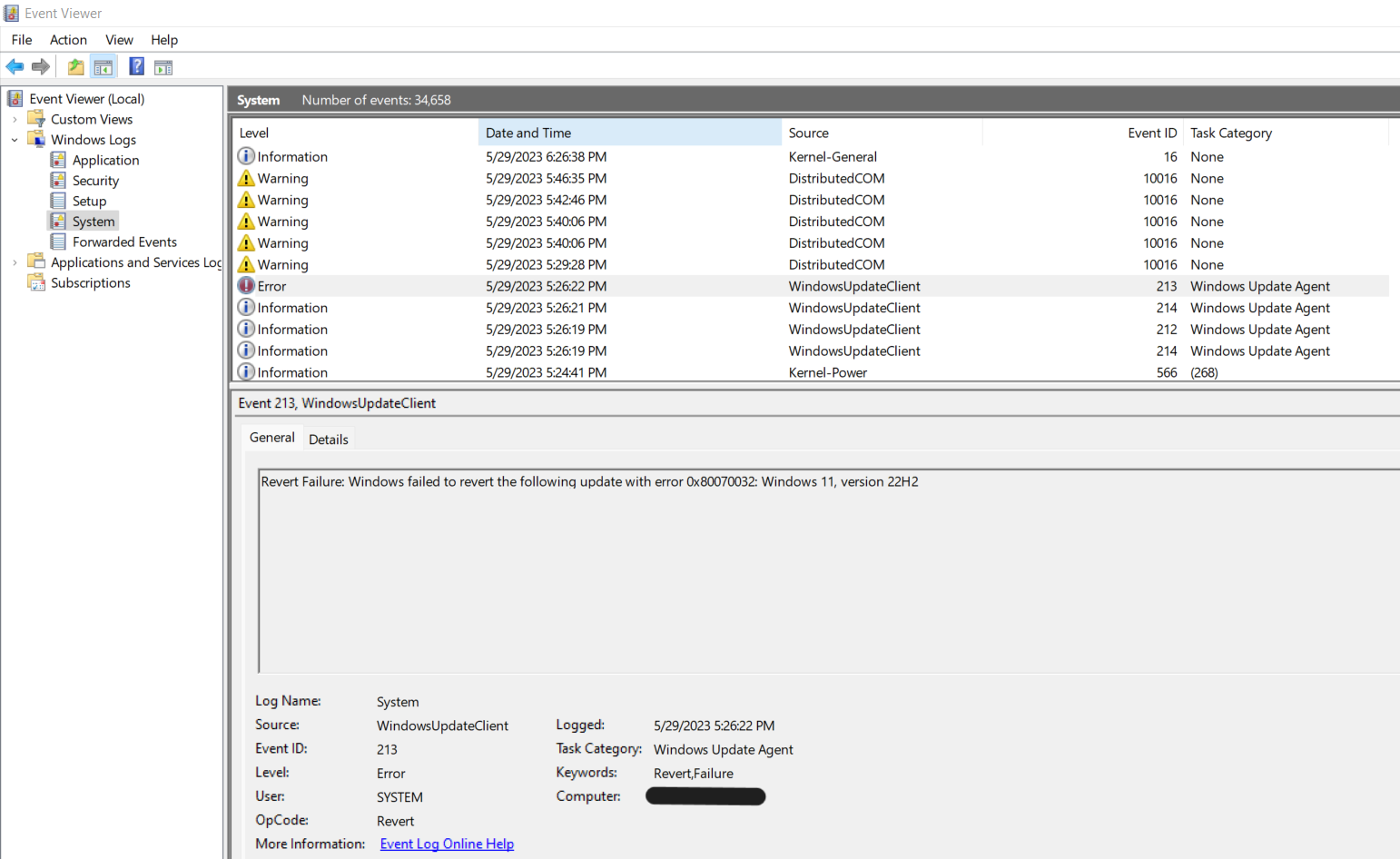So last night I tried to update my wife’s computer from Windows 11 Home 21H2 to 22H2. I ran Incontrol, released control, set the version to “22H2”, took control again, and closed the program. Then I ran WuMgr to check for updates. It found a couple of MS Defender updates that I then installed, but wasn’t offered the 22H2 update. I then checked for updates three more times, but no 22H2 update was offered.
I double-checked the values in Incontrol, and they are correct.
I thought that maybe it would take some time for the update to show up, so I made a note to check again today. So I checked today, and still no 22H2 update.
When I check WuMgr’s log for installed updates, it says that this computer got the 22H2 update back in May of this year. And that it was installed successfully. (That would be before I even put WuMgr on this machine to vet patches in July.) But I know this machine is actually still on 21H2, due to checking again recently with winver and Settings>System>About. Both say that it is on 21H2, build 22000.2416.
Right before posting this, I ran WuMgr again, and still no 22H2 update. I think something is wrong here, since I was immediately offered this for my Windows Pro machine, but still nothing for this one.
So I think I might not be getting the 22H2 update offered because the system thinks it already has it.
I also looked at Control Panel, to see if the 22H2 update was there, so maybe I could look into “uninstalling” it, so I could be offered that update, but I’m not sure what the patch number would be. This computer is a 64-bit (non-ARM) system. Alas, WuMgr does not provide a patch number in this case. I also checked the Master Patch List and the Microsoft Update Catalog, but no luck either place.
This is what Control Panel shows:
Is the patch one of the one’s listed, by chance?
So what do I do now? I’d like to get this computer updated to 22H2 before this coming Patch Tuesday, but I’m at a loss of what to look at or do to fix this issue. Any help or insight would be greatly appreciated. Thanks.
I’ll also mention this, since it could be important. This machine is a new HP Victus laptop, and is about a year old. It came with Windows 11 Home 21H2 preinstalled. Thanks.