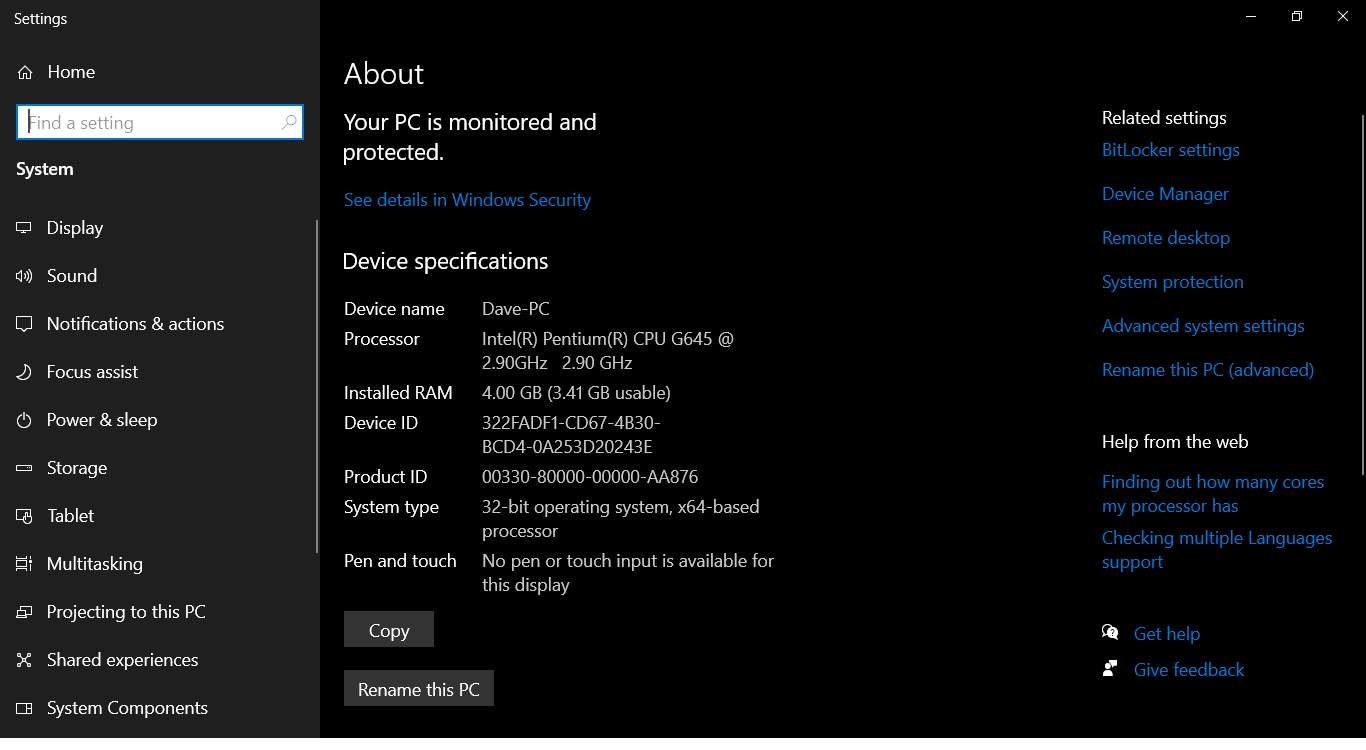|
There are isolated problems with current patches, but they are well-known and documented on this site. |
| SIGN IN | Not a member? | REGISTER | PLUS MEMBERSHIP |
-
Upgrade from 32bit to 64bit.
Home » Forums » AskWoody support » Windows » Windows 10 » Windows 10 version 22H2 » Upgrade from 32bit to 64bit.
- This topic has 9 replies, 8 voices, and was last updated 7 months, 1 week ago.
Viewing 6 reply threadsAuthorReplies-
n0ads
AskWoody LoungerOctober 24, 2024 at 9:23 am #2712405The Microsoft license is good for both 32 & 64 bit versions of the same Windows OS, so the 64 bit version will activate itself just fine using your 32 bit license without needed any special action on your part.
However, there’s one a HUGE gotcha, there’s no such thing as an in-place upgrade from 32 bit Windows to 64 bit Windows!
Changing to 64 bit Windows requires a “clean install” — which means all your existing programs, users and data will be gone and have to be reinstalled “from scratch“.
-
PKCano
Manager -
RetiredGeek
AskWoody_MVPOctober 24, 2024 at 10:42 am #2712417Dave,
Personally, I’d recommend you upgrade your RAM first. You can’t “RUN” Windows on that. It can CRAWL on that amount of ram. Your screen shot doesn’t show the drive type but I’ll bet it’s an old HDD. I’d also swap that out for an SSD. Both of these upgrades can be done for less than a Franklin.
To go a bit further you only have a Pentium processor, another bottleneck that you can’t upgrade. You might consider this a good time to get a new device if the budget will allow.
Good luck.
-
DaveBRenn
AskWoody PlusOctober 24, 2024 at 11:28 am #2712430RetiredGeek, thanks for your reply.
I am also beginning to feel that a new device is what I need. I will have
to check the budget as I’m a pensioner and things here in South Africa
can be ridiculously priced.One question please, if I do manage to get a new device will I have to
purchase a new version of Windows 11?
Many thanks
Dave
-
-
Alex5723
AskWoody PlusOctober 24, 2024 at 12:08 pm #2712431One question please, if I do manage to get a new device will I have to
purchase a new version of Windows 11?New Windows PCs are sold with Windows 11 pre-installed.
1 user thanked author for this post.
-
DrBonzo
AskWoody PlusOctober 24, 2024 at 12:24 pm #2712434If money is tight you could try a refurbished computer. You can get pretty good deals from https://www.dellrefurbished.com just be aware that most will have Windows 10 (or perhaps no operating system at all) which will go end of life in October 2025. You’ll need to plan for that, although there’s lots of info about that here at AskWoody.
There are other places to get good refurbished computers as well.
-
Magnus
GuestOctober 24, 2024 at 2:37 pm #2712452Given that your device is circa 12 years old, I would be loath to spend much money on it; however, if the device is running on its original Hard Drive, do make sure you keep good backups of your files (documents, images etc) as a 12-year-old HDD is definitely on borrowed time.
There is precious little difference between 32-bit and 64-bit versions of W10 and I doubt one could see any difference on a low-powered device. It may well be worth reinstalling your existing OS, particularly if it has not been reinstalled in a while. A reinstall should give it more speed – ’twas ever thus with Windows. If you’re feeling confident, have a read of this:
https://support.microsoft.com/en-gb/windows/reinstall-windows-d8369486-3e33-7d9c-dccc-859e2b022fc7
Bear in mind that if you perform a clean install, you will have to reinstall the device drivers – which, I suspect, are only available in 32-bit format anyway.
Otherwise, yes, I would certainly look at refurbished devices from a reputable source. I don’t know the South African market, though, so you’ll have to do some research.
-
DaveBRenn
AskWoody PlusOctober 25, 2024 at 11:08 am #2712584Magnus, I researched the refurbished marker here in SA and came cross the following
loaded with Windows 11:-Dell Optiplex 5060 intel i5, 8th GEN SFF Desktop PC
with 16GB RAM and with Intel integrated graphics
plus 1 Year warranty.Dell Optiplex 3060 Intel i5 8th GEN SFF Desktop PC
with 16GB RAM and Intel integrated graphics plus warranty.There are also a lot of Dell Optiplex machines with Windows 10 PRO
with Monitors and keyboards and mouse and cables.
Obviously these are cheaper.Many Thanks
Dave
-
-
Charlie
AskWoody PlusOctober 24, 2024 at 2:43 pm #2712455Hi Dave, if I may I’d like to suggest another plan. I’m assuming your Win 10, 32 bit is running okay and doing what you what it to. If it is, I suggest saving yourself the time, cost, work, and possible aggravation of doing a clean install of Win 10 64 bit and just leave it the way it is for now. You’ve got a year remaining and the 32 bit has most likely served you well so far.
When the time comes (and assuming you still want to) go with Windows 11 and a new computer to support it, then you will still have your old computer that you can use to play around with something relatively easy to learn like Linux Mint Cinnamon, which will run just fine in 64 bit mode on your old computer. I’m over 70 and I have no real trouble using LMC for my everyday normal home Web browsing and other activities. I love the ease of use (it works very similarly to Windows 10) and especially the ease of updating it!
I’ve always been a MS Windows user up to and including Win 7. I’ve switched to Linux for my own and my wife’s personal use and she and I both love it. Yes, she uses it too, and neither of us have any trouble with it. This is just a suggestion you might want to consider; it’s always nice to have alternatives, and there’s lots of support for Linux Mint here on the AskWoody site forum. Have a great day.
Being 20 something in the 70's was so much better than being 70 something in the insane 20's
Viewing 6 reply threads -

Plus Membership
Donations from Plus members keep this site going. You can identify the people who support AskWoody by the Plus badge on their avatars.
AskWoody Plus members not only get access to all of the contents of this site -- including Susan Bradley's frequently updated Patch Watch listing -- they also receive weekly AskWoody Plus Newsletters (formerly Windows Secrets Newsletter) and AskWoody Plus Alerts, emails when there are important breaking developments.
Get Plus!
Welcome to our unique respite from the madness.
It's easy to post questions about Windows 11, Windows 10, Win8.1, Win7, Surface, Office, or browse through our Forums. Post anonymously or register for greater privileges. Keep it civil, please: Decorous Lounge rules strictly enforced. Questions? Contact Customer Support.
Search Newsletters
Search Forums
View the Forum
Search for Topics
Recent Topics
-
Outlook 365 classic has exhausted all shared resources (Awaiting moderation)
by
drmark
31 minutes ago -
My Simple Word 2010 Macro Is Not Working
by
mbennett555
11 hours, 31 minutes ago -
Office gets current release
by
Susan Bradley
16 hours, 14 minutes ago -
FBI: Still Using One of These Old Routers? It’s Vulnerable to Hackers
by
Alex5723
1 day, 8 hours ago -
Windows AI Local Only no NPU required!
by
RetiredGeek
17 hours, 18 minutes ago -
Stop the OneDrive defaults
by
CWBillow
1 day, 9 hours ago -
Windows 11 Insider Preview build 27868 released to Canary
by
joep517
1 day, 19 hours ago -
X Suspends Encrypted DMs
by
Alex5723
1 day, 21 hours ago -
WSJ : My Robot and Me AI generated movie
by
Alex5723
1 day, 22 hours ago -
Botnet hacks 9,000+ ASUS routers to add persistent SSH backdoor
by
Alex5723
1 day, 22 hours ago -
OpenAI model sabotages shutdown code
by
Cybertooth
1 day, 23 hours ago -
Backup and access old e-mails after company e-mail address is terminated
by
M W Leijendekker
1 day, 11 hours ago -
Enabling Secureboot
by
ITguy
1 day, 18 hours ago -
Windows hosting exposes additional bugs
by
Susan Bradley
2 days, 7 hours ago -
No more rounded corners??
by
CWBillow
2 days, 2 hours ago -
Android 15 and IPV6
by
Win7and10
1 day, 16 hours ago -
KB5058405 might fail to install with recovery error 0xc0000098 in ACPI.sys
by
Susan Bradley
2 days, 19 hours ago -
T-Mobile’s T-Life App has a “Screen Recording Tool” Turned on
by
Alex5723
2 days, 22 hours ago -
Windows 11 Insider Preview Build 26100.4202 (24H2) released to Release Preview
by
joep517
2 days, 16 hours ago -
Windows Update orchestration platform to update all software
by
Alex5723
3 days, 5 hours ago -
May preview updates
by
Susan Bradley
2 days, 16 hours ago -
Microsoft releases KB5061977 Windows 11 24H2, Server 2025 emergency out of band
by
Alex5723
2 days, 8 hours ago -
Just got this pop-up page while browsing
by
Alex5723
2 days, 21 hours ago -
KB5058379 / KB 5061768 Failures
by
crown
2 days, 18 hours ago -
Windows 10 23H2 Good to Update to ?
by
jkitc
1 day, 20 hours ago -
At last – installation of 24H2
by
Botswana12
3 days, 21 hours ago -
MS-DEFCON 4: As good as it gets
by
Susan Bradley
18 hours, 47 minutes ago -
RyTuneX optimize Windows 10/11 tool
by
Alex5723
4 days, 9 hours ago -
Can I just update from Win11 22H2 to 23H2?
by
Dave Easley
2 days, 7 hours ago -
Limited account permission error related to Windows Update
by
gtd12345
4 days, 22 hours ago
Recent blog posts
Key Links
Want to Advertise in the free newsletter? How about a gift subscription in honor of a birthday? Send an email to sb@askwoody.com to ask how.
Mastodon profile for DefConPatch
Mastodon profile for AskWoody
Home • About • FAQ • Posts & Privacy • Forums • My Account
Register • Free Newsletter • Plus Membership • Gift Certificates • MS-DEFCON Alerts
Copyright ©2004-2025 by AskWoody Tech LLC. All Rights Reserved.