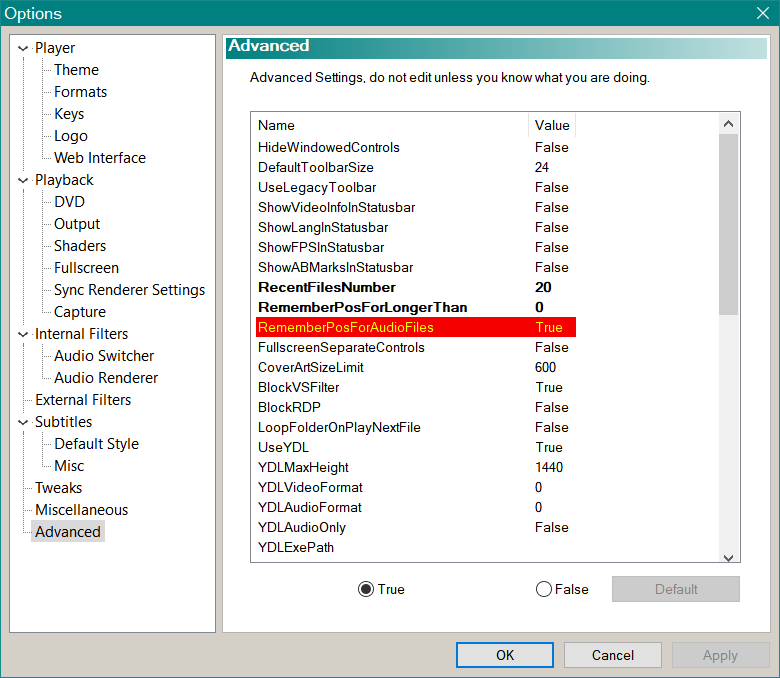I have been using USB flash drives for a long time to store and play music. I store it and play it in MP3 format because of it’s relative simplicity and it sounds ok. The music is transferred from my laptop to the thumb drive and I play it on my Denon sound system or in my car.
Some USB drives claim to be better than others and the prices vary accordingly. Over the years I’ve found that yes, some do play better than others but sometimes it’s just a matter of luck and even some of the cheapies play as well if not better than the others..
What I want to know is if there’s such a thing as a USB drive that does work with music? I’d like to know because I’ve found that unless you’re prepared to pay big bucks they’re all the same pretty much. Some handle music well and some don’t.