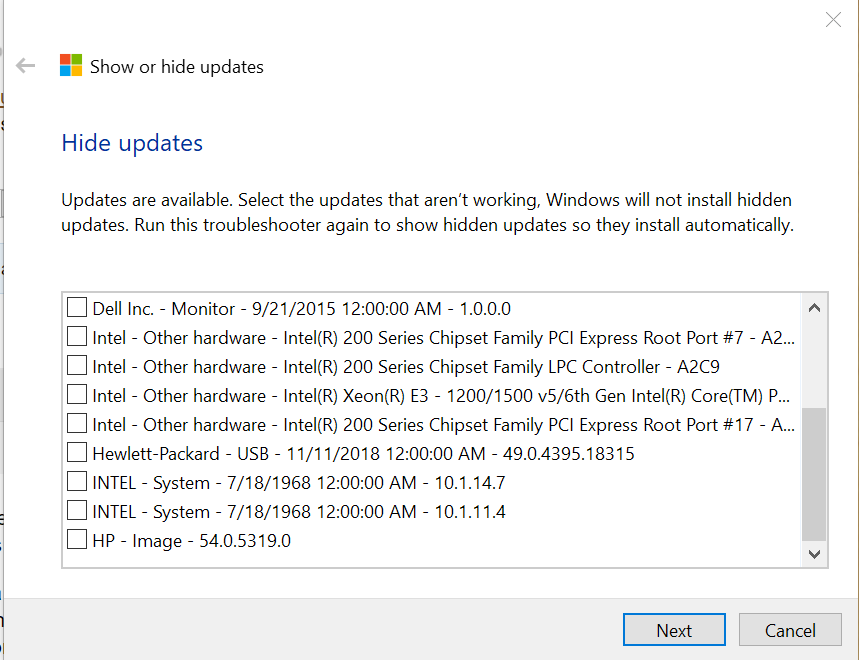Upgraded from 1909 to 2004 and now Windows Updater has offered me a slew of device updates as shown in the Doc1 attachment. I was never offered these when on 1909.
I have a custom build computer by Maingear with ASUS motherboard, Intel processor, Western Digital hard drives, Dell monitor, and HP Officejet printer. So these items seem to match brand names I have.
I can find some of the items in Device Manager under System devices but not all and I have a 300 Series board NOT a 200 Series. I have no idea what all the INTEL – System- (Date)-10.1.1.xx are (note the 10.1.1.38 shows up 3 times). Or whether I need these.
Are these drivers? I do not see any of these per se on the ASUS site (unless they are part of a larger package of something). ASUS always says unless something doesnt work to leave drivers alone.
Should I let Windows install some, all, or none of these?
PS: Sorry but I cannot figure out a way to exhibit the Doc contents within this post. I can also provide the additional tail end verbage on those items that end in “…” if needed for clarity – most refer to PCIe Controller.