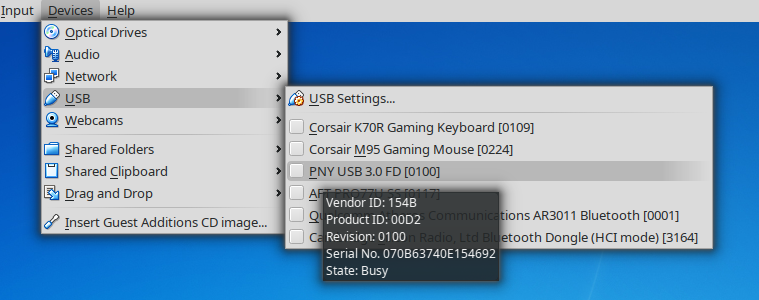@YP
I’m running Xubuntu 18, so I’m running a linux OS. I can mount devices on linux without any issues. My issues is that I can’t get Windows 10 pro guess OS to see a flash drive. I have installed extension pack as well as guess additions. Shared folders work fine but no luck with usb device.
Any suggestions or comments.