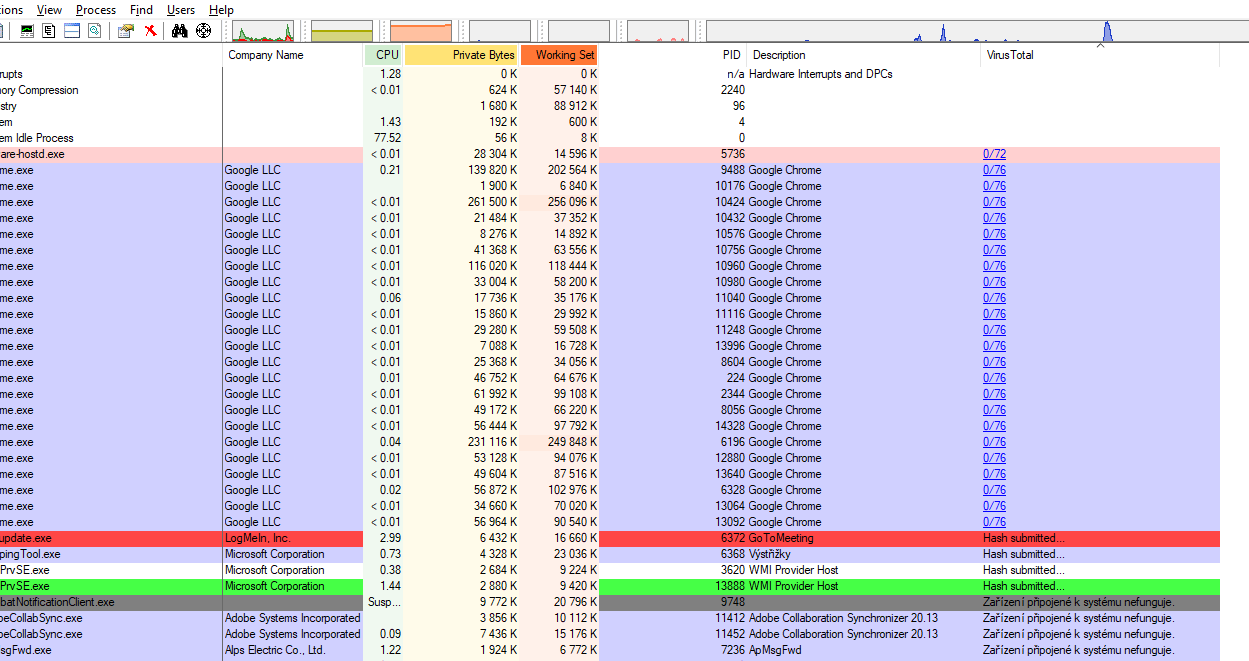I have used the wonderful SysInternals tools for years, and I love the Process Explorer tool and its built-in VirusTotal lookup (where it generates a hash of all programs actively running in memory and submits them to VirusTotal, who submits them to 70+ anti-virus vendors for their opinion: infected or not). Unfortunately, today before Noon Eastern Time, ProcessExplorer started returning the following results in the VirusTotal column: “A device attached to the system is not functioning” or “the operation timed out”. Multiple Wintel servers and workstations, multiple versions of Windows (Win10-1909 back through Server 2008 R2), multiple internet paths, multiple sites. I was worried about possible malware interference until I saw the same problem at a different site (home vs. work), with completely separate networks. I didn’t see any other info about this problem on the internet until tonight, when I found one thread on a Malwarebytes support page from someone with the same problem (although he wasn’t running Malwarebytes, actually). Has anyone else seen this? Any thoughts on why? My guess is that VirusTotal is not accepting the requests from Process Explorer, but any confirmation or insight would be much appreciated!

|
Patch reliability is unclear, but widespread attacks make patching prudent. Go ahead and patch, but watch out for potential problems. |
| SIGN IN | Not a member? | REGISTER | PLUS MEMBERSHIP |
-
VirusTotal not accepting SysInternals Process Explorer requests as of 16Dec2020
Home » Forums » Tools » VirusTotal not accepting SysInternals Process Explorer requests as of 16Dec2020
- This topic has 18 replies, 9 voices, and was last updated 4 years, 2 months ago.
Viewing 11 reply threadsAuthorReplies-
Bundaburra
AskWoody LoungerDecember 17, 2020 at 12:44 am #2320290 -
doriel
AskWoody Lounger
-
Alex5723
AskWoody Plusanonymous
Guestdoriel
AskWoody LoungerDecember 17, 2020 at 7:21 am #2320336Sysinternals are wonderfull tools, but I have the experience, that OSes and Antiviruses understand these tools as “hacking tools” very often. I Use ProcessExplorer, I use Autologon and others.
I apologize I quite do not understand what your isuue is. You cannot run tools from sysinternals?
Suspend AV to see, if it blocks those apps. Fingers crossed, let us know more information.
Dell Latitude 3420, Intel Core i7 @ 2.8 GHz, 16GB RAM, W10 22H2 Enterprise
HAL3000, AMD Athlon 200GE @ 3,4 GHz, 8GB RAM, Fedora 29
PRUSA i3 MK3S+
-
anonymous
GuestDecember 17, 2020 at 9:05 am #2320345Sysinternals has an integration with Virus total. It allows to automatically upload hashes/PE files to be uploaded to the scanners at virus toal and display the result.
The problem is that, while process explorer is working (as you have shown in your screenshot), the virus total integration (upload and check of hashes/files of running processes) does not.
I also have the same problem on my up to date windows 10 2004 and the only difference is that on the 16th. of december a .NET update was installed although im not sure if that really is the cause of the problem.
I checked both old and current procexp version but it failes in both cases to get vt results.
1 user thanked author for this post.
-
doriel
AskWoody Lounger
-
Tom
AskWoody PlusDecember 17, 2020 at 8:22 am #2320347The issue is not running Process Explorer – that works fine, but when you click on Options – VirusTotal.com – Check VirusTotal.com, it adds another column where it shows you that it is sending info to VirusTotal, then is supposed to report the results, usually in the form of xx/yy, where xx of yy anti-virus vendors show each hash as suspicious/malicious. Right now, all I get is “A device attached to the system is not functioning (see attached). We do run have Symantec anti-virus and Barracuda web filtering in place, but A) it has worked before through both of those, and B) other PC/sites without those filters give similar errors.
-
doriel
AskWoody LoungerDecember 17, 2020 at 8:48 am #2320352Oh, I see. Thank you for clarification. I have the same error.
First it says “Hash submitted”
but then the error appears, I think that its error on the virus total servers. Some processes are evaluated for me, some not. Cant tell exactly why 🙁
Maybe VirusTotal DB is being rebuilt so it may take some time, I would wat 24 hours or so to see, if it will work again.Dell Latitude 3420, Intel Core i7 @ 2.8 GHz, 16GB RAM, W10 22H2 Enterprise
HAL3000, AMD Athlon 200GE @ 3,4 GHz, 8GB RAM, Fedora 29
PRUSA i3 MK3S+
-
Tom
AskWoody Plus
JohnW
AskWoody LoungerDecember 17, 2020 at 11:36 am #2320392Today I get the status “Unknown” after hashes are submitted to Virus Total from both Sysinternals programs Process Explorer and Autoruns.
Can successfully submit a single file hash via HashMyFiles by Nir Sofer, or directly to the Virus Total website, so the site is not down.
I’ve got a firewall that automatically submits hashes to Virus Total whenever a program connects to the net for the first time.
Suspect that there must be an API that stopped working in the Sysinternals tools, or VT has chosen to block it.

Windows 10 Pro 22H2
wavy
AskWoody PlusDecember 17, 2020 at 4:36 pm #2320503a manual request works but slowly.
Considering the Solarwinds exploit perhaps hey have purged their database and are VERY busy with requests, a big group like PE presents may be a low priority.
Or maybe Google is killing it off as it does to working app for time to time..
🍻
Just because you don't know where you are going doesn't mean any road will get you there.1 user thanked author for this post.
JohnW
AskWoody LoungerDecember 17, 2020 at 4:50 pm #2320506a manual request works but slowly.
Good catch!
I didn’t think of trying that! Works here, too!
Which tells me that Google is probably employing traffic management for their servers, and whenever they see a blast of VT requests from a single IP address they get denied…

Windows 10 Pro 22H2
JohnW
AskWoody LoungerBadtoad2016
AskWoody LoungerKP
AskWoody PlusDecember 20, 2020 at 4:52 pm #2321403I see this post which uses a tool Fiddler. Post if you can add context about Fiddler:
https://isc.sans.edu/forums/diary/Headsup+VirusTotal+Functionality+in+Sysinternals+Tools+Not+Working/26906/Video from the post:
https://www.youtube.com/watch?v=JRxt4X9n6dQTom
AskWoody PlusDecember 31, 2020 at 9:50 pm #2324463Interesting – as of today (31Dec2020), without changing anything that would/should have fixed it, ProcessExplorer is now submitting hashes to VirusTotal again, and the results today are even cleaner than before. Meaning, I’m getting fewer false positive reports, and a very consistent number of anti-virus provider responses (almost all responses are out of 76, when in the past, not all AV providers provided responses for all hashes).
Thanks to those of you who confirmed my results, and provided suggestions. Maybe the contacts to VirusTotal got things fixed!
Viewing 11 reply threads -

Plus Membership
Donations from Plus members keep this site going. You can identify the people who support AskWoody by the Plus badge on their avatars.
AskWoody Plus members not only get access to all of the contents of this site -- including Susan Bradley's frequently updated Patch Watch listing -- they also receive weekly AskWoody Plus Newsletters (formerly Windows Secrets Newsletter) and AskWoody Plus Alerts, emails when there are important breaking developments.
Get Plus!
Welcome to our unique respite from the madness.
It's easy to post questions about Windows 11, Windows 10, Win8.1, Win7, Surface, Office, or browse through our Forums. Post anonymously or register for greater privileges. Keep it civil, please: Decorous Lounge rules strictly enforced. Questions? Contact Customer Support.
Search Newsletters
Search Forums
View the Forum
Search for Topics
Recent Topics
-
‘Minority Report’ coming to NYC
by
Alex5723
7 hours, 14 minutes ago -
Apple notifies new victims of spyware attacks across the world
by
Alex5723
7 hours, 21 minutes ago -
Tracking content block list GONE in Firefox 138
by
Bob99
6 hours, 45 minutes ago -
How do I migrate Password Managers
by
Rush2112
3 hours, 51 minutes ago -
Orb : how fast is my Internet connection
by
Alex5723
4 hours, 18 minutes ago -
Solid color background slows Windows 7 login
by
Alex5723
19 hours, 1 minute ago -
Windows 11, version 24H2 might not download via Windows Server Updates Services
by
Alex5723
17 hours, 32 minutes ago -
Security fixes for Firefox
by
Susan Bradley
30 minutes ago -
Notice on termination of services of LG Mobile Phone Software Updates
by
Alex5723
1 day, 5 hours ago -
Update your Apple Devices Wormable Zero-Click Remote Code Execution in AirPlay..
by
Alex5723
1 day, 14 hours ago -
Amazon denies it had plans to be clear about consumer tariff costs
by
Alex5723
1 day, 5 hours ago -
Return of the brain dead FF sidebar
by
EricB
17 hours, 1 minute ago -
Windows Settings Managed by your Organization
by
WSDavidO61
3 hours, 11 minutes ago -
Securing Laptop for Trustee Administrattor
by
PeachesP
1 hour, 54 minutes ago -
The local account tax
by
Susan Bradley
18 hours, 22 minutes ago -
Recall is back with KB5055627(OS Build 26100.3915) Preview
by
Alex5723
2 days, 3 hours ago -
Digital TV Antenna Recommendation
by
Win7and10
1 day, 20 hours ago -
Server 2019 Domain Controllers broken by updates
by
MP Support
2 days, 15 hours ago -
Google won’t remove 3rd party cookies in Chrome as promised
by
Alex5723
2 days, 17 hours ago -
Microsoft Manager Says macOS Is Better Than Windows 11
by
Alex5723
2 days, 20 hours ago -
Outlook (NEW) Getting really Pushy
by
RetiredGeek
1 day, 23 hours ago -
Steps to take before updating to 24H2
by
Susan Bradley
7 hours, 27 minutes ago -
Which Web browser is the most secure for 2025?
by
B. Livingston
2 days, 3 hours ago -
Replacing Skype
by
Peter Deegan
1 day, 16 hours ago -
FileOptimizer — Over 90 tools working together to squish your files
by
Deanna McElveen
2 days, 14 hours ago -
Excel Macro — ask for filename to be saved
by
nhsj
1 day, 11 hours ago -
Trying to backup Win 10 computer to iCloud
by
SheltieMom
1 day, 15 hours ago -
Windows 11 Insider Preview build 26200.5570 released to DEV
by
joep517
4 days, 20 hours ago -
Windows 11 Insider Preview build 26120.3941 (24H2) released to BETA
by
joep517
4 days, 22 hours ago -
Windows 11 Insider Preview Build 22635.5305 (23H2) released to BETA
by
joep517
4 days, 22 hours ago
Recent blog posts
Key Links
| S | M | T | W | T | F | S |
|---|---|---|---|---|---|---|
| 1 | 2 | 3 | ||||
| 4 | 5 | 6 | 7 | 8 | 9 | 10 |
| 11 | 12 | 13 | 14 | 15 | 16 | 17 |
| 18 | 19 | 20 | 21 | 22 | 23 | 24 |
| 25 | 26 | 27 | 28 | 29 | 30 | 31 |
Want to Advertise in the free newsletter? How about a gift subscription in honor of a birthday? Send an email to sb@askwoody.com to ask how.
Mastodon profile for DefConPatch
Mastodon profile for AskWoody
Home • About • FAQ • Posts & Privacy • Forums • My Account
Register • Free Newsletter • Plus Membership • Gift Certificates • MS-DEFCON Alerts
Copyright ©2004-2025 by AskWoody Tech LLC. All Rights Reserved.