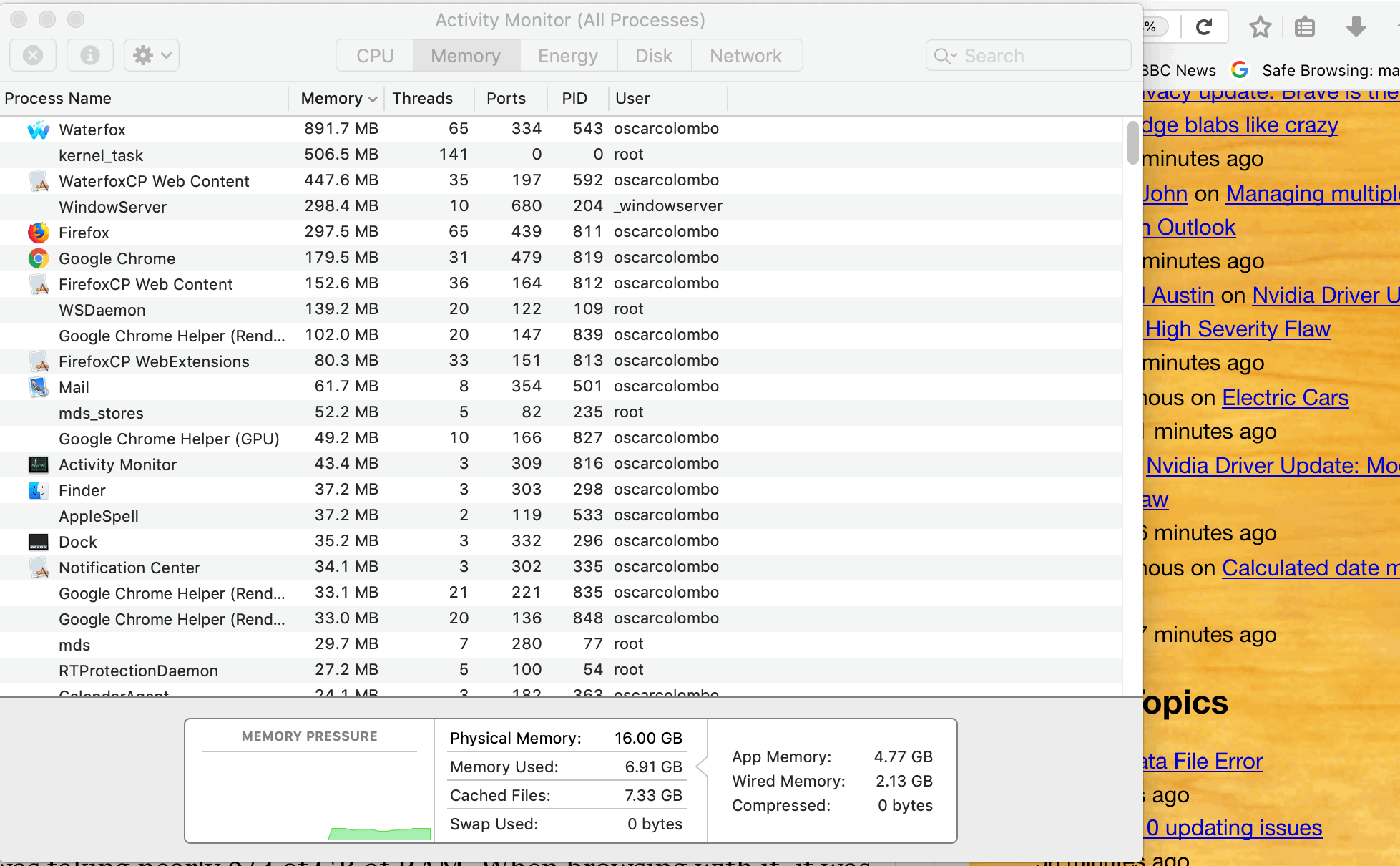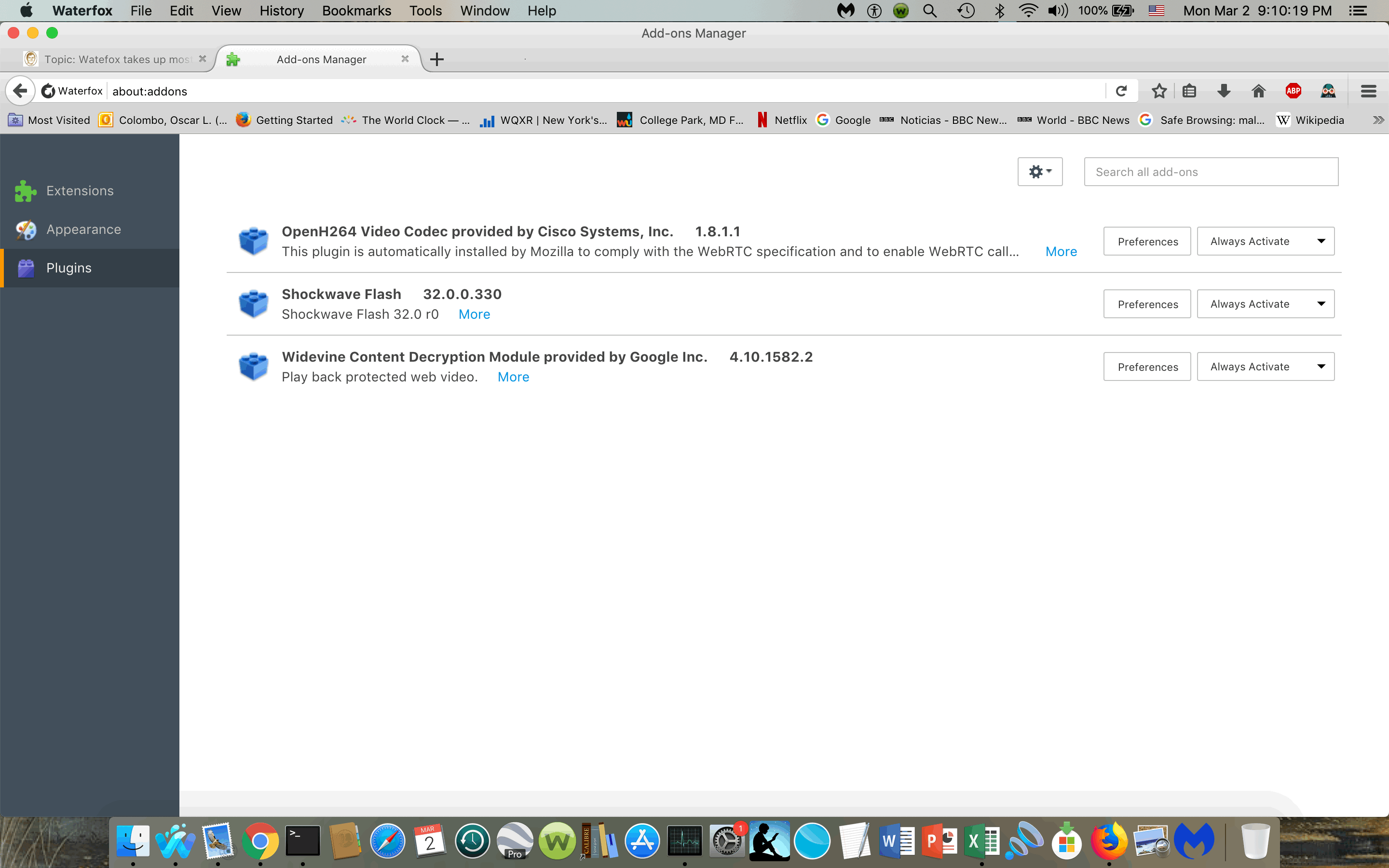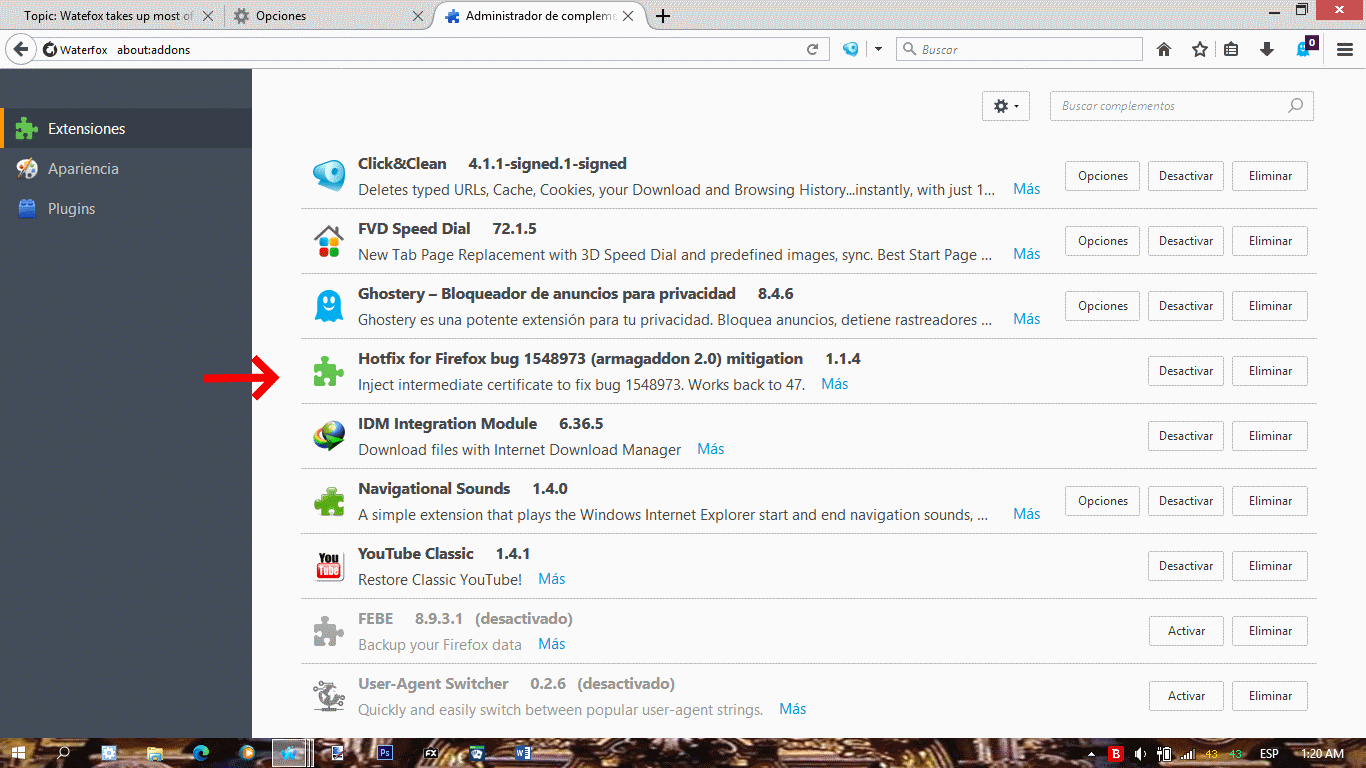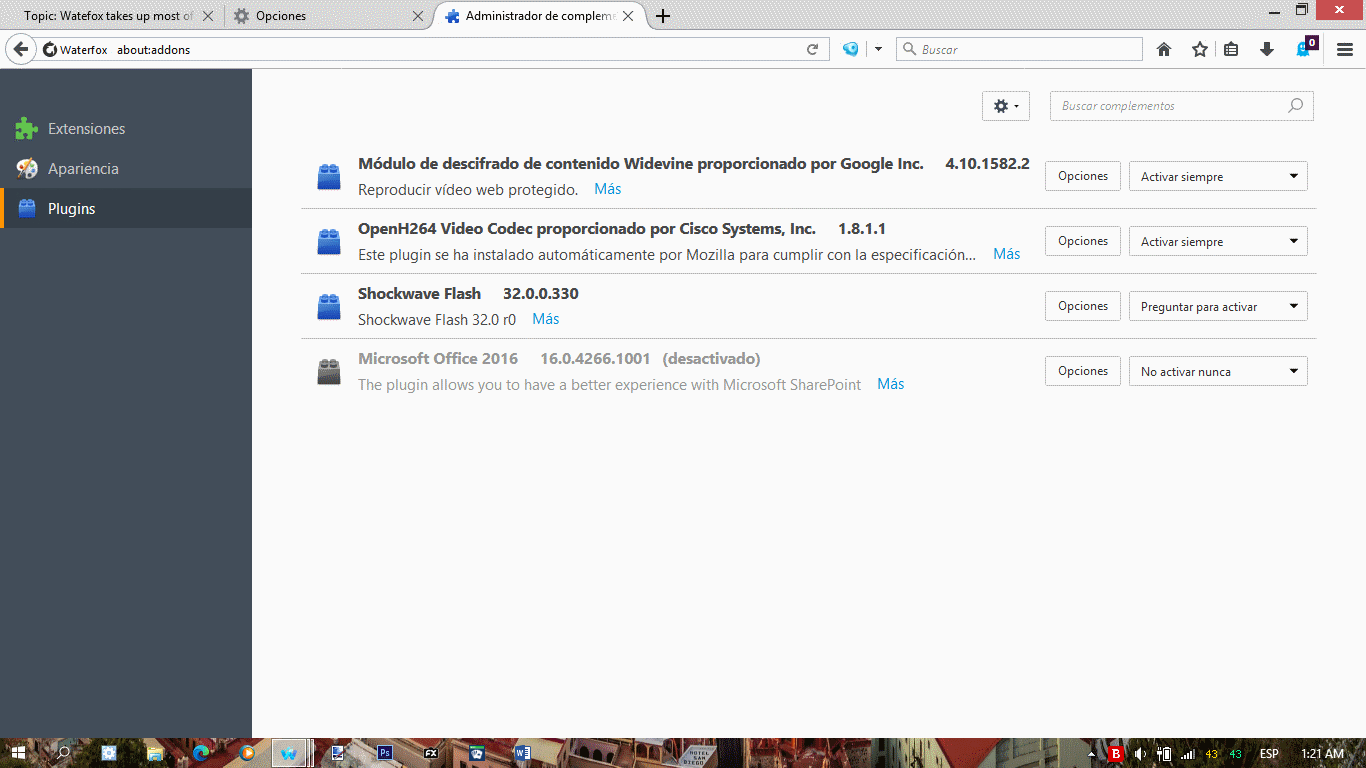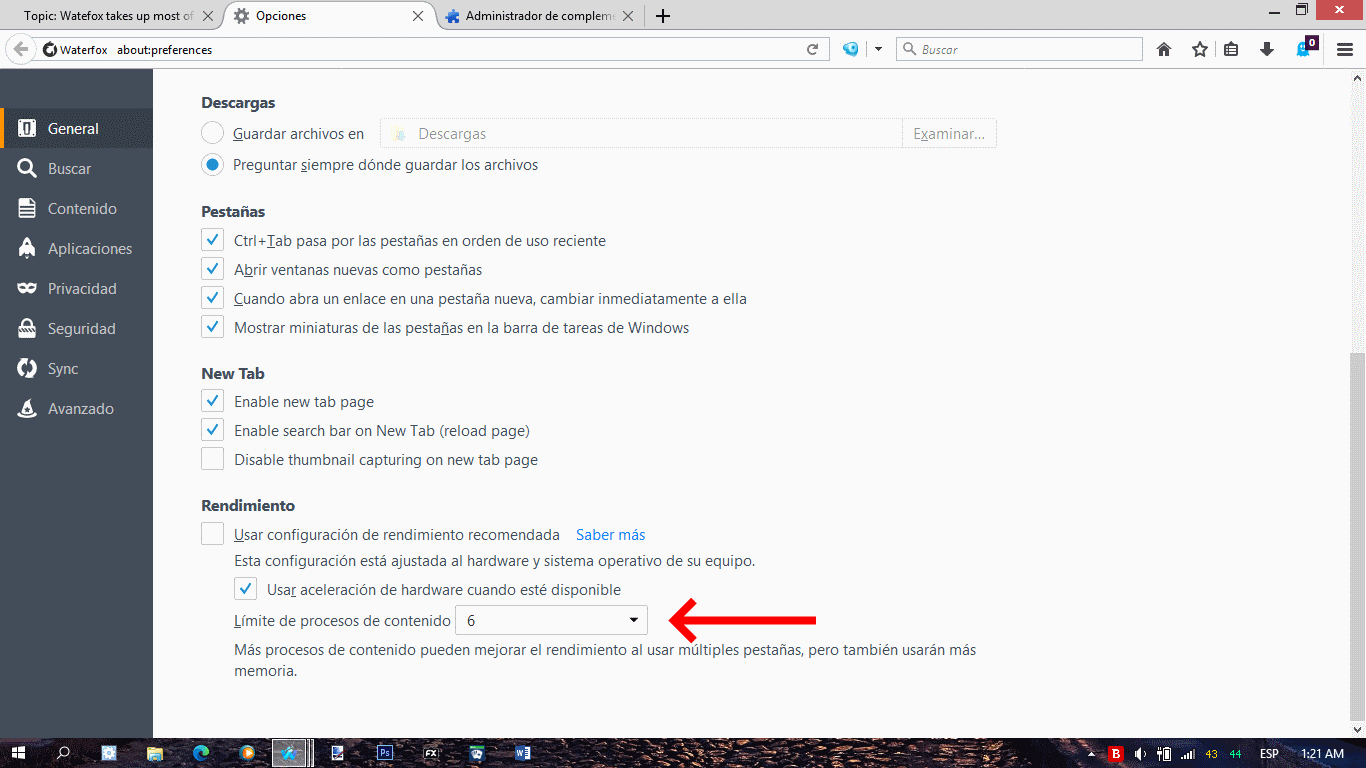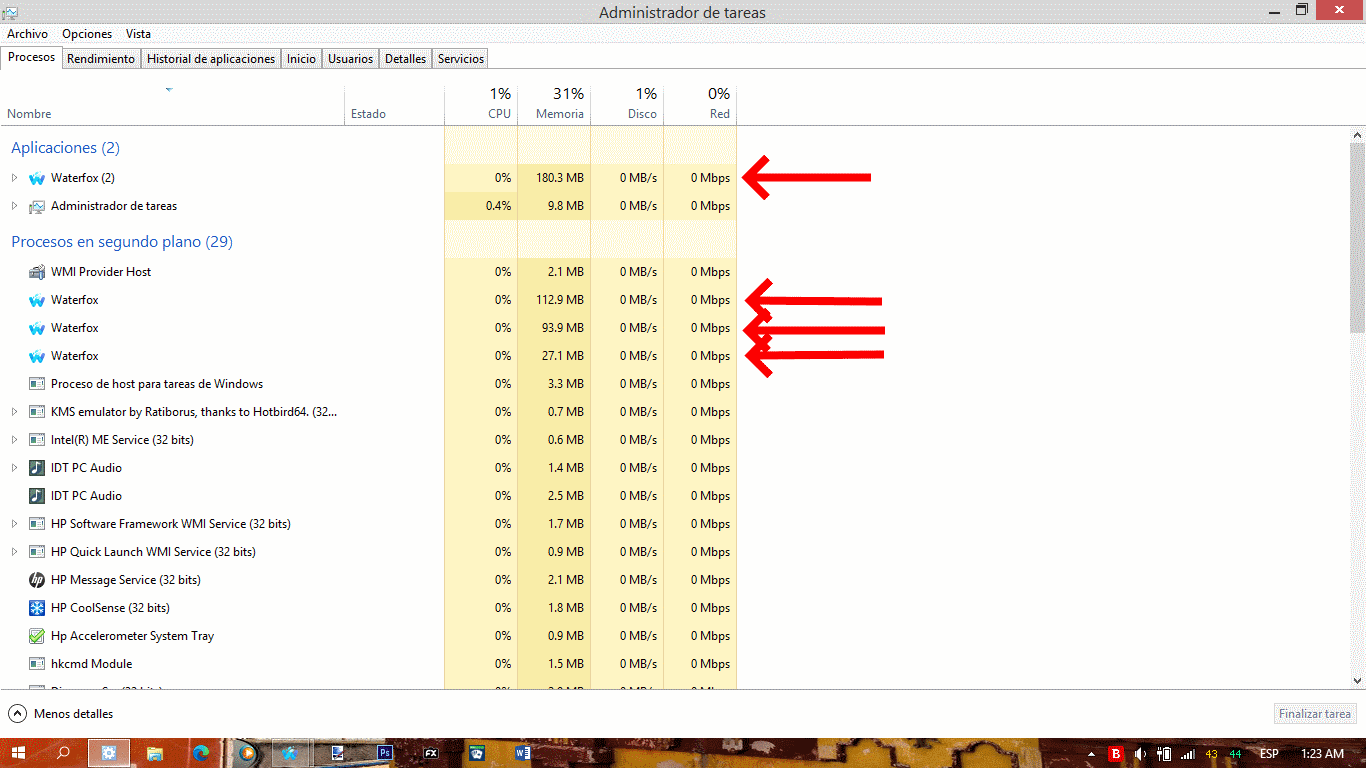This has already been treated, along with several other issues, in an older thread that I have been unable to find, so I am starting this one on a more specific issue than what was discussed in that one:
I use Waterfox as my default browser in my Mac and in my Windows 7 and Linux PC, and yesterday I was reminded of that older discussion, when I noticed that Waterfox, even when turned on but not being used at the time, was taking over 3/4 of GB of RAM. When using it to browse, it was taking maybe another 20 – 30 MB. So being used or just being turned on made little difference.
Firefox takes considerably less RAM and Chrome even less, as you can see, for example, in the attached screenshot (I was using the Mac’s “Activity Monitor” built-in application when I made this screenshot).
I have 16 GB of RAM in this machine and 8 GB in the Windows 7 + Linux PC, so the amount of memory taken by Waterfox is not a real problem for me, but I think it is worth remarking upon, as others might have considerably less RAM in their machines than I do.
Ex-Windows user (Win. 98, XP, 7); since mid-2017 using also macOS. Presently on Monterey 12.15 & sometimes running also Linux (Mint).
MacBook Pro circa mid-2015, 15" display, with 16GB 1600 GHz DDR3 RAM, 1 TB SSD, a Haswell architecture Intel CPU with 4 Cores and 8 Threads model i7-4870HQ @ 2.50GHz.
Intel Iris Pro GPU with Built-in Bus, VRAM 1.5 GB, Display 2880 x 1800 Retina, 24-Bit color.
macOS Monterey; browsers: Waterfox "Current", Vivaldi and (now and then) Chrome; security apps. Intego AV