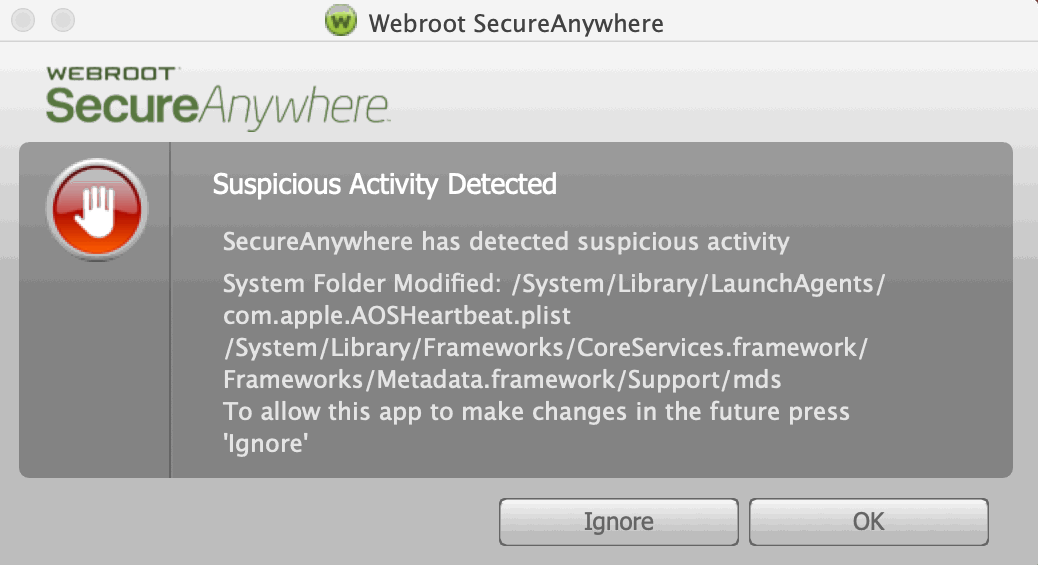My main antivirus app I have running on both of my Macs is Webroot (currently billed through Best Buy, but if I renew it, I may move to direct billing to save money).
I also have Malwarebytes (free) where I can run additional malware scans.
Since upgrading to Catalina, I’ve had a few issues with Webroot (it seems to run OK on my High Sierra Mac). I’ve had to have Webroot reinstalled twice, it’s flagged false positives a couple of times, and I’ve had some issues where it says it’s not activated on one screen but it shows it is activated on another screen.
In the past, I’ve also used Intego and Thirtyseven4 (QuickHeal) before I went with Webroot (which I originally did when I was on a Windows PC since Thirtyseven4 had performance issues with it, and Intego was Mac only at the time).
I’m wondering if I need to re-evaluate one of those, evaluate other options, or just keep letting Webroot support know about the handful of issues I’m having so they are resolved.
Any thoughts from other AskWoody members?
Thanks!
Nathan Parker