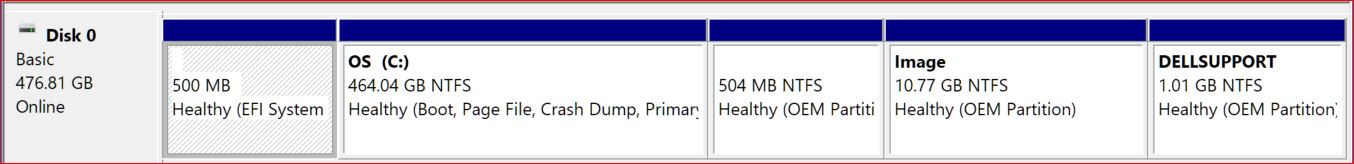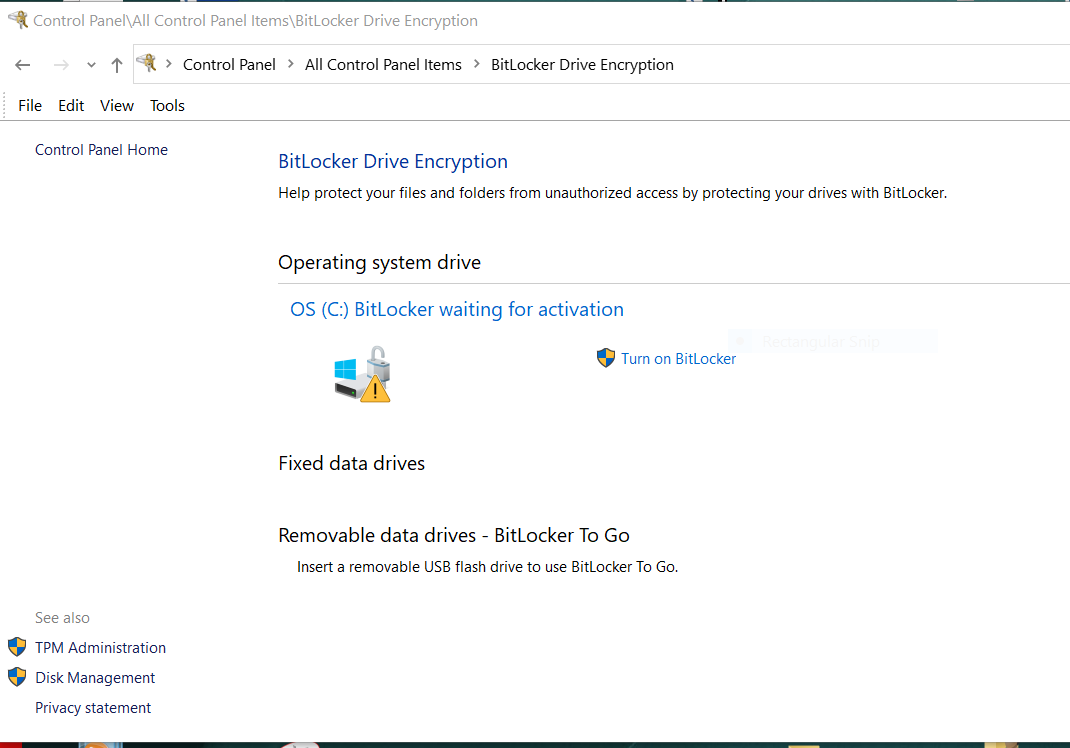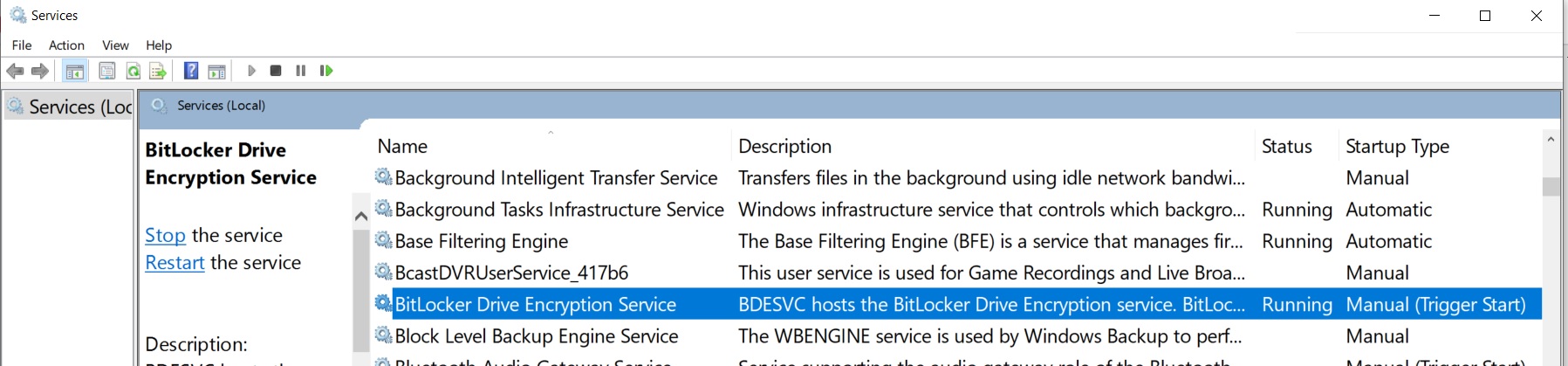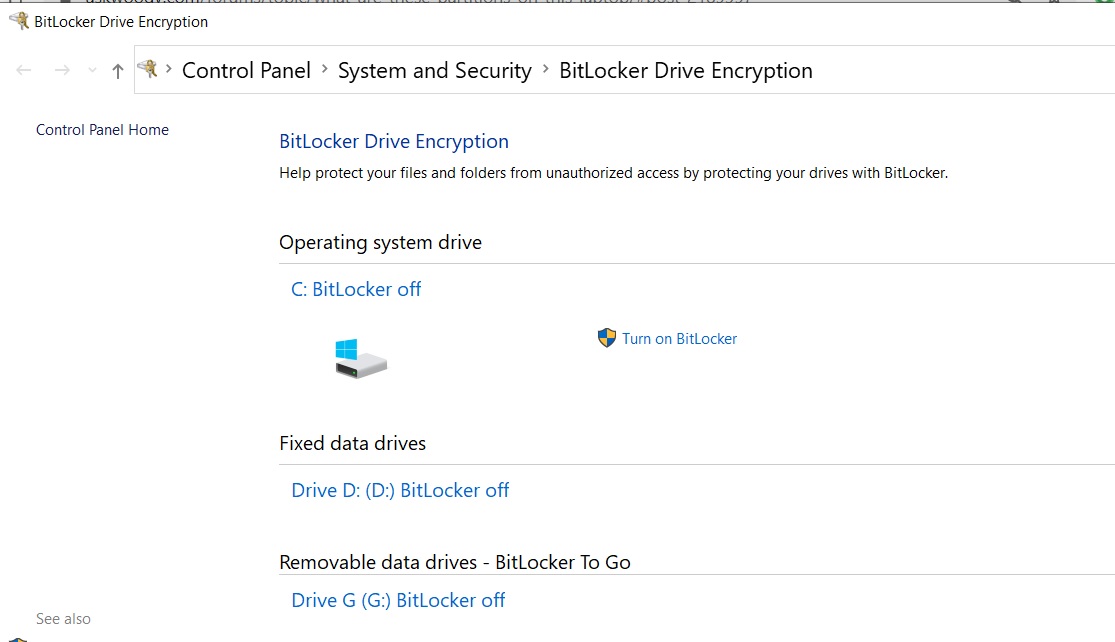I would like for someone to explain what these partitions on my laptop are and the purpose they serve (why are they there, what do they do, how do they interact with one another, how to they interact with software, what role do they play in an image backup and restore, etc. — I probably don’t know all the questions to ask here, but I think it’s a beginning).

|
Patch reliability is unclear, but widespread attacks make patching prudent. Go ahead and patch, but watch out for potential problems. |
| SIGN IN | Not a member? | REGISTER | PLUS MEMBERSHIP |
-
What are these partitions on this laptop?
Home » Forums » AskWoody support » Windows » Windows 10 » Windows 10 versions – no longer supported » Windows 10 version 1909 – November 2019 Update » What are these partitions on this laptop?
- This topic has 16 replies, 7 voices, and was last updated 5 years, 1 month ago.
Tags: Partitions
Viewing 9 reply threadsAuthorReplies-
Paul T
AskWoody MVPMarch 10, 2020 at 10:56 am #2189106500MB Healthy (EFI System = the Windows boot files for an EFI machine.
OS (C:) = your C: drive with Windows installed and probably your data.
504MB NTFS Healthy (OEM = a partition put there by the manufacturer, possibly with some utility files for booting into diagnostics, possibly empty.
Image = Manufacturer created Windows installation files for restoring to original configuration.
DELLSUPPORT = diagnostic tools from the manufacturer.In the days of small disks we used to clean out the OEM partitions and expand C, these days it’s not worth the hassle.
cheers, Paul
1 user thanked author for this post.
-
Lars220
AskWoody PlusMarch 10, 2020 at 1:03 pm #2189209I would like for someone to explain
Good questions KYKaren – Here are two links with some decent information about partitions:
https://www.howtogeek.com/184659/beginner-geek-hard-disk-partitions-explained/
https://www.windowscentral.com/how-format-new-hard-drive-windows-10
-
WCHS
AskWoody PlusMarch 10, 2020 at 1:07 pm #2189213And what about this one from my other machine? One of the partition names is different. What
is WinRETOOLS for? And about the OS (C:) partition here — I have not knowingly used BitLocker to encrypt anything. Is it encrypted anyway? And if so, does that affect the ability to do an Image Backup? -
bbearren
AskWoody MVPMarch 10, 2020 at 1:23 pm #2189224WinRETOOLS is likely the Windows Recovery Environment. This is accessible via “All settings > Update & Security > Recovery (in the left side menu) > Advanced startup > Restart now”.
Depending on how Dell has set it up, one of the options could be Windows Recovery or Windows Recovery could be a menu item under Troubleshooting.
You can try it and see how it goes. You need not commit to anything, just poke around; you’ll have an option to continue booting into your OS on that main menu.
Always create a fresh drive image before making system changes/Windows updates; you may need to start over!We all have our own reasons for doing the things that we do with our systems; we don't need anyone's approval, and we don't all have to do the same things.We were all once "Average Users".1 user thanked author for this post.
-
Paul T
AskWoody MVPMarch 11, 2020 at 3:42 am #2189533Is it encrypted anyway? And if so, does that affect the ability to do an Image Backup?
It would appear to be encrypted but that doesn’t prevent you doing a backup from within the booted Windows.
To confirm Bitlocker status.
If it’s encrypted you must create a recovery USB in case you need to decrypt the disk.
Bitlocker Recovery.When restoring a machine with an encrypted disk, the backup software won’t be able to recreate the disk encrypted. You will need to create a standard partition, restore the files and then re-encrypt – and save a new recovery USB.
cheers, Paul
-
This reply was modified 5 years, 1 month ago by
Paul T.
1 user thanked author for this post.
-
This reply was modified 5 years, 1 month ago by
-
WCHS
AskWoody Plus
-
Paul T
AskWoody MVPMarch 11, 2020 at 10:21 am #2189656Bitlocker is installed, disk is not encrypted. No need for a recovery USB.
Do you have a TPM chip in your machine to facilitate BitLocker?
cheers, Paul
-
WCHS
AskWoody PlusMarch 11, 2020 at 1:37 pm #2189766Bitlocker is installed, disk is not encrypted.
In other words, you are saying that BitLocker is not/has not been securing my files/laptop (or whatever it is supposed to do when activated), right? Is it OK to let it sit there on the laptop inactivated? (Keep in mind that I don’t want to use it). This seems similar to disabling/inactivating IE, even though it is installed.
I am not sure why you provided the link to Howtogeek to see if I have a TPM chip, but let me say:
A. I didn’t run tpm.msc to find out if my laptop has a TPM chip, because looking at the screenshot in the link, I did not see an X in the upper-right hand corner to get out of the operations for “TPM Management on Local Computer” without having something inadvertent happen due to my ignorance about this.B. I didn’t restart the laptop into its UEFI/BIOS mode either, since I am not sure if I would have to go through the Win10 advanced startup options menu or would have to press a key during startup, (and not knowing what that key-press would be).
C. But, I did check Device Manager, and there seems to be a TPM chip present. So, this means, apparently, that BitLocker would work the way it is supposed to work, should I ever decide to activate it. See the device manager screen below.
 .
. At this point, you say — although BitLocker is installed, it is not activated (which is what I want). So, following this to the end, can I then conclude that there are not going to be BitLocker complications, should it come down to a need to “restore” with a system image that Aomei has created?
So that brings me to your last statement:
No need for a recovery USB.
Do you mean a Win10 Recovery Drive (the one created on a USB at Control Panel>Create a Recovery Drive)? And you are not referring to the bootable media on a USB that Aoemi creates to use in conjunction with the system image it creates?
I know a) you think I am stressing out on this issue of being adequately prepared in case installing a CU makes things goes south and I know that you have repeatedly said “simply do this” to make the system image backup with Aoemi. I have done that.
It’s the “restore” part that has me confused. I don’t want (or need) to do a REAL system-image restore right now; everything is working fine. I simply want to know if everything is set up correctly to work the way it should, IF there is a need to restore.
-
b
AskWoody_MVPMarch 11, 2020 at 3:17 pm #2189830A. I didn’t run tpm.msc to find out if my laptop has a TPM chip, because looking at the screenshot in the link, I did not see an X in the upper-right hand corner to get out of the operations for “TPM Management on Local Computer” without having something inadvertent happen due to my ignorance about this.
It has an X at top right, but How-To Geek’s screenshot is cropped on the right.
1 user thanked author for this post.
-
DriftyDonN
AskWoody Lounger-
WCHS
AskWoody PlusMarch 11, 2020 at 11:58 pm #2189981Is it possible the partition was created by Backupper” used to image the disk?
D
No, I have a snapshot of the diskmgmt.msc screen when I first opened the laptop, i.e., when DELL set it up. The present diskmgmt.msc screen (i.e., after I used Backupper to create a backup system image) looks the same; no change has taken place, not in the number of partitions, the size of the partitions, the names of the partitions, nor the description of the partitions. The only thing that has changed is the amount of free space in the OS (C:) partition, which is smaller now since I have been creating and storing files over the past 7 months, and the amount of free space in the DELLSUPPORT partition, which became smaller after a critical DELLSUPPORT update in 3 months ago. The image partition has the same amount of free space as it did originally.
Backupper created its backup system-image file on an external hard drive.
Paul T
AskWoody MVPMarch 12, 2020 at 2:21 am #2189997you are saying that BitLocker is not/has not been securing my files/laptop
Correct. Anyone can read the files on your hard disk by booting from USB / DVD.
can I then conclude that there are not going to be BitLocker complications, should it come down to a need to “restore”
A restore puts files back on the disk no matter what BitLocker is doing. The complications arise if the disk is encrypted via hardware – generally SSDs only.
As your disk is not encrypted you don’t need to do anything special to restore.Do you mean a Win10 Recovery Drive
No, it’s a BitLocker recovery. Basically a copy of the encryption key.
I simply want to know if everything is set up correctly to work the way it should
You need a recovery / restore boot USB from the backup software.
You need the backup files.
To test your restore, boot from the recovery USB and connect the backup disk. Check that you can select the backup to restore and select the internal disk / partition as destination.
You will not damage your existing environment performing this test.cheers, Paul
Alex5723
AskWoody Plus-
b
AskWoody_MVPMarch 12, 2020 at 9:41 am #2190068I don’t understand why your Bitlocker’s status is ‘waiting for activation’ while mine is just OFF.
Windows 10 Pro 1909 Feb. updates.Bitlocker waiting for activation apparently means that the disk IS encrypted, but only with an insecure, random key. Bitlocker is “suspended”, due to “pre-provisioning” by the manufacturer:
Is a volume with BitLocker “Waiting for Activation” encrypted or not?
Introduced with Windows 8:
BitLocker Pre-Provisioning
Thanks to BitLocker pre-provisioning, administrators can enable BitLocker for a volume and encrypt the volume before the Windows 8 OS is installed. In Windows 7 and Windows Vista, BitLocker can only be enabled after the Windows OS is installed.
During pre-provisioning, Windows 8 generates a random encryption key that BitLocker uses to encrypt the volume before the OS is installed. Microsoft calls the random encryption key a “clear protector” because it’s stored on disk in an unprotected way. After Windows is installed, users can then “fully” protect the encryption key for the pre-provisioned volume by activating BitLocker on the volume and selecting a BitLocker unlock method. Protecting this encryption key takes much less time than encrypting an entire volume.
New BitLocker Features Speed Up Encryption in Windows 8 [May 28, 2013]
Microsoft’s documentation:
If a drive is pre-provisioned with BitLocker, a status of “Waiting for Activation” displays with a yellow exclamation icon on the volume. This status means that there was only a clear protector used when encrypting the volume. In this case, the volume is not in a protected state and needs to have a secure key added to the volume before the drive is fully protected. Administrators can use the control panel, manage-bde tool, or WMI APIs to add an appropriate key protector. Once complete, the control panel will update to reflect the new status.
BitLocker Basic Deployment: Checking BitLocker status with the control panel
To turn it off instead of activating it apparently requires use of “manage-bde”:
-
b
AskWoody_MVPMarch 12, 2020 at 10:32 am #2190083The link I provided for Microsoft’s documentation about Bitlocker activation is the original version for Windows 8, but the more recent Windows 10 version appears identical for this topic:
BitLocker Basic Deployment: Checking BitLocker status with the control panel [Windows 10]
-
Paul T
AskWoody MVPMarch 12, 2020 at 11:15 am #2190108KYKaren, according to this Aomei page you can only backup a bitlocker drive via a sector by sector copy, but I suspect this is only if you boot from the aomei USB/disk.
I haven’t seen you mention having to do this, do you?
Are you able to backup from within Windows?
Have you tried to restore a file?cheers, Paul
Viewing 9 reply threads -

Plus Membership
Donations from Plus members keep this site going. You can identify the people who support AskWoody by the Plus badge on their avatars.
AskWoody Plus members not only get access to all of the contents of this site -- including Susan Bradley's frequently updated Patch Watch listing -- they also receive weekly AskWoody Plus Newsletters (formerly Windows Secrets Newsletter) and AskWoody Plus Alerts, emails when there are important breaking developments.
Get Plus!
Welcome to our unique respite from the madness.
It's easy to post questions about Windows 11, Windows 10, Win8.1, Win7, Surface, Office, or browse through our Forums. Post anonymously or register for greater privileges. Keep it civil, please: Decorous Lounge rules strictly enforced. Questions? Contact Customer Support.
Search Newsletters
Search Forums
View the Forum
Search for Topics
Recent Topics
-
Netplwiz not working
by
RetiredGeek
1 hour, 53 minutes ago -
Windows 11 24H2 is broadly available
by
Alex5723
4 hours, 25 minutes ago -
Microsoft is killing Authenticator
by
Alex5723
2 hours, 59 minutes ago -
Downloads folder location
by
CWBillow
10 hours, 52 minutes ago -
Remove a User from Login screen
by
CWBillow
47 minutes ago -
TikTok fined €530 million for sending European user data to China
by
Nibbled To Death By Ducks
1 hour, 58 minutes ago -
Microsoft Speech Recognition Service Error Code 1002
by
stanhutchings
2 hours ago -
Is it a bug or is it expected?
by
Susan Bradley
6 hours, 38 minutes ago -
Image for Windows TBwinRE image not enough space on target location
by
bobolink
1 hour, 8 minutes ago -
Start menu jump lists for some apps might not work as expected on Windows 10
by
Susan Bradley
1 day, 1 hour ago -
Malicious Go Modules disk-wiping malware
by
Alex5723
14 hours, 47 minutes ago -
Multiple Partitions?
by
CWBillow
15 hours, 27 minutes ago -
World Passkey Day 2025
by
Alex5723
1 day, 8 hours ago -
Add serial device in Windows 11
by
Theodore Dawson
2 days ago -
Windows 11 users reportedly losing data due forced BitLocker encryption
by
Alex5723
51 minutes ago -
Cached credentials is not a new bug
by
Susan Bradley
2 days, 4 hours ago -
Win11 24H4 Slow!
by
Bob Bible
2 days, 4 hours ago -
Microsoft hiking XBox prices starting today due to Trump’s tariffs
by
Alex5723
2 days, 1 hour ago -
Asus adds “movement sensor” to their Graphics cards
by
n0ads
2 days, 6 hours ago -
‘Minority Report’ coming to NYC
by
Alex5723
2 days, 3 hours ago -
Apple notifies new victims of spyware attacks across the world
by
Alex5723
2 days, 15 hours ago -
Tracking content block list GONE in Firefox 138
by
Bob99
2 days, 15 hours ago -
How do I migrate Password Managers
by
Rush2112
1 day, 22 hours ago -
Orb : how fast is my Internet connection
by
Alex5723
2 days ago -
Solid color background slows Windows 7 login
by
Alex5723
3 days, 3 hours ago -
Windows 11, version 24H2 might not download via Windows Server Updates Services
by
Alex5723
3 days, 1 hour ago -
Security fixes for Firefox
by
Susan Bradley
3 hours ago -
Notice on termination of services of LG Mobile Phone Software Updates
by
Alex5723
3 days, 14 hours ago -
Update your Apple Devices Wormable Zero-Click Remote Code Execution in AirPlay..
by
Alex5723
3 days, 23 hours ago -
Amazon denies it had plans to be clear about consumer tariff costs
by
Alex5723
3 days, 14 hours ago
Recent blog posts
Key Links
Want to Advertise in the free newsletter? How about a gift subscription in honor of a birthday? Send an email to sb@askwoody.com to ask how.
Mastodon profile for DefConPatch
Mastodon profile for AskWoody
Home • About • FAQ • Posts & Privacy • Forums • My Account
Register • Free Newsletter • Plus Membership • Gift Certificates • MS-DEFCON Alerts
Copyright ©2004-2025 by AskWoody Tech LLC. All Rights Reserved.