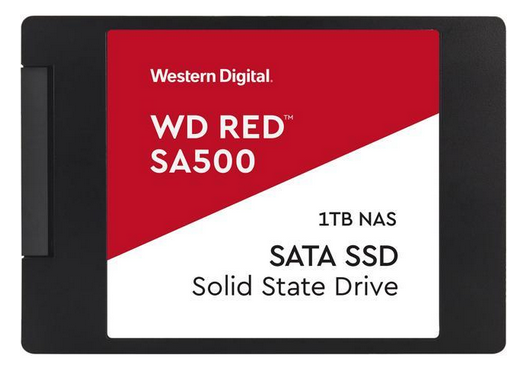ISSUE 20.04 • 2023-01-23 SUPPORT By Randy McElveen I will be the first to admit that I have a problem letting go of things. I just cannot throw things
[See the full post at: “What can I use my old computers for?”]

|
Patch reliability is unclear. Unless you have an immediate, pressing need to install a specific patch, don't do it. |
| SIGN IN | Not a member? | REGISTER | PLUS MEMBERSHIP |
-
“What can I use my old computers for?”
Home » Forums » Newsletter and Homepage topics » “What can I use my old computers for?”
- This topic has 38 replies, 17 voices, and was last updated 2 years, 1 month ago by
Randy.
AuthorTopicRandy McElveen
AskWoody PlusJanuary 23, 2023 at 2:45 am #2526063Viewing 19 reply threadsAuthorReplies-
SupremeLaW
AskWoody PlusJanuary 23, 2023 at 6:21 am #2526108Windows 7 is very useful to re-purpose PCs as backup storage servers.
The only serious problem we have encountered is virus protection, which we solved with a third-party anti-virus software product.
Depending on the age of the motherboard, USB 3.0 add-in cards should support up to 5 GbE USB Ethernet Adapters: 5.0 GbE is more than enough network speed for routine backup tasks.
I continue to be amazed at how long quality motherboards continue to operate error-free.
It’s other components, like video cards, platter HDDs and power supplies, that have needed replacement.
When HDDs have failed, we simply replace them with name-brand SSDs; or, if there is a sale, the Western Digital “Black” series HDDs are very inexpensive now, due to competition from SSDs.
Hope this helps.
2 users thanked author for this post.
-
Charles
GuestJanuary 23, 2023 at 6:26 am #2526101You can still run XP on old Dells – just don’t connect them directly to the net. A USB-to-USB connection can be used to get software in there after you’ve checked it on your more modern box.
Modern cases do not have a reasonable number of drive bays. If you find an old tower case, (not Dell because of the mountings!), forget the motherboard. With the right links in the power supply connector, you can load it with all your IDE drives, Tape decks, etc. connected to a USB hub with IDE to USB cables. The power supply can also power the hub if you can read the specs and use a soldering iron. It won’t be fast, but it can give you access to things that you thought were lost forever, and you can power it down when not in use
Charles.
.
2 users thanked author for this post.
-
SupremeLaW
AskWoody PlusJanuary 23, 2023 at 7:11 am #2526118We were forced to keep XP running on one PC because our HP ScanJet flatbed scanner does not have any driver software for later versions of Windows.
Getting XP to talk normally to Win7 and Win10 has been an enormous challenge.
We finally got it working, but don’t ask me to repeat the steps that were required!
1 user thanked author for this post.
-
Ben Myers
AskWoody PlusJanuary 23, 2023 at 10:32 am #2526176Have you looked at VueScan from Hamrick at $49 or so one-year license? It keeps running after the license period expires. VueScan allows me to use an elderly, but wonderful high res Epson Perfection 2450 on my Windows 10 computer. Licensing VueScan may allow you to reduce the number of computers in your collection, as it supports just about any scanner that can be seen in Device Manager.
2 users thanked author for this post.
-
dg1261
AskWoody_MVPJanuary 23, 2023 at 1:45 pm #2526269We were forced to keep XP running on one PC because our HP ScanJet flatbed scanner does not have any driver software for later versions of Windows.
For the same reason, I used to do that, too. In an office environment, having a separate machine dedicated to the scanner may be practical. In a home environment, though, it takes up unnecessary space.
To reduce clutter in my home office, I retired the XP machine and switched to running XP in a VirtualBox VM. A side benefit is it’s also more convenient to sit in one place and do everything from one physical machine.
XP in the VM accesses my USB-connected, XP-era scanner and everything works just fine. Then using VirtualBox’s “shared folders” feature, I drag-and-drop the scan files to transfer them from the VM to the host machine, where I can edit and manage them as desired.
The only “glitch”, if you want to call it one, is to remember to launch the VM before turning on the scanner. Otherwise, the host machine will capture the USB connection and I’ll have to go into the VM control panel and tell it to take the scanner away from the host. Not a big deal, but I don’t have to do that if I start the VM first and then turn on the scanner.
1 user thanked author for this post.
-
Ulti P. Uszer
AskWoody LoungerJanuary 24, 2023 at 7:31 am #2526372We finally got it working, but don’t ask me to repeat the steps
With “MicroSloth” having purposely broken networking in 10 in the so called name of security, I would suggest using the free Win32 program called “MyLanViewer” [search for it]. It can list every computer on your network and the shared drives they have, with clickable links to the drives. No more trying to desperately unbrake networking in later versions of “Windoh’s”
Been disabling secure boot and other tomfoolery for over 10 years now.
I run IoT 11 in MBR.1 user thanked author for this post.
-
-
Peter
GuestRichardJ
AskWoody LoungerJanuary 23, 2023 at 6:53 am #2526116The picture of the old scanner brought back memories. When I could no longer get the drivers I needed I forked out for VuScan software that worked like a dream, better than the original software. It also ran the slide scanner I had at the time. Sadly the original scanner died after many years.
1 user thanked author for this post.
-
Chester Peake
AskWoody PlusJanuary 23, 2023 at 8:30 am #2526139My experience exactly. My Epson 1200U is still working with VueScan on my WIN10 machine, and someone I know has used it with WIN11. It has outlived 4 computers and 3 versions of Windows. It doesn’t get heavy usage these days, mostly around tax time, but it and VueScan have always been reliable.
1 user thanked author for this post.
-
M. Paquet
AskWoody LoungerJanuary 23, 2023 at 9:59 am #2526159That’s the exact same thing I did. VueScan it really great and with the One-Time payment option you get a permanent license that’s good to work on Windows, Linux and MacOS. I never regretted purchasing it.
2 users thanked author for this post.
-
KevinG3
AskWoody PlusJanuary 23, 2023 at 2:17 pm #2526277Scanners!
LOL, My Epson Perfection 1650 still outperforms every “All in One” I’ve ever tried!
I think it was back at Win 7 that it stopped installing, probably something stupid I figured, I finally started downloading Epson drivers until I found one that worked.
I’m still using it with Win 10 although it comes up as “Unknown Imaging Device” and I have to manually install the 1680 driver if I have disconnected it since it’s last use.1 user thanked author for this post.
wdburt1
AskWoody PlusJanuary 23, 2023 at 7:20 am #2526119I wanted to have a flatbed scanner in my home office, but not obstructing the work space around the two desktop computers I use regularly. I wanted an Epson V700 (this was a few years ago) for quality reasons, and I didn’t want to replace my printer, so buying an “all-in-one” printer/copier/scanner was not an option.
To run the scanner I repurposed a Dell laptop running Windows XP. It sits on a shelf just above the scanner, where I can see the screen and reach the keyboard on those rare occasions that something requires it.
Regarding Randy’s discussion of Linux on older machines: The idea that I could run Windows 7 on the Internet died when Microsoft recently ended all support for Win7 and Chrome announced that it would follow suit. I don’t use Chrome, but when leading browsers pull the plug, as it seems they must sooner rather than later, warnings from web sites cannot be far behind. The security issues multiply. I considered converting a nice Win7 computer to Win10, Chrome OS Flex, or Linux Mint, and am now in the middle of setting up Mint (Cinnamon) on that machine. I like what I see–a sensible, no-distractions OS eerily resembling Win7.
2 users thanked author for this post.
geekdom
AskWoody_MVPJanuary 23, 2023 at 9:32 am #2526156I use old computers for:
- testing software and hardware capabilities
- retrieving old user or operating system files
- running operating systems in parallel to track changes
Lubuntu download is huge. I am so going to have fun with this operating system. I have just the old 32-bit laptop for it.
On permanent hiatus {with backup and coffee}
offline▸ Win10Pro 2004.19041.572 x64 i3-3220 RAM8GB HDD Firefox83.0b3 WindowsDefender
offline▸ Acer TravelMate P215-52 RAM8GB Win11Pro 22H2.22621.1265 x64 i5-10210U SSD Firefox106.0 MicrosoftDefender
online▸ Win11Pro 22H2.22621.1992 x64 i5-9400 RAM16GB HDD Firefox116.0b3 MicrosoftDefender1 user thanked author for this post.
Ben Myers
AskWoody PlusJanuary 23, 2023 at 10:48 am #2526200For any serious repurposing of older computers, I can only advocate the following:
- Examine the motherboard for bulging or leaking capacitors.
- Add memory to the maximum allowed by the computer hardware, 4GB if running a 32-bit operating system. Older memory is cheap these days.
- Run Memtest-86+ to make sure the memory is all good.
- Run your favorite program to make sure that the hard drive has no defective sectors.
- Better still, replace the hard drive with a solid state drive for far better reliability and more system speed.
If repurposing is not too serious or important, do what you want. I keep a few older computers and motherboards, even MacBooks, around for special projects.
2 users thanked author for this post.
-
SupremeLaW
AskWoody PlusJanuary 23, 2023 at 10:59 am #2526205we’re having some routine success with Western Digital’s 2.5″ “Red” SSDs.
I believe they also come in the M.2 format.
Prices have come down a lot, and these WD “Reds” are rated for 24/7 operation.
They work with SATA-1, SATA-2 and SATA-3 ports by auto-detecting the interface speed.
Our idea is to pay the small premium, allowing us to migrate those SSDs to newer PCs if/when other essential components fail e.g. motherboard etc.
They come in 4TB, 2TB, 1TB and 500GB capacities.
1 user thanked author for this post.
-
SupremeLaW
AskWoody PlusJanuary 23, 2023 at 11:09 am #2526211We were able to increase RAM to 16GB in an older ASUS P5Q Deluxe motherboard.
We designed that PC when Windows XP 32-bit was current.
The plan was to configure all RAM above 4GB with a 12GB ramdisk (4 + 12 = 16GB total).
That ramdisk operates as a very fast file system buffer, which is not prone to wear regardless of the workload.
We also routinely store a website mirror in that ramdisk, and that really accelerates indexing with COPERNIC software.
Routine maintenance like CHKDSK really flies when checking that ramdisk.
Of course, a much larger ramdisk could be configured with a more modern PC, like the HP Z240 Tower workstation which supports up to 64GB of DRAM.
1 user thanked author for this post.
ASW
GuestJanuary 23, 2023 at 1:34 pm #2526245I’m still using my old computer… as my computer.
My main laptop (used as a desktop for entire life) is a Sony Vaio F-series purchased in late 2009. It has the first generation Core i7-720 QM laptop processor (1.6 GHz with turbo up to about 2.8 GHz). I upgraded the RAM to the max of 8 GB (still the limiting factor), installed an SSD for the OS, moved the original HDD to a bay that fits into the DVD drive slot, and moved the DVD drive to an external bay. I’m still running Windows 7 and have used this laptop almost daily since new. More surprisingly, the battery still retains about 90% of original capacity (admittedly, only about 90-105 minutes) thanks to a Vaio utility that allows me to hold the battery at 50% charge most of the time.
I would love to have a faster/newer computer, but to be honest I’m not impeded all that much by a 5 second delay for a program to load here or there. I am finally contemplating upgrading to… argh… Windows 10. Maybe. Or maybe dual boot with Linux for the Internet and stick with Windows 7 for work.
I also have two Macbook 2,1 laptops from late 2006. I pulled them from an e-recycling pile when I was in college. Both have Core 2 Duo processors, upgraded RAM (4 GB, which the computer sees as 3 GB), and SSDs. One still has whatever final version of Mac OS I was able to upgrade to and the other is running 32-bit Windows 8.1 which was a bear to get installed but runs perfectly. This is the laptop I take when I’m traveling and *might* do some work. If it breaks or gets stolen, I’m not too concerned.
Finally, I have a Thinkpad T41 (2002-ish) with a Pentium 1.6 GHz processor. It was given to me for free about 10 years ago by a friend who said that it was broken. I replaced the IDE HDD, installed an OS, and it booted right up. Now it dual boots some version of Ubuntu Linux (can’t even remember) and Windows XP. Both OSes run very quickly. I used to use this laptop when traveling, and it’s been all over the world in true Thinkpad fashion, but now I pretty much only fire it up when I need to do some writing but don’t want to give in to the distractions of the Internet. The battery is totally gone, but other than that the T41 still works flawlessly and the keyboard is still great.
3 users thanked author for this post.
RS
GuestJanuary 23, 2023 at 5:14 pm #2526271What’s this stuff about repurposing? My Dell 9200, circa 1998, is still my everyday computer. Granted, it has a new (well, newer) chip running at 2.6 GHz, an AMD video card, recent WiFi card, 2 TB SSD and a 6 TB hard drive. I have Windows 10 installed on it.
1 user thanked author for this post.
Win Xp
GuestJanuary 23, 2023 at 5:14 pm #2526308I am against replacing computers ever 2 or less years. I keep all my computers until they fail. I have own 3 computers that I bought. 3 laptops from trash that need work but I have not had time to get to to work.
- My first computer was Win 3.1 from 1993. It last me until 1998. About 5 years. Still in the basement hoping to bring it to live someday.
- My second computer was Windows 98. It last from 1998 to 2008. I used kernelex after support end and need to run newer browsers. About 10 years @Randy you can add that to your list if need Windows 98. Still in the basement hoping to bring it to live someday.
- My third computer was Windows Xp. It is used from 2008 to present. Still using it now. I was able to get it from local repair shop since Vista was release and it was a BAD OS. Windows Xp is a great OS. About 15 years and going.
- I recently rescued a Windows 2000 laptop from trash. It seems to be working fine but have not had time to play it. It has two slots that can have either or both. This is a cool design feature that shows that people had common sense before.
-
<li style=”text-align: center;”>Two removable batteries
<li style=”text-align: center;”>Two floppy drives
<li style=”text-align: center;”>One CD drive- I did rescue a Windows Vista and Windows 7 laptops as well from trash many years ago.
- But Vista does not have a power cord. I have not been able to test it. Might have to see if can find a cheap universal power cord but have not seen any.
- Windows 7 laptop has power cord but is missing a hard drive and the screen is cracked so I am worried about using it. I was think of using it as a connection to a TV and the laptop screen will be close so if it anything happens it will be closed. Not sure that is the safe. Will have to look into that more.
3 users thanked author for this post.
teuhasn2
AskWoody PlusJanuary 23, 2023 at 6:06 pm #2526333Ah, Silent Service. Many memories of many hours of gameplay. Or Lemmings. Or some of the early versions of Civilization…”We renounce this worthless treaty!” Wait that was funny in the 1990s. Now it sounds too close to some recent world leaders.
1 user thanked author for this post.
MrJimPhelps
AskWoody MVPJanuary 23, 2023 at 10:23 pm #2526384I have two old computers that I installed Windows 10 on, increased the memory to 8GB, and installed new video cards in. I also purchased a wireless mouse and keyboard for each. I have connected one computer to each of my two TVs, and use Powerline Ethernet to get them online.
We use the computers to stream internet content to the TVs.
Group "L" (Linux Mint)
with Windows 10 running in a remote session on my file server3 users thanked author for this post.
Cybertooth
AskWoody PlusJanuary 24, 2023 at 12:54 am #2526422I have a Windows 98 computer that serves as a password repository, stored on a 3.5″ floppy disk. As the PC is not connected to the Internet, there is little prospect of its getting hacked.
A couple of months ago, I also got a chance to use it to test some mid-1990s King’s Quest installation CDs for my father.
1 user thanked author for this post.
Susan Bradley
ManagerJanuary 25, 2023 at 4:25 pm #2528349To whom it may concern who posted an anonymous post using my email address. This will not be tolerated. This space is a respectful place and I want respectful people to participate. I respect your privacy, so respect MY email address and any other person’s email address. You can use anon@askwoody.com but abusing and impersonating anyone is over the lines and will NOT be tolerated.
Susan Bradley Patch Lady/Prudent patcher
1 user thanked author for this post.
Ron Grimes
GuestJanuary 26, 2023 at 9:52 am #2528537I have a Minolta Dimage Scan Elite F-2900 SCSI Slide Film Scanner which I dearly love and use from time to time. But it needs SCSI, and, well, Minolta died years ago.
I keep an old desktop PC (pentium?) which houses an Adaptec SCSI card, with Linux Mint, and VueScan from Hamrick. And it all just works! In fact, VueScan is better than the original scanner program from Minolta. (Shoutout to Hamrick: VueScan is a great piece of software sensibly marketed and supported.)
For the future: I would like to get rid of the desktop PC, but I’ve not found any substitute support for the SCSI interface.
2 users thanked author for this post.
xNavy73Dp
AskWoody PlusJanuary 30, 2023 at 7:41 pm #2530571Randy,
I would like to ask the forum as well as your self.
Is it possible to locate a Motherboard that can replace the existing Motherboard of a Dell Desktop ? I believe the Model I’m considering is a 620 Desktop. This way you can use the case and possibly update the PS along with the Main board and have a newer running basic system since there are sooo many Motherboard manufacturers around.
I read one of the poster’s and they did not believe that this could be done. Do you agree ? I thank those who respond as well as Mr. McElveen ahead of time..
SupremeLaW
AskWoody PlusJanuary 30, 2023 at 8:16 pm #2530584One thing appears to be very true of Dell and HP PCs:
there are numerous spare parts to be had on the Internet.
Have you tried eBay?
Another option is to place a custom order for a PCIe 3.0 HP workstation at:
we really like the HP Z240 Tower workstation because all of its PCIe expansion slots are Gen 3.0, and there is also a separate NVMe socket at the lower right corner of the motherboard.
The latest one we custom-ordered came with Windows 10 pre-installed on an NVMe SSD plugged into that separate NVMe socket.
If you’re not completely happy with Intel’s integrated graphics, the x16 PCIe 3.0 expansion slot is compatible with a huge selection of video cards.
Hope this helps.
1 user thanked author for this post.
-
SupremeLaW
AskWoody PlusJanuary 30, 2023 at 8:23 pm #2530585Another place to look for ideas and options is YouTube:
there you will find plenty of DIY prosumers who love to tinker, and they show step-by-step how to upgrade HP tower and SFF workstations with faster video cards, more drives, replacement PSUs etc.
The HP Z240 Tower workstation is designed for easy maintenance.
I added a red rectangle to show where the extra NVMe socket is located (of course, this photo is upside down):
-
SupremeLaW
AskWoody PlusJanuary 30, 2023 at 8:26 pm #2530588The last PCI slot cover (upper right in the photo) corresponds to an empty space where a legacy PCI slot assembly can be added.
Instead of a PCI slot assembly, we put a twin Vantec cooling fan there to blow upwards over all the PCIe expansion slots: WORKS GREAT!
https://www.newegg.com/vantec-sp-fc70-bl-pci-slot-case-cooler/p/N82E16835888112
-
xNavy73Dp
AskWoody PlusFebruary 16, 2023 at 3:19 pm #2535136Randy,
I would like to ask the forum as well as your self.
Is it possible to locate a Motherboard that can replace the existing Motherboard of a Dell Desktop ? I believe the Model I’m considering is a 620 Desktop. This way you can use the case and possibly update the PS along with the Main board and have a newer running basic system since there are sooo many Motherboard manufacturers around.
I read one of the poster’s and they did not believe that this could be done. Do you agree ? I thank those who respond as well as Mr. McElveen ahead of time..
Most of the replies have been (lately) about HP. I find the information helpful and thank – SupremeLaW.. Also it turns out that the Desktop Dell that I’m trying to Update is a Dimension 3000 and Not a 620 Desktop. So I would guess that this model is a bit older yet..
Any advise ? I have done a search and not found any helpful information as of today. I will thank the member’s who reply to this request, ahead of time for their time in responding !
xNavy73Dp
1 user thanked author for this post.
-
SupremeLaW
AskWoody PlusFebruary 16, 2023 at 4:56 pm #2535157At YouTube, search for: Dell Dimension 3000
e.g. this enthusiast knows what he’s talking about:
-
SupremeLaW
AskWoody PlusFebruary 17, 2023 at 7:10 pm #2535430If you don’t mind almost 6 full minutes of dust, this guy gets his camera right up close to that motherboard:
Garage Sale Finds: $3 Dell Dimension 3000 (Celeron 2.6GHz) Inside look, Overview, Cleaning
SupremeLaW
AskWoody PlusFebruary 16, 2023 at 3:41 pm #2535138Is this the correct Manual for your Dell Dimension 3000?
Intel 865 GV chipset
Without looking more closely at the motherboard layout, the first thing you should check is the main power connectors from the power supply to the motherboard.
This is an important issue, because some system OEMs require proprietary PSUs which connect to the motherboard with proprietary connectors.
In the screenshot below, the 2 blue rectangles appear to show standard PSU connectors for that era of motherboard and chipset.
However, without more information, I can’t identify the connectors inside the red ovals:
-
SupremeLaW
AskWoody PlusFebruary 16, 2023 at 3:44 pm #25351421 user thanked author for this post.
-
SupremeLaW
AskWoody PlusFebruary 16, 2023 at 4:00 pm #2535147the “control panel” and “front-panel” connectors appear to be proprietary i.e. unique to this Dell model, also the 2 x “front panel audio” connectors
What exactly did you intend to do by way of an upgrade?
Here’s what I would do: given these proprietary cables and connectors, I would contact Dell Technical Support and ask them if there is a newer motherboard that “drops in” to that chassis?
There may even be a Dell document that lists all the Dell proprietary motherboards that are compatible with that chassis.
Alternatively, the folks at pcserverandparts.com are experts with refurbished HP and Dell workstations: when you discount a refurb with the retail cost of Windows 10 x64, the refurbished hardware is almost “free” (almost 🙂 .
Your “PCI” slots are a sure indicator of obsolete hardware i.e. BEFORE PCI Express.
You want to upgrade at a bare minimum to PCIe 1.0a , PCIe 2.0 is even better, and the best bang for the buck in refurbished workstations now is PCIe 3.0.
PCIe 3.0 has the raw bandwidth necessary to run NVMe storage (M.2 form factor).
For example, all 4 x PCIe expansion slots in the HP Z240 tower workstation are PCIe 3.0, and the NVMe socket is a standard feature at the lower right corner of that motherboard.
Most third-party hardware manufacturers tend to ignore old “PCI” expansion slots (too slow / too old / very obsolete).
Hope this helps.
-
SupremeLaW
AskWoody PlusFebruary 16, 2023 at 4:08 pm #2535148If I were in your shoes, I would be looking at a refurbished low-end Dell workstation like this one, which comes with a very fast Intel i7-7700 CPU and 32GB of DRAM:
And, for a few more bucks you can purchase an extended warranty from them.
Once you commit to a modern Dell workstation, you should be able to find TONNES of spare parts at on-line retailers, e.g. eBay.
Like HP, Dell manufactures these PCs in enormous quantities, once they have done all the R&D / integration; so, finding spare parts is a piece o’ cake.
-
SupremeLaW
AskWoody PlusFebruary 16, 2023 at 4:31 pm #2535152That Dell workstation with i7-7700 CPU can be custom-ordered with a quality blu-ray burner.
If you opt for such a burner, make sure it will write M-DISCs for very reliable long-term archival storage.
https://www.amazon.com/M-DISC-Blu-ray-Inkjet-Permanent-Archival/dp/B00K0S7GCW?th=1
-
-
-
-
SupremeLaW
AskWoody PlusFebruary 18, 2023 at 10:34 am #2535526the labels on the DRAM slots are not correct:
DDR4 should be DDR-400
Mushkin still sells DDR-400 e.g.:
The historical sequence is of DRAM is: DDR, DDR2, DDR3, DDR4 etc.
Randy
GuestMarch 22, 2023 at 1:58 pm #2545988Have you looked at VueScan from Hamrick at $49 or so one-year license? It keeps running after the license period expires. VueScan allows me to use an elderly, but wonderful high res Epson Perfection 2450 on my Windows 10 computer. Licensing VueScan may allow you to reduce the number of computers in your collection, as it supports just about any scanner that can be seen in Device Manager.
Yes I wonder how many Epson perfection scanners were sent to the landfill in perfectly good working condition for the lack of supporting drivers by Microsoft. Mine included.
Viewing 19 reply threads - This topic has 38 replies, 17 voices, and was last updated 2 years, 1 month ago by
-

Plus Membership
Donations from Plus members keep this site going. You can identify the people who support AskWoody by the Plus badge on their avatars.
AskWoody Plus members not only get access to all of the contents of this site -- including Susan Bradley's frequently updated Patch Watch listing -- they also receive weekly AskWoody Plus Newsletters (formerly Windows Secrets Newsletter) and AskWoody Plus Alerts, emails when there are important breaking developments.
Get Plus!
Welcome to our unique respite from the madness.
It's easy to post questions about Windows 11, Windows 10, Win8.1, Win7, Surface, Office, or browse through our Forums. Post anonymously or register for greater privileges. Keep it civil, please: Decorous Lounge rules strictly enforced. Questions? Contact Customer Support.
Search Newsletters
Search Forums
View the Forum
Search for Topics
Recent Topics
-
0Patch, where to begin
by
cassel23
2 hours, 32 minutes ago -
CFPB Quietly Kills Rule to Shield Americans From Data Brokers
by
Alex5723
5 hours, 32 minutes ago -
89 million Steam account details just got leaked,
by
Alex5723
13 hours, 57 minutes ago -
KB5058405: Linux – Windows dual boot SBAT bug, resolved with May 2025 update
by
Alex5723
14 hours, 5 minutes ago -
A Validation (were one needed) of Prudent Patching
by
Nibbled To Death By Ducks
5 hours, 3 minutes ago -
Master Patch Listing for May 13, 2025
by
Susan Bradley
7 hours, 27 minutes ago -
Installer program can’t read my registry
by
Peobody
7 hours, 3 minutes ago -
How to keep Outlook (new) in off position for Windows 11
by
EspressoWillie
2 hours, 51 minutes ago -
Intel : CVE-2024-45332, CVE-2024-43420, CVE-2025-20623
by
Alex5723
10 hours, 11 minutes ago -
False error message from eMClient
by
WSSebastian42
1 day, 1 hour ago -
Awoke to a rebooted Mac (crashed?)
by
rebop2020
1 day, 10 hours ago -
Office 2021 Perpetual for Mac
by
rebop2020
1 day, 11 hours ago -
AutoSave is for Microsoft, not for you
by
Will Fastie
8 hours, 6 minutes ago -
Difface : Reconstruction of 3D Human Facial Images from DNA Sequence
by
Alex5723
1 day, 15 hours ago -
Seven things we learned from WhatsApp vs. NSO Group spyware lawsuit
by
Alex5723
16 hours, 3 minutes ago -
Outdated Laptop
by
jdamkeene
1 day, 20 hours ago -
Updating Keepass2Android
by
CBFPD-Chief115
2 days, 1 hour ago -
Another big Microsoft layoff
by
Charlie
2 days, 1 hour ago -
PowerShell to detect NPU – Testers Needed
by
RetiredGeek
2 hours, 17 minutes ago -
May 2025 updates are out
by
Susan Bradley
48 minutes ago -
Windows 11 Insider Preview build 26200.5600 released to DEV
by
joep517
2 days, 7 hours ago -
Windows 11 Insider Preview build 26120.3964 (24H2) released to BETA
by
joep517
2 days, 7 hours ago -
Drivers suggested via Windows Update
by
Tex265
2 days, 7 hours ago -
Thunderbird release notes for 128 esr have disappeared
by
EricB
3 hours, 31 minutes ago -
CISA mutes own website, shifts routine cyber alerts to X, RSS, email
by
Nibbled To Death By Ducks
2 days, 14 hours ago -
Apple releases 18.5
by
Susan Bradley
2 days, 8 hours ago -
Fedora Linux 40 will go end of life for updates and support on 2025-05-13.
by
Alex5723
2 days, 15 hours ago -
How a new type of AI is helping police skirt facial recognition bans
by
Alex5723
2 days, 16 hours ago -
Windows 7 ISO /Windows 10 ISO
by
ECWS
1 day ago -
No HP software folders
by
fpefpe
3 days ago
Recent blog posts
Key Links
Want to Advertise in the free newsletter? How about a gift subscription in honor of a birthday? Send an email to sb@askwoody.com to ask how.
Mastodon profile for DefConPatch
Mastodon profile for AskWoody
Home • About • FAQ • Posts & Privacy • Forums • My Account
Register • Free Newsletter • Plus Membership • Gift Certificates • MS-DEFCON Alerts
Copyright ©2004-2025 by AskWoody Tech LLC. All Rights Reserved.