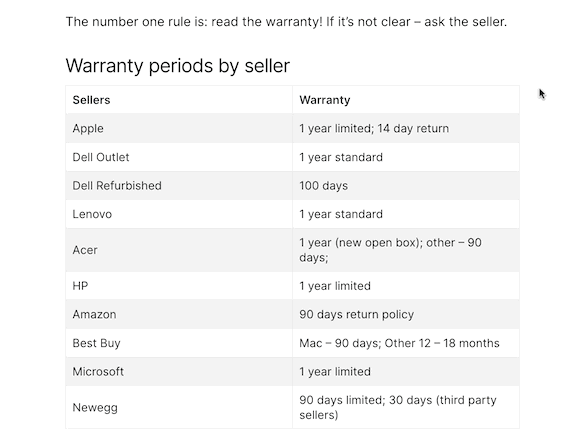I am looking to compliment my current desktop computer. I currently have Widows 10 21H2 on it. I saw on Consumer Reports that the LG Gram 17 (2021) was the cats meow on their list, but it’s pricey too. Is there a way to build my own and get everything I want for a decent price? Or would I be better served in buying a pre-made machine from a local store or from an online retailer? I am open to suggestions and in no hurry. Any and all suggestions are accepted.

|
Patch reliability is unclear, but widespread attacks make patching prudent. Go ahead and patch, but watch out for potential problems. |
| SIGN IN | Not a member? | REGISTER | PLUS MEMBERSHIP |
-
Which new laptop shoud I invest in?
Home » Forums » AskWoody support » PC hardware » Questions: What hardware should I get? » Which new laptop shoud I invest in?
- This topic has 41 replies, 12 voices, and was last updated 2 years, 9 months ago.
Tags: I have a question
Viewing 25 reply threadsAuthorReplies-
geekdom
AskWoody_MVPJuly 17, 2022 at 7:04 pm #2462168What is your price range?
What are your specifications?
On permanent hiatus {with backup and coffee}
offline▸ Win10Pro 2004.19041.572 x64 i3-3220 RAM8GB HDD Firefox83.0b3 WindowsDefender
offline▸ Acer TravelMate P215-52 RAM8GB Win11Pro 22H2.22621.1265 x64 i5-10210U SSD Firefox106.0 MicrosoftDefender
online▸ Win11Pro 22H2.22621.1992 x64 i5-9400 RAM16GB HDD Firefox116.0b3 MicrosoftDefender -
Rush2112
AskWoody PlusJuly 17, 2022 at 7:12 pm #2462177As far as price wise, I’d like to stay below $1,500.00 for a good quality machine.
Specs: At least 8GB RAM 520TB SSD or larger. A fast CPU would be nice but I won’t be gaming with it. An assortment of USB ports 3.1/2.0 type. Long battery life but I can plug into an outlet nearby if needed. I’d prefer Windows 10 as I am learning from everyone. I do not need a Blu-ray/DVD/CD drive, but would be a nice feature at night when I am online I can listen to CDs. But I can get an external drive for that. That’s pretty much about it that I’d like.
-
This reply was modified 2 years, 9 months ago by
Rush2112. Reason: Grammatical error
-
This reply was modified 2 years, 9 months ago by
-
OscarCP
MemberJuly 17, 2022 at 7:14 pm #2462182Have you already considered buying a refurbished PC?
https://www.lifewire.com/tips-for-buying-refurbished-computers-940072
Ex-Windows user (Win. 98, XP, 7); since mid-2017 using also macOS. Presently on Monterey 12.15 & sometimes running also Linux (Mint).
MacBook Pro circa mid-2015, 15" display, with 16GB 1600 GHz DDR3 RAM, 1 TB SSD, a Haswell architecture Intel CPU with 4 Cores and 8 Threads model i7-4870HQ @ 2.50GHz.
Intel Iris Pro GPU with Built-in Bus, VRAM 1.5 GB, Display 2880 x 1800 Retina, 24-Bit color.
macOS Monterey; browsers: Waterfox "Current", Vivaldi and (now and then) Chrome; security apps. Intego AV1 user thanked author for this post.
-
Rush2112
AskWoody Plus -
OscarCP
MemberJuly 17, 2022 at 7:40 pm #2462218Rush2112: Yes, there are such things; you can start to find out more by reading the article I have linked in my previous comment. They are cheaper than the same machines bought new. Some are sold by their original big PC manufacturers, maybe also with some kind of guarantee.
Ex-Windows user (Win. 98, XP, 7); since mid-2017 using also macOS. Presently on Monterey 12.15 & sometimes running also Linux (Mint).
MacBook Pro circa mid-2015, 15" display, with 16GB 1600 GHz DDR3 RAM, 1 TB SSD, a Haswell architecture Intel CPU with 4 Cores and 8 Threads model i7-4870HQ @ 2.50GHz.
Intel Iris Pro GPU with Built-in Bus, VRAM 1.5 GB, Display 2880 x 1800 Retina, 24-Bit color.
macOS Monterey; browsers: Waterfox "Current", Vivaldi and (now and then) Chrome; security apps. Intego AV
-
-
bratkinson
AskWoody LoungerJuly 17, 2022 at 10:32 pm #2462313I’ve used two different ‘final methods’ to buy a laptop for myself as well as a not-so-savvy friend.
My first step was to figure out what specs I’m looking for. For myself, I wanted a 4 processor/8 thread laptop that would run at 2.4ghz or faster. The HD size was not an issue as I planned to replace it with a 256GB SSD like I had in my previous laptop (I cloned the HD in my new laptop to SSD, and did not simply move the SSD from old to new). Amount of RAM was not an issue as I wanted one with the capability of being upgraded to 16GB. I’m a loyal ASUS customer having built many computers with ASUS mobos and I was looking for my 3rd ASUS laptop for my own, and an ASUS for my friend.
For my own laptop, I looked primarily to Ebay to find out what model numbers suited my needs and narrowed it down to 2 or 3. I watched Ebay ‘sold’ prices for the models I was interested in as well as checked what’s available now several times per day to ‘get the feel’ what’s it worth and what is the max I’m willing to pay. Although I’ve been an AMD processor user since my first PC-XT with an AMD-made 8088 to Intel specs, The ASUS F510UA met my needs although it had an Intel processor. In my opinion, AMD delivers more bang (speed) for the buck than does Intel.
As I recall from 3 years ago, an F510UA new was in the $700-900 range depending on retail seller prices such as Amazon and NewEgg, but could be had for $4-500ish on Ebay. It was too soon in the lifecycle to find any refurbs. But I did find several ‘open box’ ones going for $275-375. I grabbed one of those for $325, as I recall. I was not disappointed at all. I replaced the HD with a brand new Samsung 860 SSD and bought a matching 8GB stick of RAM for the upgrade. While I could have put in a ‘stick’ style SSD and left the HD in place, I didn’t need the extra space nor did I want anything to suck down the battery like a spinning HD would. As of a week ago, I can go 5 hours or more with continuous use, primarily browsing the web, without having to plug it in. I have no complaints at all.
As an aside, my 2 prior laptops were ‘refurbs’ from very highly rated Ebay sellers that, after looking at their feedback, sold only computers and computer-related hardware. Fly by night sellers that sold a ton of everything and only a computer now and then were immediately out of the competition. In many instances, the seller likely bought a ‘bunch’ of laptops being sold by a major corporation that buys 500 or more new ones then sells off the old ones in lots of maybe 10-100 units to the highest bidder. The refurb places clean off the hard drive and install a fresh copy of Windows (not more than 24 months prior release such as 20H1 would be today). When I turned them on, it brought up the familiar Welcome screen for a new computer asking name, language, keyboard, etc. Once all that was done, I went to Windows update and let ‘er rip. Both of those refurbs had no scratches, cracks, signs of wear, or anything else as I scrutinized the images very closely. I easily upgraded them with an SSD and more RAM and was not disappointed in either of them. My current F510UA astounds me every time I boot it up as it boots up faster than my 8 processor/16 thread overclocked 4.6ghz desktop computer by a couple of seconds!
For my friends’ laptop a year earlier, I wanted a new one, box and all, that I would first install software she wanted and needed to largely mimic what she had on a now-dead XP laptop. I figured a quad processor and 256 GB HD would be sufficient and I knew she wanted to stay under $400, give or take. So, I started looking at Walmart and Amazon for ASUS laptops that met my specs. I found a couple and narrowed it down to 2 or 3 models. I learned that when a laptop model is being discontinued, Walmart, in particular, will drop the price by 25-30% or so to get it off the shelves. I checked online what the introduction date was of a couple models and found one that was about 14-15 months prior.
Knowing retailers have to keep the cash registers ringing, they want old stock off their shelves as quickly as possible. After maybe 2 weeks of checking Walmart prices on a couple of candidates to become ‘no longer available’, I found one on sale for $375 as I recall. It had been $700 or so when new, was down to $500 when I started looking, and then dropped to $375. I swooped in at my local Walmart after verifying it was presently in inventory. I got there and none were to be found. So I cornered a clerk and showed him the screen print I did of the item. He went to one of the computers that could access the website and sure enough, it showed 4 in stock and gave him the Walmart item number. He then went to the ‘regular’ store computer and discovered 4 were in the back room. I don’t know if they ever sold the other three, but I scored a victory in my opinion.
OscarCP
MemberJuly 17, 2022 at 10:48 pm #2462321I think that before buying a refurbished machine somewhere else, it’s best to check first online if some well-known computer manufacturer (e.g. Dell, Apple, etc.) is selling recent and even new-model refurbished PCs of its own brand. (Why they might do so is explained also in the article I gave the URL in my early comment.)
As to bargains: one should keep always in mind the old English saying: “penny-wise and pound-foolish.”
Or the Spanish one “Lo barato sale caro.” (Google can translate that in a split second).
If you really need a computer and choose to buy a refurbished one, be careful about bargains and who sells them.
Ex-Windows user (Win. 98, XP, 7); since mid-2017 using also macOS. Presently on Monterey 12.15 & sometimes running also Linux (Mint).
MacBook Pro circa mid-2015, 15" display, with 16GB 1600 GHz DDR3 RAM, 1 TB SSD, a Haswell architecture Intel CPU with 4 Cores and 8 Threads model i7-4870HQ @ 2.50GHz.
Intel Iris Pro GPU with Built-in Bus, VRAM 1.5 GB, Display 2880 x 1800 Retina, 24-Bit color.
macOS Monterey; browsers: Waterfox "Current", Vivaldi and (now and then) Chrome; security apps. Intego AVAlex5723
AskWoody PlusJuly 18, 2022 at 12:55 am #2462480As far as price wise, I’d like to stay below $1,500.00 for a good quality machine.
If you need the laptop just for Internet browsing, mail, office… I just happen to stumble upon Walmart $379.00 Gateway 14.1″ Ultra Slim Notebook, FHD, Intel® Core™ i5-1135G7, Quad Core, Intel® Iris® Xe Graphics, 16GB RAM, 512GB SSD, Tuned by THX™, Fingerprint Scanner, 1MP Webcam, HDMI, Windows 10 Home
Windows 10 Home
11th Gen Intel® Core™ i5-1135G7 Processor (2.40 GHz, Up to 4.20 GHz, 8M Cache)
Intel® Iris® Xe Graphics
14.1” LCD IPS FHD Display, (1920 x 1080), Edge-to-Edge
Precision Touchpad
Tuned by THX™ Audio
512 GB Solid State Drive
16 GB Memory (RAM)
Built-in Fingerprint Scanner (Windows Hello)
1.0 MP Front-Facing Camera
Up to 10 hours of battery life
Micro SD Slot (Up to 512 GB) x 1
HDMI Output x 1
USB Type-C x 1
USB 3.0 x 1
USB 3.1 x 1
Built-in Stereo Speakers x 2
Bluetooth 5.1
Built-in Microphone
Product Dimensions: 13.1” x 8.75” x 0.75”
Weight: 4.0 lbs.
Free Upgrade to Windows 11 when available (see below)* Good even for light gaming, 4Kvideo..
1 user thanked author for this post.
Paul T
AskWoody MVPOscarCP
MemberJuly 18, 2022 at 4:39 am #2462745On the other hand, if you need a work horse for doing some serious computing, it should be possible to get something both new and adequate for less than $1500. One thing to look into is the so-called “gaming computers.”
Ex-Windows user (Win. 98, XP, 7); since mid-2017 using also macOS. Presently on Monterey 12.15 & sometimes running also Linux (Mint).
MacBook Pro circa mid-2015, 15" display, with 16GB 1600 GHz DDR3 RAM, 1 TB SSD, a Haswell architecture Intel CPU with 4 Cores and 8 Threads model i7-4870HQ @ 2.50GHz.
Intel Iris Pro GPU with Built-in Bus, VRAM 1.5 GB, Display 2880 x 1800 Retina, 24-Bit color.
macOS Monterey; browsers: Waterfox "Current", Vivaldi and (now and then) Chrome; security apps. Intego AVJohnW
AskWoody LoungerJuly 18, 2022 at 1:39 pm #2464122I am a big fan of the Dell Latitude professional office laptop series.
Very well built, but not inexpensive. If you can find a factory certified refurb that meets your needs, you will end up with a strong mobile workhorse, for about the same price as a new consumer oriented laptop. You might not get some of the latest components and features.
I bought a Latitude refurb through Amazon a couple of years ago when my cheapo Acer laptop suddenly died. The refurb Dell was pre-loaded with Windows 10 Pro, but only had 8GB Ram and an HDD. So I cloned the factory HDD image to a spare SSD and swapped that right in!
One upside with Dell’s higher end models is that the user manual typically includes servicing guides, and parts are available. One advantage of these business laptops is that the typical business customer needs to have them serviceable for a longer lifecycle than a typical consumer model. The user accessibility for things like RAM and disk are well thought out. Generally just pop out a few small screws on the bottom and you’re good to go!
In general, if shopping for refurbs these days make sure that the hardware is at least Win 11 compatible. Some of them even have Win 11 pre-installed! 🙂
Dell Outlet – Refurbished and Overstock (Latitudes are listed under laptops for work): https://www.dell.com/en-us/dfh/shop/dell-refurbished/cp/outlet
Amazon renewed laptops: https://www.amazon.com/s?bbn=565108&rh=n%3A565108%2Cp_n_condition-type%3A16907720011&dc&qid=1658169431&rnid=2224369011&ref=lp_565108_nr_p_n_condition-type_1

Windows 10 Pro 22H2
1 user thanked author for this post.
Just another Forum Poster
AskWoody LoungerJuly 18, 2022 at 2:28 pm #2464160I second JohnW’s recommendation of Dell business laptops.
I bought a refurbished Dell Latitude D830 from CompUSA back in 2012 for $330 and it’s still going strong!
I upgraded the CPU to an Intel T9500, added an additional 4GB SODIMM to max the RAM out at 8GB, swapped out the 80GB HDD for a Samsung 128GB SSD and added a USB 3.0 Express Card.
It originally came with WinXP which I upgraded to Win7 Pro retail and then used Microsoft’s free update program to upgrade it to Win10 (which it runs just fine.)
Even though I built my own custom Desktop back in 2019, I still keep the Dell up-to-date with each month’s security patches and use it when I’m on-the-go.
For the small amount of money I invested in it (~$500 total), it’s been one heck of a bargain.
1 user thanked author for this post.
JohnW
AskWoody LoungerJuly 18, 2022 at 6:17 pm #2464204Even though I built my own custom Desktop back in 2019, I still keep the Dell up-to-date with each month’s security patches and use it when I’m on-the-go.
I have been building my own desktops for over 20 years, but sometimes it’s nice to have a laptop for on-the-go, when you’re not traveling for work.
I spent about $360 for my latest “factory refurb” Dell Latitude E5450, and it’s fully up to date with Windows 10 Pro, and does quite well for my travel needs. Because I bought it as a renewed unit in 2020, it doesn’t have the required Windows 11 supported hardware, but I plan to run it with Win 10 Pro until it dies. That may be a while yet… 🙂

Windows 10 Pro 22H2
Rush2112
AskWoody PlusJuly 18, 2022 at 6:18 pm #2464205I am still looking but I have a few mentioned here as options. The one Alex mentioned and a possible Dell. I have my eye on a Samsung model from Best Buy. But I am still looking. I am finding that I can get a good one for less than $1,000.00. I would build one as I had mentioned when I started this topic. But I don’t own a soldering iron and even if I did, I doubt I would do a good enough job. It’s been many many years since I soldered anything.
JohnW
AskWoody LoungerJuly 18, 2022 at 6:20 pm #2464206I would build one as I had mentioned when I started this topic. But I don’t own a soldering iron and even if I did, I doubt I would do a good enough job. It’s been many many years since I soldered anything.
Building a laptop really isn’t a popular thing, as far as I know… 🙂

Windows 10 Pro 22H2
-
Rush2112
AskWoody Plus
JohnW
AskWoody LoungerJuly 18, 2022 at 6:36 pm #2464215From what I have seen, there are basically 2 categories of laptop users:
- Desktop replacement – these are higher spec machine that are intended as serious workstations, and/or gaming machines.
- Mobile office/infotainment.
Personally, I see my needs as category 2. Much less investment required for my laptop needs, as my PC budget is generally tied up in my desktop hardware.
A laptop is just a convenience for me, an accessory that complements my desktop, and provides connectivity for on-the-go. My Dell Latitude streams all major streaming services in HD over Wi-Fi without a hiccup! And is convenient as a backup if my desktop is down for any required maintenance! 🙂

Windows 10 Pro 22H2
-
Rush2112
AskWoody PlusJuly 18, 2022 at 7:07 pm #2464217John,
You are a Dell owner. I found this one in Best Buy. https://www.bestbuy.com/site/dell-inspiron-7000-2-in-1-17-qhd-touch-screen-laptop-intel-core-i7-8gb-memory-256gb-ssd-silver/6432550.p?skuId=6432550
I would like your opinion on it. I can get $270 off of the list price. It only has 8GB RAM and 256 GB SSD. I have been thinking since my original post and I do not need 16GB RAM or a big SSD. I know that Dell has a good reputation. I am a Total Tech Support Member in Best Buy, so that is an added incentive for me to buy it from them. I just wonder in the future if the RAM and SSD would be replaceable.
-
JohnW
AskWoody LoungerJuly 18, 2022 at 7:44 pm #2464223I can’t give a reliable opinion on the current consumer Dell Inspiron line. The last Inspiron I bought was in 2005, so I imagine that things have changed a bit since then.
In the interim, I bought an Acer, but what a hunk of junk! I regret that one!
But I will hold to my recommendation for Dell business laptops, such as the Latitude. I own one, and have used an employer issued one. The most solid laptops I have ever touched.
Regarding the consumer grade laptops, all I can say is read the reviews, take your chances, and best of luck! Hopefully you will end up with a decent laptop.
Editorial: My general opinion on consumer laptops now is that they are manufactured to be disposable personal discretionary items with a limited lifecycle, like smart phones.
Just upgrade to a new model every few years and everything will be fine. 🙂

Windows 10 Pro 22H2
-
DrBonzo
AskWoody PlusJuly 18, 2022 at 8:03 pm #2464227I have 2 Latitude e5450 computers bought from Dell Refurbished. Both are fine machines. Had to replace the battery on one of them (it was swollen), but that was very simple. Other than that no problems.
I also have an Inspiron 15 3558 purchased new in April 2016. It’s on almost 24/7 and used as a desktop. No problems with it either, although it is not as well built as the Latitudes. It’s been on a handful of road trips with no ill effects. For @Rush2112’s proposed use, it would be fine. You could probably find a good refurbished Latitude or maybe even a new Inspiron and still have at least $1,000 left over from your $1,500 budget.
1 user thanked author for this post.
-
johnf
AskWoody LoungerJuly 18, 2022 at 8:36 pm #2464228Refurbs can be fine (if the seller checks out), but I would stick with business class refubs.
Why? Business class laptops are built to a higher standard, IMO. Better components, metal instead of plastic hinges, better design for cooling, etc. The PC Business market is very competitive, and businesses won’t tolerate poorly designed machines; if your company gets a bad reputation, that can cost millions in lost sales.
If you do go for a used laptop, be sure to check out the seller, but also look into how much you need to spend to get it running (I usually replace regular hard drives with SSD’s and max out memory). Some machines limit your options for memory, and you should price out replacement parts beforehand.
1 user thanked author for this post.
OscarCP
MemberJuly 18, 2022 at 10:51 pm #2464240Once more: as much as possible, one should consider a refurbished compute sold by the manufacturer of the computer, preferably one that offers a warranty in case the product proves to be deficient:
https://www.hardware-corner.net/refurbished-computers-warranty/
This article lists the following:
Ex-Windows user (Win. 98, XP, 7); since mid-2017 using also macOS. Presently on Monterey 12.15 & sometimes running also Linux (Mint).
MacBook Pro circa mid-2015, 15" display, with 16GB 1600 GHz DDR3 RAM, 1 TB SSD, a Haswell architecture Intel CPU with 4 Cores and 8 Threads model i7-4870HQ @ 2.50GHz.
Intel Iris Pro GPU with Built-in Bus, VRAM 1.5 GB, Display 2880 x 1800 Retina, 24-Bit color.
macOS Monterey; browsers: Waterfox "Current", Vivaldi and (now and then) Chrome; security apps. Intego AV1 user thanked author for this post.
-
JohnW
AskWoody LoungerJuly 19, 2022 at 10:03 am #2464334Good advice!
Here is what Dell has to say about their program, which offers the full warranty with refurbished PC’s bought through their outlet.
https://www.dell.com/en-us/dfh/shop/dell-refurbished/cp/outlet-why-refurbished
“Like New (Refurbished). This is Dell’s highest grade of certified refurbished systems, submitted to a rigorous refurbishing process, to achieve Dell’s exacting quality and performance standards. These previously-owned products could have observable minor blemishes that do not affect performance, or could look as good as new. “
“At Dell, refurbishment involves a comprehensive, meticulous repair and inspection process to ensure these computers meet our standards for new products.
When computers arrive at our refurbishment facility in Tennessee, they undergo detailed testing to confirm the system includes the correct components and that all of those components are functioning. If testing shows that certain components are not functioning, they undergo electromechanical repair to bring them up to our standards for new products.
After repair, or if the product does not need repair, all data is deleted from the hard drive, ensuring that none of the previous owner’s files or information remain anywhere on the PC.
At the final step, the system is wiped down, restoring the drive and components to factory settings. Finally, the computer is closely inspected for cosmetic damage according to the strict criteria for each tier.
Every refurbished computer is audited multiple times during this process to ensure it is meeting Dell’s quality and performance standards. Used computers that don’t meet Dell standards are recycled”

Windows 10 Pro 22H2
-
JohnW
AskWoody LoungerJuly 19, 2022 at 10:14 am #2464335Here is an example of the Amazon “Renewed” warranty, offered for products from Amazon “qualified” vendors”.
Dell Latitude 7490 Laptop FHD Touchscreen Notebook PC, Intel Core i7 8650U Processor, 8GB Ram, 512GB SSD, Webcam, WiFi, Bluetooth, HDMI, Type C, Windows 11 Professional (Renewed) $449.47
https://www.amazon.com/Dell-7490-Touchscreen-11-Professional/dp/B0B1N9H3QD/ref=sr_1_2
“The product is refurbished, is fully functional and in excellent condition. Backed by the 90-day Amazon Renewed Guarantee.
– This pre-owned product has been professionally inspected, tested and cleaned by Amazon qualified vendors.
– This product is in “Excellent condition”. It shows no signs of cosmetic damage visible from a distance of 12 inches.
– This product will have a battery that exceeds 80% capacity relative to new.
– Accessories may not be original, but will be compatible and fully functional. Product may come in generic box.
– This product is eligible for a replacement or refund within 90 days of receipt if it does not work as expected”
Windows 10 Pro 22H2
TechTango
AskWoody PlusJuly 19, 2022 at 2:44 am #2464267Here’s an alternate source that offers a lot of customizing choices. Gaming laptops only, but after you choose your screen size just scroll down the page and there are lots of options for your price range and all can be customized. I bought a 17″ laptop from them about 3 years ago and I love it, but the web site is not for everyone.
Desktop Asus TUF X299 Mark 1, CPU: Intel Core i7-7820X Skylake-X 8-Core 3.6 GHz, RAM: 32GB, GPU: Nvidia GTX 1050 Ti 4GB. Display: Four 27" 1080p screens 2 over 2 quad.
Rush2112
AskWoody PlusJuly 19, 2022 at 5:44 am #2464296First of all. I have no use for a gaming Laptop. I have found something from Dell. But how do you know it’s ready for Windows 11? It’s on the pricier side at $1,447.00 But it has more than I’ll need for a very long time. It’s a Latitude 5000 series I believe is how they classify them.
I know that this Laptop would serve me well for years to come. Question: I know that I would want to backup the laptop. I have 3 external HD’s that I use for my desktop PC. How many external HD’s or SSD’s should I invest in to backup the laptop with?
-
Just another Forum Poster
AskWoody LoungerJuly 19, 2022 at 6:34 am #2464302Question: I know that I would want to backup the laptop. I have 3 external HD’s that I use for my desktop PC. How many external HD’s or SSD’s should I invest in to backup the laptop with?
You really only need one external drive for doing backups (maybe two if you plan of keeping one in an “alternate location” in case something catastrophic happens at your prime location like a fire, flood, etc.)
The trick is to use one with a large enough capacity to allow for multiple backups.
Personally I use a 2TB external drive as my prime backup which, because my backups are each ~33GB, allows me to have 35 weekly backups (that’s slightly over 8 months.)
Each Sunday before I run my backup script, I delete the “oldest” backup on that drive so there’ll be room for the new one.
1 user thanked author for this post.
-
OscarCP
MemberJuly 19, 2022 at 4:28 pm #2464416Actually a gaming laptop is useful, and used, for more than gaming, because it has to be powerful enough for the heavy and fast number-crunching some games require and also the fast-changing video display needed when playing interactive computer games, possibly involving several players,
So gaming computers are not used only for gaming, but also as powerful work stations, compared to regular PCs.
I had a “gaming” HP PC running Windows 7 for eight years and never played a single computer game with it. Instead, I did a lot of heavy number-crunching data-analysis software development, debugging, testing and upgrading, for use in my research work.
Ex-Windows user (Win. 98, XP, 7); since mid-2017 using also macOS. Presently on Monterey 12.15 & sometimes running also Linux (Mint).
MacBook Pro circa mid-2015, 15" display, with 16GB 1600 GHz DDR3 RAM, 1 TB SSD, a Haswell architecture Intel CPU with 4 Cores and 8 Threads model i7-4870HQ @ 2.50GHz.
Intel Iris Pro GPU with Built-in Bus, VRAM 1.5 GB, Display 2880 x 1800 Retina, 24-Bit color.
macOS Monterey; browsers: Waterfox "Current", Vivaldi and (now and then) Chrome; security apps. Intego AV
Paul T
AskWoody MVP-
Rush2112
AskWoody PlusJuly 19, 2022 at 7:02 am #2464308Where do I find such a critter for $500? I want a good one and I want one that will last me for several years to come. Any suggestions? I know I want a touchscreen, at least 8GB RAM, 512 SSD and at least a current CPU or as close to one as possible. I would also like it to be upgradeable to Windows 11. I just seem to not be able to find a good one for less than $800. Am I looking in the wrong places?
Rush2112
AskWoody PlusJuly 19, 2022 at 8:02 am #2464312Update: I found another Gateway sold at Walmart as well as the one Alex recommended. It has a touch screen feature that I want. Though it comes with Windows 11 Home installed for $549. It’s a decent price and it has everything I am wanting.
I just wonder if it would be upgradeable sometime in the future?
Paul T
AskWoody MVPowburp
AskWoody PlusJuly 19, 2022 at 3:25 pm #2464404Here are two, possibly three, things to also look into. It all depends of course on what you will be doing with the laptop.
If you intend to spend much time typing, I would strongly suggest you look closely at the keyboard of any laptop you consider. While trying out a laptop’s keyboard won’t be all that easy if you are looking at mail order laptops, it would be recommended if at all possible. Trying to type for any length of time on a cramped mushy keyboard will be torture. Key layout is something you will be able to judge if you can get a review of the laptop as closeup photos of the keyboard are often available. Chiclet keys placed one right against another is a definite predictor of typos. Location of cursor arrow keys, the delete, home/end, page up and down keys are found in (what I consider) rather non-standard locations or certainly much different that what you might be used to on a desktop keyboard. If you intend to use a separate mouse then you won’t have to worry too much about the touchpad but that can be another item to be aware of.
The screen’s size, brightness and resolution will also vary from one make and model to another. Decide on the minimum size you are willing to put up with versus the laptop’s portability. The brightness of the screen, measured in nits, might also come into play if you intend to use the laptop in the bright outdoors.
With a desktop, you can easily change a keyboard and the monitor to suit your fancy and use, but not so with a laptop. Best to take these into consideration before plunking your money down.
Rush2112
AskWoody PlusJuly 19, 2022 at 4:58 pm #2464422Second update:
I found and ordered a Dell Inspiron laptop. It was in my initial price range of under $1,500. After taxes and a wireless mouse the total was $1,011 and change. Specifically the Inspiron 15, 5510 model. The reason why I bought new was because my Fiduciary recommended that I should buy new and not refurbished/renewed. I really like the support that comes with the laptop and Dell has a great reputation.
OscarCP
MemberJuly 19, 2022 at 5:24 pm #2464429I hope Rush2112 is happy with his purchase. And I also hope the entries several we have made in this thread suggesting several different options will prove useful to others with questions on which computer to buy in a similar situation.
Ex-Windows user (Win. 98, XP, 7); since mid-2017 using also macOS. Presently on Monterey 12.15 & sometimes running also Linux (Mint).
MacBook Pro circa mid-2015, 15" display, with 16GB 1600 GHz DDR3 RAM, 1 TB SSD, a Haswell architecture Intel CPU with 4 Cores and 8 Threads model i7-4870HQ @ 2.50GHz.
Intel Iris Pro GPU with Built-in Bus, VRAM 1.5 GB, Display 2880 x 1800 Retina, 24-Bit color.
macOS Monterey; browsers: Waterfox "Current", Vivaldi and (now and then) Chrome; security apps. Intego AV1 user thanked author for this post.
-
Rush2112
AskWoody PlusJuly 19, 2022 at 5:29 pm #2464430I have yet to receive it. I ordered it from Dell directly. I put it through its paces when I get it. I have taken everything into consideration from my topic and posts. Hopefully I will have years worth of use on it and not need another for a very long time.
I thank you all for your input and feedback.
-
JohnW
AskWoody LoungerJuly 19, 2022 at 6:01 pm #2464437I bought a Dell Inspiron refurbished from the Dell outlet in 2005. It still runs, although the original battery, and the subsequent replacement are both dead now. With the power adapter plugged into the wall, all is good.
The only issue is that it’s a WinXP (32-bit) Pentium 4, single core based machine. Not very useful these days IMO.
Dude, my Dell hardware outlived the software! 🙂

Windows 10 Pro 22H2
-
Rush2112
AskWoody PlusJuly 24, 2022 at 8:03 am #2465359Third Update:
I just unpackaged and turned it and and have a little more to go to fully set it up. I’s quirky, in that it is totally different from Win 10. It’s going to be a learning curve in finding files and folders and whatnot. As the more I get used to it I’m sure that it won’t be too much of an issue. I do like having a numbers keypad unlike what I didn’t have on my Chromebook, they’ll come in handy occasionally. Note* It took me about an hour and a half to get it set up where I have it now in between all the Windows updates and all. Though I do have to admit that I would have preferred Win 10 to have stuck around longer than it will. Once you get used to something it’s hard to change.
geekdom
AskWoody_MVPJuly 24, 2022 at 8:21 am #2465364Rush2112:
You have a topic here with your new computer:
https://www.askwoody.com/forums/topic/i-just-bought-a-dell-inspiron-15-5510-with-windows-11-home-what-all-do-i-need/On permanent hiatus {with backup and coffee}
offline▸ Win10Pro 2004.19041.572 x64 i3-3220 RAM8GB HDD Firefox83.0b3 WindowsDefender
offline▸ Acer TravelMate P215-52 RAM8GB Win11Pro 22H2.22621.1265 x64 i5-10210U SSD Firefox106.0 MicrosoftDefender
online▸ Win11Pro 22H2.22621.1992 x64 i5-9400 RAM16GB HDD Firefox116.0b3 MicrosoftDefenderViewing 25 reply threads -

Plus Membership
Donations from Plus members keep this site going. You can identify the people who support AskWoody by the Plus badge on their avatars.
AskWoody Plus members not only get access to all of the contents of this site -- including Susan Bradley's frequently updated Patch Watch listing -- they also receive weekly AskWoody Plus Newsletters (formerly Windows Secrets Newsletter) and AskWoody Plus Alerts, emails when there are important breaking developments.
Get Plus!
Welcome to our unique respite from the madness.
It's easy to post questions about Windows 11, Windows 10, Win8.1, Win7, Surface, Office, or browse through our Forums. Post anonymously or register for greater privileges. Keep it civil, please: Decorous Lounge rules strictly enforced. Questions? Contact Customer Support.
Search Newsletters
Search Forums
View the Forum
Search for Topics
Recent Topics
-
Sycophancy in GPT-4o: What happened
by
Alex5723
3 hours, 16 minutes ago -
How can I install Skype on Windows 7?
by
Help
1 hour, 59 minutes ago -
Logitech MK850 Keyboard issues
by
Rush2112
50 minutes ago -
We live in a simulation
by
Alex5723
17 hours, 23 minutes ago -
Netplwiz not working
by
RetiredGeek
3 hours, 59 minutes ago -
Windows 11 24H2 is broadly available
by
Alex5723
1 day, 5 hours ago -
Microsoft is killing Authenticator
by
Alex5723
13 hours, 21 minutes ago -
Downloads folder location
by
CWBillow
1 day, 12 hours ago -
Remove a User from Login screen
by
CWBillow
7 hours, 54 minutes ago -
TikTok fined €530 million for sending European user data to China
by
Nibbled To Death By Ducks
1 day, 3 hours ago -
Microsoft Speech Recognition Service Error Code 1002
by
stanhutchings
1 day, 3 hours ago -
Is it a bug or is it expected?
by
Susan Bradley
1 day, 8 hours ago -
Image for Windows TBwinRE image not enough space on target location
by
bobolink
1 day, 2 hours ago -
Start menu jump lists for some apps might not work as expected on Windows 10
by
Susan Bradley
2 hours, 2 minutes ago -
Malicious Go Modules disk-wiping malware
by
Alex5723
1 day, 16 hours ago -
Multiple Partitions?
by
CWBillow
1 day, 16 hours ago -
World Passkey Day 2025
by
Alex5723
2 days, 10 hours ago -
Add serial device in Windows 11
by
Theodore Dawson
3 days, 1 hour ago -
Windows 11 users reportedly losing data due forced BitLocker encryption
by
Alex5723
1 day, 2 hours ago -
Cached credentials is not a new bug
by
Susan Bradley
3 days, 6 hours ago -
Win11 24H4 Slow!
by
Bob Bible
3 days, 6 hours ago -
Microsoft hiking XBox prices starting today due to Trump’s tariffs
by
Alex5723
3 days, 3 hours ago -
Asus adds “movement sensor” to their Graphics cards
by
n0ads
3 days, 8 hours ago -
‘Minority Report’ coming to NYC
by
Alex5723
3 days, 4 hours ago -
Apple notifies new victims of spyware attacks across the world
by
Alex5723
3 days, 17 hours ago -
Tracking content block list GONE in Firefox 138
by
Bob99
3 days, 16 hours ago -
How do I migrate Password Managers
by
Rush2112
3 days ago -
Orb : how fast is my Internet connection
by
Alex5723
3 days, 2 hours ago -
Solid color background slows Windows 7 login
by
Alex5723
4 days, 4 hours ago -
Windows 11, version 24H2 might not download via Windows Server Updates Services
by
Alex5723
4 days, 3 hours ago
Recent blog posts
Key Links
Want to Advertise in the free newsletter? How about a gift subscription in honor of a birthday? Send an email to sb@askwoody.com to ask how.
Mastodon profile for DefConPatch
Mastodon profile for AskWoody
Home • About • FAQ • Posts & Privacy • Forums • My Account
Register • Free Newsletter • Plus Membership • Gift Certificates • MS-DEFCON Alerts
Copyright ©2004-2025 by AskWoody Tech LLC. All Rights Reserved.