Here is an e-mail note that I have receive monthly for the past two months (July and August). This is the one for August. Notice that it has boxes and a bar graph in it.

When I try to print this e-mail note in FF (right-click, select Print Message) and select my PDF printer (doPDF), the print image flashes momentarily on the screen, and then I get this FF print dialog box. The pages are blank and that’s the way it prints. It doesn’t make any difference which PDF printer I select (save to PDF, doPDF, PrimoPDF, Microsoft Print to PDF), the FF print dialog box momentarily flashes with the print image, but then shows blank pages for the pdf file.
This is what the FF print dialog box looks like.
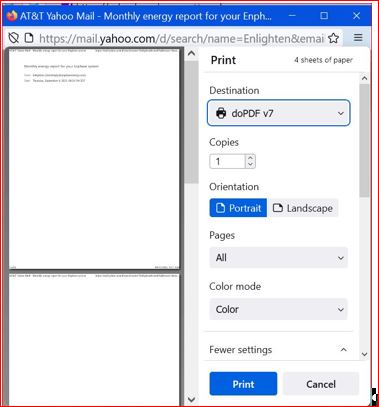
If I do the same thing in Chredge, all of the pages will print into a pdf file. (Chredge works a little differently and does not show a print dialog box with the print image in it), but nevertheless the pdf file that results does not have blank pages. {you will see that in the next post}
So, there’s something about FF that makes it print blank pages. Prior to July, these e-mails were formatted like this – no boxes and no bar graph. This is the June e-mail.

The FF dialog box shows the page contents and prints them with no difficulty.

What can I do to get the FF print dialog box to show pages with all of the July and August content intact, i.e., showing the boxes and the bar graph and printing them that way – just like Chredge does? {I will show the pdf file that Chredge produces in the next post}




