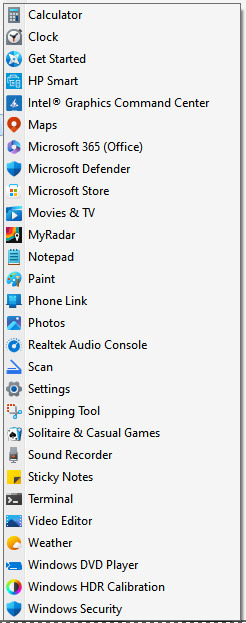I’ll preface this by saying I’m frustrated. This may seem like a rant (and I’m sure it may be to some extent). I just got off a five (5) hour support call with Microsoft.
A few weeks ago I noticed that File Explorer had been slow to react, it often took 1-3 minutes to open a directory, or take actions (file copy/delete/format etc.) This was as true for large directories as it was for small ones. Drive type didn’t matter, USB, SSD, NVMe or network directories were equally slow. I own not 1 but 3 Windows 11 Pro machines and have been using Windows since version 1.03. While not a software expert I consider myself reasonably adept.
It started with one machine but eventually over the past few weeks it began to happen on all 3 machines. I took the usual steps, restarted File Explorer, made sure the drives were in good shape and ran assorted tests, nothing showed up.
Next I went to the Microsoft website and looked over their support section. It seems that this problem has existed for at least a year. I tried several of the suggestions on the site, none of them worked. So, today I called Microsoft support.
Initially they checked the usual things (was I updated), and found that yes, I had installed all of the updates like a good little Microsoft fanboy. Then they ran some of the same checks (sfc scannow/ DISM / etc and nothing worked. They then attempted a “refresh, on the system. It also failed to solve the problem, so next they moved it to 2nd level support.
The second level support ran the same tests, then called me out because I hadn’t installed all of the “optional” driver updates (Intel sends out a new Bluetooth/network driver about once a week) and one of the machines didn’t have it. He then tried to reinstall the software without deleting my files. None of this worked.
He then told me the only solution was to do a clean install of Windows 11 Pro. When I asked him why he told me it was he best way to make sure the problem was solved. Stupid me, I asked him what the problem was. He then told me it had to be corrupt data files. Now that might sound reasonable except for one thing; Microsoft Word and Excel can read the directories with no problem. So can VLC, Photoshop, Adobe Bridge and a dozen other programs I use daily. Only File Explorer can’t. But he believes the only solution is to start from scratch, do a clean install and then reinstall a few dozen programs on each of three high end machines.
Then I asked another dumb question. Since you don’t know what caused this, how often will I need to do one of these “Clean” installs? Every month, every six months…
He told me they are still working on completing it.
So, why the hell are we as consumers buying this software. How many home users are going to be willing to spend 5 hours on the phone and then another dozen hours or so restoring their PCs after a fresh install.
I don’t see Windows in the home PC market much longer. Ironically, enough my older PCs running Windows 10 even a very old ThinkPad tablet never have a problem.