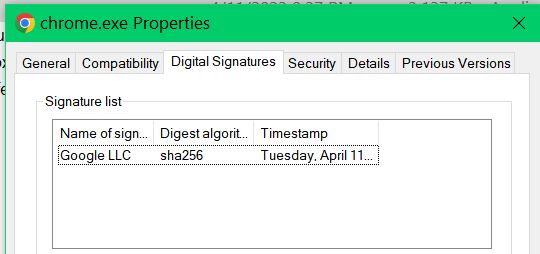ISSUE 20.16 • 2023-04-17 PUBLIC DEFENDER By Brian Livingston A Registry tweak recommended by Microsoft to guard against malware in digitally signed fi
[See the full post at: Windows 11 erases Windows 10 digital-signature fix]

|
Patch reliability is unclear, but widespread attacks make patching prudent. Go ahead and patch, but watch out for potential problems. |
| SIGN IN | Not a member? | REGISTER | PLUS MEMBERSHIP |
-
Windows 11 erases Windows 10 digital-signature fix
Home » Forums » Newsletter and Homepage topics » Windows 11 erases Windows 10 digital-signature fix
- This topic has 29 replies, 12 voices, and was last updated 2 years ago.
AuthorTopicB. Livingston
AskWoody MVPApril 17, 2023 at 2:45 am #2552654Viewing 13 reply threadsAuthorReplies-
Simon_Weel
AskWoody PlusApril 17, 2023 at 4:15 am #2552665It’s an ambiguous article? A registry tweak gets deleted when upgrading to Windows 11. But at the same time, that registry tweak doesn’t do anything to protect against- or signal malware. That leaves the question: what’s the problem?
The real problem, as far as I understand it, is not fixed. Thread actors can still add malware to signed executables – it’s up to the virusscanner to pick it up?
-
Simon_Weel
AskWoody PlusApril 17, 2023 at 8:05 am #2552717So I read the article again and also the Security Advisory. It’s pretty clear to me now. The problem has been acknowledged and remedied by Microsoft many years ago. And then found out this ‘undocumented feature’ is used heavily throughout the industry. And so Microsoft backtracked – the fix is installed, but it’s up to the user to activate it (registry settings) and good luck!
In other words, Microsoft fixed a security problem – but not really – and let’s the user do the actual fixing on their own risk.
And then when Windows 11 came along, you know, the version that focuses on security, Microsoft decided to leave this security feature disabled, like they did with Windows 10. And in case you actually had activated the feature, Windows 11 was kind enough to disable is.
I didn’t know about this whole thing and that I am responsible for switching it on. And I guess lots of people don’t know about this problem?
1 user thanked author for this post.
-
geekdom
AskWoody_MVPApril 17, 2023 at 6:42 am #2552695Will there be a Microsoft patch that will protect against this threat?
On permanent hiatus {with backup and coffee}
offline▸ Win10Pro 2004.19041.572 x64 i3-3220 RAM8GB HDD Firefox83.0b3 WindowsDefender
offline▸ Acer TravelMate P215-52 RAM8GB Win11Pro 22H2.22621.1265 x64 i5-10210U SSD Firefox106.0 MicrosoftDefender
online▸ Win11Pro 22H2.22621.1992 x64 i5-9400 RAM16GB HDD Firefox116.0b3 MicrosoftDefender1 user thanked author for this post.
-
rc primak
AskWoody_MVPApril 17, 2023 at 8:13 am #2552722Apparently not.
Too many installers include certificates with extra code in them. All would fail to work if enforcement were made strict with a security patch. The help desk impacts would be large. (per Microsoft, in the fixed reference links I posted in this thread) (Reply #2552719 )
I might consider using VirusTotal to screen all incoming installers before running them. Not a perfect solution, but the best I can imagine with my limited technical skills.
I certainly do not want to introduce yet another reason for my favorite software to fail to update. But I do want to know if something genuinely threatening is being included with any installer. Just getting a warning from the Smart Screen Reputation Service really does not solve the problem for me.
Is there a tool or program which can look at an installer’s certificate(s) and show all extraneous code contained in the certificate(s)?
More details here . Unfortunately, Google Chrome is one offender. That makes the fix suggested impractical for a lot of Windows users. What other installers many of us use which violate certificate rules, no one has said. Brian says there are “many” such installers. Not very encouraging if we really want secure Windows installers.
-- rc primak
-
CdnTom
AskWoody Lounger
-
b
AskWoody_MVP-
Scott
GuestApril 17, 2023 at 10:18 am #2552761Be sure to read Microsoft’s Security Advisory 2915720 for details on this procedure.
This link is broken.
The link to this article in the free newsletter also appears to be broken.
I’m trying to read the article in the public newsletter, but the link “Read online” just loops back to itself.
-
Susan Bradley
Manager -
geekdom
AskWoody_MVPApril 17, 2023 at 2:02 pm #2552837It remains uncorrected here at the bottom of the article:
Be sure to read Microsoft’s Security Advisory 2915720 for details on this procedure. For example, there’s a different file to use on 32-bit systems, and you should be aware that some software installers may fail when stricter Authenticode checking is in effect.
On permanent hiatus {with backup and coffee}
offline▸ Win10Pro 2004.19041.572 x64 i3-3220 RAM8GB HDD Firefox83.0b3 WindowsDefender
offline▸ Acer TravelMate P215-52 RAM8GB Win11Pro 22H2.22621.1265 x64 i5-10210U SSD Firefox106.0 MicrosoftDefender
online▸ Win11Pro 22H2.22621.1992 x64 i5-9400 RAM16GB HDD Firefox116.0b3 MicrosoftDefender
-
-
rc primak
AskWoody_MVP-
geekdom
AskWoody_MVPApril 17, 2023 at 9:17 am #2552741Microsoft Security Advisory 2915720
The first one. Microsoft Security Advisory, matches the registry changes shown in the article.
Edited to add: The Microsoft Security Advisory was last updated: July 29, 2014.
On permanent hiatus {with backup and coffee}
offline▸ Win10Pro 2004.19041.572 x64 i3-3220 RAM8GB HDD Firefox83.0b3 WindowsDefender
offline▸ Acer TravelMate P215-52 RAM8GB Win11Pro 22H2.22621.1265 x64 i5-10210U SSD Firefox106.0 MicrosoftDefender
online▸ Win11Pro 22H2.22621.1992 x64 i5-9400 RAM16GB HDD Firefox116.0b3 MicrosoftDefender1 user thanked author for this post.
geekdom
AskWoody_MVPApril 17, 2023 at 9:29 am #2552745And so Microsoft backtracked – the fix is installed, but it’s up to the user to activate it (registry settings) and good luck!
Progress takes a giant step backward. I’ve created a .reg file, but is it wise to employ it?
On permanent hiatus {with backup and coffee}
offline▸ Win10Pro 2004.19041.572 x64 i3-3220 RAM8GB HDD Firefox83.0b3 WindowsDefender
offline▸ Acer TravelMate P215-52 RAM8GB Win11Pro 22H2.22621.1265 x64 i5-10210U SSD Firefox106.0 MicrosoftDefender
online▸ Win11Pro 22H2.22621.1992 x64 i5-9400 RAM16GB HDD Firefox116.0b3 MicrosoftDefender-
b
AskWoody_MVPApril 17, 2023 at 9:43 am #2552750I enabled the optional fix, used the computer as usual throughout the day [two weeks ago], and did not run into any issues that made me regret my decision.
While this may cause an issue with some installers, like Google Chrome, not showing as signed, the added protection is worth the inconvenience.
1 user thanked author for this post.
Coises
AskWoody LoungerApril 17, 2023 at 11:24 am #2552793A signed program is executing code stuffed into an unsigned, unused area in its signature.
And the problem is supposedly with the signature protocol, and not the program?
If it’s never executed, it doesn’t matter what a malware writer sticks in there. And if a signed program is doing anything with unsigned data — let alone executing it — without validating that data first, the program is faulty.
The authors of the signed program would almost have to be complicit in creating a backdoor for malware for that code ever to be run. Doesn’t kind of defeat the whole purpose of signing if you can’t trust them not to do things like that?
-
geekdom
AskWoody_MVPApril 17, 2023 at 12:25 pm #2552811The registry fix might best be referred to as “half-loaf better than none”; I’ve implemented the registry fix.
On permanent hiatus {with backup and coffee}
offline▸ Win10Pro 2004.19041.572 x64 i3-3220 RAM8GB HDD Firefox83.0b3 WindowsDefender
offline▸ Acer TravelMate P215-52 RAM8GB Win11Pro 22H2.22621.1265 x64 i5-10210U SSD Firefox106.0 MicrosoftDefender
online▸ Win11Pro 22H2.22621.1992 x64 i5-9400 RAM16GB HDD Firefox116.0b3 MicrosoftDefender
RetiredGeek
AskWoody_MVPApril 17, 2023 at 1:53 pm #2552832Hey Y’all,
This piqued my interest so I did a little digging.
References:
https://blog.netwrix.com/2022/12/16/alternate_data_stream/
https://powershellcookbook.com/recipe/XilI/interact-with-alternate-data-streamsNOTE: ADS = Alternate Data Stream
Access Streams:
Command Prompt:
*** Write data to secret stream *** C:\WINDOWS\system32>Echo "This im my ADS stream named SECRET That CANNOT be seen by Notepad or other tools." > G:\BEKDocs\Transfer\passGAN-128x72.png:secret *** Read secret stream *** C:\WINDOWS\system32>more < G:\BEKDocs\Transfer\passGAN-128x72.png:secret "This im my ADS stream named SECRET That CANNOT be seen by Notepad or other tools." *** Clear secret stream *** C:\WINDOWS\system32>Echo. > G:\BEKDocs\Transfer\passGAN-128x72.png:secret *** Attempt to read cleared stream *** C:\WINDOWS\system32>more < G:\BEKDocs\Transfer\passGAN-128x72.png:secret C:\WINDOWS\system32>PowerShell:
#------------------------------- Code --------------------- Clear-Host " *** Set new value to ADS Secret ***`n" $SCArgs = @{Path = "G:\BEKDocs\Transfer\passGAN-128x72.png:secret" Value = "PowerShell ADS stream named SECRET" ErrorAction = "SilentlyContinue"} Set-content @SCArgs " *** Read new value from ADS Secret ***`n" Get-Content $SCArgs.Path #----------------------------End Code ---------------------Results:
*** Set new value to ADS Secret *** *** Read new value from ADS Secret *** PowerShell ADS stream named SECRET#------------------------ Show all Streams ---------------- PS> Get-Item -Path "G:\BEKDocs\Transfer\passGAN-128x72.png" -Stream * PSPath : Microsoft.PowerShell.Core\FileSystem::G:\BEKDocs\Transfer\passG AN-128x72.png::$DATA PSParentPath : Microsoft.PowerShell.Core\FileSystem::G:\BEKDocs\Transfer PSChildName : passGAN-128x72.png::$DATA PSDrive : G PSProvider : Microsoft.PowerShell.Core\FileSystem PSIsContainer : False FileName : G:\BEKDocs\Transfer\passGAN-128x72.png Stream : :$DATA Length : 7993 PSPath : Microsoft.PowerShell.Core\FileSystem::G:\BEKDocs\Transfer\passG AN-128x72.png:secret PSParentPath : Microsoft.PowerShell.Core\FileSystem::G:\BEKDocs\Transfer PSChildName : passGAN-128x72.png:secret PSDrive : G PSProvider : Microsoft.PowerShell.Core\FileSystem PSIsContainer : False FileName : G:\BEKDocs\Transfer\passGAN-128x72.png Stream : secret Length : 36 #------ Note: Restored this file from File History #------ and this stream no longer existed! PSPath : Microsoft.PowerShell.Core\FileSystem::G:\BEKDocs\Transfer\passG AN-128x72.png:Zone.Identifier PSParentPath : Microsoft.PowerShell.Core\FileSystem::G:\BEKDocs\Transfer PSChildName : passGAN-128x72.png:Zone.Identifier PSDrive : G PSProvider : Microsoft.PowerShell.Core\FileSystem PSIsContainer : False FileName : G:\BEKDocs\Transfer\passGAN-128x72.png Stream : Zone.Identifier Length : 191 #-------------------------- End Show All Streams ---------------Further exploration revealed that the Zone.Identifier is
associated with the Mark of the Internet. I tested a file
that had not been unblocked as follows:PS> Get-Item -Path "\\ComputerMentor2\CMShared\NAS-Downloads\Test\Revosetup.exe" -Stream * PSPath : Microsoft.PowerShell.Core\FileSystem::\\ComputerMentor2\CMShare d\NAS-Downloads\Test\Revosetup.exe:Zone.Identifier PSParentPath : Microsoft.PowerShell.Core\FileSystem::\\ComputerMentor2\CMShare d\NAS-Downloads\Test PSChildName : Revosetup.exe:Zone.Identifier PSProvider : Microsoft.PowerShell.Core\FileSystem PSIsContainer : False FileName : \\ComputerMentor2\CMShared\NAS-Downloads\Test\Revosetup.exe Stream : Zone.Identifier Length : 141 PSPath : Microsoft.PowerShell.Core\FileSystem::\\ComputerMentor2\CMShare d\NAS-Downloads\Test\Revosetup.exe::$DATA PSParentPath : Microsoft.PowerShell.Core\FileSystem::\\ComputerMentor2\CMShare d\NAS-Downloads\Test PSChildName : Revosetup.exe::$DATA PSProvider : Microsoft.PowerShell.Core\FileSystem PSIsContainer : False FileName : \\ComputerMentor2\CMShared\NAS-Downloads\Test\Revosetup.exe Stream : :$DATA Length : 6969656Google Chrome Installer: — Doesn’t show signs of second stream —
PS> Get-Item -Path \\ComputerMentor2\CMShared\NAS-Downloads\ChromeSetup.exe -Stream * PSPath : Microsoft.PowerShell.Core\FileSystem::\\ComputerMentor2\CMShare d\NAS-Downloads\ChromeSetup.exe:Zone.Identifier PSParentPath : Microsoft.PowerShell.Core\FileSystem::\\ComputerMentor2\CMShare d\NAS-Downloads PSChildName : ChromeSetup.exe:Zone.Identifier PSProvider : Microsoft.PowerShell.Core\FileSystem PSIsContainer : False FileName : \\ComputerMentor2\CMShared\NAS-Downloads\ChromeSetup.exe Stream : Zone.Identifier Length : 391 PSPath : Microsoft.PowerShell.Core\FileSystem::\\ComputerMentor2\CMShare d\NAS-Downloads\ChromeSetup.exe::$DATA PSParentPath : Microsoft.PowerShell.Core\FileSystem::\\ComputerMentor2\CMShare d\NAS-Downloads PSChildName : ChromeSetup.exe::$DATA PSProvider : Microsoft.PowerShell.Core\FileSystem PSIsContainer : False FileName : \\ComputerMentor2\CMShared\NAS-Downloads\ChromeSetup.exe Stream : :$DATA Length : 1343320Google Chrome: — Doesn’t show signs of second stream —
PS> Get-Item -Path "C:\Program Files\Google\Chrome\Application\Chrome.exe" -Stream * PSPath : Microsoft.PowerShell.Core\FileSystem::C:\Program Files\Google\Chrome\Application\Chrome.exe::$DATA PSParentPath : Microsoft.PowerShell.Core\FileSystem::C:\Program Files\Google\Chrome\Application PSChildName : Chrome.exe::$DATA PSDrive : C PSProvider : Microsoft.PowerShell.Core\FileSystem PSIsContainer : False FileName : C:\Program Files\Google\Chrome\Application\Chrome.exe Stream : :$DATA Length : 3211544Still can’t seem to find where the Digital Signatures are stored!
-
EyesOnWindows
AskWoody LoungerApril 17, 2023 at 4:55 pm #2552879Still can’t seem to find where the Digital Signatures are stored!
SignTool is a command-line tool that digitally signs files, verifies the signatures in files, and time stamps files and is available as part of the Windows SDK, which you can download from Windows SDK.
Verify command option /a:
Specifies that all methods can be used to verify the file. First, SignTool searches the catalog databases to determine whether the file is signed in a catalog. If the file isn’t signed in any catalog, SignTool attempts to verify the file’s embedded signature. We recommend this option when verifying files that might or might not be signed in a catalog. Examples of files that might or might not be signed include Windows files or drivers.HP Compaq 6000 Pro SFF PC / Windows 10 Pro / 22H2
Intel®Core™2 “Wolfdale” E8400 3.0 GHz / 8.00 GB
HP ProDesk 400 G5 SFF PC / Windows 11 Pro / 23H2
Intel®Core™ “Coffee Lake” i3-8100 3.6 GHz / 16.00 GB
b
AskWoody_MVPApril 17, 2023 at 6:34 pm #2552896This piqued my interest so I did a little digging.
Did you discover anything useful?
NOTE: ADS = Alternate Data Stream
How is that, or your following seven code boxes, related to Authenticode?
-
RetiredGeek
AskWoody_MVPApril 17, 2023 at 8:38 pm #2552920b,
True, but none of them show any indication of a digital signature that could be checked by sight for possible trailing code.
Mike
GuestApril 19, 2023 at 8:18 am #2553199EXE files (binary executable, like DLL, etc.) are classified as portable executables (PE) and as such contain a PE header which specifies the location of the signature within the file.
The signature itself is stored in the main data stream (look towards the end of the stream.) IIRC, the signature only considers the data stream/ ignores any alternate data streams that may exist.
I didn’t read this article closely, but the article I saw earlier today made this vulnerabilty sound like a typical loader issue (meaning the signature verifies the EXE when the OS creates the process, but the malicious code is injected into the process after creation. It’s been that way forever on Windows. Don’t let malicous code run with enough privileges to inject code into another process…. I think they’re trying to highlight a signature verified tool that can load (DLLs?) without validating the DLL signatures, but again that is just buggy code and I’ve seen many tools on Windows do that since forever…
1 user thanked author for this post.
-
geekdom
AskWoody_MVPApril 19, 2023 at 9:22 am #2553221Sometimes it’s difficult to tell the difference between buggy and malicious. However, buggy can be manipulated to be malicious.
On permanent hiatus {with backup and coffee}
offline▸ Win10Pro 2004.19041.572 x64 i3-3220 RAM8GB HDD Firefox83.0b3 WindowsDefender
offline▸ Acer TravelMate P215-52 RAM8GB Win11Pro 22H2.22621.1265 x64 i5-10210U SSD Firefox106.0 MicrosoftDefender
online▸ Win11Pro 22H2.22621.1992 x64 i5-9400 RAM16GB HDD Firefox116.0b3 MicrosoftDefender
Charlie
AskWoody PlusApril 19, 2023 at 12:42 pm #2553271Just my 2 cents but it sounds, and has been sounding like Win 11 is a bigger nightmare than Win 10. Why even bother with Win 11 when Win 10 is supported until 2025? Oh yeah, it’s a new toy to play with. Play?
Being 20 something in the 70's was far more fun than being 70 something in the insane 20's-
Microfix
AskWoody MVPApril 20, 2023 at 1:42 pm #2553432Microsoft is a security target due to the enormity of their user base, security whack-a-mole for microsoft and end-users with end-users avoiding microsoft’s junkware and dispicable tactics ontop, let the fun and games continue..You couldn’t make this up!
Wile E Coyote and Roadrunner, looney tunes and merry melodies spring to mind.
(although cartoons were FAR more entertaining)Windows - commercial by definition and now function...1 user thanked author for this post.
John
GuestApril 19, 2023 at 1:55 pm #2553285Microsoft been playing wack a mole with security for as long as I can remember. I give Microsoft credit for trying, but clearly Windows being such a big target and having two version Windows 10 and 11 being supported has got to be a mess keeping things straight. Besides how many upgrade to Windows 11 from 10 and then decide to downgrade back to Windows 10. What is potentially lost in that transition?
1 user thanked author for this post.
Coises
AskWoody LoungerApril 20, 2023 at 1:56 pm #2553440I still don’t understand the problem. I understand that it would be possible to place arbitrary data, including executable instructions, in the Authenticode block, and it would not invalidate the signature. So… what?
If the data is code, I fail to understand under what bizarre circumstances this code would be executed. It would have to be an intentional back door in the signed program.
If the signed program depends on this data to the extent that this dependence creates a security risk (whether the data is code or something else), the program is faulty — or the programmers have intentionally created a back door.
Why is this a security issue with Authenticode, or with Windows? If it’s a security issue at all, the issue is with the applications using unsigned data for security-sensitive operations. Microsoft can’t fix stupid (or malicious, once it has a signing certificate).
MS no security change to Linux NOW
GuestApril 20, 2023 at 2:21 pm #2553428It’s been that way forever on Windows. Don’t let malicous code run with enough privileges to inject code into another process…. Microsoft been playing wack a mole with security for as long as I can remember. I give Microsoft credit for trying, but clearly Windows being such a big target and having two version Windows 10 and 11 being supported has got to be a mess keeping things straight.
So true. This has been used by everyone from script kiddies to black hackers to extreme government supported hackers for years. No one at MS cares to address it since it will take using their brain cells.
It’s been that way forever on Windows. Don’t let malicous code run with enough privileges to inject code into another process…. Microsoft been playing wack a mole with security for as long as I can remember. I give Microsoft credit for trying, but clearly Windows being such a big target and having two version Windows 10 and 11 being supported has got to be a mess keeping things straight.
There are so many ways to get elevate privileges in Windows that is too fun that MS says that it focus on security. Windows has way to exploit the OS to give privileges either system or ADMIN which anyone can do without any additional software installed. After that, there are exploits depending what software is installed.
Over 15 years now, it has come that those that want security have move to Linux. Linux has its problems but it is more secure than Windows by a factor of 30 from my experience.
Those that do not care about security or are non-tech savvy stay with Windows.
geekdom
AskWoody_MVPApril 20, 2023 at 3:39 pm #2553450Create, on a consistent basis, an image backup.
On permanent hiatus {with backup and coffee}
offline▸ Win10Pro 2004.19041.572 x64 i3-3220 RAM8GB HDD Firefox83.0b3 WindowsDefender
offline▸ Acer TravelMate P215-52 RAM8GB Win11Pro 22H2.22621.1265 x64 i5-10210U SSD Firefox106.0 MicrosoftDefender
online▸ Win11Pro 22H2.22621.1992 x64 i5-9400 RAM16GB HDD Firefox116.0b3 MicrosoftDefenderViewing 13 reply threads -

Plus Membership
Donations from Plus members keep this site going. You can identify the people who support AskWoody by the Plus badge on their avatars.
AskWoody Plus members not only get access to all of the contents of this site -- including Susan Bradley's frequently updated Patch Watch listing -- they also receive weekly AskWoody Plus Newsletters (formerly Windows Secrets Newsletter) and AskWoody Plus Alerts, emails when there are important breaking developments.
Get Plus!
Welcome to our unique respite from the madness.
It's easy to post questions about Windows 11, Windows 10, Win8.1, Win7, Surface, Office, or browse through our Forums. Post anonymously or register for greater privileges. Keep it civil, please: Decorous Lounge rules strictly enforced. Questions? Contact Customer Support.
Search Newsletters
Search Forums
View the Forum
Search for Topics
Recent Topics
-
TikTok fined €530 million for sending European user data to China
by
Nibbled To Death By Ducks
6 minutes ago -
Microsoft Speech Recognition Service Error Code 1002
by
stanhutchings
6 hours, 11 minutes ago -
Best and easiest way to Split PST File (Awaiting moderation)
by
Jamesjackson0847
2 hours, 33 minutes ago -
Is it a bug or is it expected?
by
Susan Bradley
5 hours, 5 minutes ago -
Image for Windows TBwinRE image not enough space on target location
by
bobolink
2 hours, 44 minutes ago -
Start menu jump lists for some apps might not work as expected on Windows 10
by
Susan Bradley
10 hours, 43 minutes ago -
Malicious Go Modules disk-wiping malware
by
Alex5723
20 minutes ago -
Multiple Partitions?
by
CWBillow
1 hour ago -
World Passkey Day 2025
by
Alex5723
18 hours, 19 minutes ago -
Add serial device in Windows 11
by
Theodore Dawson
1 day, 9 hours ago -
Windows 11 users reportedly losing data due forced BitLocker encryption
by
Alex5723
6 hours, 13 minutes ago -
Cached credentials is not a new bug
by
Susan Bradley
1 day, 14 hours ago -
Win11 24H4 Slow!
by
Bob Bible
1 day, 14 hours ago -
Microsoft hiking XBox prices starting today due to Trump’s tariffs
by
Alex5723
1 day, 11 hours ago -
Asus adds “movement sensor” to their Graphics cards
by
n0ads
1 day, 16 hours ago -
‘Minority Report’ coming to NYC
by
Alex5723
1 day, 12 hours ago -
Apple notifies new victims of spyware attacks across the world
by
Alex5723
2 days, 1 hour ago -
Tracking content block list GONE in Firefox 138
by
Bob99
2 days ago -
How do I migrate Password Managers
by
Rush2112
1 day, 8 hours ago -
Orb : how fast is my Internet connection
by
Alex5723
1 day, 10 hours ago -
Solid color background slows Windows 7 login
by
Alex5723
2 days, 12 hours ago -
Windows 11, version 24H2 might not download via Windows Server Updates Services
by
Alex5723
2 days, 11 hours ago -
Security fixes for Firefox
by
Susan Bradley
1 day, 11 hours ago -
Notice on termination of services of LG Mobile Phone Software Updates
by
Alex5723
2 days, 23 hours ago -
Update your Apple Devices Wormable Zero-Click Remote Code Execution in AirPlay..
by
Alex5723
3 days, 8 hours ago -
Amazon denies it had plans to be clear about consumer tariff costs
by
Alex5723
2 days, 23 hours ago -
Return of the brain dead FF sidebar
by
EricB
2 days, 10 hours ago -
Windows Settings Managed by your Organization
by
WSDavidO61
1 day, 13 hours ago -
Securing Laptop for Trustee Administrattor
by
PeachesP
15 hours, 50 minutes ago -
The local account tax
by
Susan Bradley
2 days, 12 hours ago
Recent blog posts
Key Links
Want to Advertise in the free newsletter? How about a gift subscription in honor of a birthday? Send an email to sb@askwoody.com to ask how.
Mastodon profile for DefConPatch
Mastodon profile for AskWoody
Home • About • FAQ • Posts & Privacy • Forums • My Account
Register • Free Newsletter • Plus Membership • Gift Certificates • MS-DEFCON Alerts
Copyright ©2004-2025 by AskWoody Tech LLC. All Rights Reserved.